Highlights
- WiFi calling has revolutionised communication, eliminating network coverage issues and costly international calling charges.
- The top 10 free WiFi calling apps, such as WhatsApp, Instagram, Skype, and Facebook Messenger, offer encrypted voice and video calls.
- Apps like Signal and Telegram stand out for their strong privacy emphasis, gaining endorsement from Edward Snowden for secure communication.
- Viber, an early adopter of WiFi calling, is a versatile communication tool offering voice notes, stickers, and multimedia sharing, though requiring a phone number for registration.
Gone are the days when poor network coverage hampered your calling capability. Remember the time when telecom operators charged an exhorbitant amount of money to place calls internationally?
Better yet remember when we actually had limited amount of minutes for calling on a single pack?
Extreme penetration of mobile data and fast WiFi speeds across India has made all these problems a thing of the past. WiFi calling is now becoming a standard mode of communication for all.
It is easy, reliable, but most of all it is free if you have an internet connection. There are no limits to how long you can talk, which is an additional bonus point.
With that in mind, let’s see the 10 best free WiFi calling apps that you can find on iOS and Android.
Top 10 free WiFi Calling Apps

With more than a billion users worldwide, WhatsApp is easily the most sought out WiFi calling application on this list.
It features end-to-end encrypted calling facility which means that neither WhatsApp nor any third-party can listen in to the call that is being made.
You can also easily switch to a video call mid-way if you wish. Apart from that you can also add several more people to make it a group call.
The only downside is that you have to have a registered mobile number to make a WhatsApp account and place calls.

Another extremely popular application for voice and video calling purposes is, of course, Instagram.
Although arriving a bit late to the party, Instagram has integrated calling capability within its direct message section.
Whatsmore you just need a Facebook or Instagram account, and you are good to go. Instagram does not require you to have a mobile number to make calls.
Apart from that Meta has implemented end-to-end encryption on Instagram voice and video calls. A big feature with Instagram is the ability to start live videos on the fly which will be broadcast to all your followers.
Skype

Before the onset of Zoom, Google Meet and more, Skype was probably the default way of making video and voice calls via the internet.
Although several apps are now on the market that have acquired this capability, Skype still remains a very effective way of placing calls on WiFi.
You can even place regular calls with Skype to users who are don’t even have the application installed.
However, these calls are not unlimited and can be charged depending on the area. Even so, regular Skype calls to other users are of course free of charge and doesn’t require you to register a mobile number.
Facebook Messenger
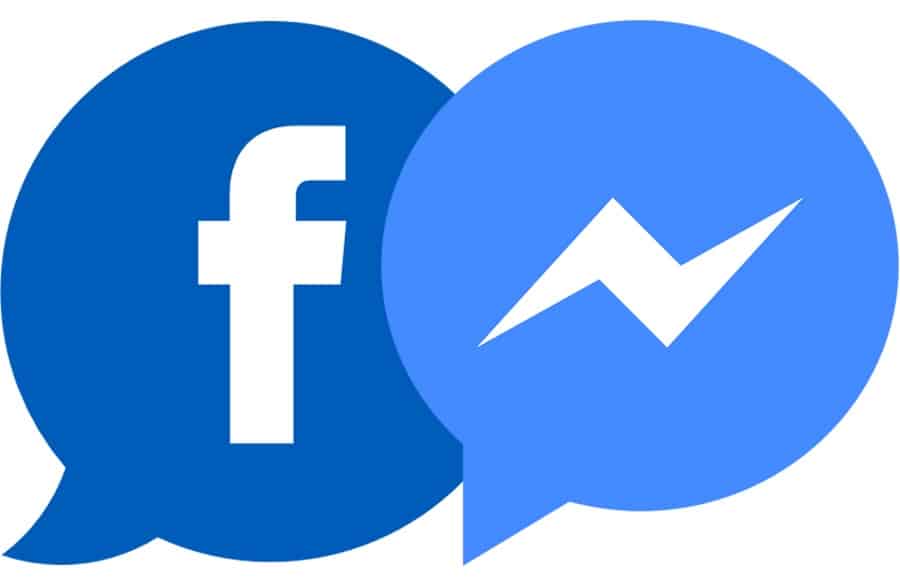
Like Instagram, Facebook Messenger also benefits from a sizeable userbase. The company introduced voice and video calling capability on the platform right on the heels of WhatsApp getting the same features.
You just need a Facebook account, like the 2 billion people that already have it, and you are good to go.
End-to-end encryption is also available here but you can only place calls to other Messenger users only.
You cannot, for example, call a friend on Instagram or WhatsApp even though all these apps are under the same umbrella.
Also for some reason the app has terrible ratings on Apple’s App Store.
Telegram
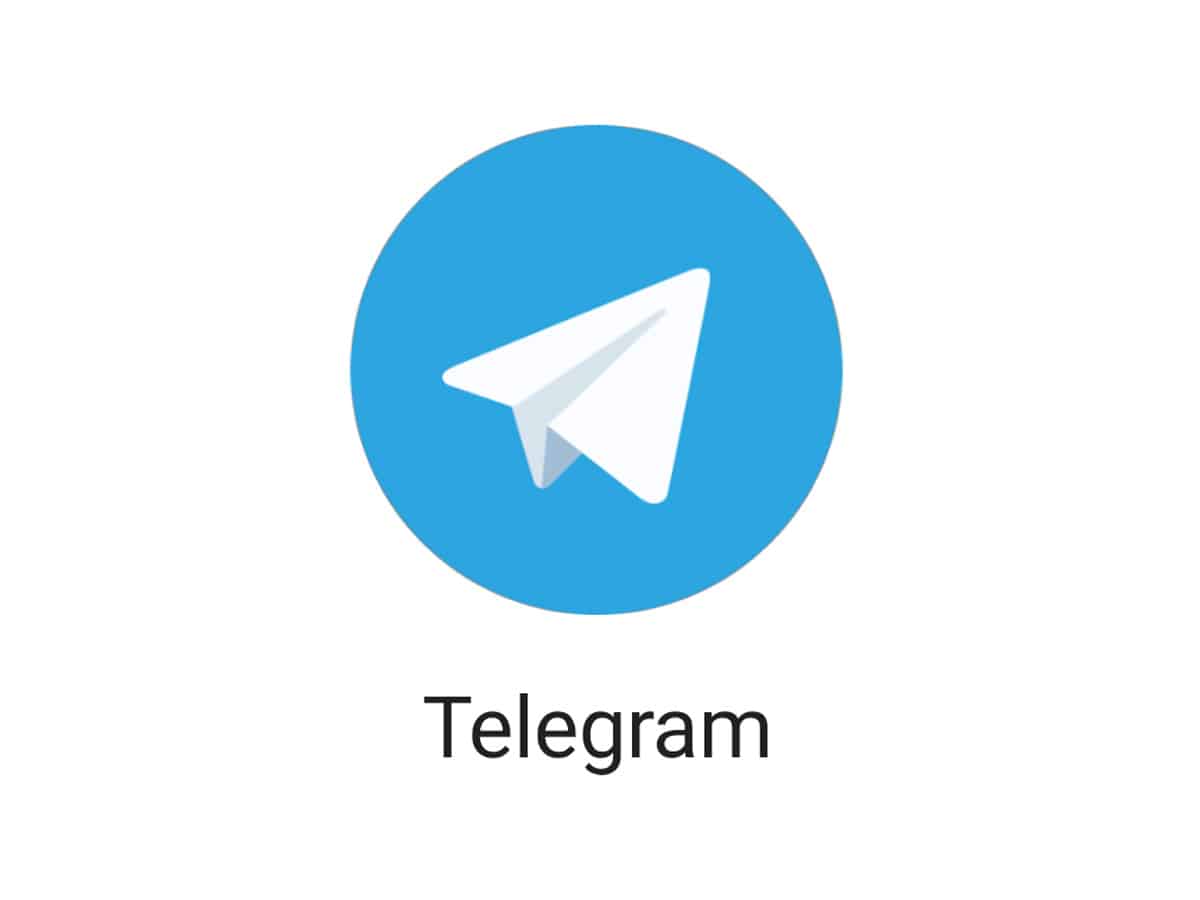
After WhatsApp and Messenger, Telegram is probably the most used messaging platform in the world.
It had implemented voice calls over WiFi long before anyone and encryption and privacy are big selling points for Telegram.
You do need a phone number to register, and you can only call other Telegram users. Given the high level of encryption, often there is a slight lag in what the caller says, and the receiver hears.
Signal

Signal was a pioneer in introducing voice calls over WiFi and became the first to implement end-to-end encryption on its calls.
Its strong emphasis on privacy even gained the endorsement of Edward Snowden, the American whistleblower renowned for uncovering NSA’s illicit call monitoring of US citizens.
Snowden highly recommends Signal as a secure means of communication, free from the fear of hacking.
However, since the service has a small user base and can only contact other Signal users, its ranked lower on this list.
Viber

Viber is a reliable and versatile communication tool for millions of users worldwide.
It was likely the first, even before Telegram, to implement voice calls over WiFi. Mind you this is more than 10 years ago, and internet speeds were none to great.
In fact, features like text, voice notes, stickers and more came after the application had made its name as a reliable setup for making voice calls using the internet.
However, Viber too requires a phone number and cannot place calls to users who don’t have the app.
Viber is a reliable and versatile communication tool for millions of users worldwide. It was likely the first, even before Telegram, to implement voice calls over Wi-Fi. Mind you this is more than 10 years ago and internet speeds were none too great.
In fact, features like text, voice notes, stickers, and more came after the application had made its name as a reliable setup for making voice calls using the internet. Viber too requires a phone number and cannot place calls to users who don’t have the app.
However, the application’s Viber Out service allows users to make international calls to anyone, even if they don’t have Viber.
Snapchat

Snapchat was a latecomer in introducing its voice calling feature compared to other social media platforms that had already integrated video calling.
An advantage of Snapchat is that users do not need a phone number for registration. On the downside, Snapchat’s end-to-end encryption capabilities are somewhat limited in comparison to its counterparts.
Botim
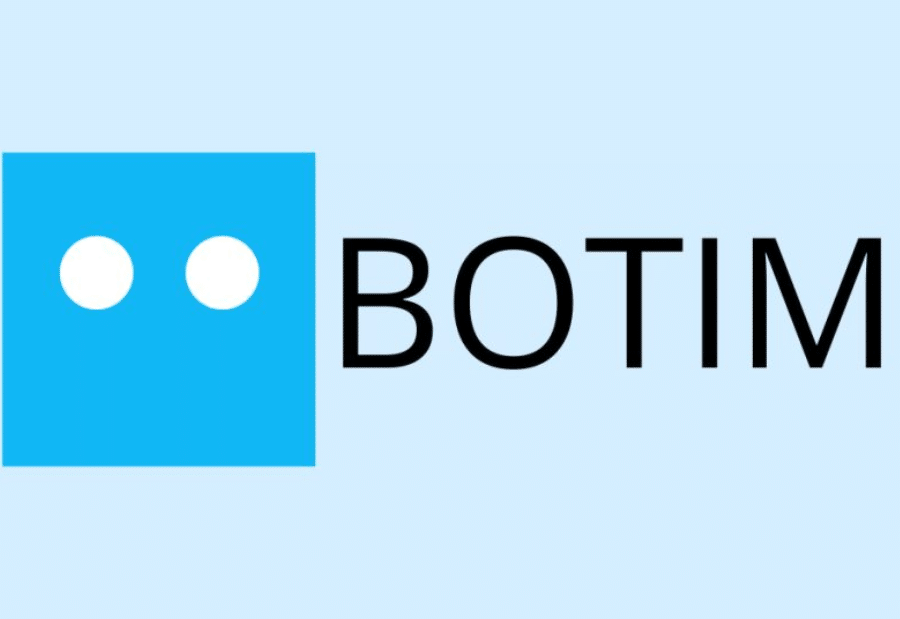
There are several areas in the world where Meta products are banned. In such conditions Botim has emerged in the list of apps that offer unlimited global calling and messaging for all users.
You can basically place high quality voice and video calls in both individual and group settings without incurring costs to other Botim users, just like WhatsApp.
There is also the ability to share multimedia with up to 500 members, as well as a payment platform for online and offline trading.
Its user base is limited, as is its feature set, which makes it slightly less desirable to use as compared to other services on this list.
Dingtone

Dingtone, like Skype, can make regular voice calls from your phones to users not on the platform.
The app does this by allowing you to choose a random number from the countries of US, Canada and other parts of the world.
You can then use this number to text and voice call any number in over 200 countries by simply staying connected on your WiFi.
Again, like Skype if you wish to call actual numbers across the world, you will need to purchase credits. Also the free version of the app has a lot of ads which hamper the user experience.
FAQs
Q) What is WiFi calling, and how does it work?
A) WiFi calling allows users to make voice and video calls using a WiFi internet connection instead of relying on cellular networks. It utilises Voice over Internet Protocol (VoIP) technology to transmit calls over the internet, providing a more reliable and cost-effective communication option.
Q) Are WiFi calls free, and do they require a phone number?
A) WiFi calls between app users are typically free as they use the internet for communication. However, calls to actual phone numbers may incur charges depending on the app and the destination. Some apps, like Dingtone, offer free international phone numbers for calling purposes.
Q) Can I make WiFi calls to anyone, regardless of the app they use?
A) The ability to call users outside the app’s platform varies. Apps like Skype and Dingtone allow calls to regular phone numbers, while apps like Signal and Telegram only support calls between users of the same app.
Q) Is WiFi calling secure and private?
A) WiFi calling apps, particularly those like Signal and Telegram, prioritise security and privacy by implementing end-to-end encryption for calls and messages. This ensures that conversations remain confidential and inaccessible to third parties.
Also Read: What Do Two Grey Ticks Mean on WhatsApp?
Also Read: WhatsApp launches ‘chat lock’ to increase privacy: keep certain messages secure spotted in beta
