HIGHLIGHTS
* This new WhatsApp feature is available on both Android and iOS.
* No need to save an unknown number as a phone contact and delete it after the chat.
* The latest feature is not limited to beta testers and is available on stable versions.
Popular messaging app WhatsApp has rolled out a new feature that allows users to start chats with unknown people by searching for their phone numbers, without saving them in the address book.
Available for both Android and iOS users the new feature will make it easier for users to chat with unknown numbers.
WhatsApp is the most popular instant messaging application in India. This is the reason you are more likely to find someone on WhatsApp when you are interacting with them for the first time.
The process of chatting with an unknown number on WhatsApp requires you to save the number as a contact.
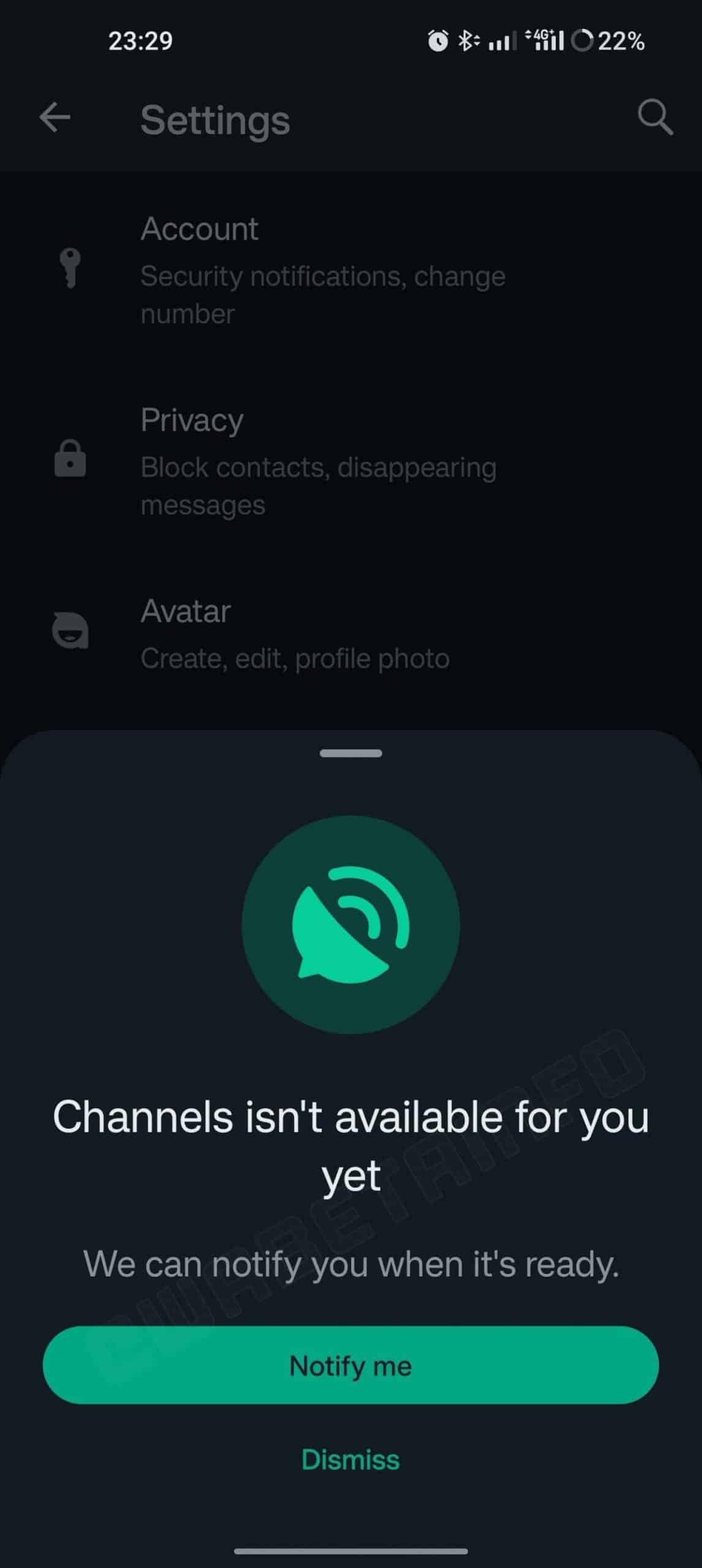
This can get annoying if you have to converse with someone for only a little while as you will find your phone’s contact book filled with unwanted numbers. The good thing is WhatsApp is finally changing this with its latest feature release.
The Meta-owned popular instant messaging application WhatsApp has reportedly added a new feature that allows users to start chats with unknown people by searching for their phone numbers, without saving them in the address book. It is available to users who install the latest versions of WhatsApp for iOS and Android.
“WhatsApp released a highly anticipated feature that allows users to initiate chats with unknown people by simply searching for their phone numbers. Users always experienced certain limitations when trying to initiate a chat with someone on WhatsApp without first saving their contact information, and they had to rely on third-party apps or the official click-to-chat APIs, which might be more complicated to use for some users,” WABetaInfo reported.
With this feature, the Meta-owned app is making it easier for users to start conversations without saving contacts to their address book. The screenshot shared by WABetaInfo revealed that within the application.
To discover if the feature is available to your WhatsApp Account

– Search for a phone number by opening your contact lists.
– If you use WhatsApp for iOS, tap the button “start new chat” in the chat list
– Next, enter the unknown phone number within the search bar.
– In case the contact is on WhatsApp, you will be able to open the chat with them.
Since this feature is not exclusive to the iOS app, Android users can follow the same steps to quickly search and open a chat with unknown phone numbers.
The report suggested that this feature is highly beneficial. Users frequently save contacts in their address book when they receive calls from unknown phone numbers, so they can identify them by checking their WhatsApp profile photos, but they might forget to remove these contacts later.
In addition, saving an unknown contact means that they might be able to see your profile photos. Searching for the phone number without saving it in the contact list can be considered an additional privacy measure and it definitely marks a significant step forward in enhancing the messaging user experience, WABetaInfo said.
It is important to note that the feature to quickly open a chat with unknown contacts by searching for their phone numbers is not a beta feature as it is also available to users that install the latest stable updates of the app.
How to access the feature
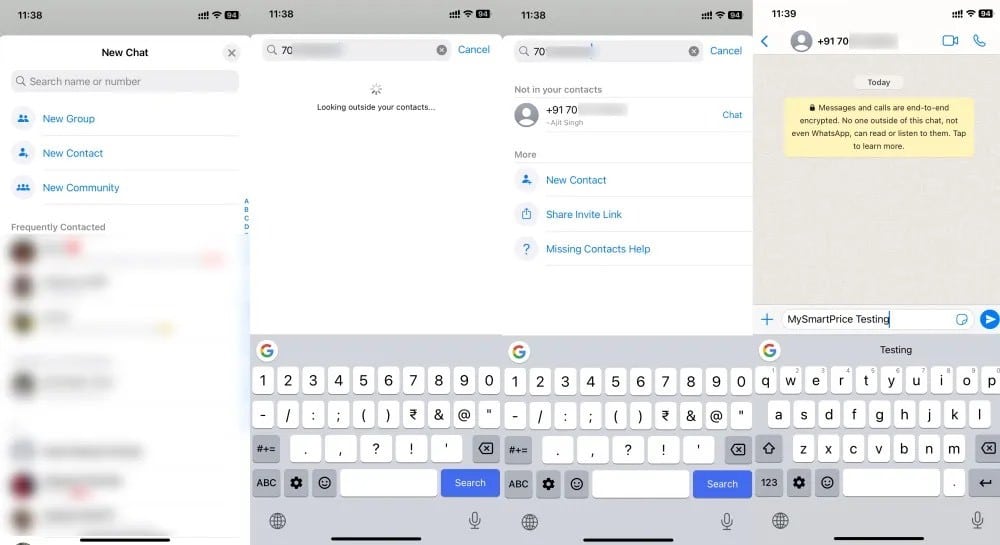
WABetaInfo shared a screenshot of the new feature explaining it to the users. As per the shared screenshot, WhatsApp will search beyond your contacts whenever you input an unfamiliar phone number in the application.
To check if this feature is accessible for your WhatsApp account, simply look for a phone number by accessing your contact lists. For WhatsApp users on iOS, follow these steps: In the chat list, tap the “Start New Chat” button, and then enter the unknown phone number in the search bar.
If the contact is on WhatsApp, you’ll be able to open a chat with them

“Users frequently save contacts in their address book when they receive calls from unknown phone numbers, so they can identify them by checking their WhatsApp profile photos, but they might forget to remove these contacts later.
In addition, saving an unknown contact means that they might be able to see your profile photo: searching for the phone number without saving it in the contact list can be considered an additional privacy measure and it definitely marks a significant step forward in enhancing the messaging user experience,” posted WAbetaInfo.
WhatsApp to soon get an Animated Avatar Feature

WhatsApp, owned by Meta, is in the process of introducing an animated avatar feature. The messaging platform has recently revealed two new enhancements for both iOS and Android versions concerning avatars.
The first enhancement streamlines the avatar configuration process by allowing users to automatically create their avatars using a photo.
The second improvement involves providing an expanded collection of avatars that are readily available to users who set up their avatars directly from the app settings.

Faqs
1) How to Chat with Unknown Numbers on WhatsApp Without Saving Them as Contacts?
Ans) WhatsApp has finally released a new feature that allows users to chat with unknown numbers without saving them first. This new feature is available on both Android and iOS devices. It is a stable release which means you do not need to be a beta tester to use the new functionality.
The way this new feature works is you first need to launch WhatsApp and tap the New Chat option. Start typing the unknown phone number in the search box at the top or simply copy-paste it. You will see a loading icon along with the text, “Looking outside your contacts…”. If the entered number is correct and the person uses WhatsApp, you will see the name associated with that number and the Chat option.
Tapping the Chat option will open a new chat window where you can start conversing with that person. WhatsApp also shows options to save the number as a contact and share an invite link. You can refer screenshots below to get a better idea of how the new feature works.
If you are not seeing this new feature on your device yet, make sure that you are using the latest WhatsApp version. You can visit Google Play Store on Android and App Store on iPhone to check if there are any pending updates.
WhatsApp has begun beta-besting animated avatars. These will allow users to be more expressive while chatting with their family and friends as these stickers are now animated. The team has added a dedicated tab for animated avatars in the tray meant for selecting emoji, GIFs, and stickers. These are currently in the beta phase but should arrive for everyone in the near future.
2) How can whatsapp users use this new feature ?
Ans) To use this new feature, users can follow these steps:
* Open their contact list and search for the desired phone number.
* On WhatsApp for iOS, tap the “Start new chat” button in the chat list.
* Enter the unknown phone number in the search bar.
* If the contact is on WhatsApp, users will be able to open a chat with them.
