Highlights
- Social media platforms have become an integral part of our lives, and Instagram stands as one of the most popular platforms for sharing photos and videos.
- Instagram, however, runs the risk of cyber threats, including hacking attempts on personal accounts.
- As a user, you can use strong and unique passwords along with several Instagram security features such as two-factor authentication (2FA) and login activity monitoring to get that extra layers of security.
- In this blog post, we will delve into the world of Instagram security and provide you with essential tips and strategies on how to protect your Instagram account from threats.
In today’s digital age, social media platforms have become an integral part of our lives, and Instagram stands as one of the most popular platforms for sharing photos, videos, and connecting with friends and followers.
However, as the number of Instagram users continues to rise, so does the risk of cyber threats, including hacking attempts on personal accounts.
With personal information, memories, and connections at stake, it becomes crucial to take proactive steps to protect your Instagram account from potential hackers.

The importance of strong and unique passwords, emphasizing the need to avoid common mistakes such as using easily guessable passwords or reusing passwords across multiple platforms is often reiterated to users on multiple occasions.
Instagram also have several security features such as two-factor authentication (2FA) and login activity monitoring that provides extra layers of security.
In this blog post, we will delve into the world of Instagram security and provide you with essential tips and strategies to safeguard your account.
Whether you’re a casual user, a social media influencer, or a Instagram business account owner leveraging the platform for brand promotion, following these tips can secure your account from online threats.
We will be highlighting the common techniques employed by hackers to gain unauthorized access to Instagram accounts. From phishing attempts and brute-force attacks to social engineering and third-party app vulnerabilities, we will explore the various tactics that can compromise accounts.
We will also explore additional security measures, including regular software updates, app permissions management, and privacy settings customization. These steps can significantly enhance your account’s security posture and reduce the risk of unauthorized access.
By the end of this blog post, you will have gained valuable insights into protecting your Instagram account from hackers and will be equipped with actionable strategies to fortify your account’s security.
So, let’s dive in and learn how to protect your Instagram account from threats.
How to Protect Your Account From Hacker?

By following the below-mentioned steps, you can significantly improve the security of your Instagram account and protect it from potential hacking attempts. Remember to stay vigilant, keep your account information confidential, and regularly update your security settings to stay one step ahead of hackers.
Turn on Two-Factor Authentication

Enabling two-factor authentication (2FA) adds an extra layer of security to your Instagram account. When enabled, you’ll be required to provide a verification code in addition to your password when logging in. This code is usually sent to your registered mobile number or generated by an authentication app.
This feature makes it significantly more challenging for hackers to gain unauthorized access to your account, even if they manage to obtain your password.
Steps to turn on Two-Factor Authentication for your Instagram Account
Step 1 – Launch the Instagram app on your mobile device.
Step 2 – Go to your profile by tapping on the profile icon located at the bottom right corner of the screen.
Step 3 – Tap on the menu icon (three horizontal lines) at the top right corner of your profile.
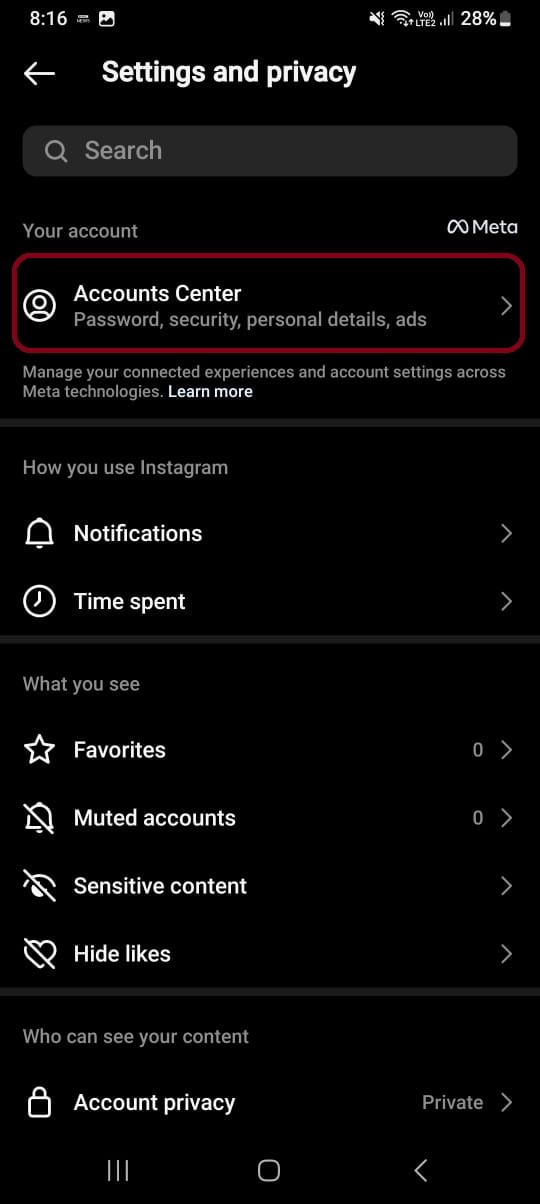
Step 4 – From the menu options, select “Settings and Privacy” > Tap on “Account Centre.”
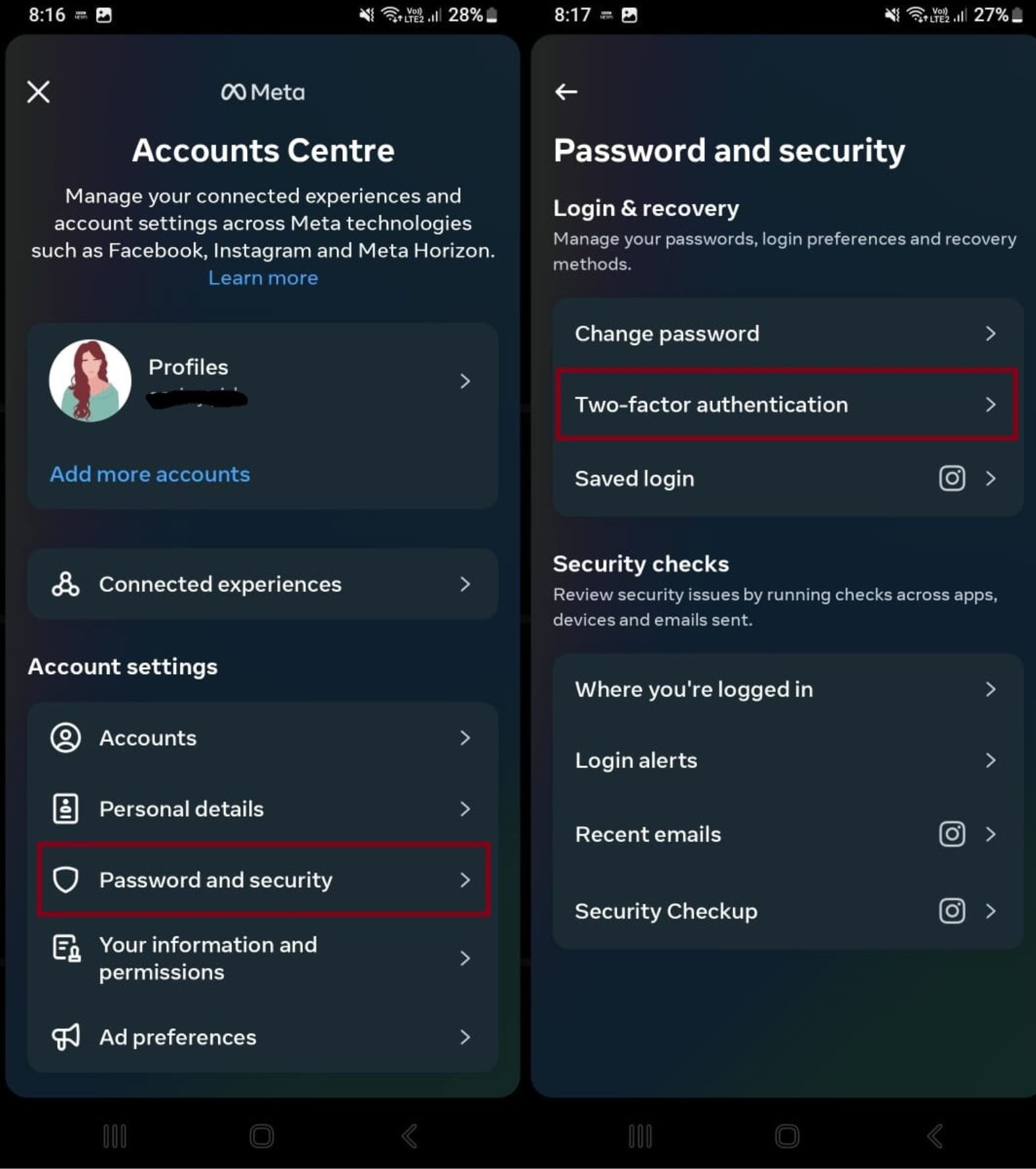
Step 5 – Next, Click on “Password and Security” and select “Two-Factor Authentication.”
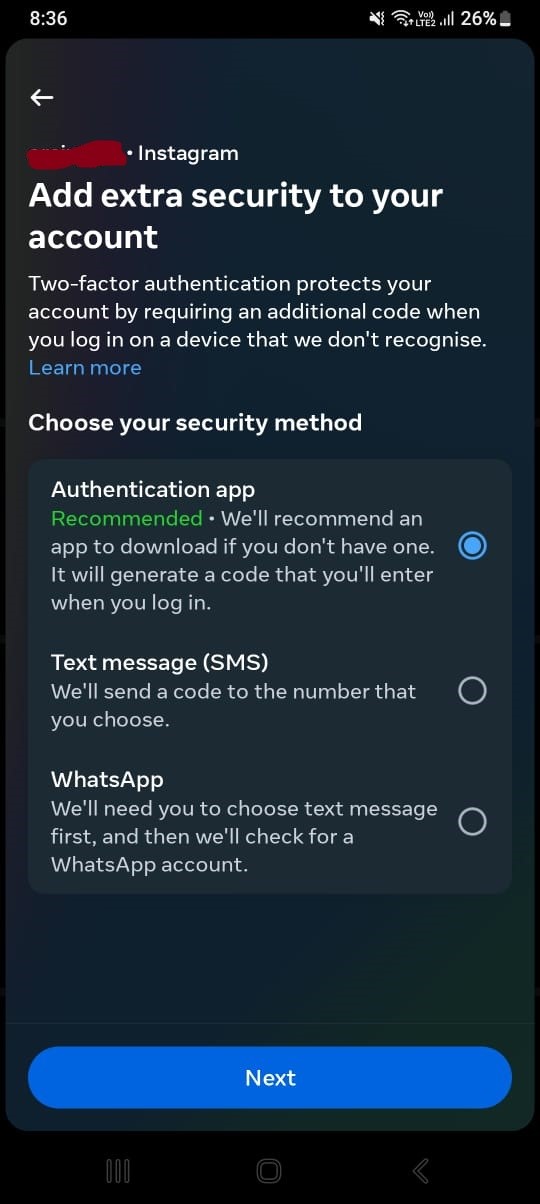
Step 6 – Under the Security section, tap on “Two-Factor Authentication” and you will see an option to “Get Started.” Tap on it. Instagram will present you with three options for enabling two-factor authentication, choose your preferred method –
- Text Message: If you select this option, Instagram will send a verification code to your registered mobile number whenever you log in.
- Authentication App: If you select this option, you need to install a compatible authentication app (such as Google Authenticator or Authy) on your device. Follow the app’s instructions to link it with Instagram, and it will generate a unique verification code for you.
- WhatsApp Mesage – For this, you first need to select the Text Message option.
Step 7 – Next, follow the on-screen prompts to complete the setup process. You may need to enter your mobile number or scanning a QR code if you chose the authentication app option.
Step 8 – Once the setup is complete, enter the code received via text message or generated by the authentication app.
After entering the verification code, two-factor authentication will be enabled for your Instagram account.
Revoke Access to Dubious Third-Party Apps

We often use our Instagram account over time to get access in to various third-party apps or services. It’s essential to periodically review and revoke access to any suspicious or unnecessary apps.
Visit the “Authorized Apps” section in your Instagram account settings and carefully assess the permissions granted to each app. Remove access for any app that you no longer use or that seems suspicious.
This way you reduce the chances of compromised apps accessing your account and potentially compromising your security.
Make Sure Your Email Account Is Secure

Your email account plays a crucial role in the security of your Instagram account since it is often used for password resets and account recovery. Always ensure that your email account is protected with a strong password and enabled with two-factor authentication. Regularly monitor your email account for any suspicious activity, such as unrecognized login attempts or password change notifications. If you suspect any unauthorized access, immediately update your email account’s password and review its security settings.
Pick a Strong Password

Last but not the least, a strong password is where you win half the battle. It is one of the fundamental steps to safeguard your Instagram account and choosing a strong and unique password should never be taken lightly.
Avoid common mistakes like using easily guessable passwords or reusing passwords across multiple platforms. Opt for a combination of uppercase and lowercase letters, numbers, and special characters. Consider using a reliable password manager to generate and securely store your passwords. Regularly update your password and refrain from sharing it with anyone.
Learn about Phishing
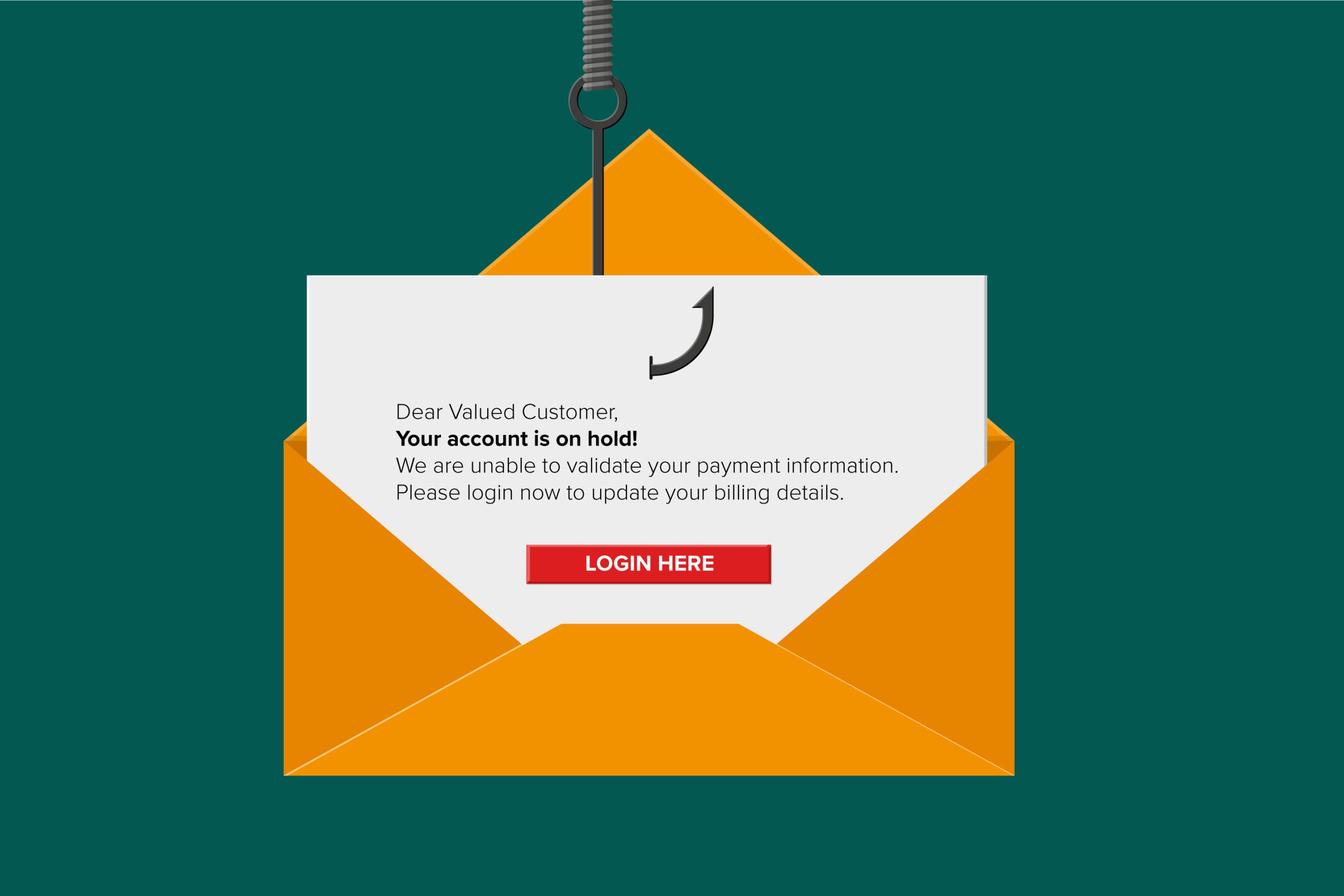
Phishing is a common technique used by hackers to trick users into revealing their login credentials and personal information. Stay informed about different phishing tactics is significant not only for Instagram users but for every average internet users. Knowing how hackers might trick you can help you to recognize and avoid falling victim to such attacks.
Be cautious of dubious emails, messages, or links that ask for your Instagram login details or sensitive information. Always verify the authenticity of requests before sharing any information. If you encounter a suspicious message or link, report it to Instagram and refrain from clicking on it.
Also note that legitimate organizations, including Instagram, will never ask you to provide your password or personal details through unsolicited messages.
Educate yourself about common phishing red flags and stay vigilant to protect your Instagram account from these fraudulent tactics.
Why Hackers Taget Instagram accounts?

Instagram has become a prime target for hackers due to its immense popularity and the vast amount of personal information and valuable data associated with user accounts. Here are some of the reasons why hackers are motivated to target Instagram accounts:
Personal Information: Instagram users often share personal information on their profiles, such as full names, email addresses, phone numbers, and even location details. Hackers can exploit this information for identity theft, social engineering attacks, or to gain unauthorized access to other accounts linked to the compromised Instagram account.
Financial Gain: Influencers, businesses, and popular Instagram accounts with a large following can be lucrative targets for hackers. They may attempt to gain control over these accounts to carry out scams, promote malicious content, or extort money from the account owner or their followers.
Reputation Damage: By compromising an Instagram account, hackers can tarnish the account owner’s reputation by posting inappropriate or offensive content, spreading false information, or engaging in malicious activities. This can have severe consequences for individuals, influencers, or businesses.
Data Mining: Instagram accounts contain a wealth of data that can be mined and used for various purposes. Hackers may harvest user data for illicit activities, blackmail, or even selling on the dark web.
Given these motivations, it is crucial for Instagram users to remain vigilant and take proactive steps to protect their accounts from hackers. Implementing the above mentioned strong security measures along with being cautious of suspicious activities, and staying informed about the latest cybersecurity threats can help safeguard your Instagram account and maintain your online privacy and security.
What To Do If You Suspect Your Instagram Account Has Been Compromised?

If you suspect that your Instagram account has been compromised, it’s important to take immediate action to regain control and mitigate any potential damage. Here are the steps to follow if you suspect your Instagram account has been compromised:
Change Your Password: Begin by changing your Instagram account password. Go to the Instagram app or website and navigate to the “Settings” menu. Select “Security” and then “Password” to update your password. Choose a strong, unique password that hasn’t been used elsewhere and avoid using easily guessable information.
Check for Suspicious Activity: Review your account activity to identify any suspicious actions. Look for unfamiliar posts, comments, or direct messages that you didn’t make. Check if your account settings, profile information, or linked email addresses have been changed without your knowledge.
Report the Incident to Instagram: Use the “Report a Problem” feature within the Instagram app to report the compromised account. Explain the situation, provide relevant details, and follow any instructions or prompts given by Instagram.
FAQs
Q1. How long does it take to recover hacked Instagram?
Answer. The recovery process looks different for everyone, but you should expect this to take a couple of weeks on average (a minimum of 5-10 business days).
Q2. What to do if your are unable to log into your Instgram account?
Answer. If you think your account has been hacked or an attempt to hack your account has been made and you’re still able to log in, there are things you can do to help keep your account secure:
- Change your password or send yourself a password reset email.
- Turn on two-factor authentication for additional security.
- Confirm your phone number and email address in account settings are correct.
- Check Accounts Center and remove any linked accounts you don’t recognize.
- Revoke access to any suspicious third-party apps.
Q3. How do hackers get passwords?
Answer. Phishing is one of the most common ways that hackers gain access to other people’s login data. Phishing emails often contain links that lead to fake websites designed to trick you into entering your password.
Q4. How do hackers get usernames?
Answer. The easiest and most common way that hackers get passwords is from data breaches, in which huge amounts of user data has already been leaked or stolen from companies. This data, which often includes usernames and passwords, is compiled into databases and may be sold on the dark web or downloaded freely on forums.
Q5. How to recover a hacked Instagram account
Answer. If you suspect your Instagram account has been hacked, there are several steps to follow to regain control of your account.
Hackers usually change your password right away, but sometimes you’ll get lucky and still be able to access your account through a saved login. If that’s the case, immediately change your password, and enable all the security precautions we discussed in the previous section.
If you can’t log in, check your inbox for an email from security@mail.instagram.com. Instagram may reach out to you if they detect suspicious activity. When caught early, changes can be reversed.
You can also request a login link from Instagram by selecting “get helping logging in” on an Android or “forgot password” on an iPhone. If the login link doesn’t work, you’ll need to request a security code. After that, Instagram will ask you to verify your identity by submitting a photo of yourself holding a paper with the security code written on it.
Unfortunately, the process is both complex and time-consuming. Instagram also doesn’t guarantee account recovery, which is why we highly recommend being proactive about your Instagram account security.
Q6. Why do hackers take Instagram?
Answer. Most hackers do this immediately so they can keep control of your account for themselves. They may even hold your Instagram account for ransom and request bitcoin or other plunder for you to get it back. If that’s the case, you’ll need to report the activity to Instagram by following the step-by-step instructions here.
Q7. How to change your Instagram password?
Answer. Tap in the top right, then tap Settings and privacy. Tap See more in Accounts Center, then tap Password and security. Tap Change password, then tap the account you’d like to change your password. Enter your current password and then enter your new password.
Also Read: How to Delete/Deactivate Instagram Account?
Also Read: Instagram Reels Video Download: How to Download Instagram Reels Online on Mobile and Laptop
