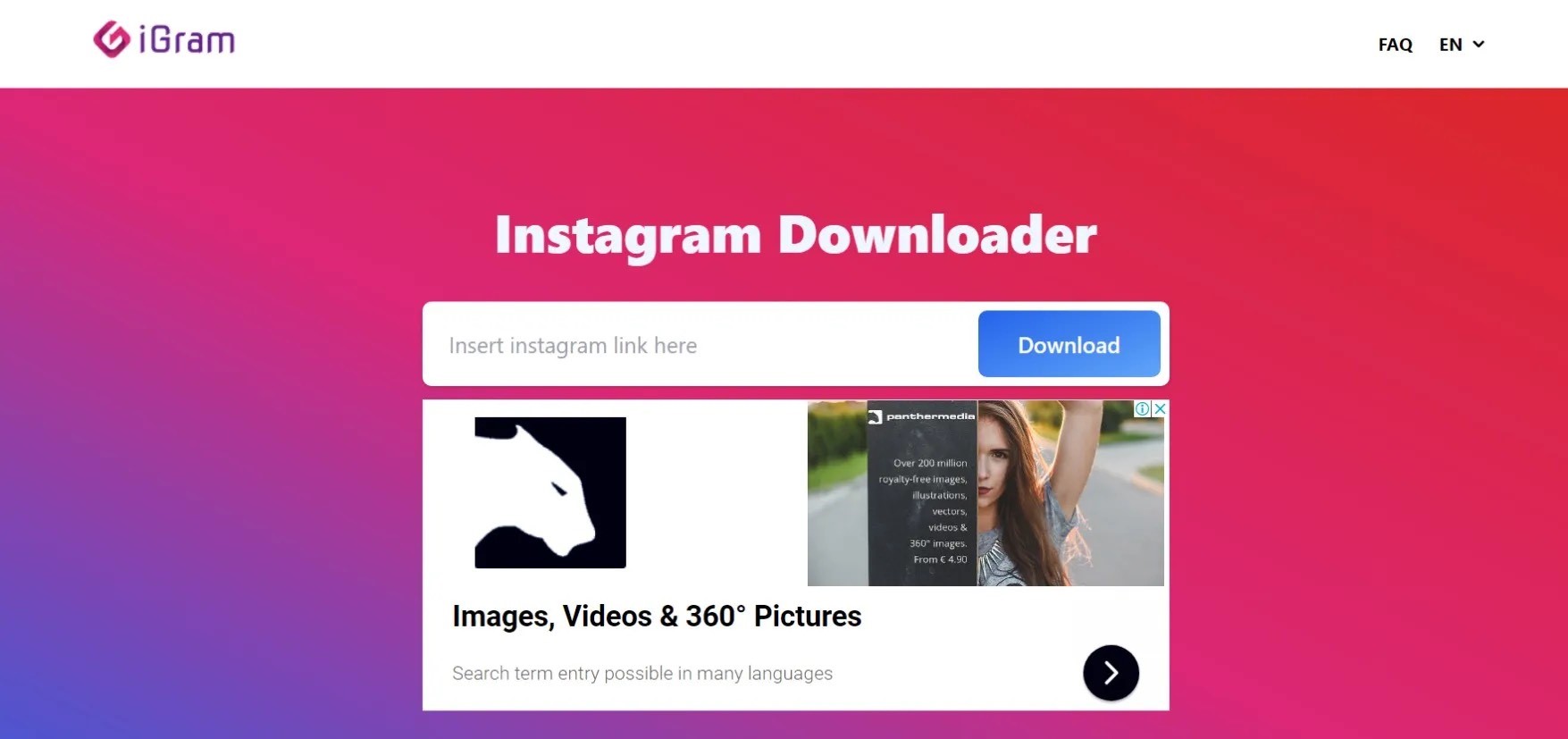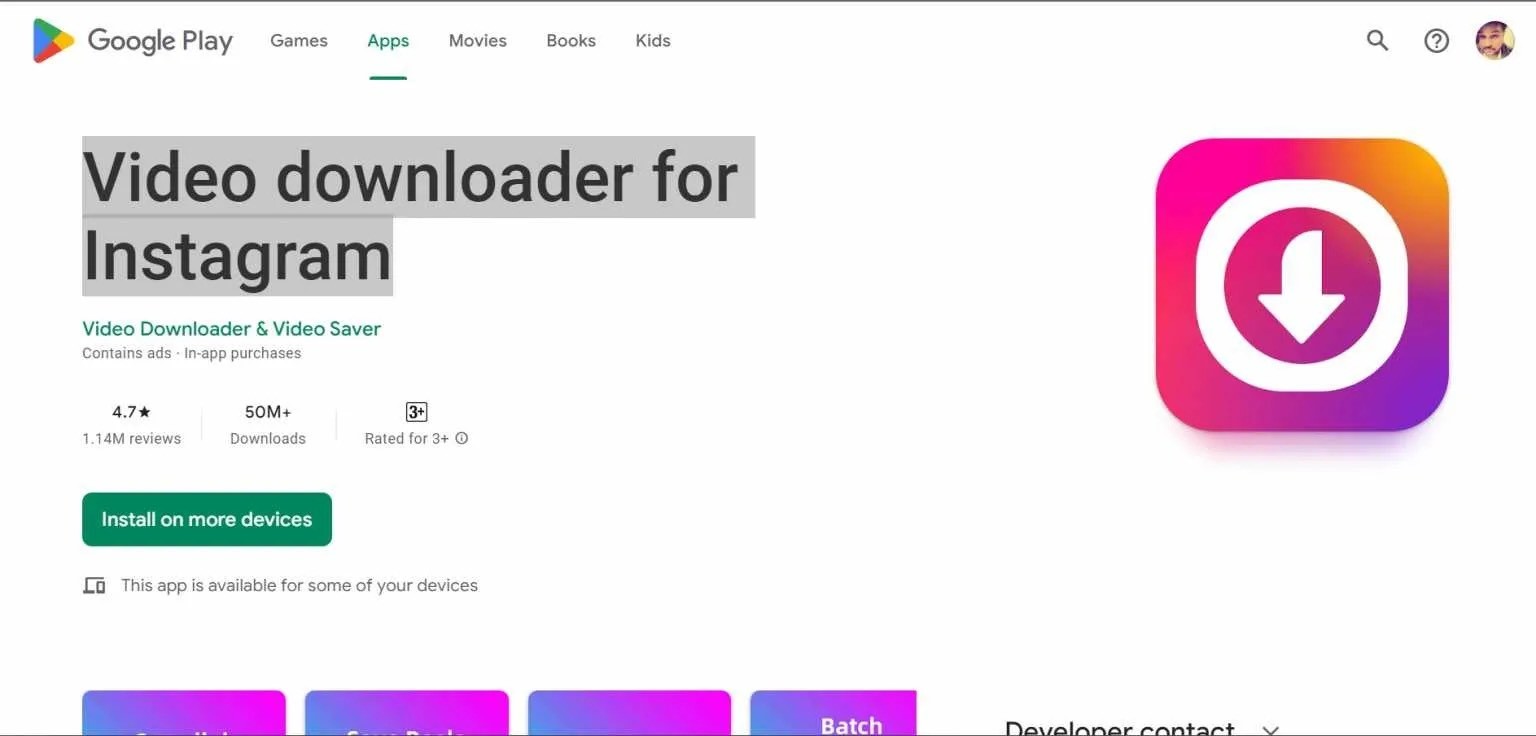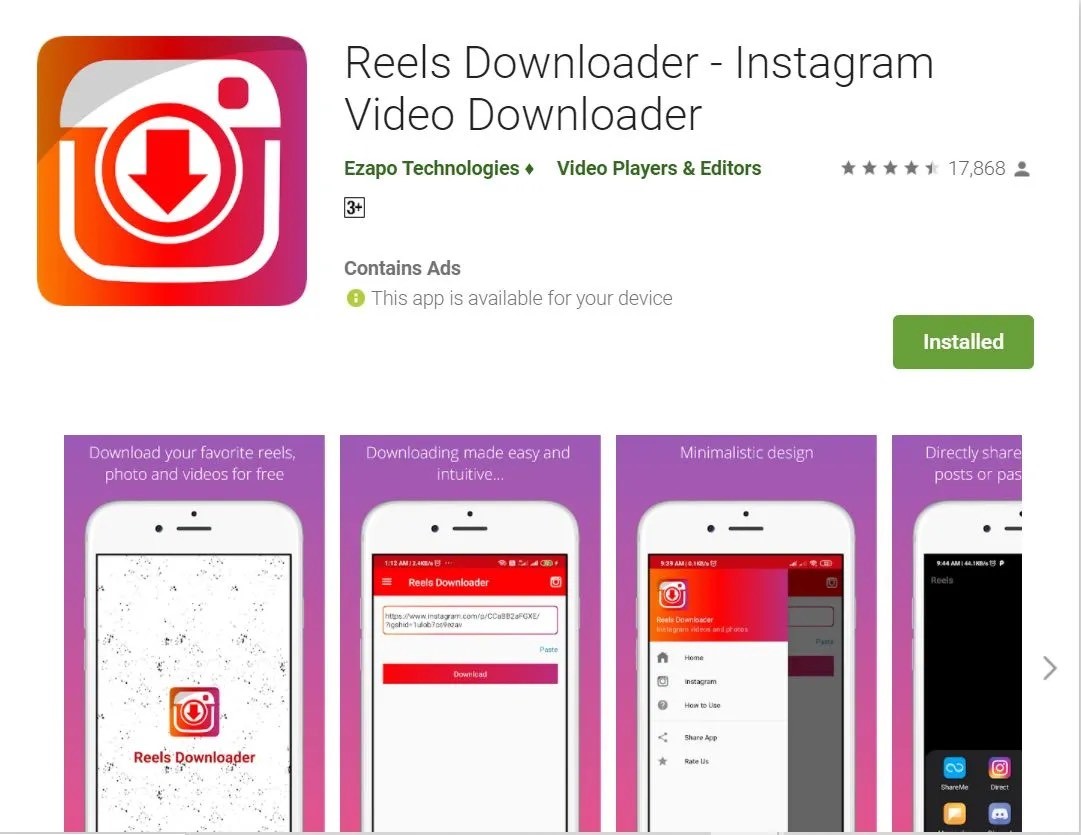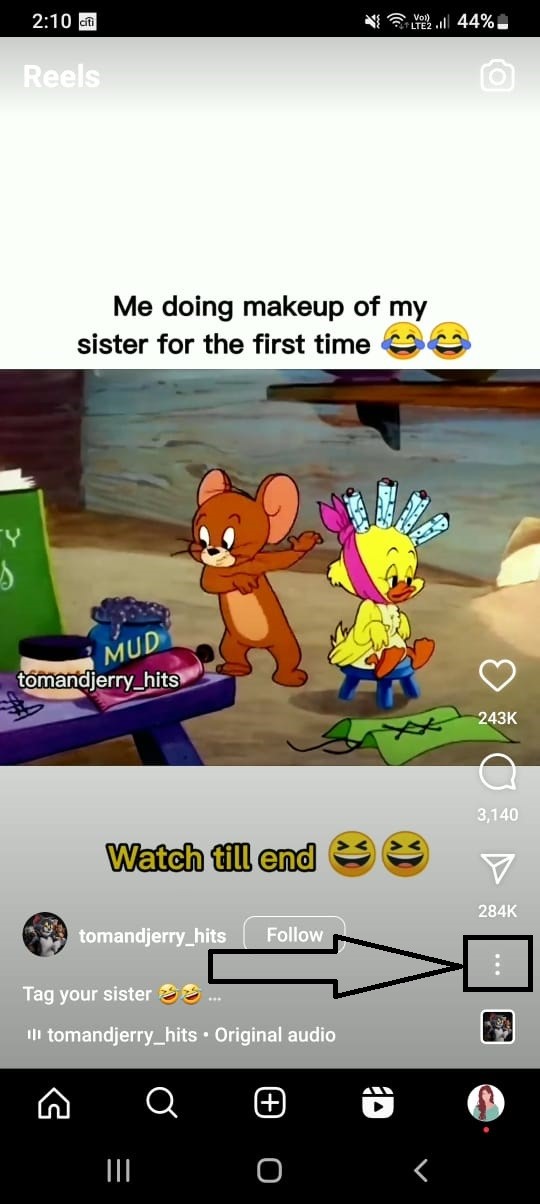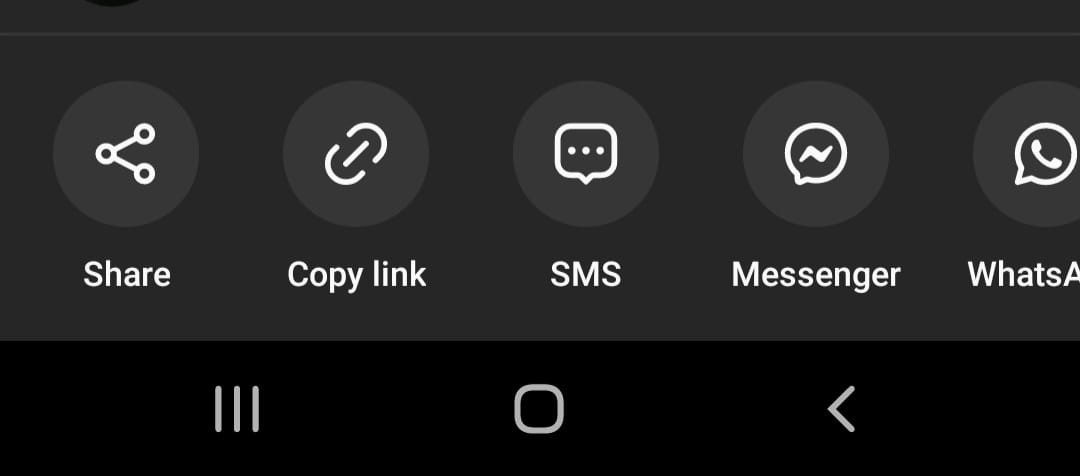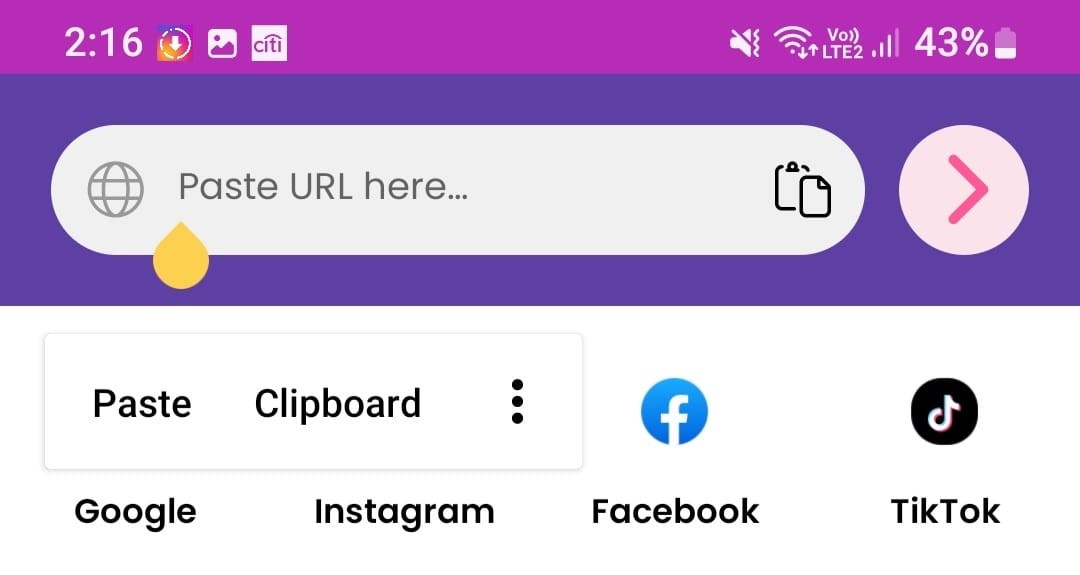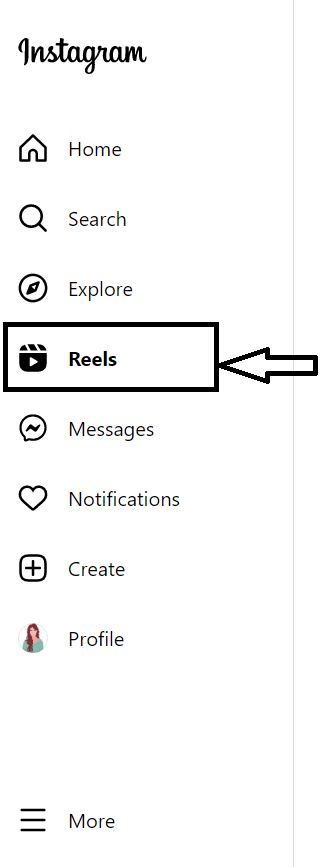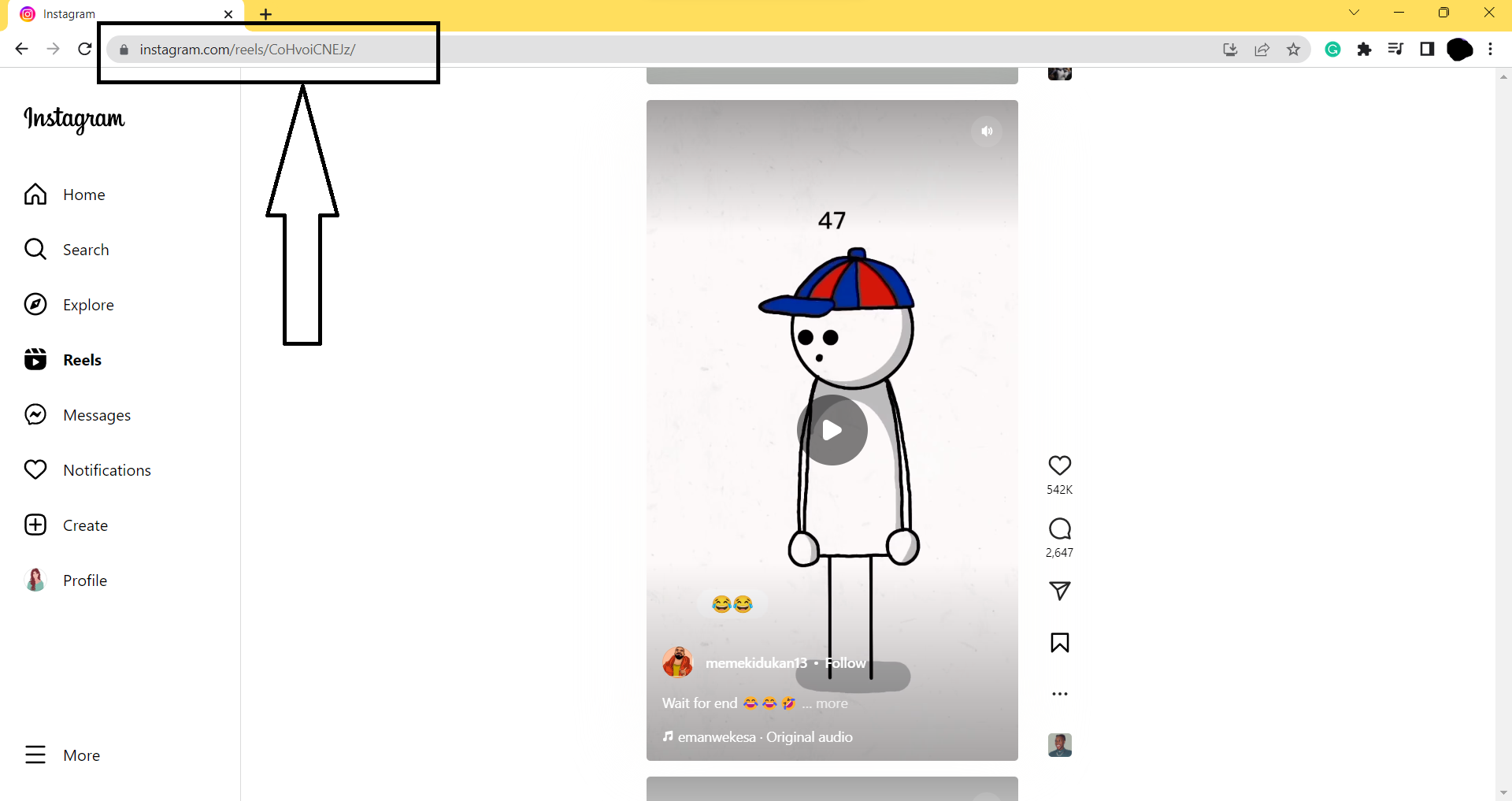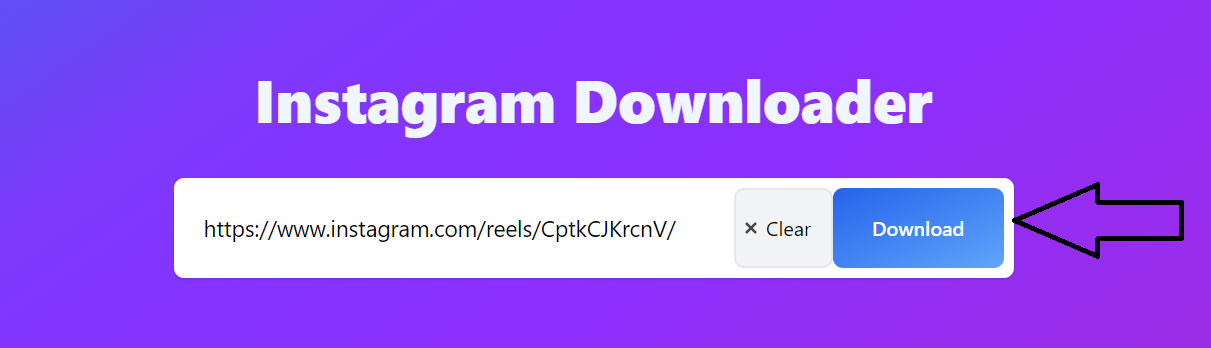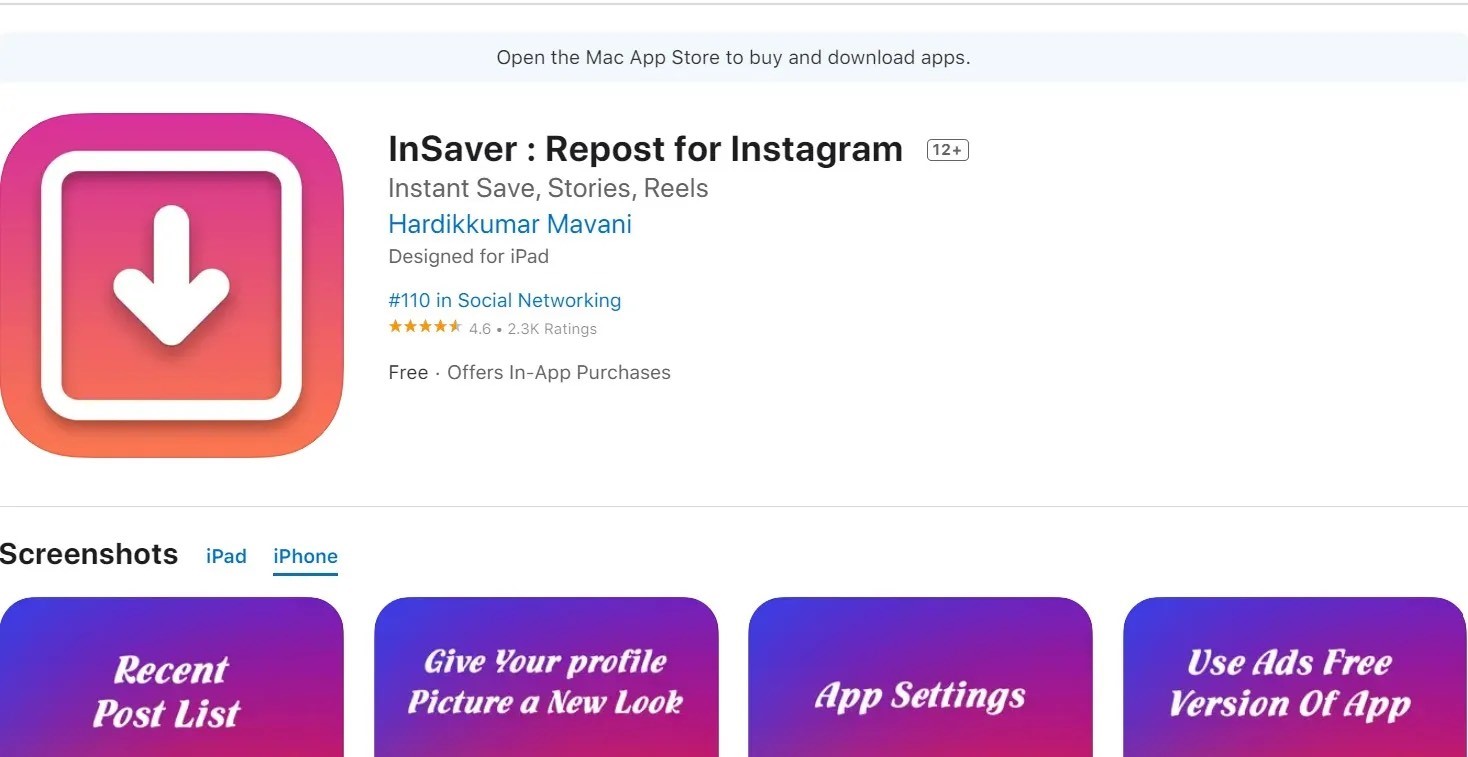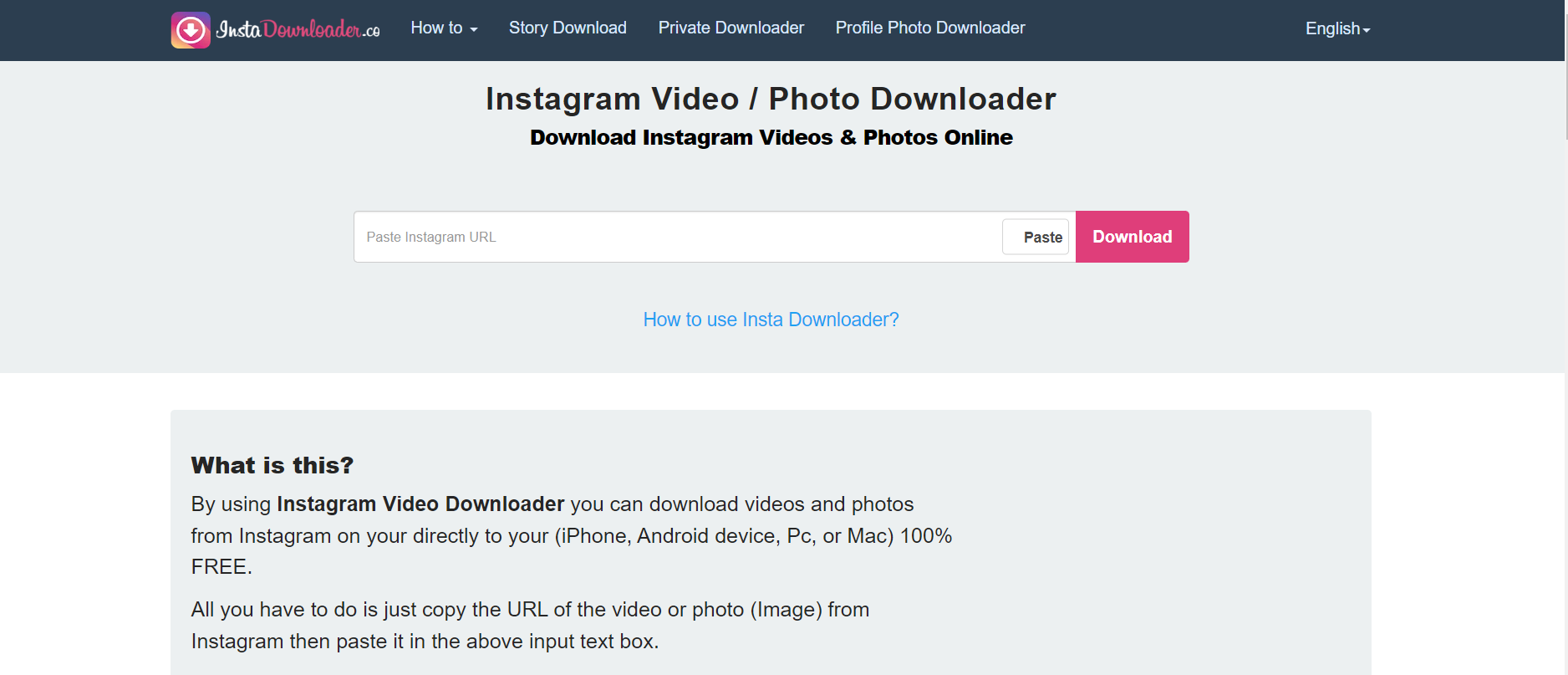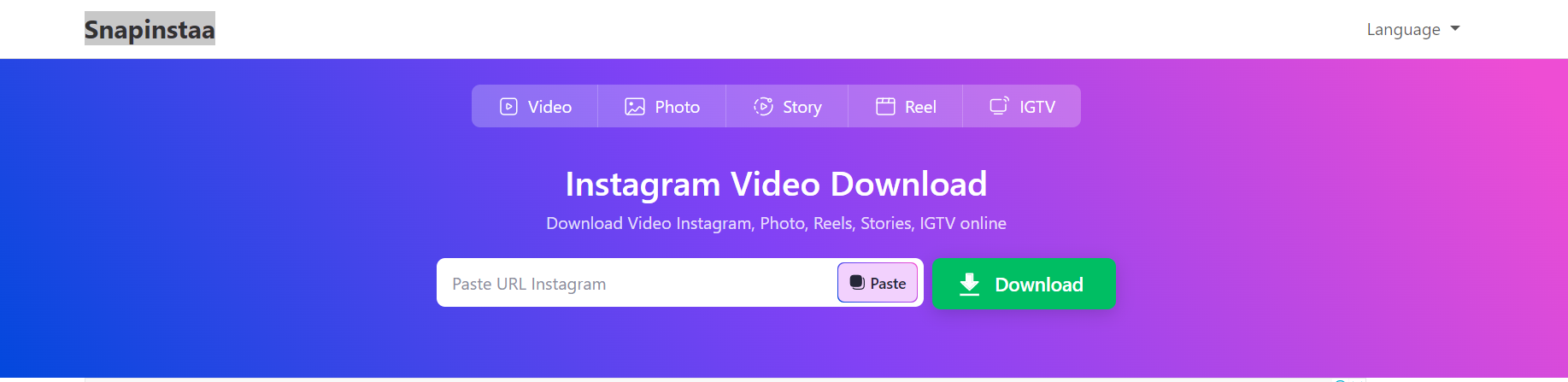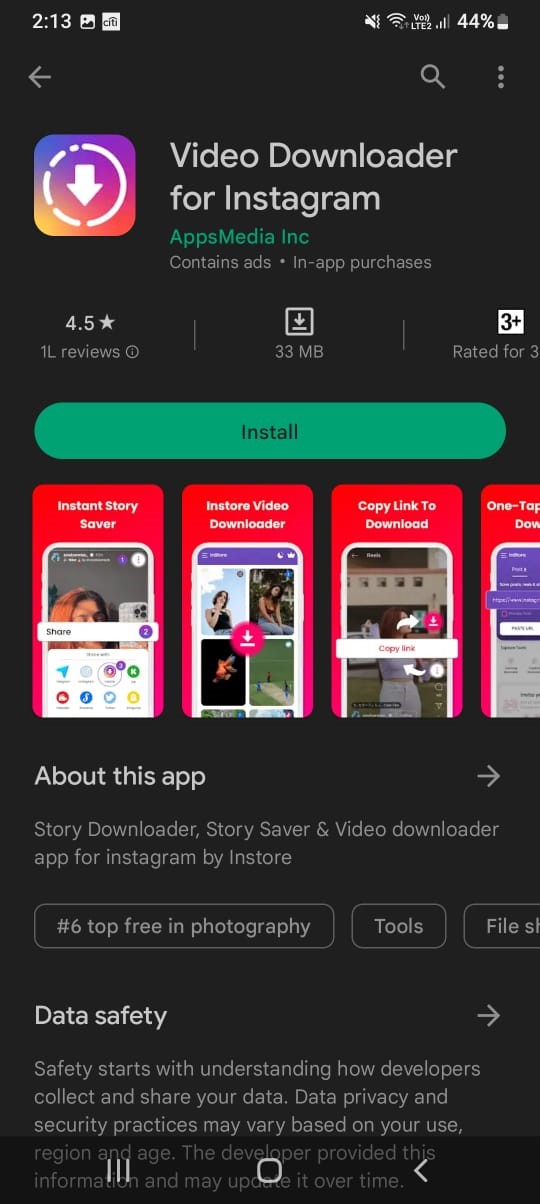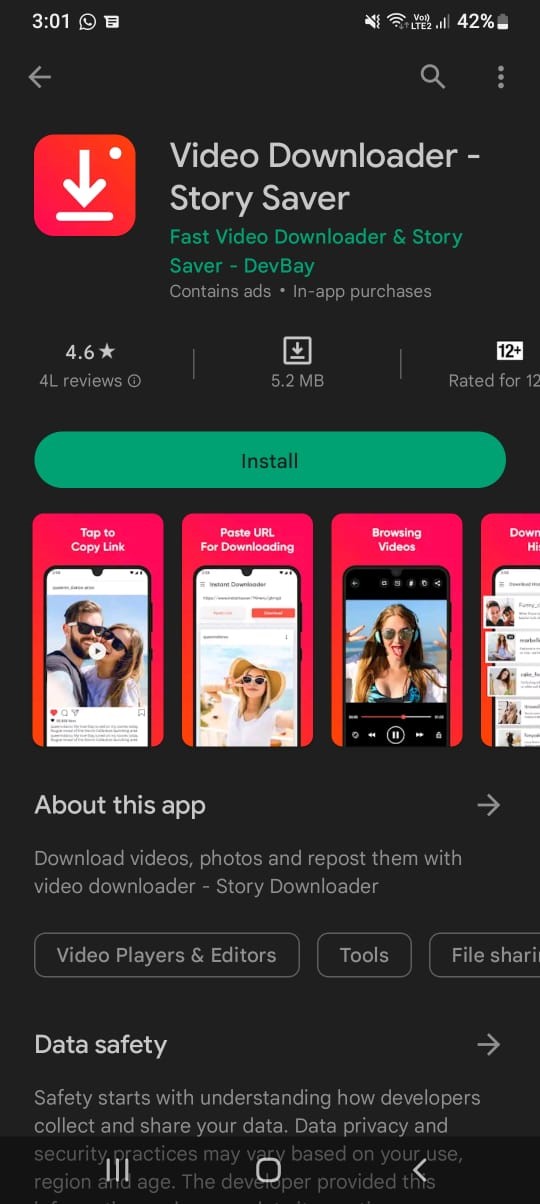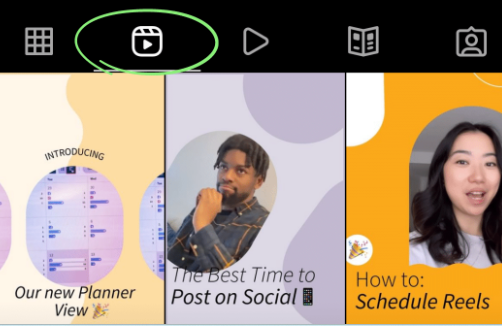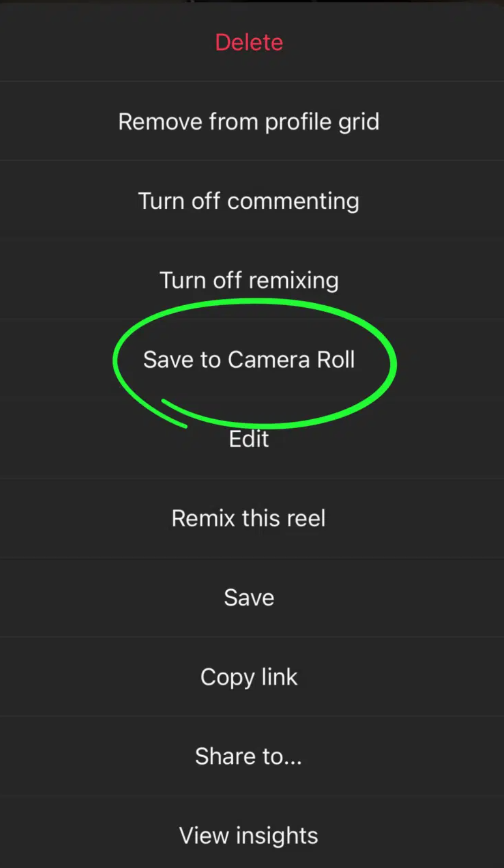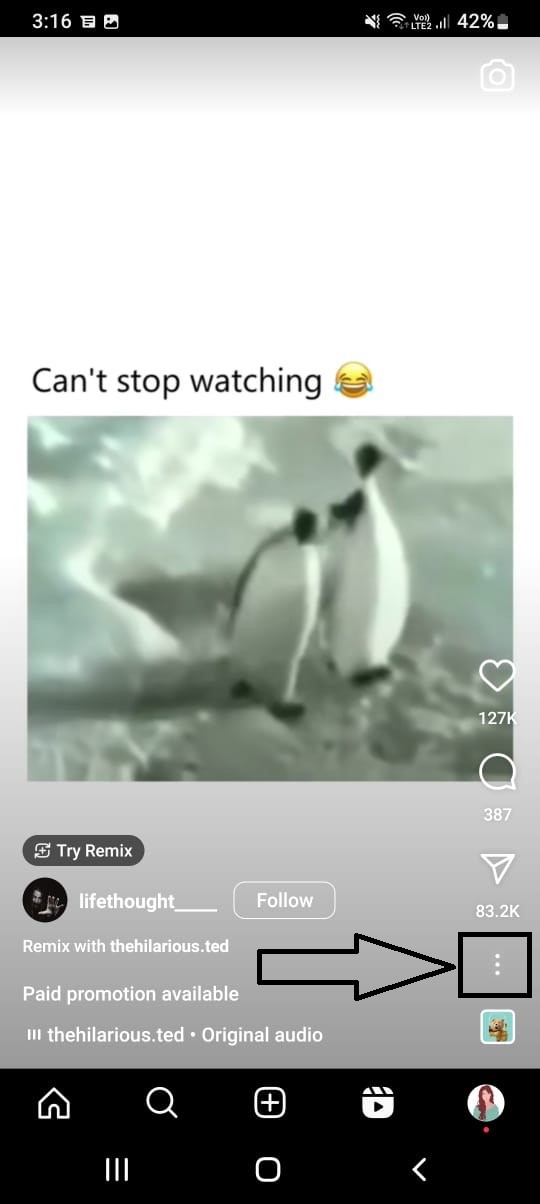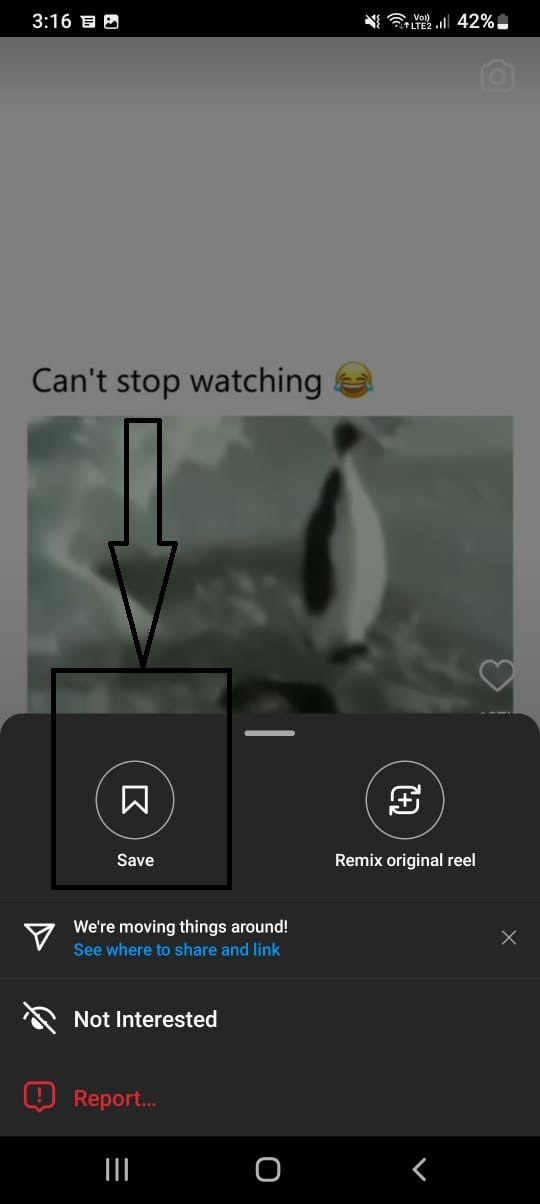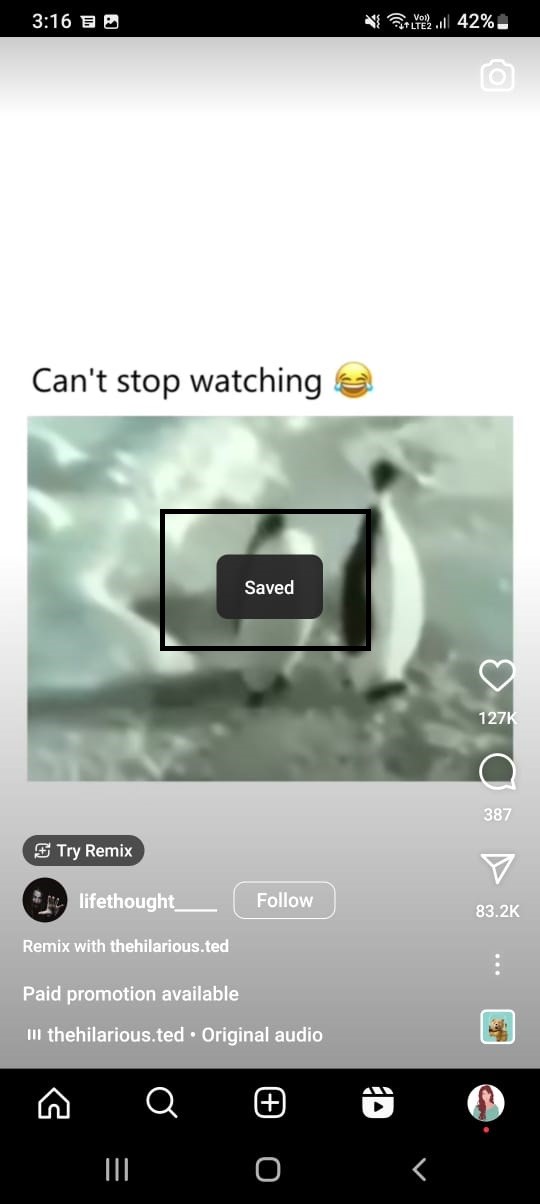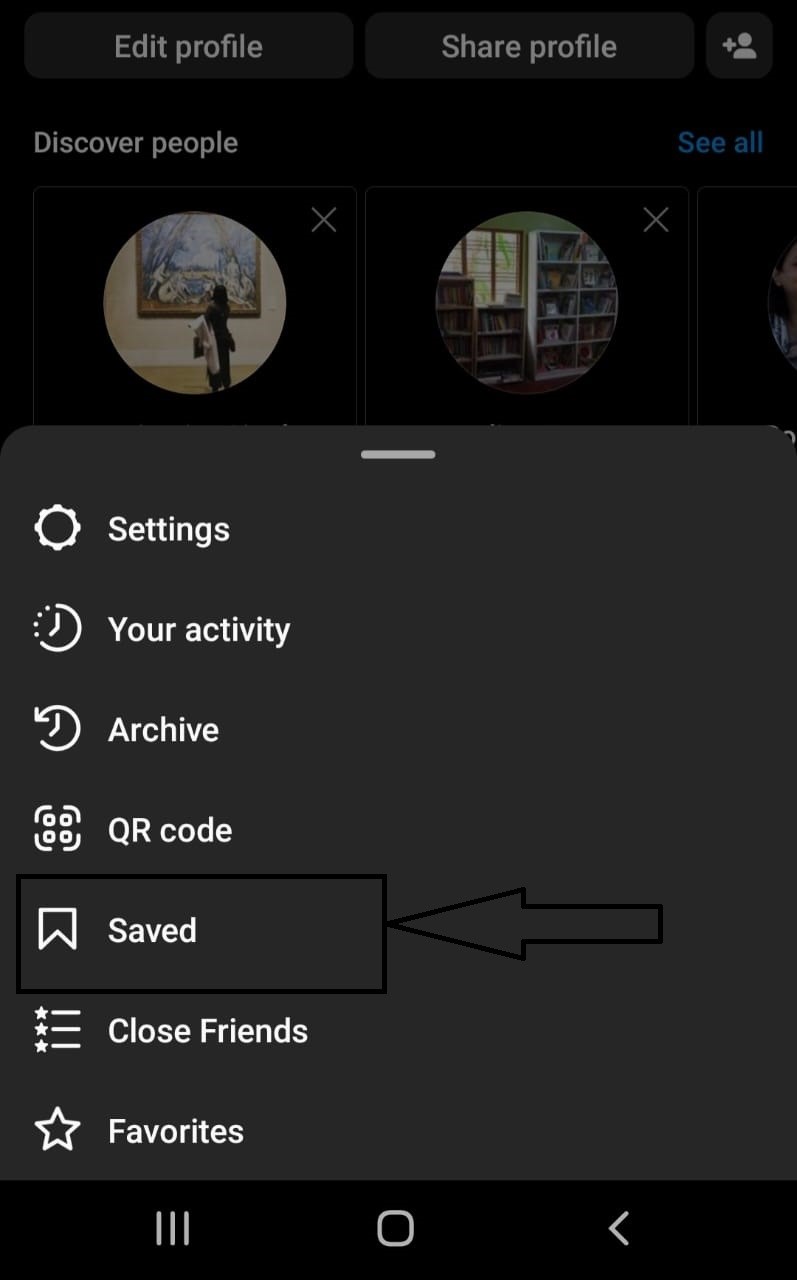Highlights
- Instagram Reels is a feature of the social media platform Instagram that allows users to create and share 15-second video clips with a range of creative tools and effects.
- Reels has experienced rapid growth since its launch in August 2020, with over 220 million Reels created in September 2021 alone.
- Reels can be a valuable tool for businesses looking to showcase their products and services in a creative and engaging way and have been shown to increase engagement compared to regular Instagram posts.
- Music is a key feature of Reels, with over 75% of Reels including a music track.
- In this article, we are sharing everything you need to know about Instagram Reels and how to download them online on Mobile and Laptop so that you can refer to them later.
Since its introduction, Instagram Reels has become one of the most popular and engaging social media features. One of the main reasons for the popularity of Instagram Reels is that it provides a fun and creative way for users to express themselves. With features like AR effects and music tracks, users can easily create high-quality videos that are sure to capture the attention of their followers.
Another reason for the success of Instagram Reels is that it provides an opportunity for businesses to connect with their audience in a more engaging way. Brands can use Reels to showcase their products or services, share behind-the-scenes glimpses, and promote their offerings in a way that is both informative and entertaining.
As Instagram Reels continues to gain popularity, many users want to know how to download their favourite videos. Whether you want to save a Reel for later or share it on other platforms, downloading Instagram Reels is a simple process that can be done in just a few steps.
In this blog, we will discuss everything you need to know about Instagram Reels and how to download them so that you can enjoy all the benefits that this exciting feature has to offer.
However, before we get to that, let’s take a closer look at the Instagram Reel feature itself.
What are Instagram Reels?
In 2020, Instagram introduced a new feature called Reels, and it has since become a popular way for users to create and share short-form videos. Instagram Reels allows users to create 15-second video clips that can be edited with various filters, music, and effects.
These short videos are perfect for sharing quick, attention-grabbing content that can engage viewers and increase engagement.
With Reels, users can add music from Instagram’s music library or their own original audio, and choose from a range of visual effects and filters to enhance their videos. Reels also allow users to speed up or slow down their footage and adjust the timing of their transitions.
One of the key features of Reels is the ability to share them on the Explore page, where they can be discovered by a wider audience. This feature allows users to reach new followers and grow their online presence beyond their existing network.
Reels can also be a valuable marketing tool for businesses, as they provide a unique opportunity to showcase products or services in a creative and engaging way. Brands can use Reels to create product demos, tutorials, or behind-the-scenes glimpses into their operations, helping to build a stronger connection with their followers and attract new customers.
Whether you’re a casual user looking to have fun with video content or a business owner looking to promote your brand, Reels provides a powerful tool for sharing your message with the world.
Instagram Reels Stats
- In its first year, Reels experienced rapid growth, with Instagram reporting that users created over 220 million Reels in September 2021 alone.
- In a survey conducted by Instagram, 81% of users said that Reels helped them discover new products or services.
- Brands have also embraced Reels, with 65% of the top-performing Reels including a product or service featured.
- The use of music is a key feature of Reels, with over 75% of Reels including a music track.
- Instagram has made a concerted effort to promote Reels, featuring it prominently on the Explore page and in user feeds.
- Reel content has been shown to be highly engaging, with a study finding that Reels receive 17.2% more engagement than regular Instagram posts.
- The most popular Reels categories include dance, comedy, and beauty and fashion, with these topics consistently performing well on the platform.
- Reels have also been used to promote social causes and raise awareness, with many users creating Reels that educate and inform their followers about important issues.
How to Download Instagram Reels Online on Mobile and Laptop?
Sure, here’s a step-by-step guide on how to download Instagram Reels online on mobile and laptop:
On Mobile
- Open the Instagram app on your mobile device.
- Find the Reel you want to download.
- Tap the three dots in the top right corner of the Reel.
- Select “Copy Link” from the options that appear.
- Open your preferred Instagram Reels downloader app or website.
- Paste the link you copied from Instagram into the downloader.
- Select the quality and format in which you want to download the Reel.
- Click the “Download” button.
- Once the download is complete, you can find the Reel in your device’s gallery.
On Laptop or Computer
- Open Instagram on your web browser and log in to your account.
- Find the Reel you want to download.
- Click on the Reel to open it.
- Copy the URL from the web browser’s address bar.
- Open your preferred Instagram Reels downloader website on your laptop.
- Paste the copied URL into the downloader’s text box.
- Choose the format and quality in which you want to download the Reel.
- Click the “Download” button.
- Once the download is complete, the Reel will be saved in your laptop’s default download folder.
And that’s it! By following these simple steps, you can easily download Instagram Reels on both mobile and laptop devices.
Popular Instagram Reels Downloader Websites and Apps
Instagram Reels downloader apps and websites are becoming increasingly popular as more people want to save and share their favourite Reels. With these tools, you can easily download Instagram Reels and watch them offline anytime you want.
There are many different apps and websites available that allow you to download Reels, and they all offer different features and capabilities. Some are free and some require a fee, but all are easy to use and can save you time and frustration.
Whether you’re using an app on your phone or a website on your computer, Instagram Reels downloader tools are a great way to enjoy your favourite content on your own terms.
Here are some popular Instagram Reels downloader websites and apps along with a brief description of each:
InstaDownloader.co – This website allows you to download Instagram Reels quickly and easily without any extra software. You just need to copy the link of the Reel you want to download and paste it into the website to start the download.
Snapinsta.app – This website is another popular option for downloading Instagram Reels. It offers a simple interface and lets you choose the resolution and format of the Reel before downloading it.
Video Downloader for Instagram – This app is available for both Android and iOS and is one of the most popular apps for downloading Instagram Reels. It has a simple interface and allows you to download Reels with just a few clicks.
InSaver for Instagram – This app is available for Android and iOS and allows you to save not only Instagram Reels but also other content like photos and videos. It offers a simple and user-friendly interface and lets you save content with just one tap.
These are some of the most popular Instagram Reels downloader websites and apps available. They are all free and easy to use, making it simple for you to download and save your favourite Reels to watch later.
How To Download Your Own Instagram Reels?
If you posted an Instagram Reel a while back and now want to use that video for something else or share it on your other social media accounts. Here’s how to download your own Instagram Reels that are already Live on your account –
- Open Instagram and go to your account.
- Navigate to the Reels tab.
- Find the Reel you want to save, then tap on it to open the video up in full-screen mode.
- Tap on the three dots in the bottom right corner to pull up the menu.
- Tap the Save to Camera Roll option.
- Once done, the Reel will automatically save to your device.
How to Save Instagram Reels on Your Phone without Third-Party Apps?
Here’s a step-by-step guide on how to save Instagram Reels on your phone app without third-party apps to watch later:
- Open the Instagram app on your mobile device.
- Scroll through your feed until you come across an Instagram Reel that you want to save.
- Tap the Reel to start playing it.
- In the bottom right corner of the screen, you’ll see three dots. Tap on these dots.
- A menu will appear. Tap “Save” to save the Reel to your device.
- You can then find the saved Reel by going to your profile and tapping on the three horizontal lines in the top right corner of the screen.
- From the menu that appears, select “Saved.”
- All of your saved Instagram Reels will appear on this screen.
- To watch a saved Reel, simply tap on it and it will start playing.
And that’s it! By following these simple steps, you can easily save Instagram Reels to your device and watch them later at your convenience.
Reels Downloader app from Ezapo Technologies is also a great app to download Instagram Reels on your Android smartphone. The app offers a simplistic UI and it directly saves all the Instagram Reels on your device. The best part about it is that it doesn’t bombard you will ads, which is a common problem with most of these applications.
Apart from downloading Reels, you can save high-quality photos and videos as well. One can also re-post, share, delete photos and videos right from the application. Here’s how to use this application:
Open the Instagram application on your Android smartphone and search for the favourite reel you want to download. Now click on the three-dot at the bottom and then tap on the copy link. Go to the Reels Downloader application and simply paste the link there. The Reel video will start downloading on your Android device.
FAQs
Q1. Can you download the Instagram Reels video from a private account?
Answer. Instagram Reels video download from the private account is only possible if it’s on your follower’s list. Otherwise, there is no provision to download Instagram Reels videos from a private account, at least for free. Ingramer asks for a subscription to save the video from the social networking site’s private account.
Q2. What are the rules for Insta reels?
Answer. You can share to Feed so only your followers can see your reel. People will not be able to use original audio from your reels, and people cannot share your reels with others who don’t follow you.
Q3. What is the video file format of Instagram Reels?
Answer. Instagram Reels video supports only two video file formats at the moment: MP4 and MOV.
Q4. How to record a Reel on Instagram?
Answer. To record a reel, follow the below-mentioned steps –
- Tap on new Create on the left.
- Tap on Post.
- Tap on “Select from computer” and choose the content that you want to share from your device. Click media in the bottom right, then click add to add another file.
- Tap on Next in the top right. From here, you can a) Use the slider on the right, below the Cover photo, to choose a cover photo from the clip or click Select from computer to choose one on your device. b) Use the slider on the right, below Trim, to trim the beginning or end of your clip.
- Tap on Next in the top right. Here you can write a caption, add a location, tag people, add alternate text and adjust your post’s settings.
- Tap on Share in the top right.
Note that you can record one or multiple clips that add up to 90 seconds. The progress bar at the top shows how long you’ve recorded. If you share your reel to Explore, it can also be seen in the Reels section of your profile.
Q5. What is the maximum video file size of Instagram Reels?
Answer. Instagram Reels video supports a maximum file size of 4GB. Anything north of that will end up making the video a little shabby on the social networking platform.
Q6. How to share Instagram Reels videos on Facebook?
Answer. Instagram allows you to share Reels videos to other apps like Facebook, without going through the trouble of downloading or saving them on your device. To share your Instagram Reels video on Facebook, follow the steps below –
- Go to your Insta feed and open the Reels video
- Now, click on the three-dot icon and tap ‘Post to other apps’
- Toggle the button next to Facebook to share Instagram Reels videos on Facebook
If you’re looking to share an Instagram Reels video posted by others, go to the Reels section and look for three dots –> select ‘Share to’ from the screen that pops up, followed by a Facebook app. This way you’ll be able to post Instagram Reels videos on Facebook.
Q7. What are the Insta Reels dos and don’ts?
Answer. Reels is a unique opportunity as short videos can be an unparalleled branding opportunity. There are some important Do’s and Don’ts to follow when creating Reels.
The Do’s
- Do use all the tools. Take full advantage of the filters, GIFs, text tools, and available audio tracks. Your Reels will be more authentic when making total usage of the tools.
- Do add hashtags. Consider not only which ones are relevant to your content and existing audience but also your target audience. Use hashtags that put your content in front of new people primed to discover your property.
- Do share to your feed. At first, always cross-post Reels to the feed. It will make your content more accessible and visible to your followers and other users on the Explore Page. You can always remove the Reel from your grid later if it doesn’t fit in with your aesthetic. Or here’s a hack: include a one-second frame at the start of the Reel so that your grid’s flow is uninterrupted.
- Do it for the right reasons. If you’re doing Reels because it’s the hot new thing, you’ll be less successful. Instead, create for the format! Observe what’s popular – and then see how to add your brand into the mix in an engaging and appropriate way.
The Don’ts
- Don’t repost from TikTok. It’s tempting to save time and money by reposting a TikTok to IG (or a Reel to TikTok). That’s not a good idea! Videos with the TikTok logo are most likely dinged in Instagram’s algorithm, and this will defeat the purpose of reaching a wider audience. The same goes for posting a Reel to TikTok.
- Don’t use big borders or too much text. The IG algorithm will also deprioritize Reels that are primarily text or that have chunky frames. That’s because it goes against the aesthetic and intention of the format. Since it’s not what people expect, your Reel won’t be recommended to others.
- Don’t use outside music. You should also avoid using audio that’s not from the Instagram music library. If you do, at least make sure that you have full rights to it, which means that it’s original audio or you’ve purchased a license. Otherwise, you risk the video getting flagged and potentially removed.
Q8. How to add audio in Instagram Reels?
Answer. Mix your own audio with music or someone else’s original audio in your reel on Instagram
- Tap Music and select a song.
- Tap Voiceover to add a voiceover.
- Tap Sound Effects and select the sound effect you want to add, then tap Done at the bottom.
Q9. Why don’t I have Reels on Instagram?
Answer. You won’t have Reels If you are using an outdated version of Instagram. So update it to the latest version.
Also Read: Instagram Will Allow Users To Put 5 “Links In Bio”, Confirms Mark Zuckerberg: Here’s How to do it
Also Read: How to Check If Someone Blocked You on Instagram?
Also Read: How to Restore Your Deleted Instagram Posts?