Highlights
- Being blocked on Instagram can be confusing and frustrating, and it can happen for a variety of reasons.
- There are several signs that may indicate that you’ve been blocked, including being unable to find the person’s profile or see their posts.
- Some of the easiest signs to tell if your account has been blocked or not is when you can’t find their profile when you search for them, can’t see their posts or stories anymore, can’t tag them in your posts or comments and can’t send them direct messages.
- In this blog post, we’ll provide a step-by-step guide on how to check if someone has blocked you on Instagram and offer tips on what to do if you’ve been blocked.
Instagram is a popular social media platform that allows users to share photos and videos, connect with friends, and discover new content from around the world.
However, like all social media platforms, Instagram can also be a source of drama and conflict, particularly when it comes to blocking.
Have you ever noticed that a friend or follower on Instagram seems to have disappeared from your feed? Or maybe you’ve tried searching for their profile, only to find that it’s nowhere to be found.
If so, there’s a chance that they may have blocked you on the platform.
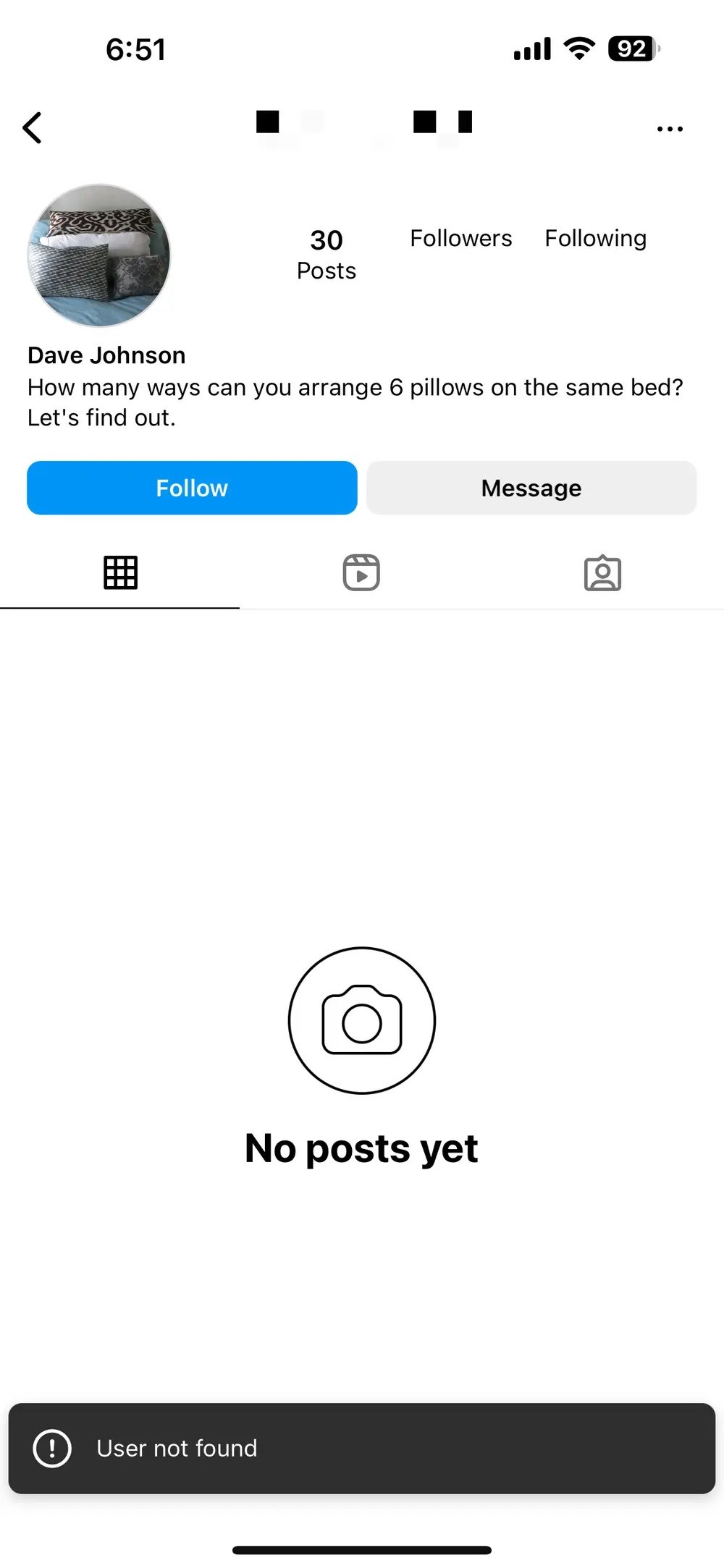
Being blocked on Instagram can be a confusing and frustrating experience, especially if you’re unsure whether it’s happened or not.
It can happen for a variety of reasons. It could be because of a misunderstanding, a disagreement, or simply because the other person has decided they no longer want to interact with you.
Whatever the reason, being blocked can leave you feeling confused, hurt, or even angry.
Fortunately, there are a few simple ways to check if someone has blocked you on the app, so you can get a clear answer and move on.
In this blog post, we’ll walk you through the different methods you can use to determine whether you’ve been blocked on Instagram. We’ll also provide some tips on what to do if you discover that you’ve been blocked.
So if you’re curious about whether someone has blocked you on Instagram, or you just want to be prepared in case it happens in the future, read on for our comprehensive guide on this page.
Why Someone Might Block You on Instagram?
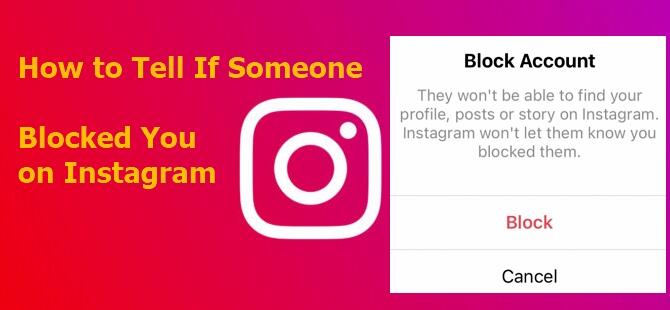
Being blocked on Instagram can be a confusing and frustrating experience, but it’s important to remember that there are many reasons why someone might choose to block you.
Here are a few potential reasons –
- Online Drama – You’ve engaged in online drama or conflict with the person, such as leaving negative comments or sending aggressive messages.
- Stalking or Harassment – You’ve been harassing or stalking the person, whether online or in real life.
- Community Guidelines Violation – You’ve violated Instagram’s community guidelines, such as by posting offensive or inappropriate content.
- No Longer Interested in You – The other person is simply no longer interested in interacting with you, whether because of a change in their own life circumstances or because they’ve found new friends or interests.
- Toxicity – The other person is trying to protect their own mental health and well-being by removing negative or toxic influences from their social media feed.
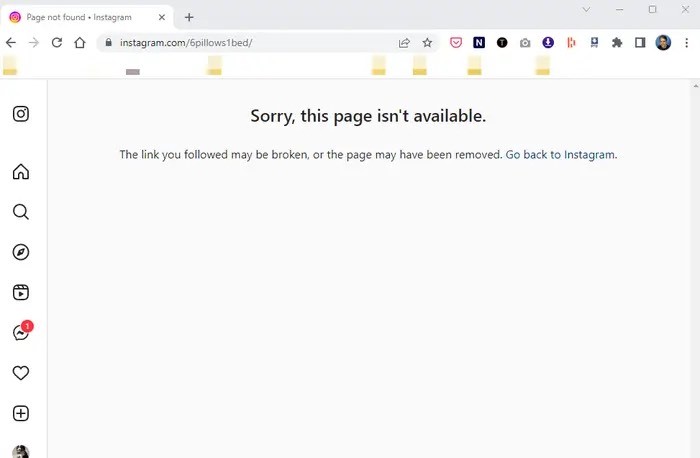
Of course, these are just a few possible reasons why someone might choose to block you on Instagram, and every situation is different.
If you’ve been blocked and you’re not sure why, it’s important to take a step back and reflect on your own behaviour, as well as to consider the other person’s perspective.
What Happens When Someone Blocks You on Instagram?

What exactly happens when someone blocks you on the platform? Here’s what you need to know:
You can’t find their profile – When someone blocks you on Instagram, their profile will no longer be visible to you. This means that you won’t be able to search for them using their username, and you won’t be able to see their posts or stories.
You can’t interact with their content: In addition to being unable to see the person’s profile, you also won’t be able to interact with their content in any way. This means that you can’t like or comment on their posts, and you can’t tag them in your own content.
You can’t send them direct messages: If you had a direct messaging conversation with the person before they blocked you, that conversation will also disappear. Additionally, you won’t be able to start a new conversation with them or send them any new messages.
You may not be able to see comments or likes from mutual friends: Depending on the person’s privacy settings, you may not be able to see any comments or likes that they’ve left on mutual friends’ posts. This can be frustrating if you’re trying to keep up with what’s happening in your social circle.
How To Check if Someone Blocked You on Instagram?

If you suspect that someone has blocked you on Instagram, there are several ways to check and confirm it. Here are some steps you can take to check if someone has blocked you on Instagram:
Search on Instagram
The easiest way to check if someone has blocked you on Instagram is to use the search function within the app.
- Start by opening the Instagram app.
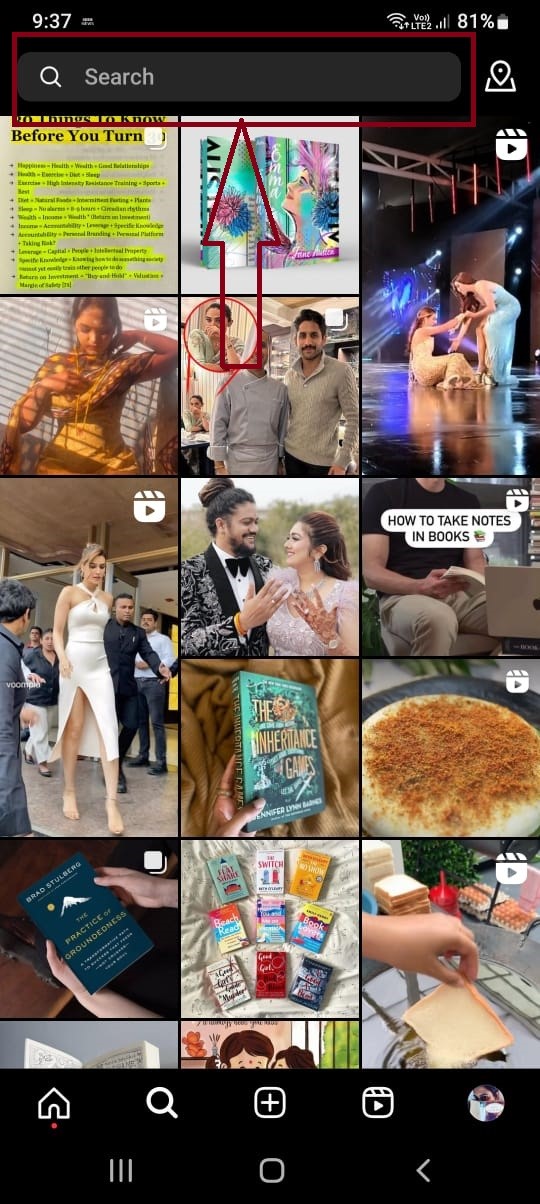
- Tap on the search bar.
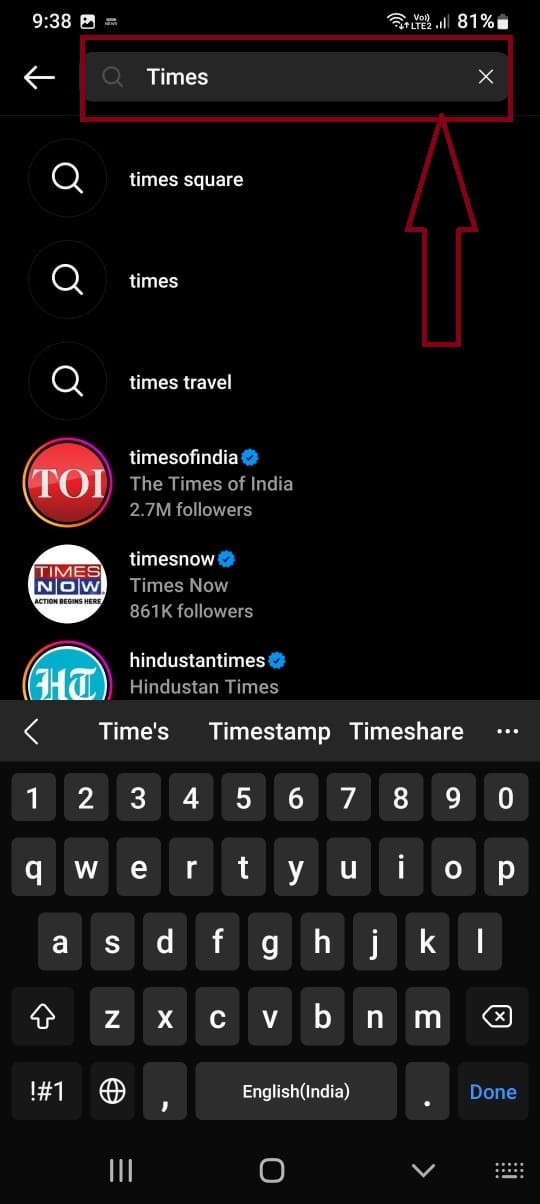
- Type in the person’s username and look for their profile.
If the profile doesn’t show up in the search results, it’s possible that they may have blocked you.
Check Your Own Profile
Here’s how you can check your own profile to know if the other person has blocked you or not.
- Start by opening the Instagram app
- Navigate to your own profile.
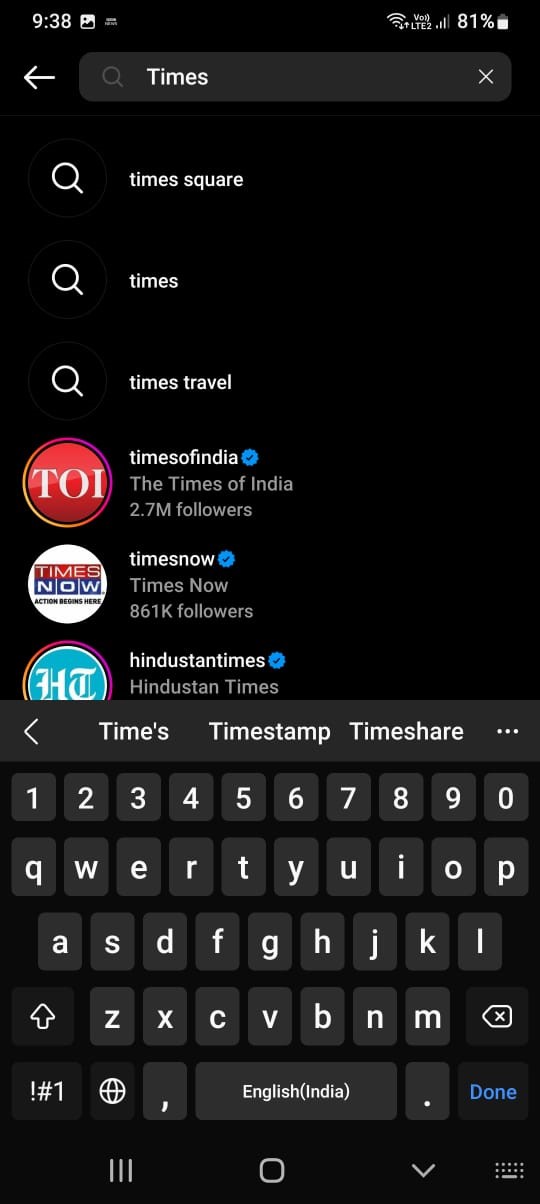
- From there, use the search bar to look for the person’s profile.
If you can’t find it, it’s possible that they may have blocked you.
Search in A Browser
If you’re still not sure whether or not you’ve been blocked, try searching for the person’s profile in a web browser. Here are the steps –
- Go to Instagram’s website and log out from your profile if you are logged in
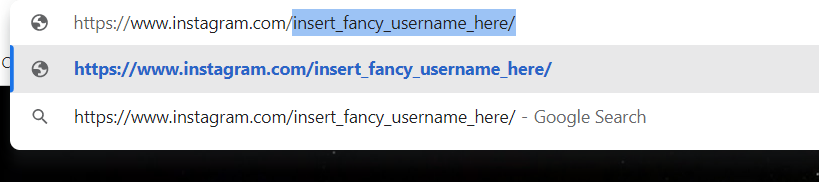
- Suffix the person’s username to Instagram’s URL-
If you can see their profile when you’re not logged in to your account, but you can’t see it when you’re logged in, it’s a sign that you’ve been blocked.
Check Your Messages

If you’ve previously messaged the person and can’t find your conversation thread with them, it’s another indication that you may have been blocked.
- Go to your messages
- Searching for the person’s name.
If you can’t find any messages from them, it’s possible that they may have blocked you.
Try To Follow Them Again
If you’re still not sure, try following the person again. If you can’t follow them, it’s a sign that they’ve blocked you. Here’s how you can try following them again –
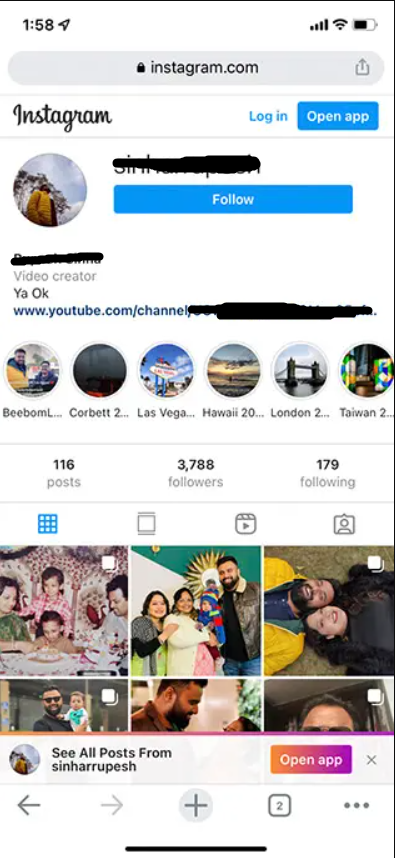
- Go to their profile
- Tap the “Follow”
If the button turns grey and says “Requested” but doesn’t change to “Following,” it’s likely that they have blocked you.
Look Through Shared Instagram Group Chats

If you’re part of any shared Instagram group chats with the person, check to see if their name appears in the chat. If it doesn’t, it’s possible that they may have blocked you.
Keep in mind that the person may have left the chat voluntarily, so this isn’t always a foolproof method.
Try To Mention and Tag the Account
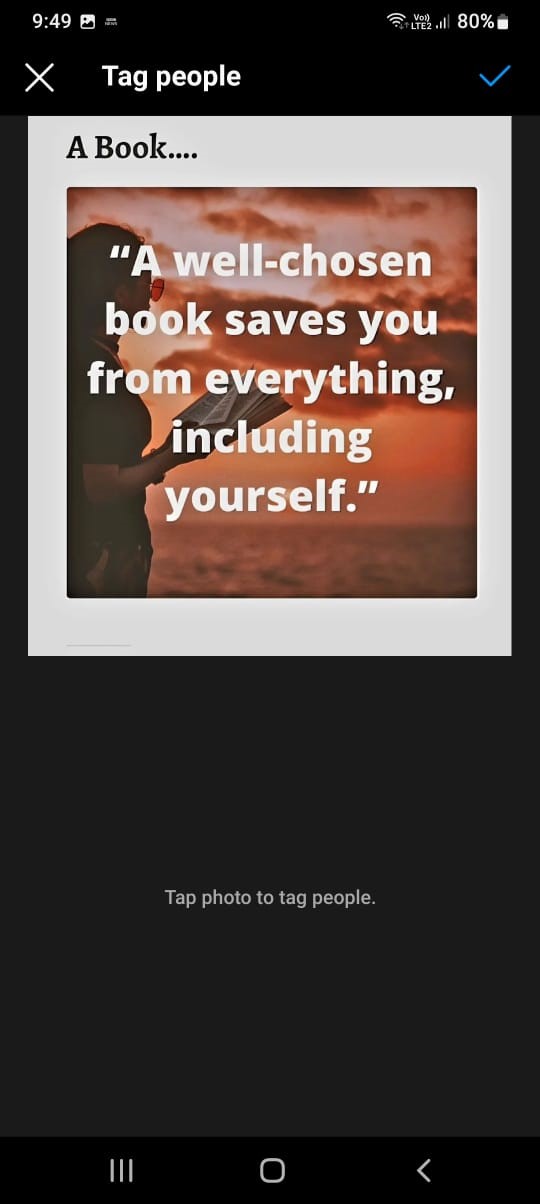
Another way to confirm if someone has blocked you is by trying to mention or tag their account in a post or comment. If the account doesn’t appear as an option when you type it in, it’s likely that they may have blocked you.
Use Another Instagram Account or Device
If you’re still not sure whether or not you’ve been blocked, try logging in to Instagram with a different account or device to see if you can find the person’s profile.
If you can find the profile using a different account or device, it’s a sign that you’ve been blocked on your original account.
By following these steps, you can confirm whether or not someone has blocked you on Instagram. It’s important to remember to be respectful and understanding of the other person’s decision to block you and to focus on maintaining positive relationships with the people who are still in your life.
How To Know if Someone Restricted You On Instagram?

If you suspect that someone has restricted you on Instagram, it can be difficult to know for sure.
Unlike being blocked, which comes with obvious signs like being unable to find the person’s profile, being restricted is a more subtle form of limiting access to someone’s content.
Here are some signs that may indicate that you’ve been restricted on Instagram:
- You can still see the person’s profile and posts, but your interactions with them are limited: When someone restricts you on Instagram, their profile and posts will still be visible to you, but your ability to interact with them will be limited. This means that you may not be able to leave comments or send direct messages as you normally would.
- Your comments may not be visible to others: If the person has restricted you, any comments that you leave on their posts may not be visible to other users. This can be a sign that you’ve been restricted, especially if you can see your own comments but no one else seems to be interacting with them.
- You may not see the person’s story posts: If the person has set their Instagram account to private, you may not be able to see their story posts if they’ve restricted you. This is because the person’s story posts will only be visible to their followers, and if they’ve restricted you, you may no longer be considered a follower.
- You may not see when the person is active on Instagram: If the person has restricted you, you may not be able to see when they’re active on the platform. This can be a sign that you’ve been restricted, especially if you used to be able to see their activity status before.
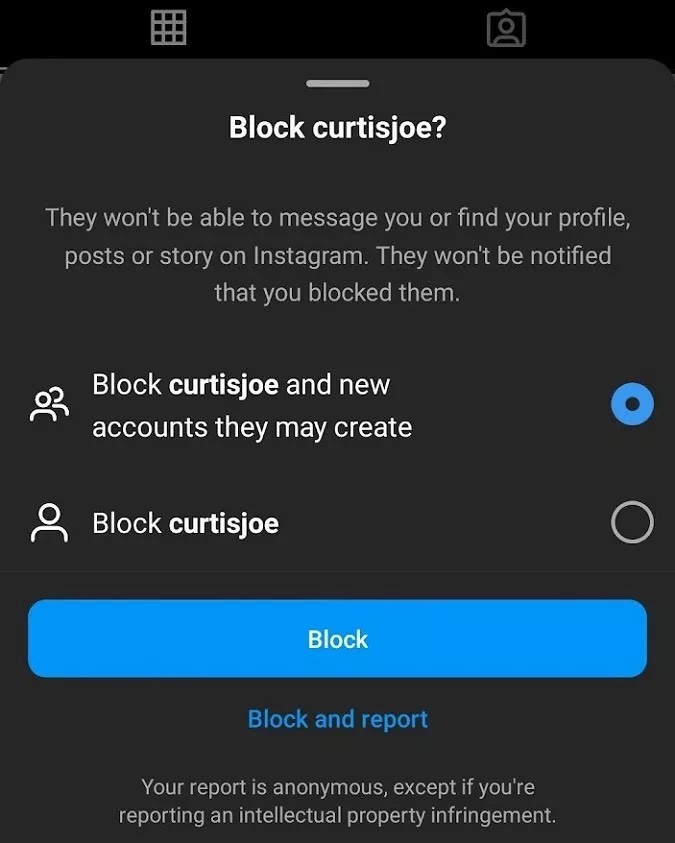
If you suspect that someone has restricted you on Instagram, it’s important to respect their decision and to consider whether there may have been any misunderstandings or conflicts between you.
In most cases, it’s best to focus on building positive relationships with the people who are still in your life, rather than dwelling on the actions of one person on social media.
What To Do When Someone Blocked You On Instagram?
It’s important to remember that being blocked on Instagram doesn’t necessarily mean that you’ve done anything wrong.
While it can be tempting to take the situation personally or to try to figure out what you did to cause the other person to block you, it’s often best to simply respect their decision and move on.
Here’s what you should do when someone on Instagram blocks you –
Confirm that you have been blocked
- Don’t Try To contact the user
- Respect the User’s decision
- Move On
In some cases, you may be able to reach out to the person to try to clear up any misunderstandings or to ask them to unblock you.
However, it’s important to approach the situation with empathy and to understand that the other person has the right to control their own social media presence.
While being blocked on Instagram can be a frustrating experience, it’s important to remember that social media is just one part of life.
Focus on building positive relationships with the people who are still in your life, and don’t let the actions of one person bring you down.
How To Not Get Blocked By Someone on Instagram?

If you want to avoid getting blocked by someone on Instagram, there are a few key things you can do to maintain positive relationships and interactions on the platform:
Be Respectful: One of the biggest reasons that people block others on Instagram is because they feel disrespected or harassed. To avoid this, make sure that you’re always being respectful in your interactions with others on the platform. This means avoiding making negative comments or engaging in arguments, and treating others with kindness and empathy.
Don’t Spam: Another reason that people may block you on Instagram is if you’re spamming them with excessive comments or messages. To avoid this, make sure that you’re only commenting or messaging people when you have something valuable to contribute to the conversation and avoid bombarding them with notifications.
Ask Before Tagging: If you want to tag someone in a post or story, it’s always a good idea to ask them first. This can help to avoid any misunderstandings or discomfort that may arise from being tagged in content that the person doesn’t want to be associated with.
Avoid Sharing Sensitive/Inappropriate information: Finally, make sure that you’re not sharing any sensitive or personal information about others on the platform without their consent. This can be a violation of their privacy and can lead to negative consequences that may result in you being blocked.
By following these tips, you can help to maintain positive relationships on Instagram and avoid being blocked by others on the platform.
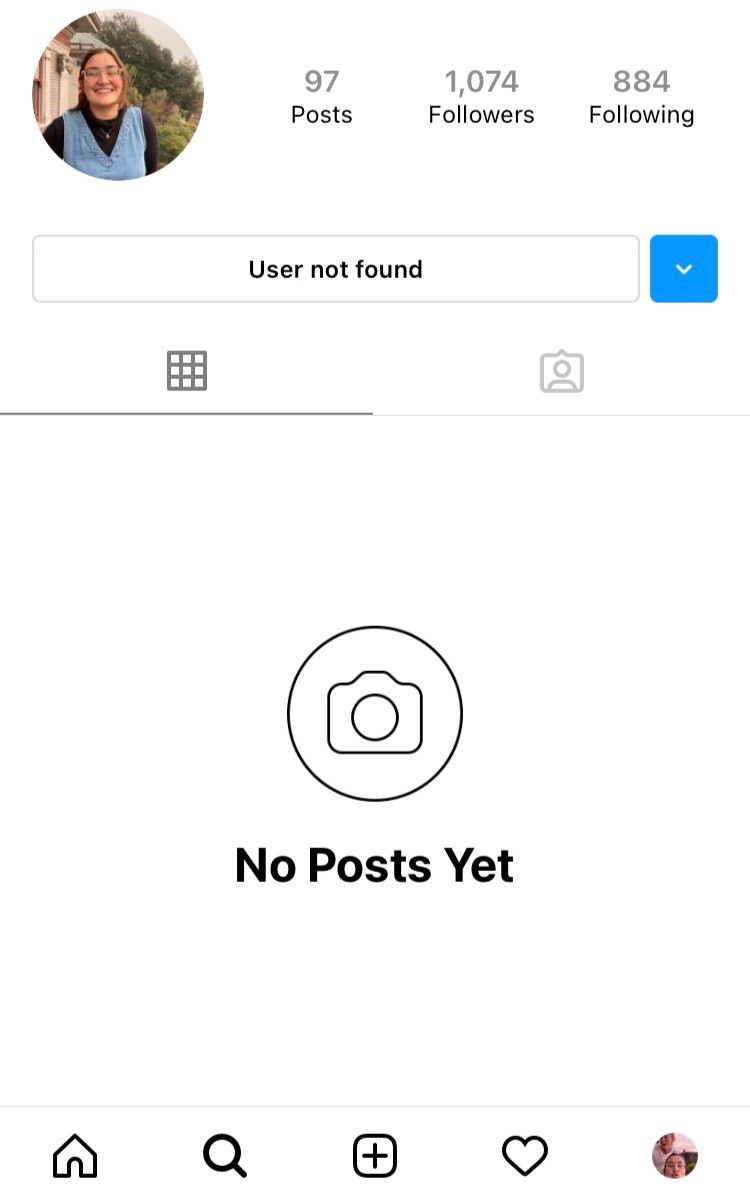
FAQs on How to Check If Someone Blocked You on Instagram?
Q1. Can you request to follow someone on Instagram if they blocked you?
Answer. No, you can’t request to follow someone who has blocked you on Instagram.
Q2. Will the person receive all the text after unblocking me, that I sent during the block period?
Answer. No, all the messages you sent during the block period are gone forever and the person won’t receive them.
Q3. Can I see someone’s profile after blocking them?
Answer. You can’t see it from the search, but you can access it from old comments or DM. Even then, you won’t see their posts and stories.
Q4. Can the person who blocked me on Instagram still see my profile?
Answer. If someone blocked you on Instagram, or if you blocked them, they won’t be able to see any of your posts. However, they will be able to load your profile.
Q5. Is it better to unfriend or block?
Answer. The general rule of thumb is to unfriend people you don’t want to see/engage on your feed, leaving open the door of future communication. On the other hand, block people when you need them in a position where they can never make future contact with you on Facebook (except they do so with another account).
Q6. How to block or unblock someone on Instagram?
Answer. There are multiple ways to block someone on Instagram. People aren’t notified when you block them. Here’s how to block or unblock someone on Instagram from a chat with another person:
- Click send or messenger on the left.
- Click the chat with the person who you want to block/unblock, then click more information at the top.
- Click Block/unblock, then click again to confirm.
From someone’s Instagram profile –
You can view a list of accounts that you’ve blocked from the Instagram app. Learn more about what happens when you block someone.
Q7. How to remove a follower on Instagram?
Answer. If your account is set to private, you can remove people from your followers list on Instagram. To remove a follower:
- Click your profile picture on the left to go to your profile.
- Click Followers at the top.
- Click Remove to the right of the follower you’d like to remove, then click Remove to confirm.
When you remove a follower, they won’t be notified that you’ve removed them. You can also block someone to get them to stop following you. People aren’t notified when you block them. Learn more about blocking people.
Q8. How do I restrict or unrestrict someone on Instagram?
Answer. There are multiple ways that you can restrict someone on Instagram.
To restrict or unrestrict someone through messages:
Android –
- Tap send or messenger in the top right of feed.
- Tap the chat with the person you want to restrict.
- Tap the person’s name at the top of your chat.
- Tap Restrict at the bottom, then tap Restrict account to confirm.
iPhone –
- Tap send or messenger in the top right of feed.
- Tap the chat with the person you want to restrict.
- Tap the person’s name at the top of your chat.
- Tap more actionsOptions in the top right, then tap Restrict.
- Tap Restrict account to confirm.
9) How to confirm that someone has blocked you on Instagram ?
Ans) If you recently noticed that you can no longer see a certain person’s posts in your Instagram feed, it’s possible they simply haven’t posted anything in a while — or they may have blocked you.
Instagram doesn’t notify you when you have been blocked, nor is there any comprehensive list of people that have blocked you that you can look at. Even so, if you suspect you have been blocked on Instagram, there are some steps you can take to find out if you’ve been blocked.
Search the account that may have blocked you
Start by searching within the app for the account that you think has blocked you. Tap the Search icon at the bottom of the screen. Then type the name of the account.
* If the account is private and you can’t find it, you’ve probably been blocked.
* If the account is public, and when visiting their page you can’t see their profile image, post count, follower count, or following count, and the photo grid area reads “No Posts Yet,” you have been blocked.
You can also perform this search in a browser.
Type in the link Instagram.com/username (replacing the word “username” with their Instagram handle, of course).
If you see a page that says “Sorry, this page isn’t available,” then either the individual has deleted the account or you have likely been blocked.
Instagram users can also be a bit more subtle. Someone might remove you from their followers this means you won’t see their posts, but you’re technically not blocked. They may have also muted you again, you’re not blocked, but they won’t see your content in their feed and will have less reason to interact with you.
Look at your own posts to see if they’ve commented
If the person has ever commented on any of your own posts, tap their username to go to their profile. If this takes you to their profile but you can’t see any details, or if you see a page that says “Sorry, this page isn’t available,” then again, you have likely been blocked.
Check your direct messages with the person
Just like with comments, if you’ve been blocked by the other individual, Instagram doesn’t delete any messages you’ve already exchanged. In fact, you can send new messages, though they will not be delivered.
Tap View Profile to go to their profile page. If their page has no posts and you see a brief message that says User not found, it probably means you’ve been blocked – though it might also be a sign that the individual has deleted his or her account.
It’s also worth noting that if you can’t see your chat history with the person, it’s not always a sign that you’ve been blocked. In the past, Instagram has experienced a bug in which messages are blacked out .
If you see this, there might be a similar software glitch affecting your chats.
Ask a friend to see if they can find the account
You have one last method to try to see if their intent was to block you: Ask a friend if they can still see the individual’s account.
If they can’t either, there’s a silver lining here: You may not have been blocked. The person might have deactivated or temporarily deleted the account .
If everything above fails, you should follow good social media etiquette – the individual probably doesn’t want to interact with you, so respect that person’s privacy and don’t try to contact them or circumvent the block.
10) What happens when someone blocks you on Instagram?
Ans) Instagram will remove all your likes and comments on their photo and video posts. You also won’t be able to tag or mention them in posts and comments.
When it comes to messaging, the following will happen:
* Your previous direct messages still be in the person’s inbox, but they will not be able to message you again.
* The person will still be able to see anything you send in group messages that you’re both a part of — although, Instagram will give them the option to leave said group when they block you.
* Any messages you send to them won’t be delivered — it doesn’t matter if they unblock you later.
If they go live or create a room, you won’t be able to join it.
11) How do you tell if you have been blocked on Instagram?
Ans) You can search their username to check if the person has blocked you on Instagram.
12) What does it look like when someone blocks you on Instagram?
Ans) When someone blocks you, you can’t see the posts they’ve shared on Instagram and can’t view their Instagram stories.
13) Is it possible to see who blocked you on Instagram?
Ans) There isn’t a specific place to see who blocked you. However, you can follow methods like searching username to know if someone blocks you.
14) What happens when someone blocks you on Instagram?
Ans) When you get blocked, you can’t view their story and posts. Your messages will not get delivered to the recipient and you can’t make video chats with the person.
15) Why does it say 0 posts on Instagram but not blocked?
Ans) Instagram often shows 0 posts when the other person’s account is private.
16) Can you request to follow someone on Instagram if they blocked you?
Ans) No, you can’t request to follow someone who has blocked you on Instagram.
17) Will the person receive all the text after unblocking me, that I sent during the block period?
Ans) No, all the messages you sent during the block period are gone forever and the person won’t receive them.
18) Can I see someone profile after blocking them?
Ans) You can’t see it from search, but you can access it from old comments or DM. Even then, you won’t see their posts and stories.
19) How to know if someone muted you on Instagram ?
Ans) Unfortunately, there aren’t many ways to tell if someone has muted you on Instagram.
In our testing, not only are you not notified when someone mutes you but you also aren’t notified if they unmute you. At that point, it’s anyone’s guess.
Have they not been liking your posts or viewing your stories? If you look at your follower list and they’re still there, they may have muted you.
However, perhaps they simply haven’t been interacting with Instagram much or haven’t been online in a while.
20) Can I see who blocked me on Instagram?
Ans) Instagram doesn’t notify users when they’ve been blocked. What you can do is try searching for them or using an app like Followmeter to find out whether they blocked you or not. If you don’t want to confront them about it, these options may work; however, sometimes you may want to ask them outright to get the most direct and straightforward answer.
21) Can the person who blocked me on Instagram still see my profile?
Ans) Both sides will still be able to reach the other’s profile, but content such as stories and posts will not show up. The other’s account will appear blank.
22) What are the Tips to Avoid Getting Blocked on Instagram?
Ans) Here are some tips to avoid getting blocked on Instagram:
1. Don’t Spam or Harass Other Users
Spamming or harassing other users on Instagram is a surefire way to get blocked. Make sure to follow Instagram’s community guidelines and avoid sending unsolicited messages or comments to other users.
2. Be Respectful in Comments
When leaving comments on other users’ posts, make sure to be respectful and avoid using profanity or offensive language. Negative or confrontational comments can lead to users blocking you.
3. Don’t Buy Followers or Engagement
Buying followers or engagement on Instagram is a violation of the platform’s terms of service and can lead to your account being banned or blocked. Instead, focus on creating high-quality content and engaging with your audience organically.
4. Avoid Posting Inappropriate Content
Posting inappropriate or offensive content can lead to users reporting your account or blocking you. Make sure to review Instagram’s content guidelines and avoid posting anything that could be considered offensive or inappropriate.
5. Don’t Overuse Hashtags
Using too many hashtags in your posts can make them appear spammy and can lead to other users blocking you. Make sure to use relevant and appropriate hashtags in your posts, and avoid using too many in a single post.
Being blocked on Instagram can be frustrating, but there are several signs to look out for to confirm if you’ve been blocked. If you’ve been blocked, it’s best to respect the user’s decision and move on. By following Instagram’s community guidelines and being respectful to other users, you can avoid getting blocked and build a positive presence on the platform.
23) What to Do if You’ve Been Blocked on Instagram?
Ans) If you’ve been blocked on Instagram, there are a few things you can do:
1. Confirm that You’ve Been Blocked
Before you take any action, make sure that you’ve actually been blocked. Check the signs listed above to see if they match your situation.
2. Don’t Try to Contact the User
If you’ve been blocked, don’t try to contact the user to ask why they’ve blocked you. This could only make the situation worse.
3. Respect the User’s Decision
If someone has blocked you on Instagram, it’s important to respect their decision. Don’t try to create a new account to follow them or find other ways to view their content.
4. Move On
If you’ve been blocked on Instagram, it’s best to move on. There are plenty of other users on the platform to follow and interact with.
Also Read: How to Restore Your Deleted Instagram Posts?
Also Read: How to Download Instagram Reels?
