Highlight
- ChatGPT is a state-of-the-art language model based on the GPT architecture.
- ChatGPT can provide instant and accurate responses to users’ questions, making it a powerful tool for a wide range of applications.
- This blog post will explore how to use ChatGPT for tech-related queries, providing insights into the potential of ChatGPT for improving the user experience.
- In this blog post, we will discuss how to use ChatGPT for tech-related queries and some best practices to ensure you get the most out of this powerful tool.
In recent years, the field of artificial intelligence (AI) has seen significant advancements in natural language processing (NLP) technology.
One such breakthrough is the development of ChatGPT, a state-of-the-art language model based on the GPT (Generative Pre-trained Transformer) architecture.
ChatGPT is capable of understanding and generating human-like responses to natural language queries, making it a powerful tool for a wide range of applications.
One of the most promising applications for ChatGPT is in the field of tech support and troubleshooting.
With the increasing complexity of modern technology, users often have questions and issues that can be difficult to resolve without expert assistance.

Its advanced natural language processing capabilities make it a valuable tool for customer service and support, content creation, personal assistants, language translation, education and training, and chatbots.
As AI technology continues to evolve, we can expect to see even more innovative applications for ChatGPT and other advanced language models.
ChatGPT can be trained on common tech-related queries and issues, allowing it to provide instant and accurate responses to users’ questions.
With its advanced natural language processing capabilities, ChatGPT can understand your queries.
In this blog post, we will explore how to use ChatGPT for tech-related queries. We will start by discussing the basics of how ChatGPT works and how it can be trained to recognize and respond to specific types of queries.
We will also discuss some best practices to ensure you get the most out of this powerful tool.
What is ChatGPT and What are its Uses?
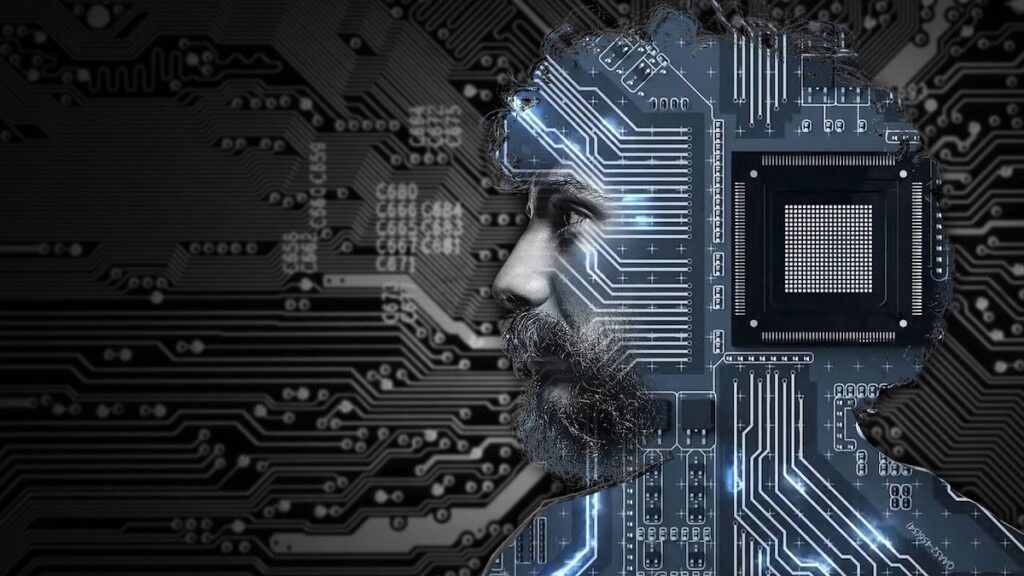
ChatGPT is a state-of-the-art natural language processing AI model developed by OpenAI. It is based on the GPT (Generative Pre-trained Transformer) architecture and is one of the most advanced language models available today.
The model has been trained on an enormous corpus of text data, making it capable of understanding natural language and generating human-like responses.
This incredibly versatile language model with a wide range of potential uses. Its advanced natural language processing capabilities make it a valuable tool for customer service and support, content creation, personal assistants, language translation, education and training, and chatbots.
As AI technology continues to evolve, we can expect to see even more innovative applications for ChatGPT and other advanced language models.
Some ChatGPT Uses are as follows

- Customer service and support: ChatGPT can be used to provide customer service and support to users. By training the model on common questions and issues faced by customers, companies can use ChatGPT to provide instant and accurate responses to customer queries.
- Content creation: ChatGPT can be used to generate content, such as articles and blog posts, by inputting a topic and letting the model generate the content. This can save content creators time and effort in generating the content and can be especially useful for generating content on niche or technical topics.
- Personal assistants: ChatGPT can be used to create personal assistants, such as Siri or Alexa, that can understand natural language and provide responses based on the user’s queries. This can be especially useful in situations where a user’s hands are occupied or when they are unable to use a keyboard or touchscreen.
- Language translation: ChatGPT can be used to translate languages by inputting text in one language and letting the model generate the translation in another language. While machine translation is still not perfect, ChatGPT can provide accurate translations in many cases.
- Education and training: ChatGPT can be used to provide education and training by answering student questions and providing explanations for complex topics. This can be especially useful in online learning environments, where students may not have immediate access to a teacher or instructor.
- Chatbots: ChatGPT can be used to create chatbots that can engage in natural language conversations with users. Chatbots can be used for a variety of purposes, such as customer service and support, lead generation, and even entertainment.
What Are the Advantages of Using ChatGPT for Tech Queries?

Here are some advantages of using ChatGPT for tech queries
- Can provide instant and accurate responses to users’ tech-related queries, making tech support more efficient and effective.
- Can be trained on specific types of queries and issues, allowing it to recognize and respond to similar queries in the future.
- Can understand natural language queries, making tech support more accessible and user-friendly.
- Can learn from previous interactions, improving its accuracy and efficiency over time.
- Can be used to create self-service resources such as chatbots or knowledge bases, providing users with instant answers to common queries and issues.
- Can be used to automate repetitive tasks, freeing up time for support staff to focus on more complex issues.
- Can provide 24/7 support, allowing users to get help whenever they need it.
- Can improve the overall user experience by providing fast, accurate, and personalized support.
- Can reduce the need for human support staff, potentially reducing costs and increasing efficiency.
- Can be integrated with other systems and tools, such as customer relationship management (CRM) software or help desk platforms, to provide a seamless support experience.
How to Use ChatGPT for Tech Related Queries?
As technology continues to become more advanced, users are often faced with technical queries and issues that can be difficult to resolve without expert assistance.
Fortunately, the emergence of ChatGPT, a state-of-the-art language model based on GPT architecture, has paved the way for efficient and effective tech support.
Here’s How to Use ChatGPT

Step 1. Create an OpenAI account – Go to chat.OpenAi.com and register for an account. You need an active email address, or a Google or Microsoft account.
Step 2. Accept ChatGPT terms – Once you’ve logged into your OpenAI account on the ChatGPT side of the website, it’s time to read through the terms and disclosures for ChatGPT and click on Next. Click on Done when you reach the last one.
Step 3. Start Asking Queries – That’s it.
Now that you know how to log into ChatGPT, let’s get to specific tech-related queries.
So how to use ChatGPT for tech-related queries? Here are some points to keep in mind while using ChatGPT for Tech queries.
Step 1: Phrase Your Question Clearly
The first step in using ChatGPT for tech-related queries is to phrase your question clearly. Since ChatGPT relies on natural language processing, the better you can express your query in clear and concise language, the more accurate and helpful the response will be.
This means avoiding technical jargon and using simple, straightforward language. For example, instead of asking “What is the difference between Python and Ruby?” try asking “Which programming language is better for web development: Python or Ruby?” By phrasing your question in a clear and concise manner, ChatGPT will be better equipped to understand and respond to your query.
Step 2: Provide Relevant Context
When asking a tech-related question to ChatGPT, it’s important to provide relevant context. This can include information about the technology you are working with, the specific problem you are trying to solve, and any relevant background information.
For example, if you are having trouble with a software program, provide information about the program’s version, any error messages you have encountered, and any steps you have taken to try to resolve the issue.
By providing relevant context, ChatGPT will be better equipped to provide accurate and helpful responses to your query.
Step 3: Evaluate the Responses
Once you’ve asked your question to ChatGPT, it’s important to evaluate the responses you receive. ChatGPT is designed to provide accurate and helpful responses, but it is still an AI language model and may not always be 100% accurate.
This means it’s important to evaluate the responses you receive and cross-check them with other sources to ensure their accuracy. If you are unsure about a response, you can always ask follow-up questions or seek additional information from other sources.
Step 4: Ask Follow-Up Questions
ChatGPT is designed to engage in a conversation, which means you can ask follow-up questions to clarify responses or seek additional information. If you feel like the initial response you received was not sufficient or if you have additional questions, don’t hesitate to ask follow-up questions.
This can help you get more detailed and accurate responses and ensure that you fully understand the information provided.
What Are Some of The Best Practices for Using ChatGPT for Tech-Related Queries?

In addition to the steps outlined above, there are several best practices you can follow when using ChatGPT for tech-related queries. These include:
Be Specific
The more specific you can be with your query, the more accurate and helpful the response will be. Instead of asking general questions like “What is the best programming language?” try asking more specific questions like “What is the best programming language for data analysis?”
Avoid Complex Language
As mentioned earlier, ChatGPT is designed to understand natural language, which means you should avoid using complex technical jargon. Instead, use simple, straightforward language to ensure that ChatGPT can accurately understand your query.
Keep It Short and Sweet
While ChatGPT can handle longer queries, it’s generally best to keep your queries short and to the point. This helps ensure that ChatGPT can quickly and accurately respond to your query.
Use Multiple Sources
While ChatGPT can provide accurate and helpful responses, it’s always a good idea to cross-check the information provided with other sources. This can help ensure that the information you receive is accurate and free from any factual or other types of errors.
FAQs on How to Use ChatGPT for Tech Related Queries?
Q1. Is ChatGPT free/open for common users?
Answer. Yes, they offer a free version for users. In fact, OpenAI was initially testing the model by taking feedback from users. You can easily create an account on OpenAI using your email address.
After phone verification, you can land on the official chatbot. Recently, OpenAI announced the launch of ChatGPT Plus, a new subscription plan that will cost $20 monthly. It has better access, quality features, and a quick response rate. It is currently available in the US and will expand access to other countries. OpenAI states that the free version will remain available for users.
Q2. Is ChatGPT safe to use?
Answer. ChatGPT keeps user conversations for learning and expanding its services. Be cautious, as third party could read your messages. Additionally, you shouldn’t share confidential information as it stores user data generated during the interaction. However, if you have shared it in the past, you can email deletion@openai.com to delete the account.
Q3. Are all ChatGPT results accurate, and can we trust all ChatGPT responses?
Answer. Not all ChatGPT responses are accurate. Even OpenAI states that some results can be inaccurate or misleading. It can easily write code for a given scenario but may fail to solve basic math problems. Therefore, you can’t trust all ChatGPT answers and need to verify the answers.
Q4. Will ChatGPT Replace Google Search?
Answer. There’s been a lot of chatter about ChatGPT replacing Google. Seeing its capabilities, it’s not surprising why a lot of people would think so. However, ChatGPT will not replace Google Search, or any search engine for that matter—at least not anytime soon. ChatGPT can not crawl the web, and it can not index web pages like search engines.
Worst off, ChatGPT does not have real-time access to the internet. The current iteration of ChatGPT has a knowledge base cut-off date of 2021. This means it would have no clue of any event that happened after that date. Google on the other hand is like the “go-to guy” for what happened a few minutes ago.
Q5. Does ChatGPT require a login?
Answer. If it’s your first time, you’ll need to set up a free account with OpenAI before getting started. You have the option of choosing an easy login with a Google or Microsoft account, or just entering your email address.
Q6. Can you use ChatGPT without a phone number?
Answer. Unfortunately, you will not be able to use Chat GPT without a phone number, as this is required for the signup process.
Q7. Do you need to download ChatGPT?
Answer. ChatGPT is available via a webpage, so no downloading is needed. OpenAI has yet to release an official app, despite the fact that app stores are full of fake versions. These should be installed and used with caution, as they are not official ChatGPT apps.
There are a couple of ways to install ChatGPT, though. First, you can navigate to the ChatGPT website and save it as a Windows app through Edge. Go to the site, click the ellipsis menu, and hover over Apps. Select Install this site as an app to load ChatGPT from your desktop.
Q8. What are ChatGPT plugins?
Answer. The announcement of ChatGPT plug-ins caused a great stir in the developer community, with some calling it “the most powerful developer platform ever created.” AI enthusiasts have compared it to the surge of interest in the iOS App Store when it first launched, greatly expanding the capabilities of the iPhone.
Essentially, developers will be able to build plug-ins directly for ChatGPT, to open it up to have access to the whole of the internet and connect directly to the APIs of specific applications. It’s ChatGPT out in the real world. Some of the examples provided by OpenAI include applications being able to perform actions on behalf of the user, retrieve real-time information, and access knowledge-based information.
Also Read: How to Integrate and Use ChatGPT in Google Sheets? Know All About ChatGPT APIs
Also Read: How to Earn Money with ChatGPT?

