HIGHLIGHTS
- Apple has released several updates for some older iPhones, including the iPhone 5s.
- At least 14 different systems had security flaws that have been patched.
- Apple has also released the iOS 16.3 update, the third significant iOS 16 operating system update.
Apple has released a new software update for a phone that’s almost ten years old, not to mention some Macs that were released in 2013. The new Apple software updates are built specifically for older iPhones, iPads, and Macs that can’t install the updated iOS 16.3, iPadOS 16.3, or macOS Ventura and ensure that people using older devices continue to be safe while they do it.
The iPhone 5s is the oldest device supported by iOS 12.5.7. The MacBook Air, Mac Pro, and MacBook Pro from 2013 are the oldest Macs that macOS Big Sur supports.
Here are the software updates released by Apple for older iPhones, iPads and MacBooks.
- iOS 12.5.7 – iPhone 5s, iPhone 6, iPhone 6 Plus, iPad Air, iPad mini 2, iPad mini 3, and iPod touch Gen 6.
- iOS 15.7.3 – All iPhone 6s models, all iPhone 7 models, iPhone SE Gen 1.
- iPadOS 15.7.3 – iPad Air 2, iPad mini Gen 4, and iPod touch Gen 7.
- macOS Big Sur 11.7.3.
- macOS Monterey 12.6.3
As AppleInsider notes, those who have automatic updates enabled won’t need to do anything and might already have this updated software installed without realising. But everyone else should absolutely head into the Settings app on their iPhone or iPad and the System Preferences app on their Mac to download the updates now.
Apple says that this round of software updates deals with security problems that meant that “processing maliciously crafted web content may lead to arbitrary code execution.” Apple goes on to say that it is aware of a report that this issue may have been actively exploited against versions of iOS released before iOS15.1. You can learn more about the security implications of these updates, and others, on Apple’s website.
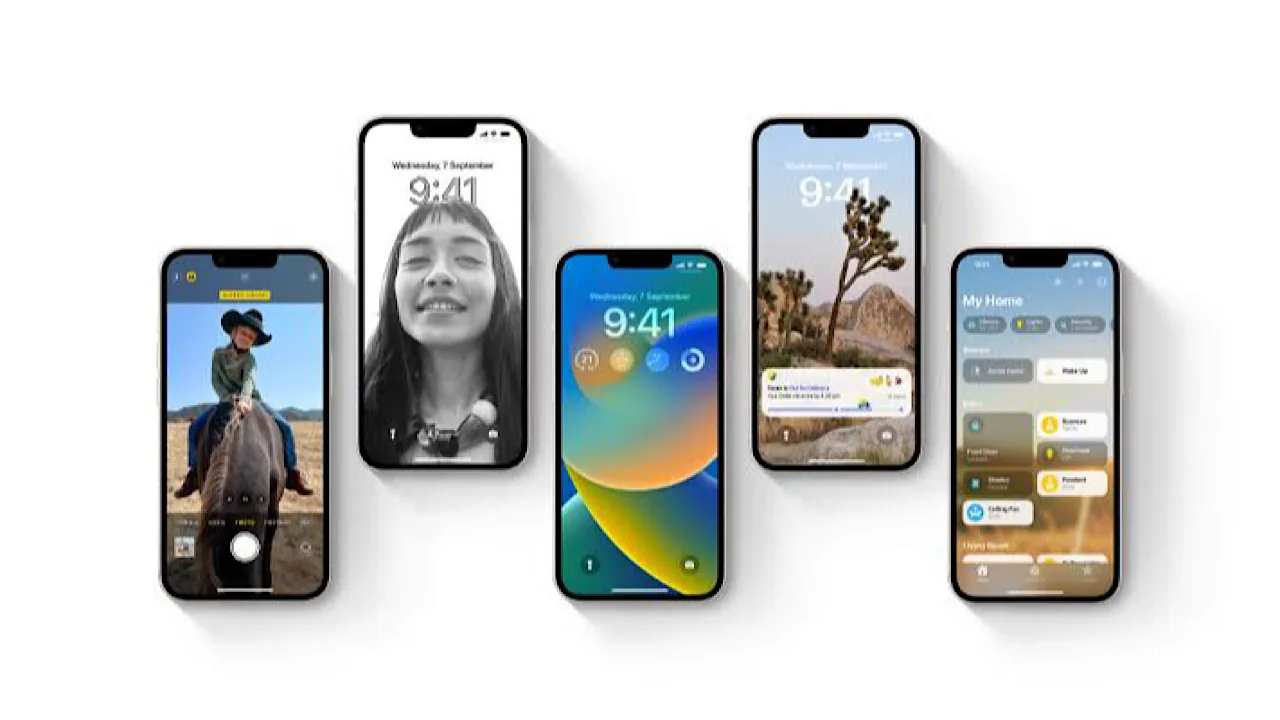
To safeguard their data from potential threats, users should install them as soon as possible, the report mentioned.
Go to settings, then General, and then Software update on the iPhone to update it. Before beginning the update, make sure your iPhone is at least halfway charged.
While Apple hasn’t released an official statement, a report by AppleInsider states that at least 14 different systems had security flaws that have been patched. Between iOS 12 and iOS 15, users may notice the skipped iOS versions. Those are a result of the updates being disabled on some devices.
Apple does not release updates for every version because iOS 15 can be installed on any device that could run iOS 13.

It’s worth noting that the iPhone 5s was declared obsolete by Apple months ago, so the company is not liable to issue software support. However, we can assume the vulnerability may have merited Apple to act.
While some people accuse Apple of building planned obsolescence into its iPhones in particular, this is perhaps a good example of that that is absolutely not the case. How many Android-powered phones are still getting security updates after almost ten years?
Apple iOS 16.3 update

The tech giant has also released iOS 16.3, the third significant update to the iOS 16 operating system that was released in September of last year, which includes Security Keys for Apple ID, which allows for physical two-factor authentication in place of the digital two-factor authentication currently used for Apple ID logins. Additionally, there is support for the recently released second-generation HomePod as well as a new Unity wallpaper.
FAQ’s
1) Which are the devices with software updates released by Apple for older iPhones, iPads and MacBooks ?
Ans) Software updates released by Apple for older iPhones, iPads and MacBooks.
- iOS 12.5.7 – iPhone 5s, iPhone 6, iPhone 6 Plus, iPad Air, iPad mini 2, iPad mini 3, and iPod touch Gen 6.
- iOS 15.7.3 – All iPhone 6s models, all iPhone 7 models, iPhone SE Gen 1.
- iPadOS 15.7.3 – iPad Air 2, iPad mini Gen 4, and iPod touch Gen 7.
- macOS Big Sur 11.7.3.
- macOS Monterey 12.6.3.
- iOS 12.5.7 – iPhone 5s, iPhone 6, iPhone 6 Plus, iPad Air, iPad mini 2, iPad mini 3, and iPod touch Gen 6.
- iOS 15.7.3 – All iPhone 6s models, all iPhone 7 models, iPhone SE Gen 1.
- iPadOS 15.7.3 – iPad Air 2, iPad mini Gen 4, and iPod touch Gen 7.
- macOS Big Sur 11.7.3.
- macOS Monterey 12.6.3
2) How to software update on old Apple devices like iPhones , IPads & MacBooks which are obsolete ?
Ans) To safeguard their data from potential threats, users should install them as soon as possible, the report mentioned.
Go to settings, then General, and then Software update on the iPhone to update it.
Before beginning the update, make sure your iPhone is at least halfway charged.
Also Read: Apple Foldable iPhone Launch Soon: Patent Won for Crack-Resistant folding display
