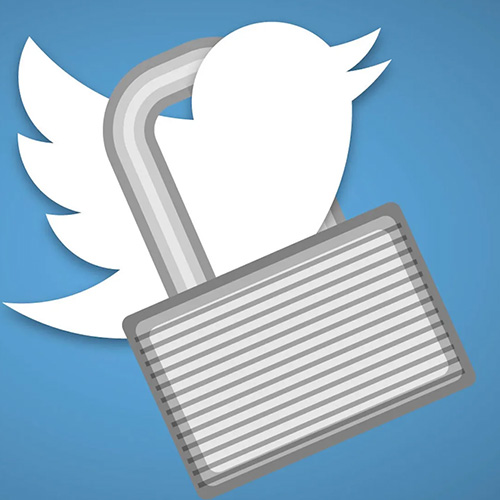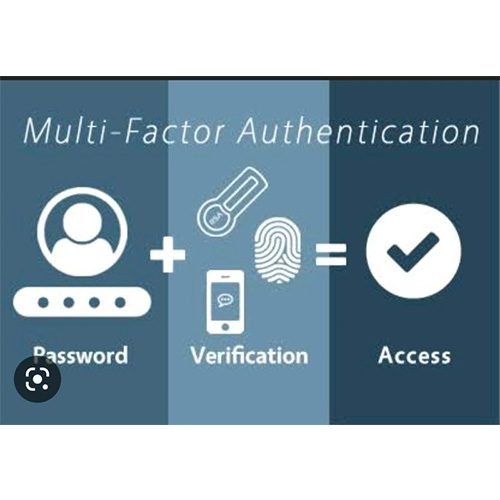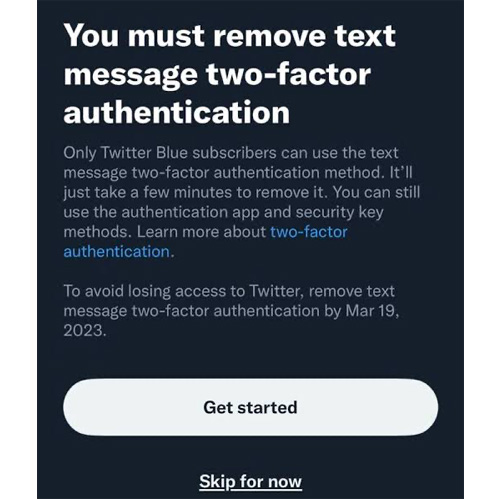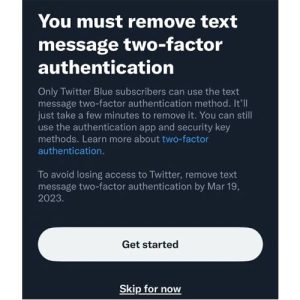Highlights
- Twitter has become an essential tool for businesses, influencers, and everyday users alike, but it’s important to secure your Twitter account.
- Two-factor authentication (2FA) adds an extra layer of security to your account by requiring a second form of verification in addition to your password.
- Twitter recently introduced a paid subscription plan “Twitter Blue” and discontinued the 2FA feature for Non-Blue Twitter members.
- However, it’s possible to secure your Twitter account with 2FA for free, and this blog post will provide step-by-step instructions on how to do so.
- In this blog post, we will discuss how to use 2FA on Twitter without paying for Twitter Blue.
Twitter has been around for more than a decade, connecting millions of people from all over the world.
It’s no surprise that the platform has become an essential tool for businesses, influencers, and everyday users alike. But with the increasing number of cybersecurity threats, it’s more important than ever to ensure that your Twitter account is secure.
One way to secure your Twitter account is to use two-factor authentication (2FA). 2FA adds an extra layer of security to your account by requiring a second form of verification in addition to your password.
However, Twitter recently introduced a subscription plan called “Twitter Blue” and made the 2FA feature a part of this paid version only.
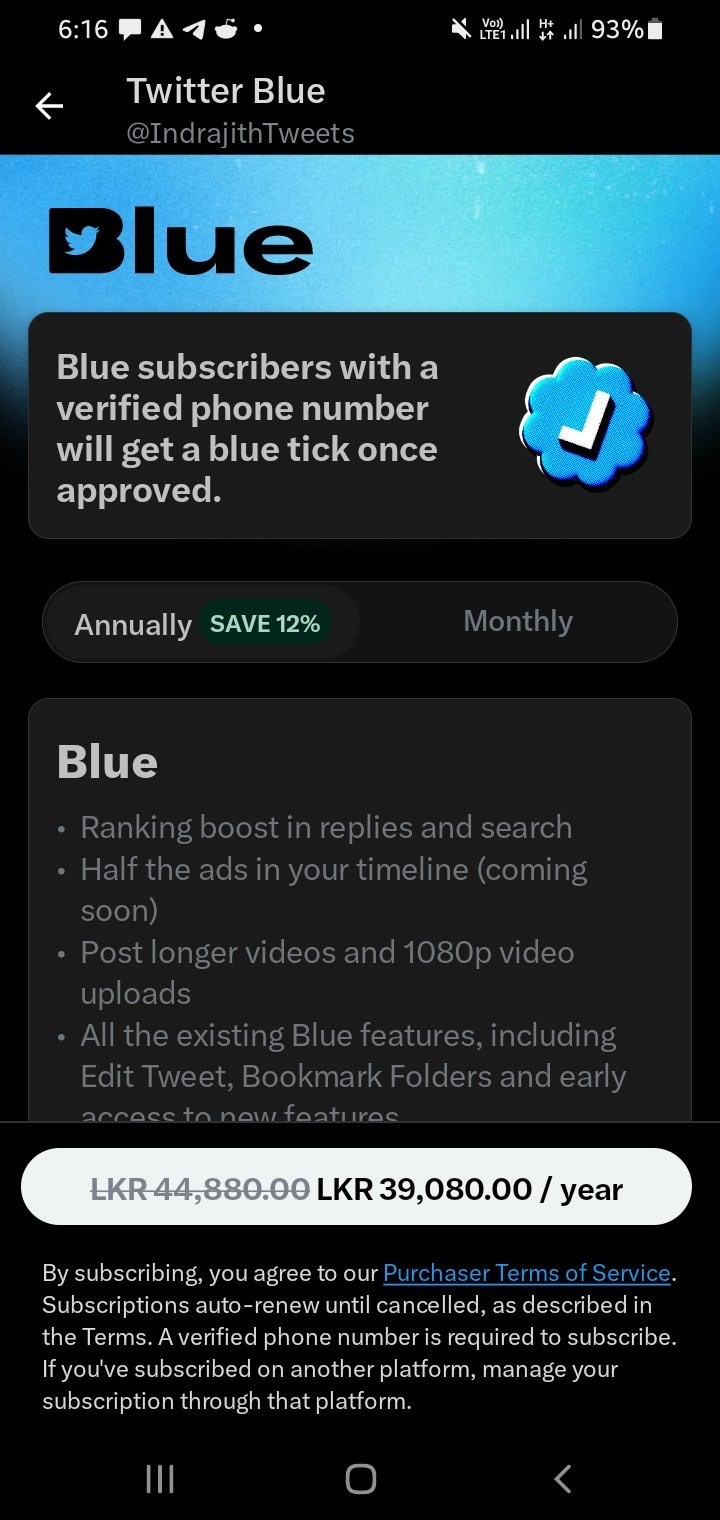
In this blog post, we will discuss how to use 2FA on Twitter without paying for Twitter Blue.
We will explain what Twitter Blue is and how it works, as well as provide step-by-step instructions on how to set up 2FA on your Twitter account for free.
Twitter Blue is a subscription-based service that offers exclusive features such as an undo tweet button, custom app icons, and the ability to organize your saved tweets into folders.
However, the feature that concerns us in this blog post is the 2FA feature.
The free version of 2FA on Twitter works by sending a verification code to your registered phone number or email address. With the introduction of Twitter Blue, this SMS-based 2FA option is not available for Non-Blue Twitter members.
However, you don’t need to pay for Twitter Blue to secure your Twitter account with 2FA. Let’s discuss how to set up 2FA on your Twitter account for free.
What is Twitter Multi-factor Authentication?

Twitter Multi-Factor Authentication (MFA), also known as 2FA (Two-Factor Authentication), is a security feature that provides an additional layer of protection to your Twitter account.
With MFA enabled, you’ll be required to enter a unique verification code in addition to your password when logging into your account. This code can be generated through a third-party authentication app or sent to you via text message.
Enabling MFA on your Twitter account can significantly reduce the risk of unauthorized access to your account, as it makes it much more difficult for hackers to gain access to your login credentials.
Even if someone were to obtain your password, they would still need to have access to your authentication app or phone in order to log in to your account.
To enable MFA on your Twitter account, users need to follow the below steps –
Go to your account settings and select “Security and account access”. From there, you can choose to enable MFA through a third-party authentication app or via text message.
Once enabled, you’ll be prompted to enter a verification code every time you log in to your account from a new device or browser.
While the terms MFA and 2FA are often used interchangeably, it’s worth noting that MFA is a broader term that can encompass more than two factors of authentication, such as biometric data, smart cards, or USB keys.
However, in the context of Twitter’s security features, MFA and 2FA refer to the same thing.
Why Twitter Discontinued Multi-factor Authentication?

Since Twitter officially announced its subscription plan, popularly known as Twitter Blue, the social media company has been on a spree of reducing features for users who are not subscribed. Every special feature of Twitter is now exclusive to paid subscribers only.
Apart from features such as the offers the option to edit tweets, undo Tweets, Bookmark folders and the prestigious blue tick, the $8-per-month subscription service now has SMS-based Two-Factor Authentication also as one of its privileged features.
Since Two-Factor Authentication is now exclusively available for Twitter Blue subscribers only, regular users can no longer secure their Twitter accounts with an extra layer of security.
So, if you are a Non-Blue member of Twitter and have been using the text messages for 2FA, you must switch to an authenticator app or security key by March 20 or have the 2FA disabled completely on your Twitter account.
Let us explain how you can use 2FA on Twitter without paying for the Twitter Blue subscription plan.
How to Use 2FA on Twitter Without Paying for Twitter Blue?
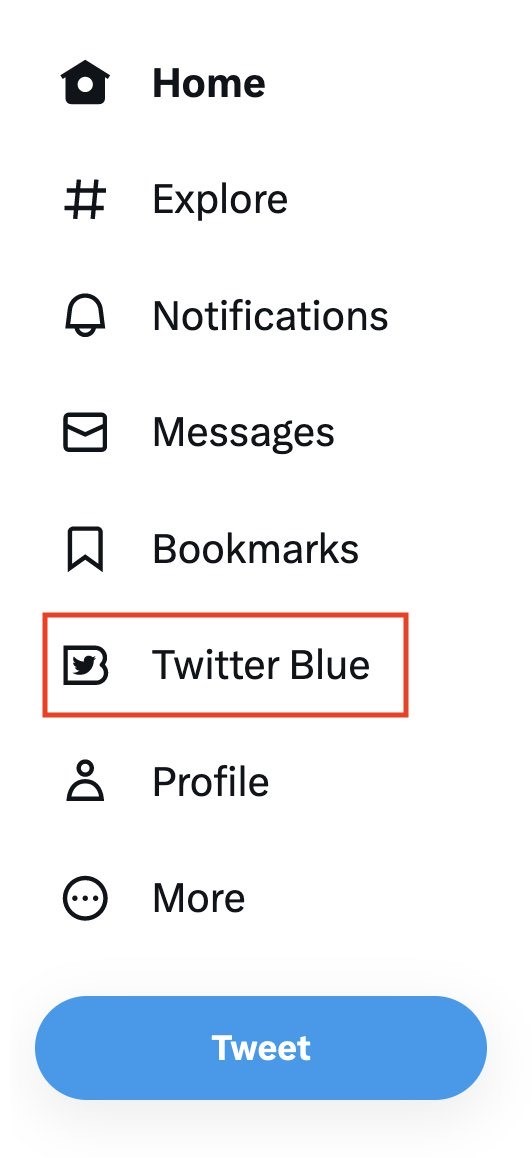
In case you don’t have a Twitter Blue subscription and now can’t use SMS 2FA, you can either use an authenticator app or a security key as an extra layer of protection when logging into your Twitter account.
Authenticator apps such as Authy, Google Authenticator, and Microsoft Authenticator, usually generate one-time passwords (OTP) and similar to like SMS 2FA, you can use these OTPs to access your accounts on the web.
These OTPs change quickly, so users will have to be fast as they will get a limited amount of time to enter the OTPs.
Then we have Security keys. These are one of the safest forms of 2FA as the key itself verifies the service as valid to help prevent phishing. This key verifies your identity when logging into your account.
Also, a security key is any day more convenient compared to copying a constantly rotating OTP. However, for this method to work, you will have to purchase a physical piece of hardware. This hardware is connected wirelessly to the user’s phone or computer.
Follow the below-mentioned steps on the web or mobile app to turn off SMS-based 2FA –
- Go to Settings and Support and navigate to Settings and privacy
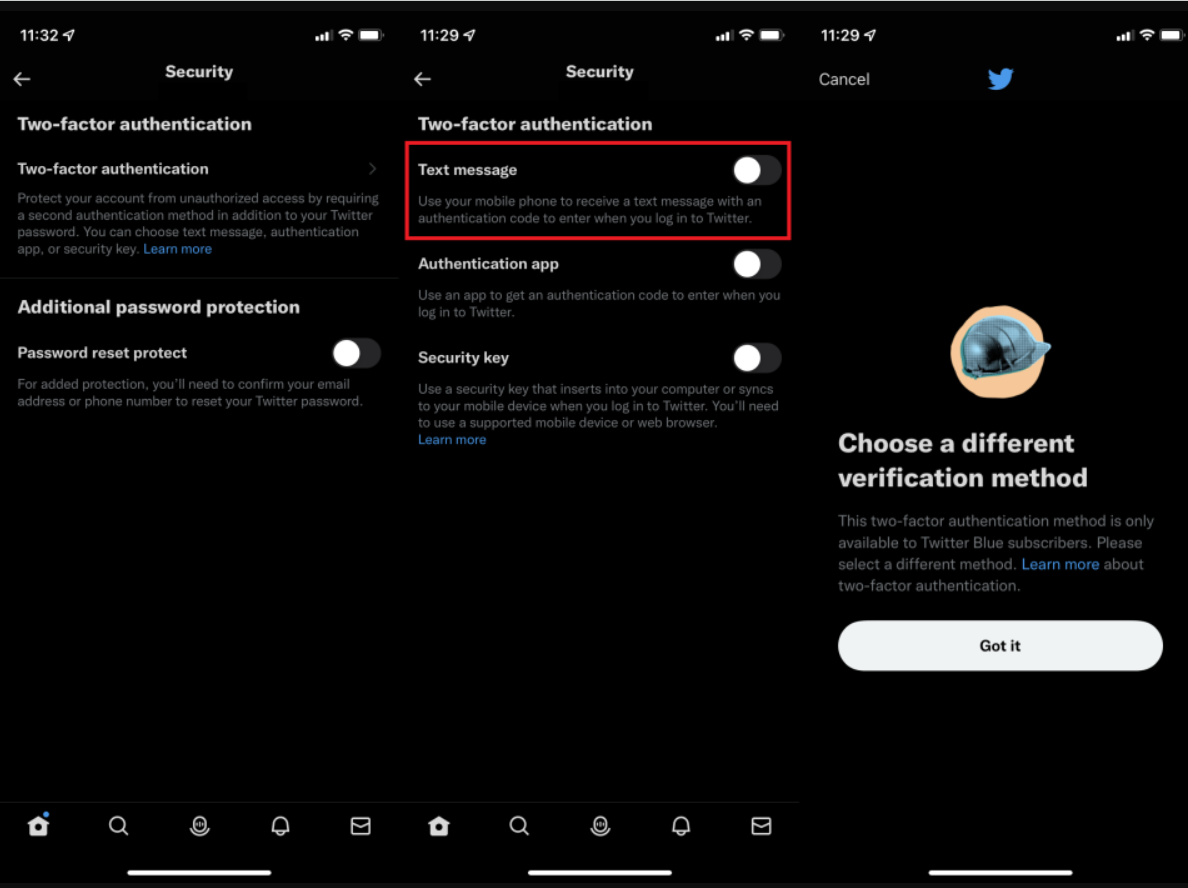
- Next, open the Security and account access > Security > Two-factor authentication.
- Once you reach Two-factor authentication, uncheck the box next to the Text message.
This will turn off Two-factor authentication for your account.
How To Use 2FA Via an Authenticator App?
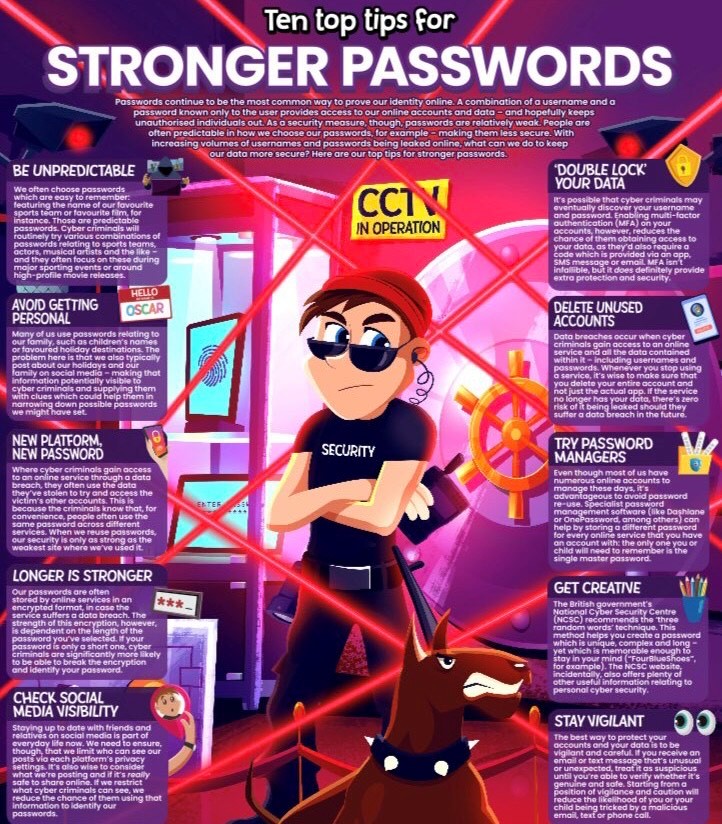
Authenticator apps such as Authy, Google Authenticator, and Microsoft Authenticator, usually generate one-time passwords (OTP) and similar to like SMS 2FA, you can use these OTPs to access your accounts on the web.
These OTPs change quickly, so users will have to be fast as they will get a limited amount of time to enter the OTPs.
Here’s a step-by-step guide on how to enable an authenticator app on Twitter. Start by creating an account on the authenticator app of your choice.
- Open the Twitter on desktop site. (Note – You can’t use the Twitter app to set up an authentication app as a form of 2FA on the platform.)
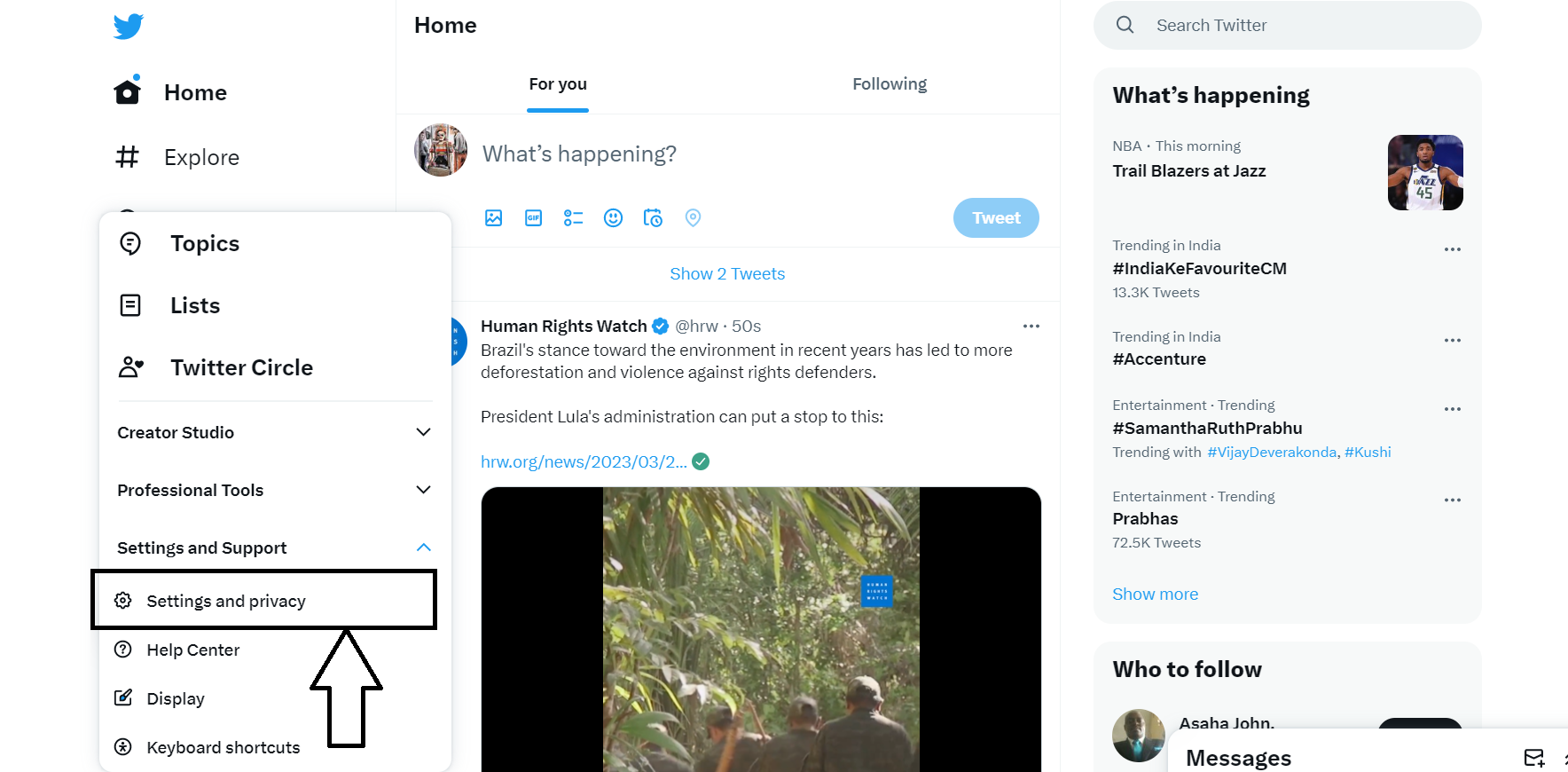
- Tap on the three dots icon in the sidebar on the left side and click on Settings and Support > Settings and Privacy.
- Next, Click on Security and account access > Security > Two-factor authentication.
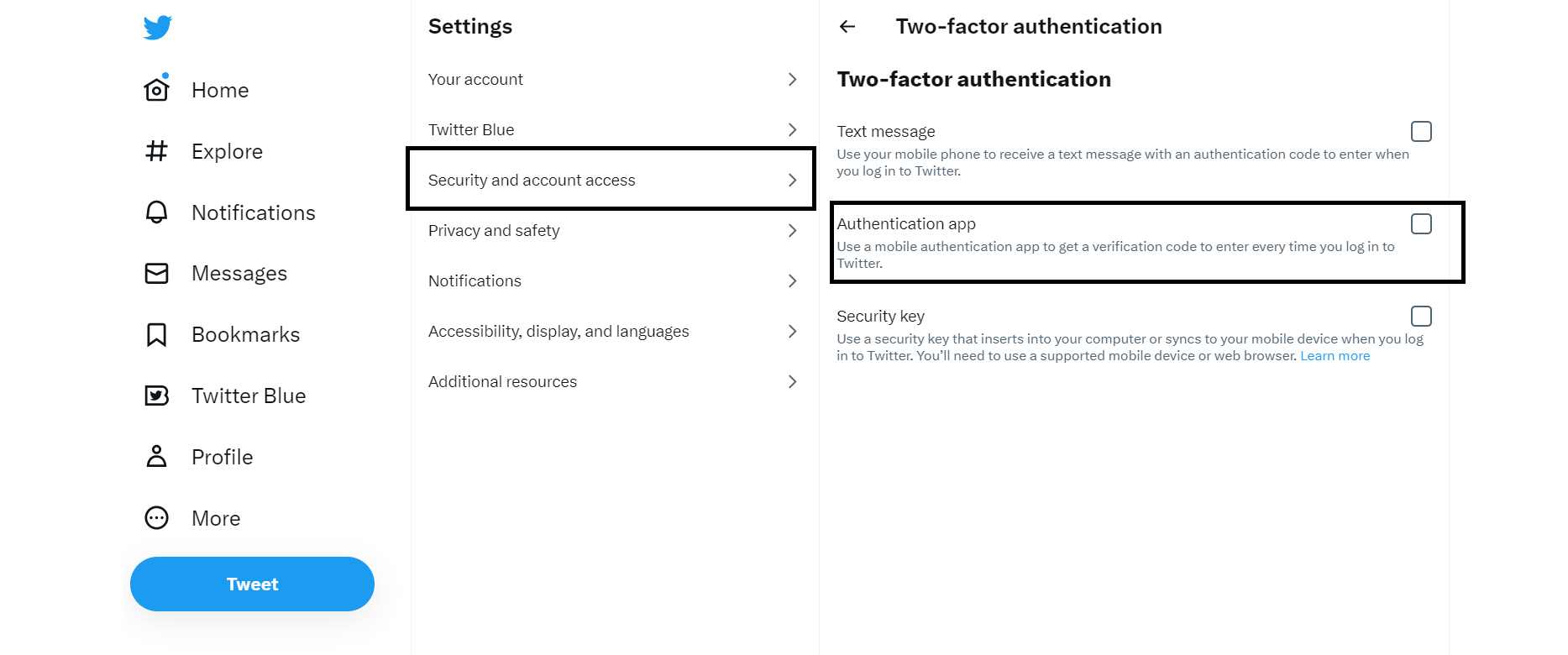
- Now, choose the Authentication app, and enter your password when prompted.
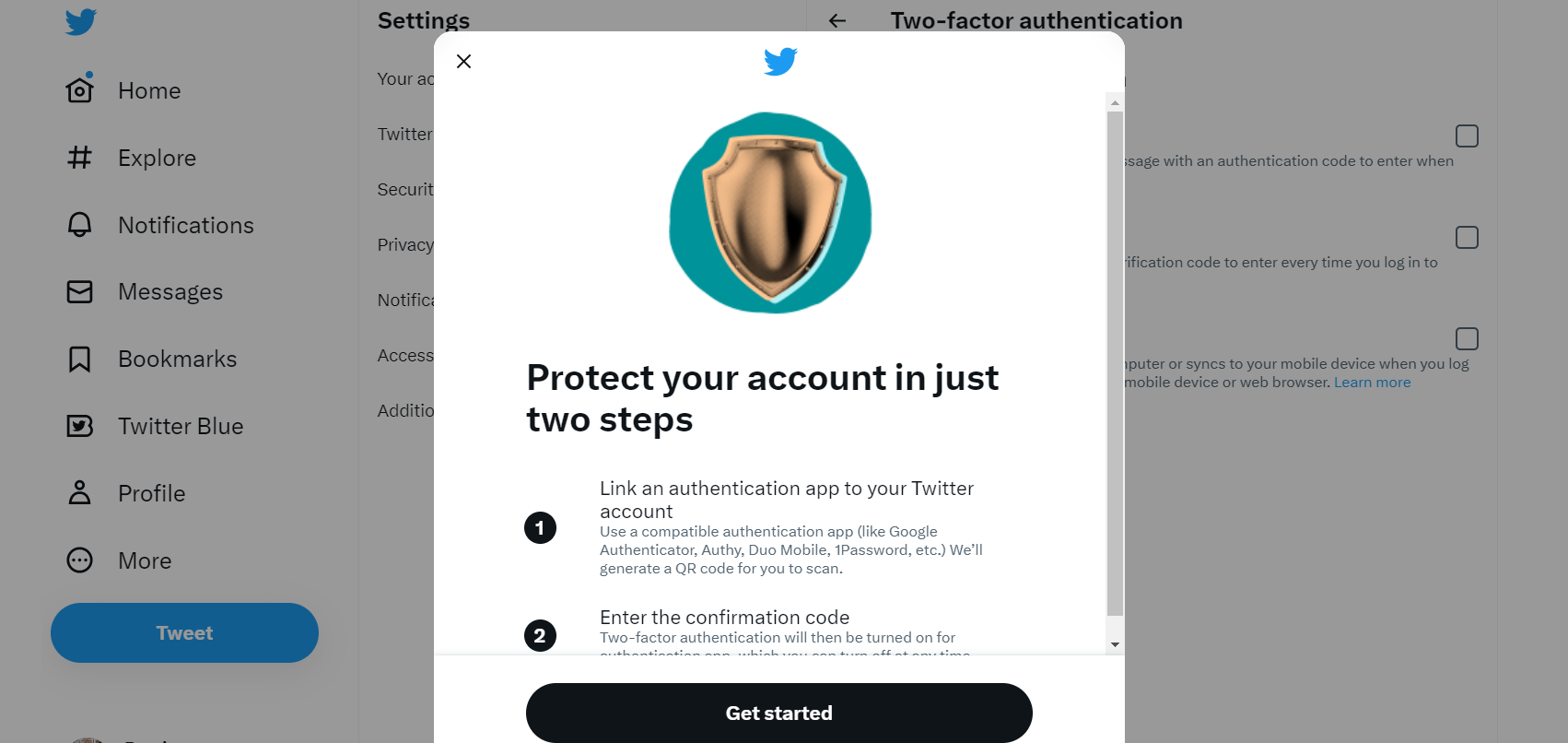
- On the next window, tap on Get Started and it will show you a QR code on the pop-up.
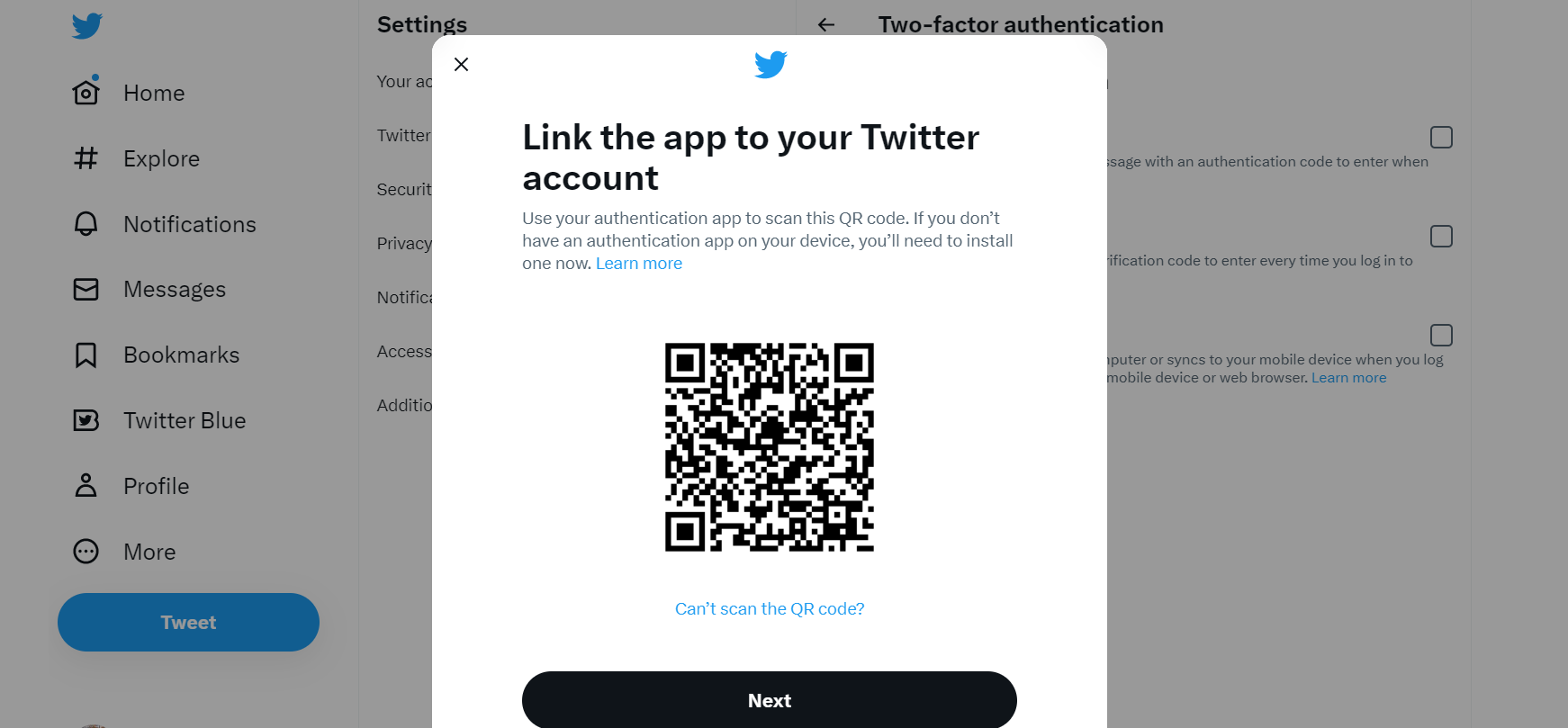
- Now, go to the authenticator app on your smartphone and select the app’s QR code scanner, and scan the code on your screen. This will link your Twitter account to your authenticator app.
- Once done, return to Twitter. Tap on Next, enter the code that your app generates and select Confirm.
- Next, Twitter will share the single-use backup code. Keep it saved with you as you may need it later if accidentally lose access to your phone or authentication app.
The above-mentioned steps will keep your account more secure than using SMS 2FA.
How to Use a Two-Factor Security Key?

Then we have Security keys. These are one of the safest forms of 2FA as the key itself verifies the service as valid to help prevent phishing. This key verifies your identity when logging into your account.
Also, a security key is any day more convenient compared to copying a constantly rotating OTP. However, for this method to work, you will have to purchase a physical piece of hardware. This hardware is connected wirelessly to the user’s phone or computer.
Here’s a step-by-step guide on how to use a two-factor security key on Twitter.
- Log in to your Twitter account and click on “More” in the left-hand column. Select “Settings and privacy” from the menu.
- Under the “Settings” heading, select “Security and account access” > “Security” > “Two-factor authentication.”
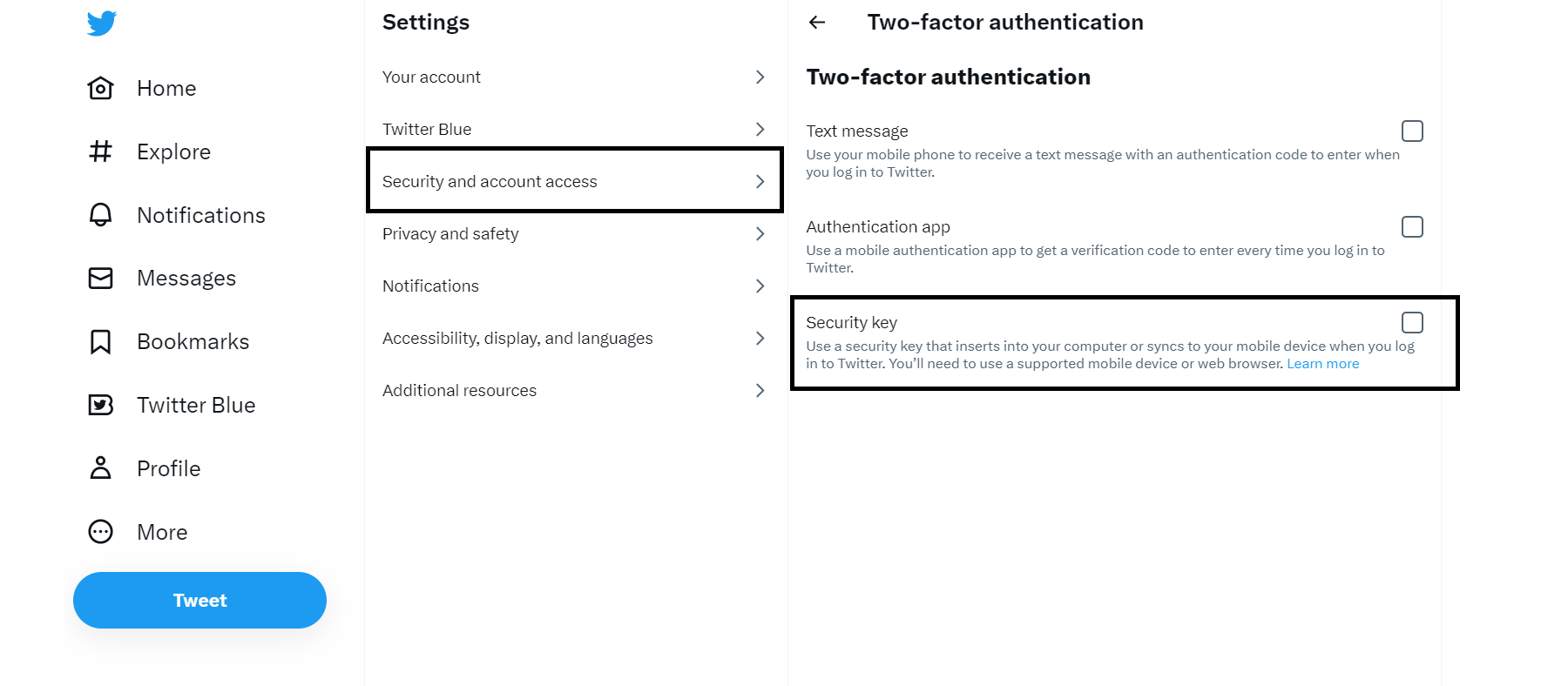
- Next, Click on “Security key.” Enter your password if prompted.
- Then tap on “Get Started.”
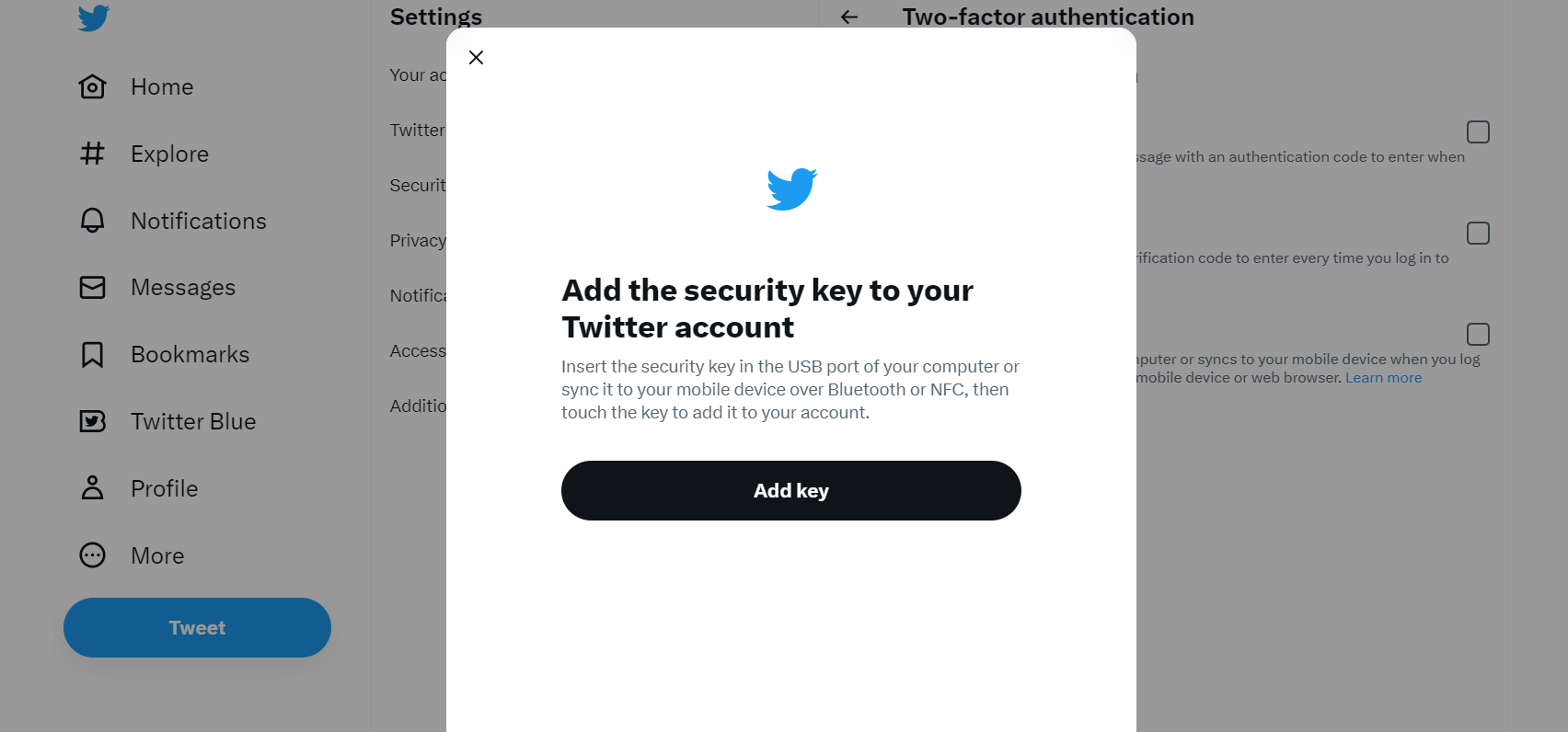
- Insert your security key into your computer’s port, then press the key’s button.
- The window should refresh to say, “Security key found.” Type in a name for your key and click “Next.”
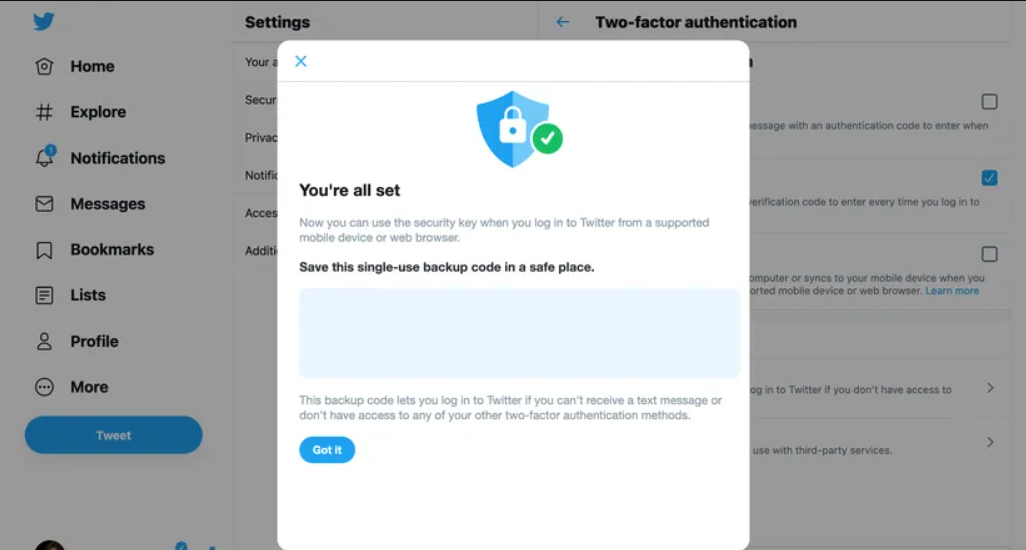
- The window will now read “You’re all set.” It will also give you a single-use backup code to use if you don’t have access to any of your other log-in methods. Copy that code and put it somewhere safe.
If you’ve changed your mind and want to remove the security key, simply follow the below steps –
- Go back to the “Two-factor authentication” page and select “Manage security keys.”
- Click on the name of the key, and then choose “Delete key.” You’ll need to enter your password and verify that you want to delete the key.
What is Twitter Blue?

Twitter Blue is a subscription-based service that provides users with additional features and tools to enhance their Twitter experience.
The service was first launched in Canada and Australia in May 2021 and has since been rolled out to other countries.
Some of the features that come with a Twitter Blue subscription include:
- Undo Tweet: This feature allows users to set a timer of up to 30 seconds after sending a tweet, during which time they can undo the tweet if they change their mind.
- Bookmark Folders: This feature allows users to organize their bookmarks into folders, making it easier to find and reference specific tweets later on.
- Reader Mode: This feature provides a more streamlined reading experience by removing visual distractions and formatting tweets into an easy-to-read text format.
- Custom App Icons: This feature allows users to choose from a selection of custom app icons for their Twitter mobile app.
- Dedicated Customer Support: Twitter Blue subscribers have access to a dedicated customer support team for assistance with any issues or questions.
Twitter Blue is available for a monthly subscription fee, which varies depending on the user’s country of residence.
While the service is optional and not required for regular Twitter use, it may be of interest to users who want to access additional features and tools to enhance their Twitter experience.
How To Sign Up for Twitter Blue?

To use Twitter Blue, you need to sign up for the service and provide payment information. The service is currently available in select countries, and the subscription fee may vary depending on your location.
Follow the below steps to get a Twitter Blue subscription for your Twitter account –
- Navigate to the Profile menu on your app or the on twitter.com
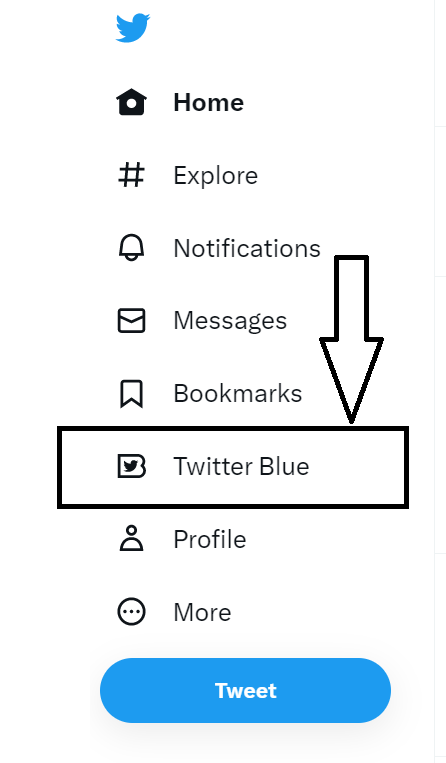
- Select Twitter Blue
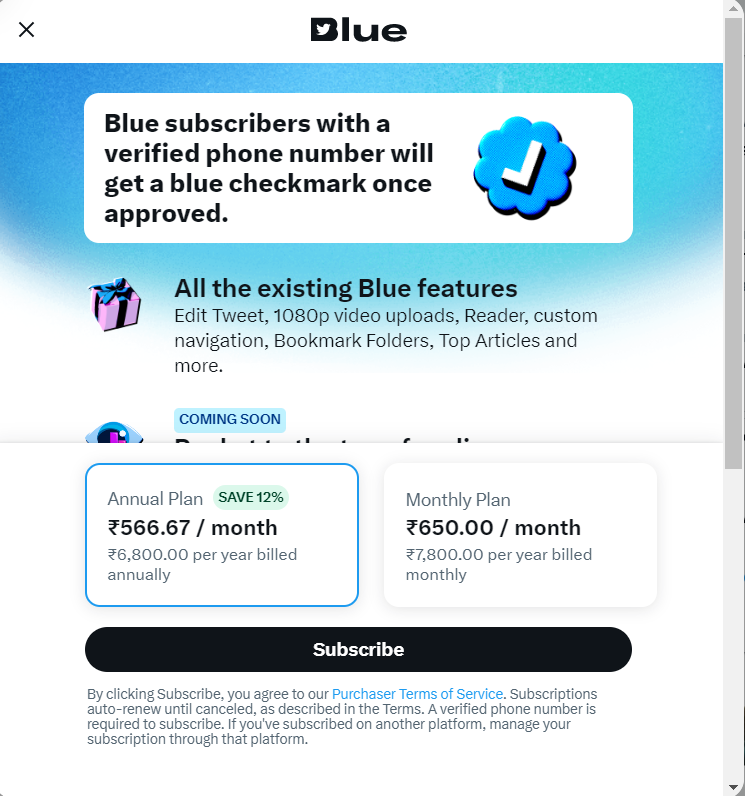
- Select the Subscribe button after selecting either the monthly or annual plan from the options based on your preference.
- If you haven’t already, you’ll be prompted to verify your phone number
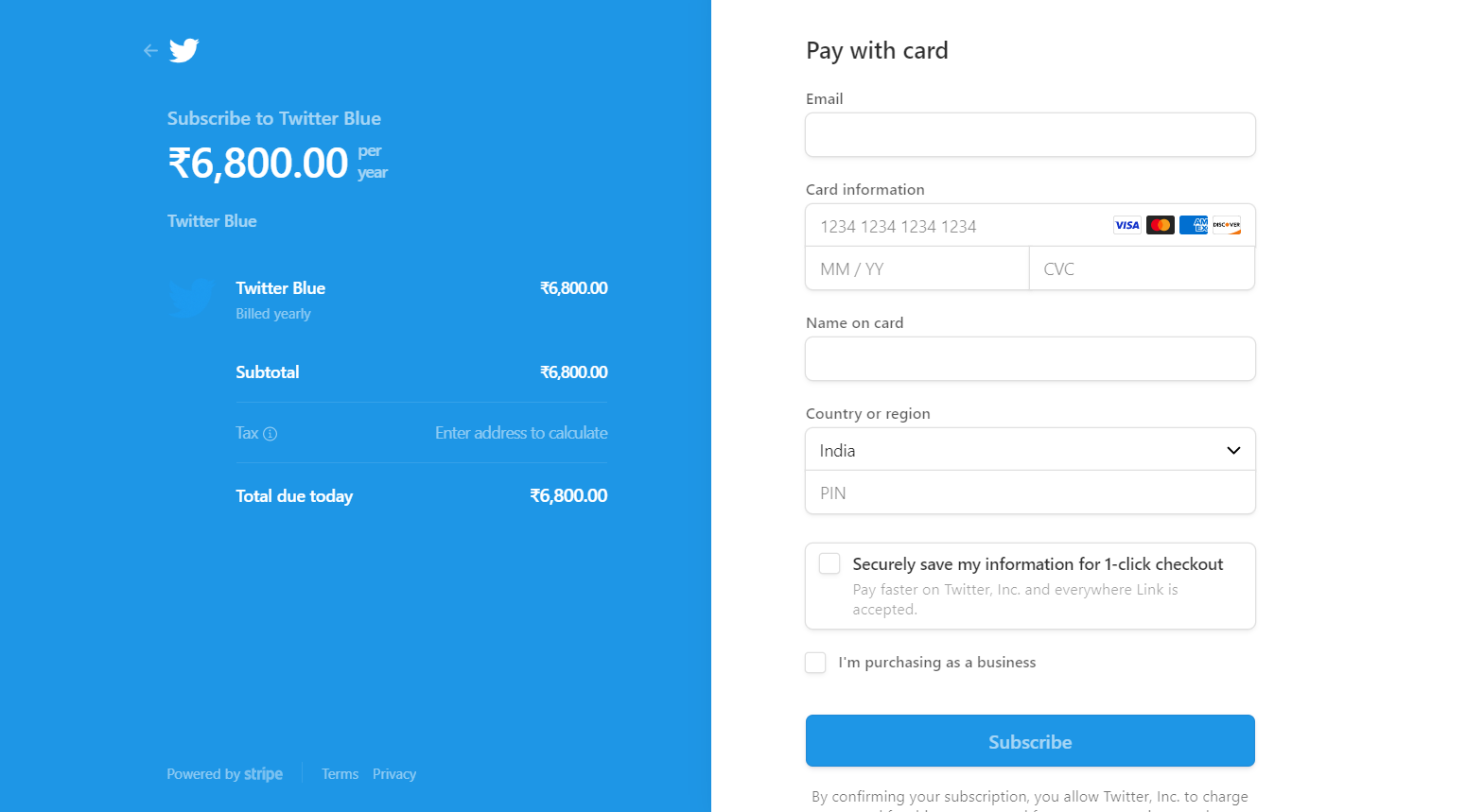
- Then, follow the in-app purchase instructions for iOS or Android and confirm your subscription payment on the web.
Congrats! You’re now a Twitter Blue Member!
FAQs on What is Twitter Multi-factor Authentication
Q1. What is the Twitter scandal between Gary Lineker and Elon Musk?
Answer. Former English football star Gary Lineker revealed on Tuesday his son George was subjected to abuse and received ‘death threats’ on Twitter for taking his side in the BBC controversy.
Lineker, now a sports presenter with the BBC, took to Twitter to share a screenshot of the ‘threat,’ and asked the microblogging website’s owner, Elon Musk if giving threats on the platform was acceptable. George Lineker previously accused Twitter of being abusive and tweeted, “Social media is mad, isn’t it? Over the last few days, on Insta – never had so many nice messages. On Twitter – Never had so much abuse. It’s not even anything to do with me.
Gary Lineker, who presents the Match Of The Day (MOTD) – an English Premier League (EPL) highlights show – for the British Broadcasting Corporation, was suspended by the national broadcaster for criticising the British government’s new asylum policy. The suspension, however, triggered massive outrage, with parliamentarians, media personalities, sports pundits and footballers coming out in his support.
Q2. Which security key should I use for 2FA on Twitter?
Answer. Several brand choices are available. Yubico, one of the developers of the FIDO U2F authentication standard, sells several different versions. Google sells its own U2F key, called the Titan, which comes in three versions: USB-C, USB-A / NFC, or Bluetooth / NFC / USB. Other U2F keys include Kensington’s USB-A fingerprint-supporting key, and the Thetis USB-A key.
Q3. What are the features of Twitter blue?
Answer. Twitter Blue comes with an array of features, which includes the coveted blue tick. Anyone subscribing to Twitter Blue gets the blue tick next to their username on the website. A subscription to Twitter Blue will also allow the user to edit their tweets, up to five times in a 30-minute window.
According to the information provided by Twitter, the Blue subscription will also let the users post longer and high-resolution videos of up to 1080p. Subscribers will also get priority access to Twitter’s new features.
The list of features also includes 50% fewer ads for subscribers and priority on replies, searches and mentions. Though these features are tagged as ‘Coming Soon’ on the website. India, Brazil and Indonesia are the third, fourth and fifth biggest markets respectively, for Twitter, with over 60 million monthly active users (MAUs) on an average across the three countries.
Q4. How to edit a Tweet?
Answer. You’ll have the opportunity to make up to five edits in a 30-minute window. You can only edit a Tweet from the same device you sent your original Tweet. Here’s how to go about it –
- Compose and send a Tweet, you will be notified that you have 30 minutes to edit your Tweet
- Select the icon in the top right corner of your Tweet and choose Edit Tweet
- Make any necessary edits to the body of your Tweet
- Click the Update button to send your edited Tweet
Q5. How to customize the Tweet Undo period?
Answer. From the Profile Menu, tap on Twitter Blue and follow the below-mentioned steps
- Tap Early access to select new features.
- Tap Undo Tweet.
- Tap Tweet Undo period.
- Choose between 5 seconds, 10 seconds, 20 seconds, 30 seconds or 60 seconds.
Q6. Where to find your Twitter Blue Feature settings?
Answer. Navigate to the Profile menu on your app or Twitter web and follow the below steps
- Select Twitter Blue.
- Your Twitter Blue subscription page displays with the Active badge in the top right.
- Under Early access to select new features, select the feature you’d like to customize from Undo Tweet, Colour theme or App Icon
Q7. How to customize your Twitter App icon?
Answer. From the Profile Menu, tap on Twitter Blue and follow the below-mentioned steps.
- Tap Early access to select new features.
- Tap the App Icon.
- Tap a colour for your Twitter app icon.
- A green check will appear below the colour you have chosen.
- Tap the back arrow to return to your Twitter Blue settings page.
Q8. How to customize your Twitter App Color theme?
Answer. Go to the Profile Menu and Tap on Twitter Blue. Next, follow the below steps –
- Tap Early access to select new features.
- Tap the Color theme.
- Tap a colour for your Twitter app Home page.
- A green check will appear below the colour you have chosen.
- Tap the back arrow to return to your Twitter Blue settings page.
Q9. How to create a longer Tweet?
Answer. Type your Tweet (up to 4000 characters) into the compose box at the top of your Home timeline, or select the Tweet button in the navigation bar. When you reach 280 characters, the word count will switch from tracking your progress around the perimeter of the circle icon to filling it. You can include up to 4 photos, a GIF, or a video in your Tweet. Select the Tweet button to post the Tweet to your profile.
Q10. How to create a Bookmark Folder from your Profile menu?
Answer. Tap on Bookmarks and follow the below steps –
- Tap the New Folder icon at the bottom of the Bookmarks page.
- Enter a name for your Folder.
- Tap Create.
Q11. What are Twitter’s new rules for users after Elon Musk’s takeover?
Answer. Twitter accounts will now only be suspended for severe or ongoing and repeat violations of the platform’s policies. Severe policy violations include engaging in illegal content or activity, inciting or threatening violence or harm, and engaging in targeted harassment of other users, among others.
Q12. Why is my Twitter 2 Factor Authentication Not Working?
Answer. This is because the text 2 Factor Authentication is only available for Twitter Blue subscribers. As a result, the non-subscribers are facing issues turning it on. Fortunately, you can use various authentication apps to enable 2FA on Twitter.
Also Read: Journalists’ Twitter Account Suspended for Covering Elon Musk
Also Read: Twitter Data Breached; 40 Crore Twitter Users Sold on Dark Web
Also Read: Elon Musk Keeps Visitors Waiting for Hours at Twitter Headquarters