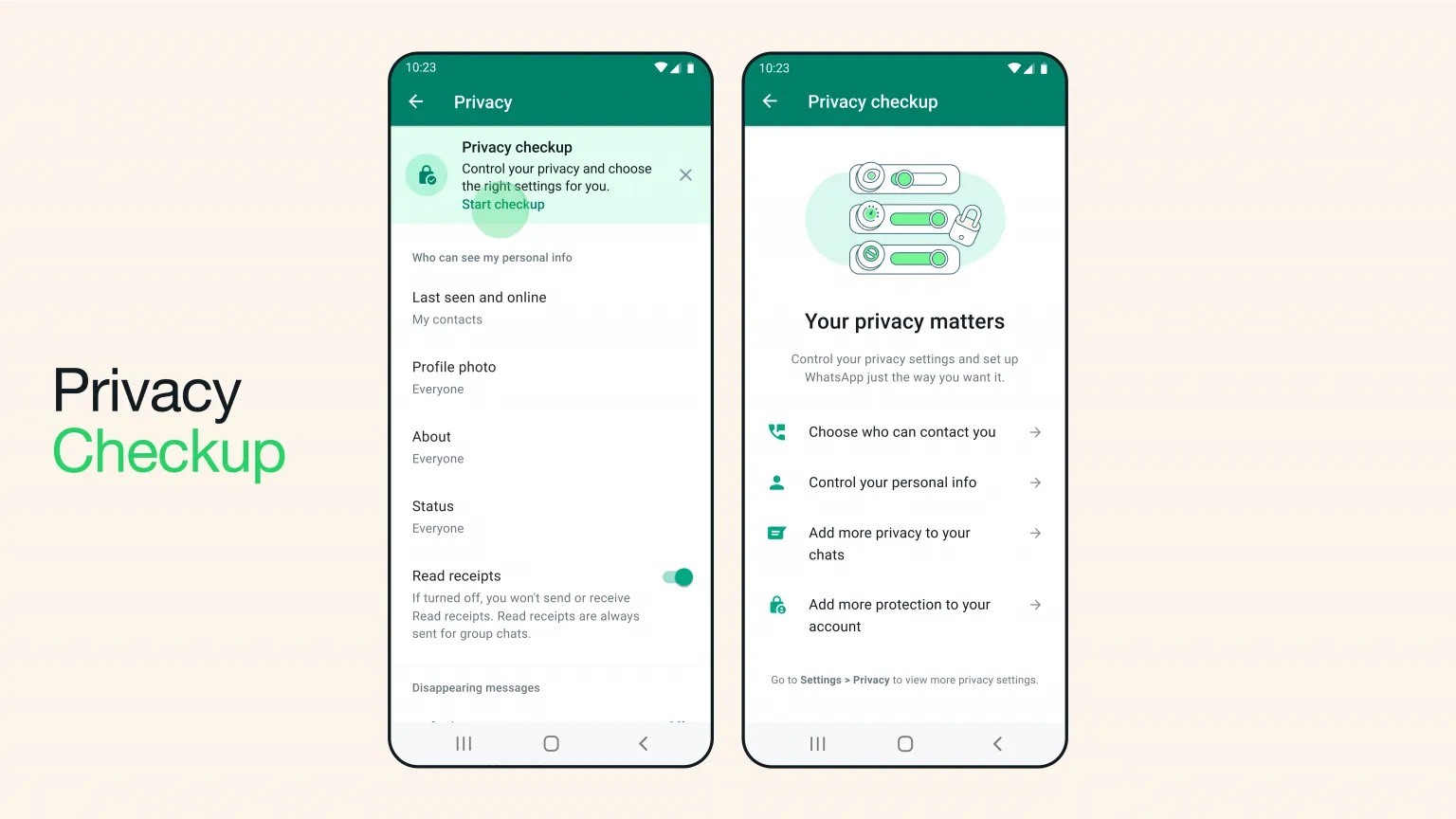HIGHLIGHTS
* WhatsApp introduces the Silence Unknown Caller feature.
* It will not ring any calls from any unknown number.
* The numbers will be visible on the call logs after it gets cut.
WhatsApp is getting a new feature that will automatically silence incoming calls from numbers that are not in the users’ contact list.
The Meta-owned instant messaging app is also getting a Privacy Checkup that will allow users to choose the right level of protection for their accounts.
“You can now automatically silence incoming calls from unknown contacts on WhatsApp for even more privacy and control,” Meta CEO Mark Zuckerberg said on his Instagram Channel.
While the company hasn’t mentioned the platforms on which the feature is available, it is likely that both Android smartphones and iPhones are getting it.
WhatsApp has finally announced the Silence Unknown Caller feature in response to the international call scam that came to light a month ago.
The latest feature was announced by Meta founder Mark Zuckerberg via his social media handles.
The feature will prevent any unknown caller to call any user number. This means that all the spam or unknown calls from any person will not disturb you again.
The Meta-backed app states that it will keep adding new privacy-focused features to protect its users.
Let’s check out what the Silence Unknown Caller feature does and how to use it.
What is WhatsApp Silence Unknown Caller Feature?
WhatsApp has introduced a new feature that will not allow unknown callers or scammers to disturb any user by calling them. The feature is called the Silence Unknown Caller feature which is easy to enable. It is now rolling out for both Android and iOS users.
According to WhatsApp, once turned on, the feature will not ring your phone call whenever someone unknown calls you directly on the app.
However, once cut, the number will be visible on the call logs so that you can check if it was important or not.
The latest feature from Meta-owned WhatsApp will automatically screen out spam, scams, and calls from unknown people.
Last month, multiple users complained that they were receiving calls from unknown international numbers.
Most of these calls were from Vietnam, Indonesia, etc. The matter became so big that WhatsApp finally had to roll out a feature to curb this issue.
How to Enable WhatsApp Silence Unknown Caller Feature?
To avoid any unknown voice or video call on WhatsApp, enable the Silence Unknown Caller feature by following the steps mentioned below.
1. Open WhatsApp and tap on the Settings option.
2. Find the Privacy option and open the call section.
3. Tap on it and find the Silence Unknown Caller Option.
4. Turn the toggle on and the feature will be enabled.
That’s it! the unknown spam calls will not disturb you anymore.
Privacy Checkup
Besides the Silence Unknown Caller feature, WhatsApp has also announced Privacy Checkup to let users know about the privacy features that they get inside the app.
Once tapped on Start Checkup, users will get various prompts and checks to improve their protection settings on the app.
WhatsApp has been introducing several features to its app lately. It introduced Chat Lock to lock a specific chat from your known ones on the app. It is also working on several features including screen-sharing, video messages, HD photos, redesigned emoji keyboard, and much more.
WhatsApp can now silence calls from unknown numbers
WhatsApp’s latest feature can automatically mute incoming calls if they’re from an unknown number, the service announced today.
The setting is available by going into WhatsApp’s settings, hitting “Privacy,” selecting “Calls,” and turning on the “Silence Unknown Callers” toggle.
WhatsApp says the feature will help “screen out spam, scams, and calls from unknown people for increased protection.”
When enabled, the feature silences all signs of incoming calls from unknown numbers including both sound and visual alerts in the app. However, silenced calls will still appear in your recent calls list with a “silenced unknown caller” note next to them, in case you want to call back.
The addition of the feature comes after reports of an uptick in spam calls, particularly affecting Indian users. A month ago, TechCrunch reported that WhatsApp had introduced a new enforcement system that used machine learning to reduce the amount of spam calls by a claimed 50 percent.
Now, with the new silencing feature in the app, users can attempt to silence any spam calls not caught by the service’s automatic filters.
In addition to the silencing feature, WhatsApp says it’s also adding a new “Privacy Checkup” feature that’s designed to inform users about the privacy and security options WhatsApp offers, step-by-step.
The checkup covers several categories, including letting users choose who can contact them, and adding additional security to their account such as two-step verification or requiring biometric authentication to open the app.
Silence Unknown Callers
Silence Unknown Callers feature is aimed at providing privacy and more control with respect to incoming calls, to WhatsApp users. The company said that the feature will automatically screen out spam, scams and calls from ‘unknown people’ for increased protection.
This means that these calls will not ring on the phone but will be visible in the Call list, in case it turns out to be someone important whose number you haven’t saved.
The feature comes soon after users in India complained about an increase in spam calls on WhatsApp. India is the app’s largest market with over 500 million users.
To enable this feature, users can go to Settings > Privacy > Calls and select the “Silence unknown caller” option.
Last month, WhatsApp said it quickly ramped up its artificial intelligence (AI) and machine learning (ML) systems to bring down international scam call incidents by at least 50%.
Privacy Checkup
WhatApp’s Privacy Settings feature will help users choose the right level of protection from one place. Users can check and set privacy settings, including choosing who can contact them, controlling personal info, adding more privacy to chats and protecting accounts.
In order to tweak privacy settings, users can select ‘Start checkup’ in their Privacy Settings. The app will navigate them through multiple privacy layers allowing them to strengthen the security of messages, calls and personal information.
Notably, WhatsApp the new features add to the already available tools that WhatsApp offers to protect the privacy of messages.
For example, WhatsApp has been talking extensively about end-to-end encryption, Chat Lock, Disappearing Messages, screenshot blocking for View Once, and the ability to keep your online presence private.
Faqs
1) End to scam calls on WhatsApp, the app now allows users to automatically silence calls from unknown numbers.Details?
Ans) WhatsApp is rolling out a new privacy feature to help users deal with unknown or spam callers. Meta CEO Mark Zuckerberg announced on Tuesday that WhatsApp users will now be able to ignore unknown calls or spam calls by turning on the “Silence Unknown Callers” feature in the settings.
In its official blog post, WhatsApp reveals that the new “Silence Unknown Callers” feature is designed to offer users more privacy and control over incoming calls. The feature will automatically screen out spam, scams, and calls from unknown people for enhanced protection on the platform.
Announcing the new privacy feature, Mark Zuckerberg, Founder and CEO, Meta, said, “You can now automatically silence incoming calls from unknown contacts on WhatsApp for even more privacy and control.”
Once tuned on the new feature will silence the incoming calls from unknown numbers. However, to ensure that the users don’t miss out on important calls, WhatsApp will show the call in the call list tab and in notifications. Let’s take a look on how to turn on the new Silence unknown callers feature on WhatsApp.
How to silence unknown calls on WhatsApp for Android
Open WhatsApp and tap on the three dots located in the top right corner.
Tap on “Settings” and open the “Privacy” section.
Scroll down and tap on “Calls”.
In the “Calls” section, toggle the “Silence unknown callers” option.
How to silence unknown calls on WhatsApp for iPhone:
Open WhatsApp and tap on “Settings”.
Now go to “Privacy” and open the “Calls” section.
Under the “Calls” section, toggle on the “Silence unknown callers” option.
In addition to the “Silence unknown callers” feature, WhatsApp has also introduced “Privacy Checkup” to help users see all the privacy options available on WhatsApp. This step-by-step feature guides users through the important privacy settings available on the platform. Users can check their privacy settings by selecting “Start checkup” in the Privacy settings. This will further navigate users through multiple privacy layers that strengthen the security of their messages, calls, and personal information.
WhatsApp further emphasizes that protecting user privacy has always been a top priority for the platform. To ensure the security of calls and messages, WhatsApp provides end-to-end encryption as the fundamental measure. Furthermore, the platform has recently introduced several additional features to enhance privacy and deliver a secure messaging experience:
1. Chat Lock: This feature allows users to protect sensitive chats by setting a password to access them.
2. Disappearing Messages: With this feature, messages vanish automatically after a specified period, adding an extra layer of privacy.
3. Screenshot Blocking for View Once: When using the View Once feature, which allows recipients to view media content only once, WhatsApp has implemented measures to prevent screenshots from being taken.
4. Online Presence Privacy: Users now have the option to control and customize their online visibility, granting them more control over their privacy on the platform.
By offering these features, WhatsApp aims to provide users with enhanced privacy and a safe messaging experience.
2) WhatsApp introduces feature to silence calls from unknown numbers.Details?
Ans) Messaging app WhatsApp on Tuesday announced a new feature that lets users screen incoming calls from unknown people, seeking to increase protection amid spam from international numbers.
When ‘Silence Unknown Callers’ is turned on, WhatsApp calls from unknown numbers will not ring on a phone. However, such calls will be visible in the call list so that users can check if it was from someone important.
“You can now automatically silence incoming calls from unknown contacts on WhatsApp for even more privacy and control,” said Mark Zuckerberg, founder and chief executive officer (CEO) of Meta, which owns WhatsApp.
WhatsApp also introduced a “privacy checkup” guide to make users aware about the options for extra protection. It guides users through important privacy settings to help them choose the right level of protection, said the company in a statement.
On selecting ‘start checkup’ in privacy settings, the app will take users through layers that strengthen security of messages, calls, and personal information.
WhatsApp recently came under scrutiny over spam calls from international numbers offering fake jobs and lucrative investment options to dupe the users amid other scams. The platform has previously ramped up its Artificial Intelligence & Machine Learning systems to bring down incidents like spam calls significantly. The recent enforcement was supposed to reduce spam calls by at least 50 per cent.
The platform took down over 7.4 million Indian accounts in April—around a 60 per cent increase month-on-month—due to possible user harm activities such as online abuse.
Along with the new features, Meta is also launching a new campaign to promote communication via private messages on the platform.
“While end-to-end encryption is the foundation to ensure your calls and messages are secure, we continue to add more layers of privacy on top including the recently launched Chat Lock to protect sensitive chats behind a password, Disappearing Messages that vanish, screenshot blocking for View Once, and the ability to keep your online presence private,” said WhatsApp.
Also Read: WhatsApp Web: How to Check Whether Your WhatsApp Web QR Code Has Been Hacked?
Also Read: WhatsApp to let users share status updates to Facebook stories; edit contacts within app