OnePlus has rolled out the latest OxygenOS 13.1 update to OnePlus Pad that adds Cellular Data Sharing and new multiscreen connection features to the OnePlus Pad, after these were announced at the launch in April.
The Cellular Data Sharing feature allows OnePlus Pad users to log in to the same account as their OnePlus smartphone and share mobile communication capabilities within a 10-metre distance.
This lets users surf the internet, answer calls, and send/receive text messages on their OnePlus Pad, leveraging the mobile data network of the OnePlus smartphone without the need to set up a mobile hotspot.
OnePlus, a leading global technology brand, is excited to announce the availability of Cellular Data Sharing and new multiscreen connection features coming to the OnePlus Pad.

With the latest OTA OOS 13.1 update, OnePlus smartphone users can now enjoy enhanced communication sharing capabilities and seamless cross-screen functionality with their OnePlus Pad.
These features further elevate the user experience by enabling convenient internet access, call answering, and SMS messaging directly from the OnePlus Pad.
The Cellular Data Sharing feature allows OnePlus Pad users to log in to the same account as their OnePlus smartphone and share mobile communication capabilities within a 10-meter distance.
With this feature, users can surf the internet, answer calls, and send/receive text messages on their OnePlus Pad, leveraging the mobile data network of their OnePlus smartphone.
This functionality eliminates the need for setting up a mobile hotspot and provides a more convenient and interoperable experience.
To enable Cellular Data Sharing

1. Ensure that the OnePlus Pad and OnePlus smartphone are logged into the same OnePlus account. Note: If you have two OnePlus Pads, only one can use the cellular data of the OnePlus smartphone.
2. Turn on WLAN and Bluetooth on both devices.
3. Activate Quick Connect and Auto Connect settings.
4. Enable Mobile Data Sharing, Calling Sharing, and Messaging Sharing functions in the Multi-Screen Connect settings.
5. Please disconnect the WLAN on the OnePlus Pad to experience cellular data sharing as it is not available when connected to WLAN.
In addition to Cellular Data Sharing, the latest OTA update also brings the Auto Connect and Relay Playing features.
The Auto Connect feature establishes an instant connection between the OnePlus Pad and a paired OnePlus smartphone when in close proximity.
By sharing the same account identification, users can enjoy cross-screen functions such as receiving notifications and sharing the clipboard for seamless information transfer between devices.
To enable Auto Connect

1. Turn on Bluetooth, Quick Connect, and Auto Connect on both the smartphone and OnePlus Pad.
2. Ensure that the smartphone and Pad are in close proximity.
3. Experience the convenience of automatic connection.
The Relay Playing feature enables users to switch between their OnePlus smartphone and OnePlus Pad effortlessly. This feature ensures a smooth transition between devices, allowing users to continue their tasks uninterrupted.
Whether working on important documents or enjoying favorite TV dramas, users can seamlessly switch between their tablet and smartphone to complete tasks hassle-free.
To enable Relay Playing

1. Access the Multi-Screen Connect settings on both devices.
2. Open an application that supports Relay Playing.
3. A smartphone icon will appear on the OnePlus Pad’s dock bar for the same application. Click on the application to allow screen casting from the OnePlus smartphone.
The OnePlus Pad, combined with these innovative features, brings a new level of versatility and convenience to users, further reinforcing OnePlus’ mission of delivering exceptional user experiences.
Users can explore these exciting features by updating their OnePlus smartphones and OnePlus Pad to the latest OTA OOS 13.1 software version.
The recent OTA OOS 13.1 is available on the following OnePlus smartphone devices for the connectivity with OnePlus Pad: OnePlus 11, OnePlus 11R, OnePlus 10T, OnePlus 10Pro, OnePlus 10R, OnePlus 9RT, OnePlus 9, OnePlus 9Pro, OnePlus 9R, OnePlus 8, OnePlus 8Pro, OnePlus 8T.
The OnePlus Pad is priced starting at Rs. 37,999 and is available from Amazon.in, Flipkart, OnePlus online store and offline stores.
OnePlus 11 Gets Set of New Features and Changes in OxygenOS 13.1 June Update

The OxygenOS 13.1.0.580 update for the OnePlus 11 is set to deliver a range of enhancements and improvements to elevate the user experience.
The update, although not extensively mentioned in the changelog, brings hidden changes that users will discover after installation.
In terms of system enhancements, the update incorporates the latest June 2023 Android security patch, which bolsters system security by addressing potential vulnerabilities. Additionally, the overall stability of the system is improved, ensuring a smoother and more reliable user experience.
Communication is a vital aspect of any smartphone, and the OxygenOS 13.1.0.580 update aims to enhance mobile network connections. Users can expect improved stability when making calls or accessing mobile data services, facilitating seamless communication.
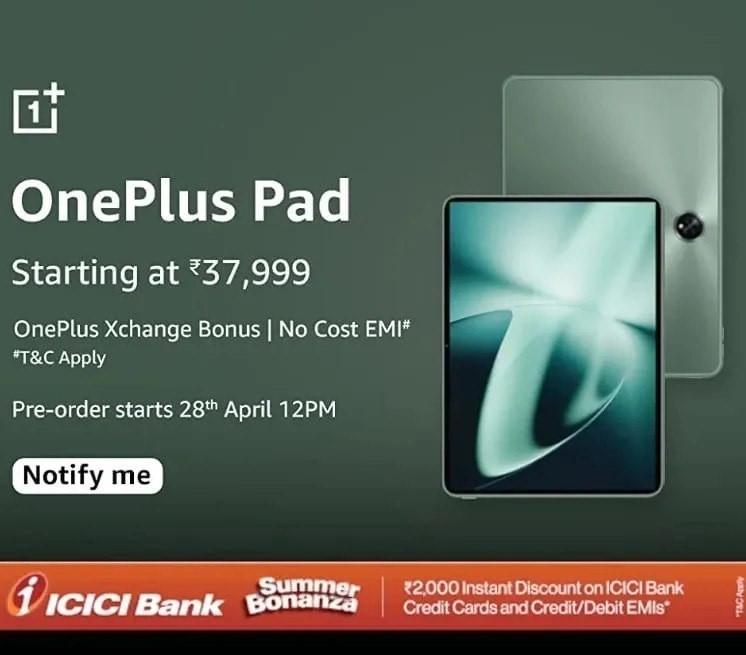
Moreover, the update addresses the stability of Bluetooth connections, ensuring a more reliable and uninterrupted wireless experience when connecting to various devices such as headphones, speakers, or car systems.
Additionally, the stability of Wi-Fi connections is improved, providing users with a more consistent and robust wireless networking experience.
While these changes may not be explicitly highlighted in the changelog, OnePlus 11 users can look forward to a more secure and stable system, enhanced mobile network connectivity, and improved Bluetooth and Wi-Fi connections with the OxygenOS 13.1.0.580 update.
Improved Benchmark Performance

Upon testing the OnePlus 11 after installing the OxygenOS 13.1 update, noticeable improvements were observed in benchmark performance. The single-core device score reached 2002, while the multi-core device score reached 5345.
Comparatively, the previous build achieved scores of 1954 for single-core and 5118 for multi-core.
However, it is important to note that there are still some throttling issues present. Under heavy usage, the CPU throttling reached 63%, resulting in slight heating concerns with a maximum temperature of 42 degrees Celsius.
Camera and Watermark Enhancements
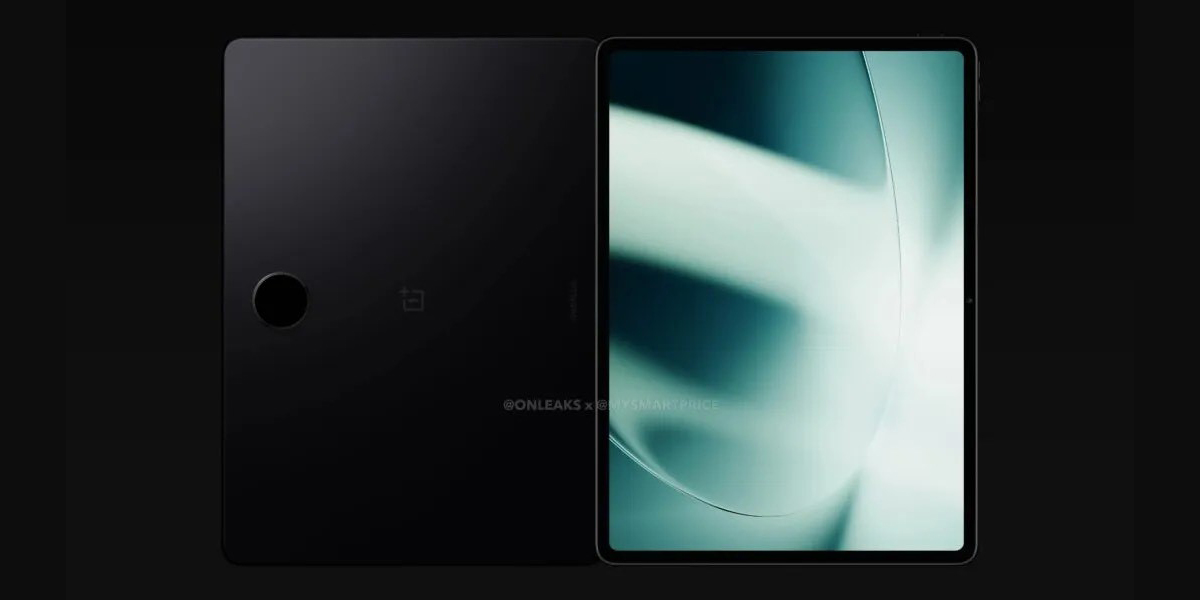
The camera application received some minor changes with the OxygenOS 13.1 update. Previously, the watermark on the OnePlus 11 photos displayed “Shot on OnePlus,” but it now shows the device name as “OnePlus 11 5G.”
Additionally, the watermark is now supported in portrait Knight Pro mode and expand mode, offering users more flexibility and customisation options.
Notable UI and Settings Changes
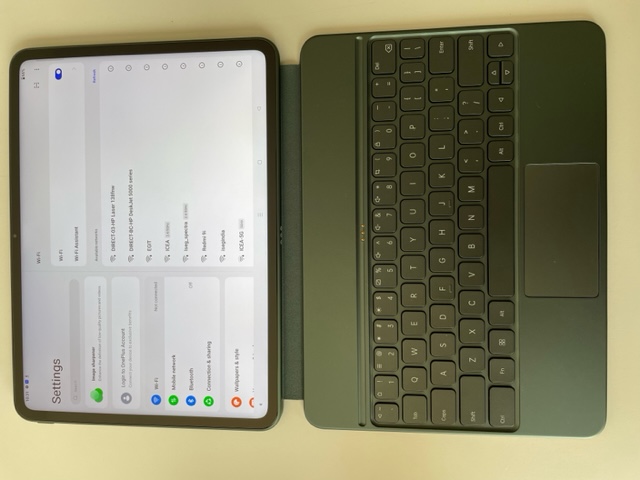
Users will notice a merger of the security and privacy tabs under the settings page. This change provides a streamlined approach, as all security and privacy-related settings can now be found in one location.
Previously absent in the OnePlus 11, the update introduces a new favorite widget option within the widget section.
It allows users to create a folder of favorite contacts and includes a Shelf widget for quick access to contacts.
Furthermore, changes have been made to the wallpapers and style section, with revamped UI in the colors tab and the addition of the option to apply Edge lightning for incoming calls.
Enhanced Multi-Screen Connect Feature

The multi-screen connect feature, introduced earlier, receives a significant upgrade in OxygenOS 13.1. A new option called “communication sharing” is now available under the multi-screen connect settings.
This feature enables mobile data sharing, calling sharing, and messaging sharing between a OnePlus smartphone and a OnePlus pad. Users can seamlessly reply to calls and messages from their OnePlus pad when connected to their smartphone.
While this feature is not yet functional on OnePlus pads, it promises increased convenience and control once implemented.
Pending Fixes and Gaming Improvements

Despite the exciting new additions, a few issues still require attention in future updates. The trending app suggestion, visible when the global search is enabled, remains a concern for some users.
Additionally, the wallpaper-based theming feature does not automatically adjust the accent color when changing wallpapers, necessitating manual adjustments.
On the gaming front, OnePlus has made noticeable improvements with enhanced gameplay performance, especially when utilizing the champion mode.
Although there are some minor heating concerns during extended gaming sessions, OnePlus assures users that these issues will be addressed in subsequent updates.
With the OxygenOS 13.1 June 2023 update, OnePlus brings an array of exciting features and improvements to the OnePlus 11 series.

The update enhances benchmark performance, introduces camera and watermark enhancements, streamlines settings and UI, and offers an advanced multi-screen connect feature.
While a few pending fixes are still on the horizon, OnePlus continues to prioritize user experience and aims to deliver an optimized software environment. Users can look forward to an enhanced gaming experience, improved performance, and further refinements in subsequent updates.
ONEPLUS PAD KEY SPECIFICATIONS
General
| Launch Date | April 5, 2023 (Expected) |
| Brand | OnePlus |
| Model | Pad |
| Operating System | Android v13 |
| Custom UI | Oxygen OS |
| Network | 5G: Not Supported in India, 4G: Not Available, 3G: Not Available |
| Quick Charging | Yes |
Design
| Height | 258 mm |
| Width | 189.4 mm |
| Thickness | 6.5 mm |
| Weight | 552 grams |
| Colours | Halo Green |
Display
| Screen Size | 11.6 inches (29.46 cm) |
| Screen Resolution | 2000 x 2800 pixels |
| Pixel Density | 297 ppi |
| Display Type | IPS LCD |
| Touch Screen | Yes, Capacitive Touchscreen, Multi-touch |
| Screen to Body Ratio | 83.86 % |
Performance
| Chipset | MediaTek Dimensity 9000 MT6983 |
| Processor | Octa core (3.05 GHz, Single core, Cortex X2 + 2.85 GHz, Tri core, Cortex A710 + 1.8 GHz, Quad core, Cortex A510) |
| Architecture | 64 bit |
| Graphics | Mali-G710 MC10 |
| RAM | 8 GB |
Storage
| Internal Memory | 128 GB |
| Expandable Memory | No |
| USB OTG Support | Yes |
Camera
| MAIN CAMERA | ||
| Resolution | 13 MP, Primary Camera | |
| Autofocus | Yes | |
| Flash | Yes, LED Flash | |
| Image Resolution | 4128 x 3096 Pixels | |
| Settings | Exposure compensation, ISO control | |
| Shooting Modes | High Dynamic Range mode (HDR) | |
| Camera Features | Digital Zoom Auto Flash Face detection Touch to focus |
|
| FRONT CAMERA | ||
| Resolution | 8 MP, Primary Camera | |
| Video Recording | 1920×1080 @ 30 fps | |
Battery
| Capacity | 9510 mAh |
| Type | Li-Polymer |
| User Replaceable | No |
| Quick Charging | Yes, Super VOOC, 67W: 90 % in 60 minutes |
| USB Type-C | Yes |
Network & Connectivity
| Network Support | 5G Not Supported in India |
| Voice Calling | No |
| Wi-Fi | Yes, Wi-Fi 6 (802.11 a/b/g/n/ac/ax) 5GHz |
| Bluetooth | Yes, v5.3 |
| NFC | No |
| USB Connectivity | Mass storage device, USB charging |
Multimedia
| FM Radio | No |
| Audio Jack | USB Type-C |
| Audio Features | Dolby Atmos |
Special Features
| Other Sensors | Accelerometer, Compass, Gyroscope |
FAQ’s
Answer. OnePlus comes with a 67-watt SUPERVOOC fast charging mechanism and a bundled adapter that the brand claims are capable of charging the device from zero to hundred in 80 minutes. Data comes from the OnePlus test laboratory. 60 minutes of charging can provide 86% battery life from 0%. The full charging time is 80 minutes from 0% to 100% battery
Q3. What is the brightness of the OnePlus pad?
Answer. The OnePlus Pad comes with an 11.6-inch LCD panel with a 7:5 ReadFit screen, 88 per cent screen-to-body ratio, a 144Hz screen refresh rate, a touch sampling rate of 144Hz, a resolution of 2800×2000 pixels, 500 nits of peak brightness, and 2048 levels of intelligent brightness controls.
Q4. What are the colours of the OnePlus Pad?
Answer. The tablet comes in a single Halo Green colour option and will be available for pre-ordering on April 28.
Q5. What are some reasons to reset or hard reset the OnePlus Pad?
Answer. Here are some of the reasons that lead you to want to perform a reset, format, hard reset or factory reset of your OnePlus Pad:
My OnePlus Pad works very slow and I want to format it.
I have forgotten my OnePlus Pad unlock pattern or screen unlock PIN code.
The OnePlus Pad is hung or frozen.
My OnePlus Pad does not have enough storage space to install applications.
Clear all information from OnePlus Pad before selling or giving it away.
Restore to factory settings my OnePlus Pad
My OnePlus Pad has trouble picking up calls.
Q6. How to make my OnePlus Pad faster?
Answer. There are several methods to improve the speed of a Pad from OnePlus before resorting to acquiring a new model or resorting to more drastic methods. Unlike a computer or laptop, we cannot expand the RAM of a OnePlus Pad from 8 GB which comes by default so we have to look for methods to improve its performance. Here are some ways
Perform an unnecessary application cleanup. Check all downloaded applications you do not use and delete them.
Remove pre-installed applications. Your OnePlus Pad comes with pre-installed applications that you may not use and are taking up space in your 128 GB 8 GB RAM memory.
Pass media files to the memory card.
Keep your OnePlus Pad updated to the latest software version, Android, OxygenOS 13.1 it is the version of the operating system with which it was released but possibly new versions have come out with performance improvements.
Try restarting your OnePlus Pad
Install an antivirus or cleaning application.
As a last option, you can perform a format, factory reset or hard reset of your OnePlus.
Also Read: OnePlus Pad Price in India, RAM and Storage Options Leaked on Flipkart Before April 28 Pre-Order
Also Read: OnePlus Pad price in India leaked via online listing: Competition with Xiaomi & Lenovo Tablets
