Highlights
* WhatsApp has released a new Chat Lock feature for Android users.
* WhatsApp has rolled out the new Chat Lock feature for select beta users.
* The update will be released for more users in the coming weeks.
* This feature adds another layer of security by locking chats with your fingerprint.
* You can choose which chats you want locked in the app.
WhatsApp keeps rolling out new features for its users. The platform has been working on some of the big features that will change and improve your messaging experience. The messaging app has just added the ability to use one WhatsApp account on multiple phones and the feature is available for everyone.

It has now released a new Chat Lock feature for users; however, this is not available for everyone. Here are the details.
A report from WaBetaInfo reveals that some beta testers of WhatsApp can now use the new Lock Chat feature. This is a great feature as now people don’t need to lock WhatsApp completely just to hide a few chats and one will be able to lock a particular chat. The cited source also claims that the shared photos or videos of a locked chat won’t get downloaded automatically in the phone’s Gallery to protect users’ privacy.
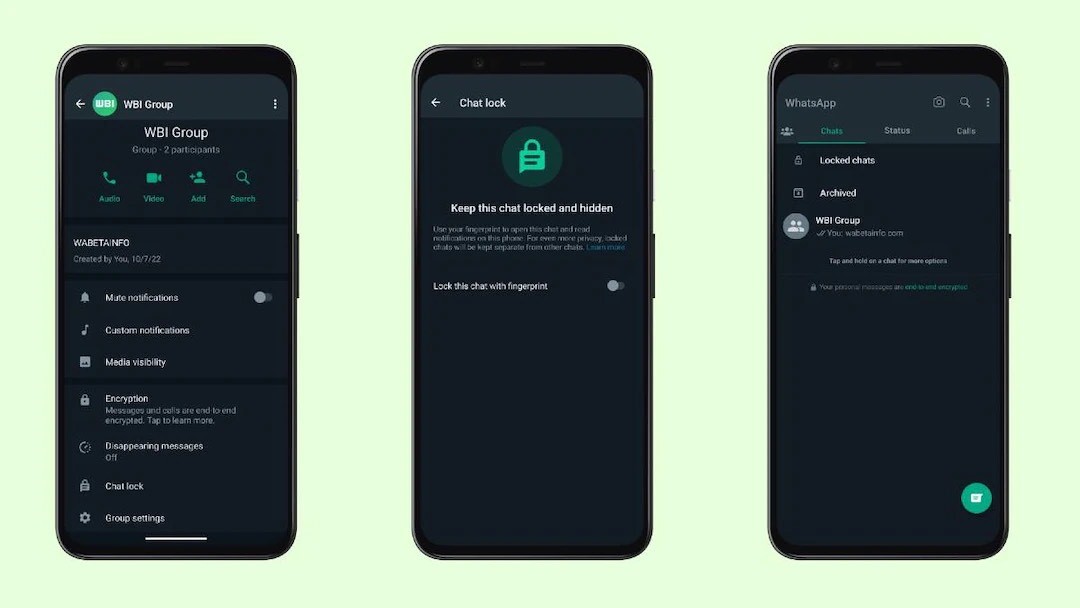
WhatsApp has introduced a new feature called “Lock Chat” that enables users to lock a specific chat to increase privacy. According to reports, certain WhatsApp beta testers can use this new function and its feature allows users to lock a specific chat to conceal it without locking the entire app. Those users who are still trying to take a chance and check out by going to WhatsApp’s Play Store website. Also, the shared photographs or videos of a restricted conversation will not be immediately downloaded into the phone’s Gallery to protect users’ privacy.
To enable the feature, the beta testers will need to follow the following steps:
* Go to the profile section of the WhatsApp contact
* Scroll down and tap on “Chat Lock,”
* Now enable the “Lock this chat with fingerprint” option

The update will be available for a larger group of users in the upcoming weeks and should be available in the stable version for the general public in the near future (timeline not specified, by the time of writing).
Users can sign up for WhatsApp’s beta program on the Play Store to try the feature ahead of time, but participation in the program is limited.
Recently, the instant messaging platform added a feature which will enable the user to connect one WhatsApp with various devices. This function is now available to all users and to highlight, the new feature has been trolled on Twitter too.
Lock WhatsApp chats
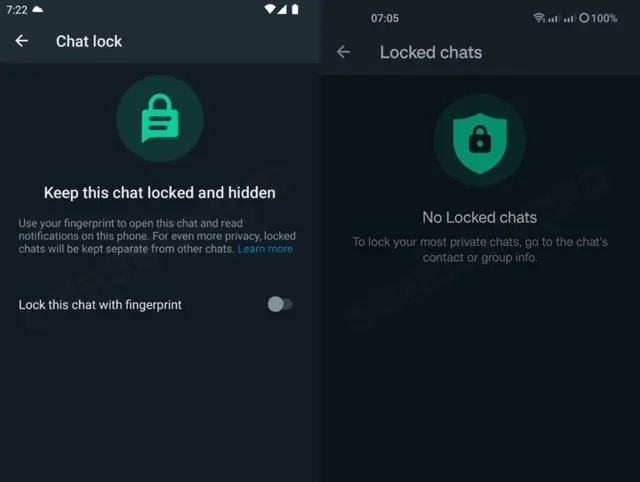
As the name suggests, lock chat essentially locks your WhatsApp chats keeping them private and secure. You can find out if this feature is available or not by opening a WhatsApp chat info, and scrolling down to see the chat lock option. When you click on this you will get a prompt to lock the chat with fingerprint.
Once you do that a separate folder called ‘Locked chats’ will appear in the app. Here, all your locked chats will be clubbed together and you can only open this with your fingerprint. So even if someone has access to your WhatsApp they won’t be able to open the locked chats.
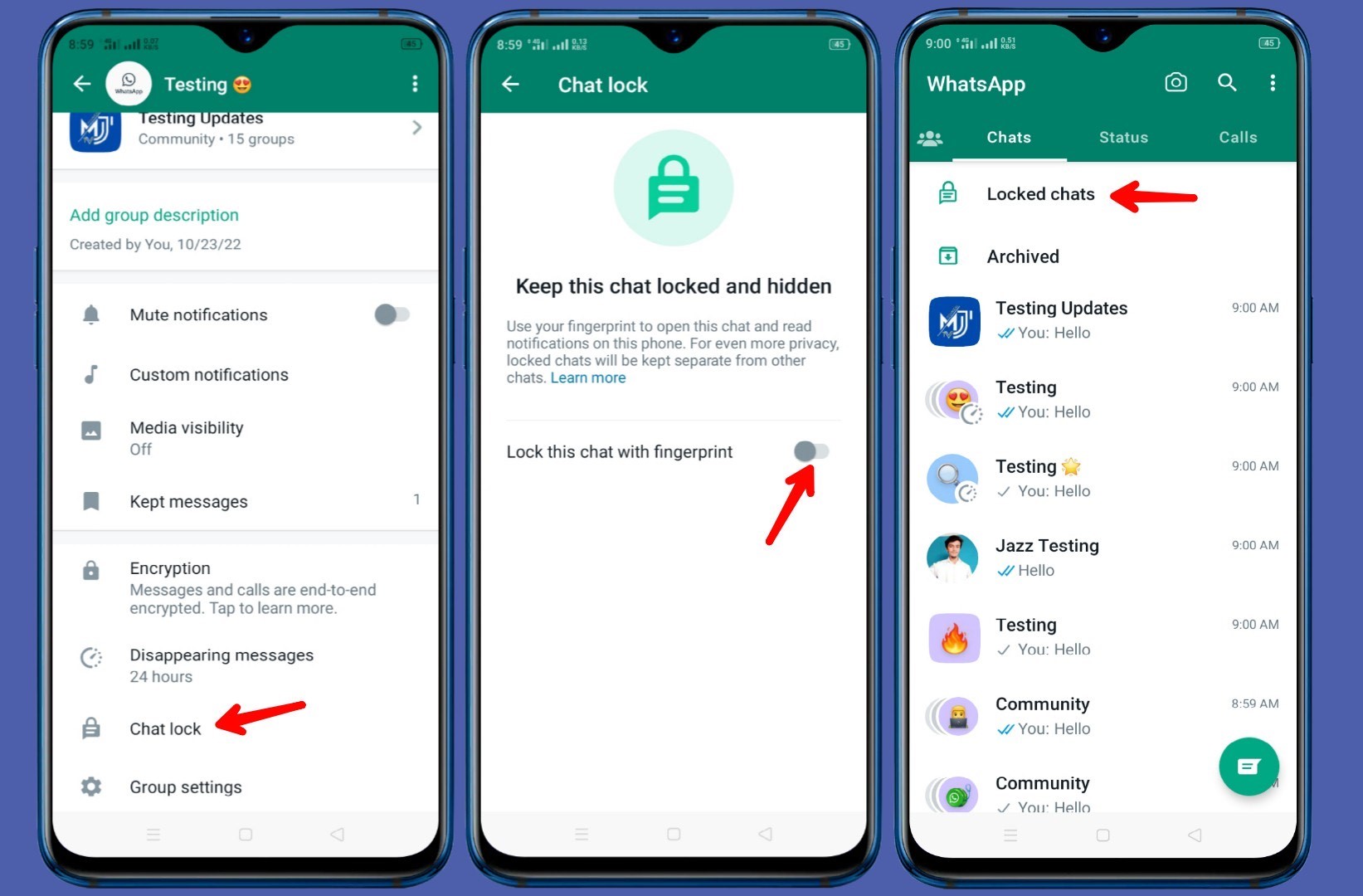
WhatsApp already lets you lock the app with your fingerprint so this itself should be enough to keep your messages secure. But if you’re someone who doesn’t want to do that but still keep some chats private then this feature can come handy.
As with every WhatsApp feature in beta, we cannot assume that it will make it to the stable version. These features are sometimes scrapped too or take very long to reach all users. But for now WhatsApp beta testers on Android can test the feature and see how it works.


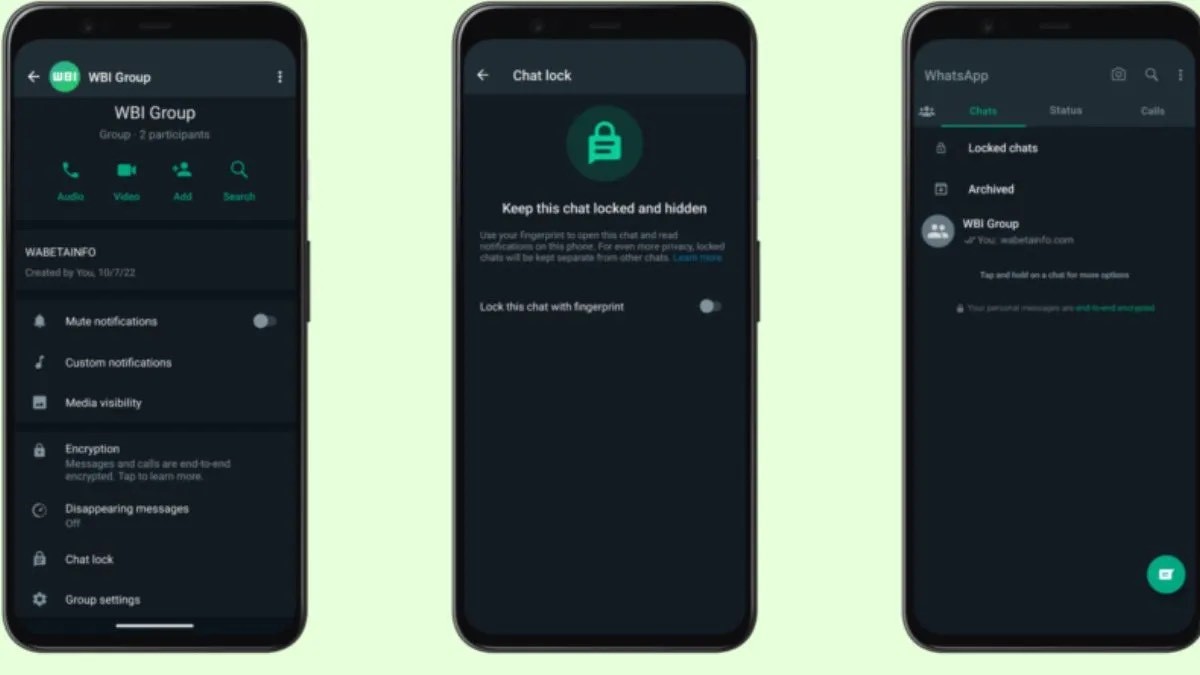
Faqs on WhatsApp features
1) What is the new Lock Chat feature capable of?
Ans) The WaBetaInfo reported that the new feature could eliminate the need to lock WhatsApp in order to conceal a few chats. This will give the flexibility to the users, to keep specific chat.
2) What can you do to try this feature?
Ans) People who wish to use the feature beforehand can apply for WhatsApp’s beta program on Play Store. Though, it is full most of the time and it is difficult to get a chance to participate in the program. You can still take a chance and try it out by visiting WhatsApp’s page on Play Store. When you scroll down, you will see a beta program option. If it is written “full,” then you won’t be able to participate and you will have to wait for the feature to arrive in the stable version.
3) Is the new Chat Lock feature available for everyone?
Ans) WhatsApp has rolled out the new Chat Lock feature for select users. According to details shared by WaBetaInfo, the platform has released the update for some beta testers and it will arrive to a broader set of users in the coming weeks. So, one can expect this feature to arrive in stable version (for the public) in the near future.
4) How to enable Chat Lock on WhatsApp?
Ans) The screenshots shared by the cited source reveal that people will find the Chat Lock option in a chat’s info section, where you are able to check their number, profile and other details.
Step 1: Go to profile section of your WhatsApp contact.
Step 2: Scroll down and tap on Chat Lock.
Step 3: Enable the “Lock this chat with fingerprint” option. You are all set now.
5) How to get into WhatsApp Beta Programme?
Ans) People who want to try the functionality ahead of time can sign up for WhatsApp’s beta programme on the Play Store. However, it is usually packed and participation in the programme is tough to come by.
Users may still take a chance and check it out by going to WhatsApp’s Play Store website. There, they will notice a beta programme option upon scrolling down. If it says “full,” users will not be allowed to participate and will have to wait for the feature to be added to the stable version.
6) What is the new Lock Chat feature on WhatsApp?
Ans) According to WaBetaInfo, certain WhatsApp beta testers can now use the new Lock Chat function. This is a fantastic addition since it eliminates the need to lock WhatsApp in order to conceal a few chats, and users will be able to lock a specific chat. To safeguard users’ privacy, the quoted source also states that shared photographs or videos of a restricted conversation would not be immediately downloaded into the phone’s Gallery.
7) How to activate Lock Chat if you’re a WhatsApp Beta user?
Ans) According to the screenshots shared by the quoted source, consumers will locate the Chat Lock option under the chat’s data area, where users can check their number, profile, and other facts.
Step 1: Go to profile section of the WhatsApp contact.
Step 2: Scroll down and tap on Chat Lock.
Step 3: Enable the “Lock this chat with fingerprint” option.
According to WaBetaInfo, the platform has given the upgrade to certain beta testers, and it will be available to a larger group of users in the following weeks. As a result, this functionality should be available in a stable version (for the general public) in the near future.
Also Read: WhatsApp Latest Feature will let you transfer chats in Android without Google Drive backup
Also Read: WhatsApp New Feature: Here’s how you can ‘keep’ Disappearing Messages/Conversations
