HIGHLIGHTS
* WhatsApp has rolled out a new update, which lets you use the same account on as many as four devices.
* The feature requires users to scan the WhatsApp QR code from their primary device to set things up.
* The update is rolling out gradually to everyone, and is a stable update.
Last year, WhatsApp introduced a Companion Mode, which allowed users to connect a second phone to their account. Later on, the feature received a buff, and an option to connect as many as four phones was rolled out to those in beta (on Android). The company has now rolled out the same feature to both Android and iOS users as a stable update.

After updating your WhatsApp to the latest stable build, you will finally be able to make use of your same WhatsApp account on up to four devices, no matter whether your primary device is an iOS device or an Android device.

Mark Zuckerberg, the CEO of Facebook and Instagram, announced that WhatsApp is finally introducing multi-device login support, allowing users to access the same WhatsApp account on up to four phones.
According to WhatsApp, this feature will be rolled out to all users in the coming weeks. Previously, users were limited to one WhatsApp account on a single phone and multiple companion desktop devices.
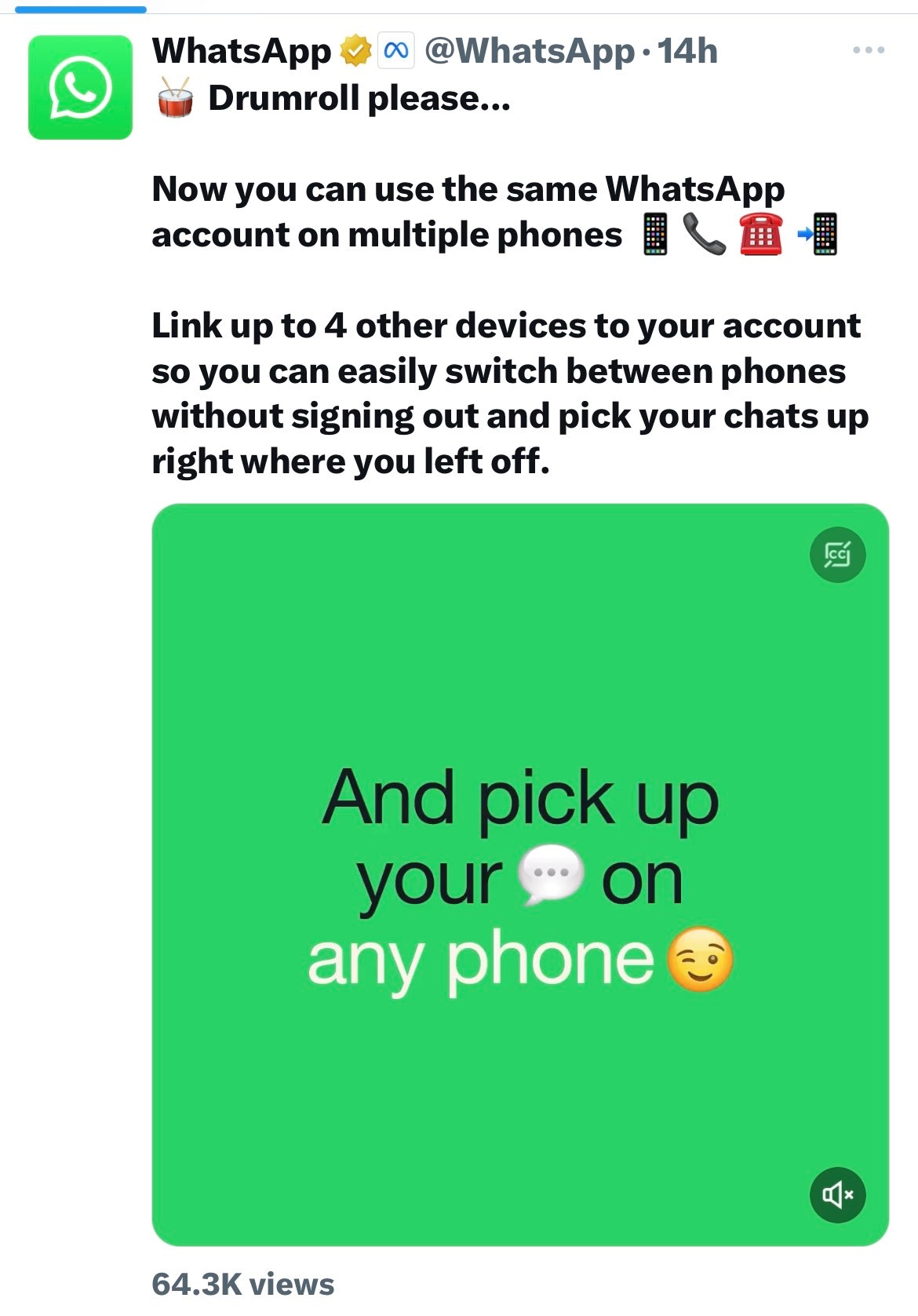
This new multi device login support feature will allows users to link up to four devices to their account. Each linked device will function independently, even when the primary device is not connected to the internet, ensuring that messages continue to be received on the independent devices.
However, if the primary device remains inactive for an extended period, WhatsApp will automatically log out of all companion devices. The four additional devices could be smartphones, PCs, or a combination of both, giving users flexibility in accessing their WhatsApp accounts across different devices.
Here’s how you can make use of this nifty feature.
Connect companion phones to WhatsApp

Meta has confirmed that there will be multiple ways to add companion devices to your WhatsApp account. Currently, one method involves entering the phone number on the secondary device and then inputting the OTP (One-Time Password) received on the primary device.
Alternatively, users can add a companion device by scanning a QR code on the primary device. This means that users can have a WhatsApp account on an Android or iOS device and then add a companion device, either an Android or iOS device.
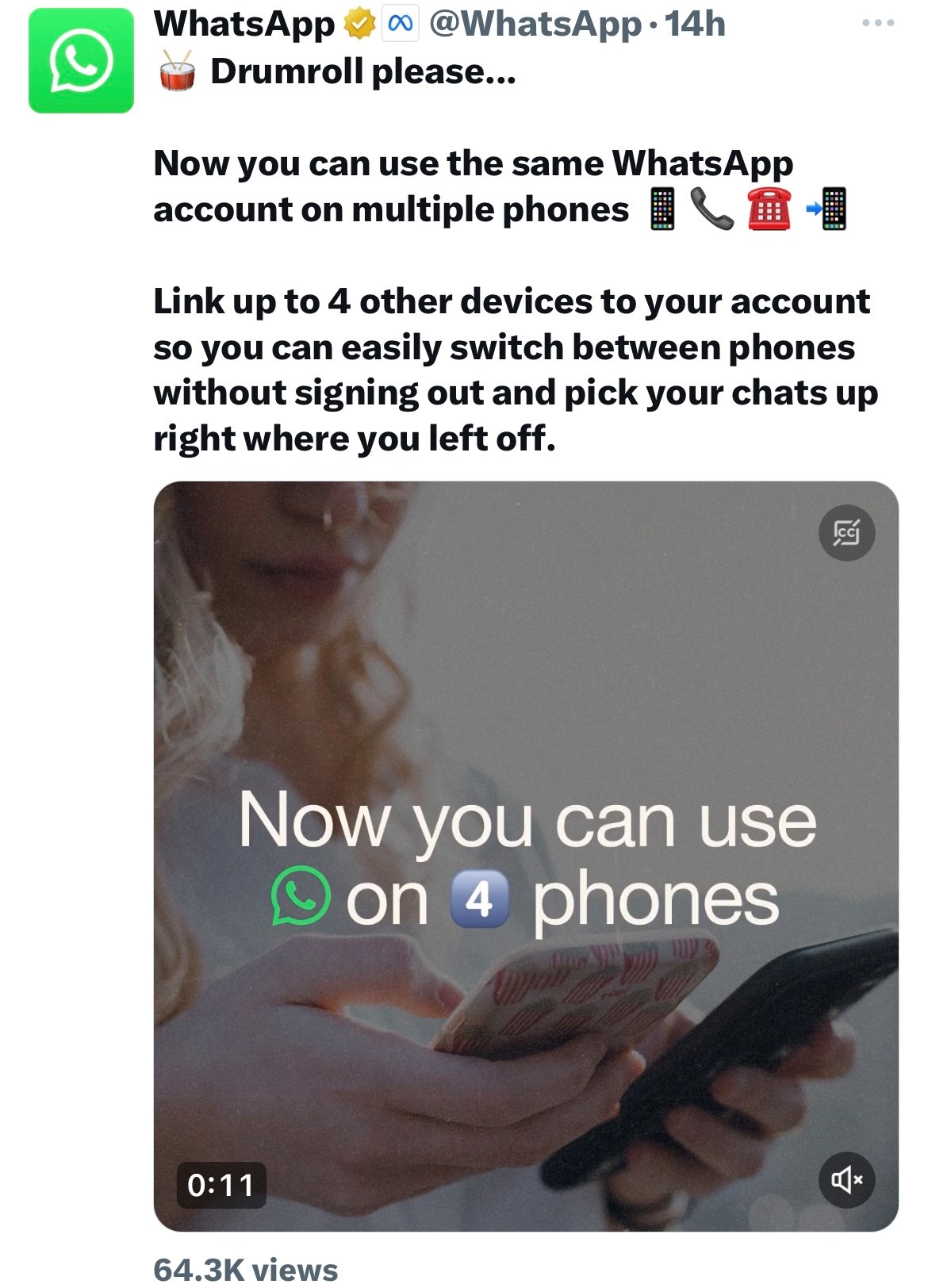
Meta has also assured us that the update is being rolled out globally and will reach all devices in the coming weeks. To access this feature, it’s important to download and install the latest version of WhatsApp on both your primary and companion smartphones. Both devices should have up-to-date versions of WhatsApp to utilize this feature effectively.
Use the same WhatsApp account on up to four devices now
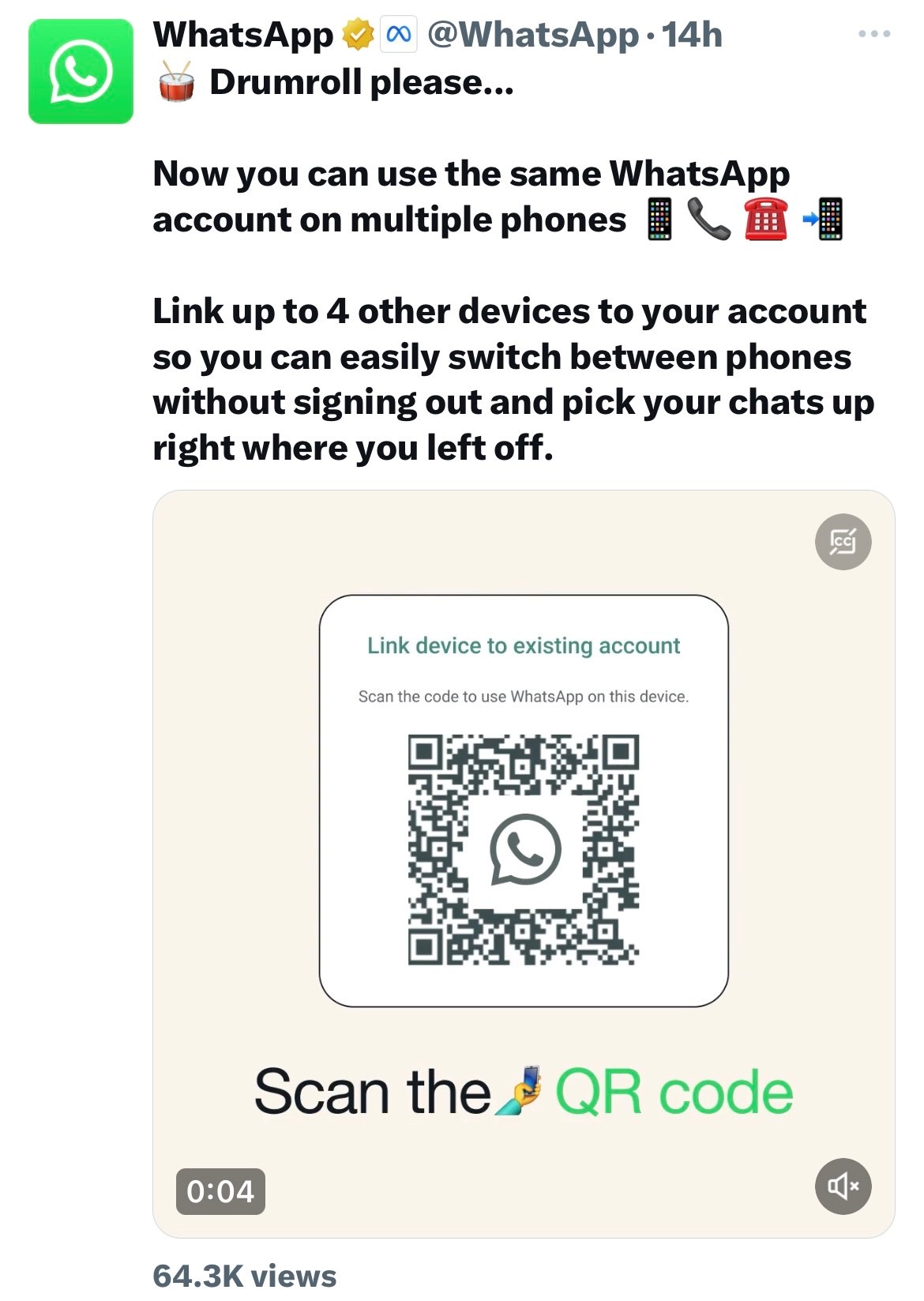
* First up, if you want to make use of the new feature, you will need to update your WhatsApp to the latest build from the Apple App Store or the Google Play Store, depending on which smartphone you are using.
* After updating the device, you have to install WhatsApp on the other devices that you want to use WhatsApp on (the maximum limit is three for the add-on devices).
* After installing WhatsApp, open the app, and you will be greeted with the familiar sign up screen. Do note that you don’t have to input the phone number associated with your primary WhatsApp account on the add-on devices (we tried and got logged out from our primary. Yes! We took one for you). Instead, you need to tap on the three-dot menu on the top-right side of the app and click on the Link option.
* Tapping the option will open up a QR code, which you need to scan using the WhatsApp on your primary device. This is more or less the same procedure that you follow when you sync your WhatsApp with WhatsApp Web, so the process should not be too daunting for you, if you are already making use of WhatsApp Web.
* There you have it. It will take a couple of seconds for the contacts and chats to sync, and you are good to go.
* If you want to make use of the same WhatsApp account on more devices, you have to repeat the same steps.
* Do note that the primary device which you have used to set your WhatsApp up has to be connected to the internet at least once in the past 14 days, and if it is inactive, the remaining three devices will log you out of WhatsApp.
* In the coming weeks, WhatsApp is also planning to enable a feature that will let you enter your phone number on WhatsApp Web to receive a one-time code, which you can use on the add-on phones to enable device linking.
* It becomes our responsibility to make readers aware of the potential security flaw that might pop up with this feature. It is advisable to keep a check of the devices that are linked to your account, as all your contacts and chat can literally be synced to any device by the click of a button now. If you often hand your device over to people, do check the linked devices in the settings menu the moment you receive your device back. After all, it’s better safe than sorry.
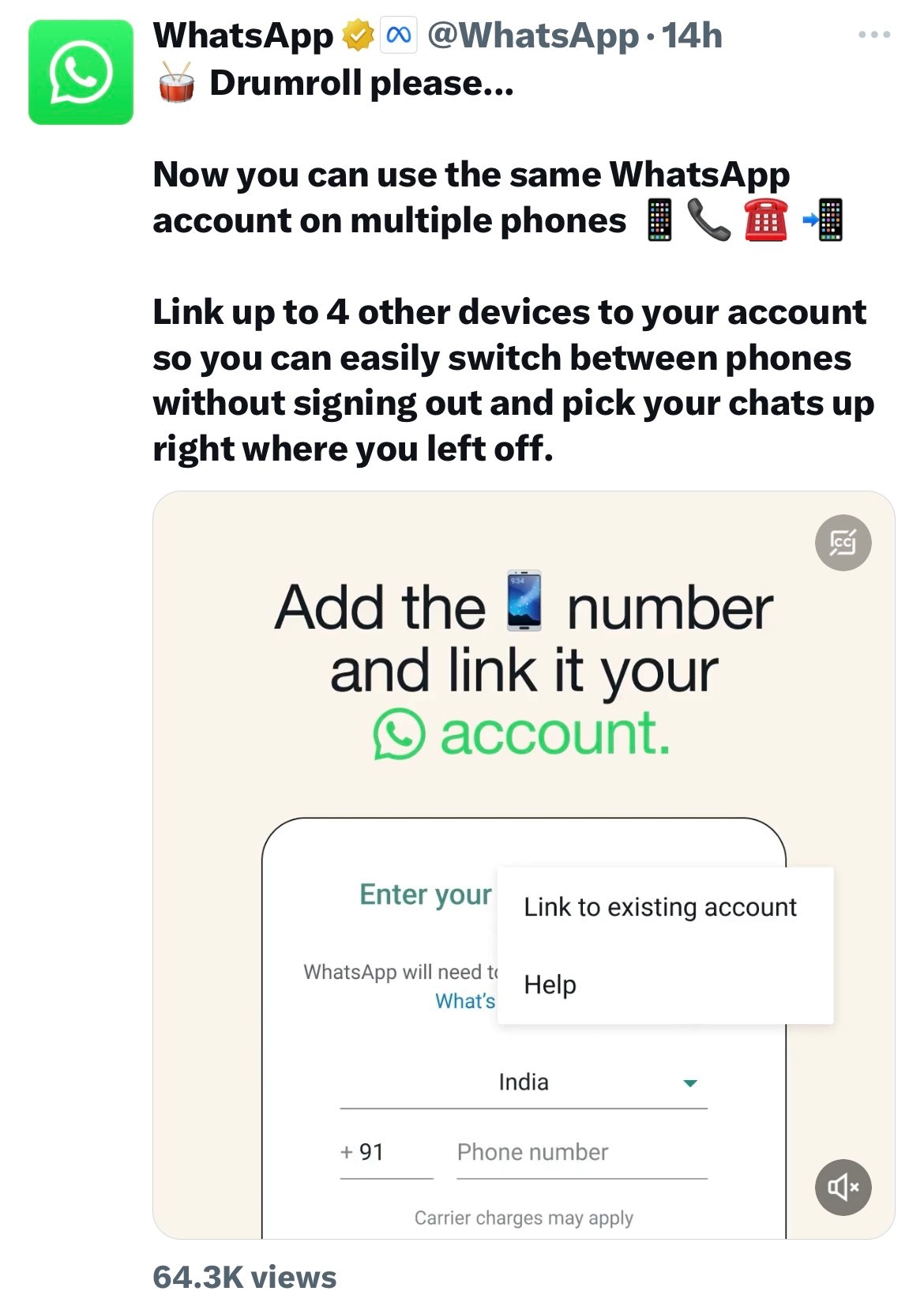
Faqs on Whatsapp New Update
1) What is the latest feature of WhatsApp ?
Ans) WhatsApp has announced a major new feature that will allow users to use the same WhatsApp account on multiple devices at the same time. This means that users can access their WhatsApp account on a second phone without having to log out of their primary device. One of the most highly requested features, as per WhatsApp, the multi-device functionality will let user link your phone as one of up to four additional devices juts like how it’s done with WhatsApp on web browsers, tablets and desktops.
“Linking phones as companion devices makes messaging easier. Now you can switch between phones without signing out and pick up your chats where you left off. Or if you’re a small business owner, additional employees are now able to respond to customers directly from their phones under the same WhatsApp Business account,” WhatsApp wrote in a blog post.
The new feature has started rolling out to users globally and will be available to everyone in the coming weeks. It will be available on both Android and iOS devices, and will allow users to access their chats and other account information from multiple phones or tablets simultaneously.
WhatsApp is also making it easier to link the companion devices. Over the coming weeks, it will roll out an alternative and more accessible way to link to companion devices. It will be done by entering your phone number on WhatsApp Web to receive a one-time code, which you can use on your phone to enable device linking. Currently, you can link your device by scanning a QR code.
The introduction of this feature is a significant improvement to WhatsApp’s existing multi-device support, which only allows users to use the app on one phone at a time. With the new feature, users can seamlessly switch between devices without losing their chats or other data.
WhatsApp has emphasized that privacy and security will not be compromised with this new feature. All messages and calls will continue to be end-to-end encrypted, and you will be automatically log you out of all companion devices if your primary device is inactive for a long period.
2) WhatsApp users can now link up to four devices with same account. Details ?
Ans) While it will be helpful for those who use different phones and want the same WhatsApp account on all of them, WhatsApp sees this as a valuable feature for small businesses, allowing multiple employees to send and receive messages from the same business number on different phones.
With this update, the messages, up to a year, will be synced across the different phones. So, even if your one phone is switched off, you can still access your messages on other phones, as each phone connects individually. All your chats, media, and calls will be end-to-end encrypted on every phone. If your primary device remains inactive for a long time, our WhatsApp will automatically log you out of all the companion phones.
Instead of entering your phone number and logging in as usual during setup, you can tap on a new “link to existing account” feature. You will then see a QR code that can be scanned by your primary phone through the “link a device” option in settings, and you will be logged in to the second phone.
This feature will be available on both WhatsApp for Android and iOS.
Also Read: WhatsApp New Feature: Here’s how you can ‘keep’ Disappearing Messages/Conversations
Also Read: WhatsApp Web: How to Check Whether Your WhatsApp Web QR Code Has Been Hacked?
