Highlights
- WhatsApp is a popular messaging app connecting billions of people around the world.
- Among the plethora of features the social messaging app offers, contact blocking stands out in the app’s endeavour of ensuring privacy and security.
- The contact blocking feature allows users to block specific contacts from communicating with them on the app.
- The feature gives users control over their conversations and protects their privacy.
- The blog explores how the contact blocking feature works, why it’s important, and how to use it effectively.
In today’s digital age, messaging apps have become an essential part of our daily communication. Among these apps, WhatsApp stands out as one of the most popular and widely used platforms, connecting billions of people around the world.
As with any social platform, unwanted communication or harassment can sometimes occur, making it important to have features that help users stay in control of their conversations.
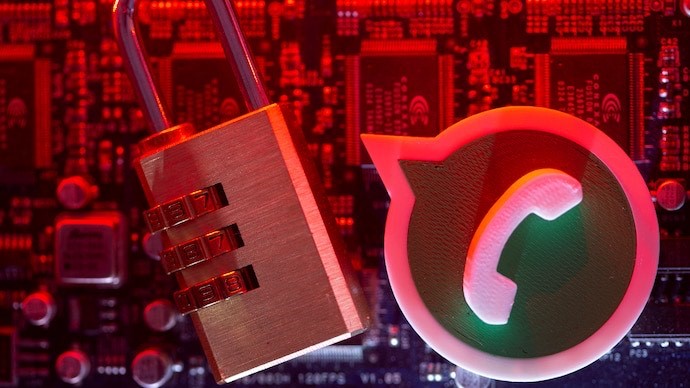
That’s where WhatsApp’s contact blocking feature comes in. This feature allows users to block specific contacts from being able to communicate with them on the app. Whether it’s to avoid unwanted messages, harassment, or simply to take a break from communication with a specific contact, WhatsApp’s contact blocking feature gives users the power to manage their conversations and protect their privacy.
In this blog, we will dive deeper into WhatsApp’s contact blocking feature and explore how it works, why it’s important, and how to use it effectively. We’ll also discuss some potential improvements that could be made to the feature, as well as other privacy features that WhatsApp offers to help users control their experience on the app.
Whether you’re a long-time WhatsApp user or new to the app, understanding how to use the contact blocking feature can help you take control of your conversations and communicate more confidently on the platform. So let’s get started and learn more about WhatsApp’s contact blocking feature!
What is WhatsApp Contact Blocking Feature?
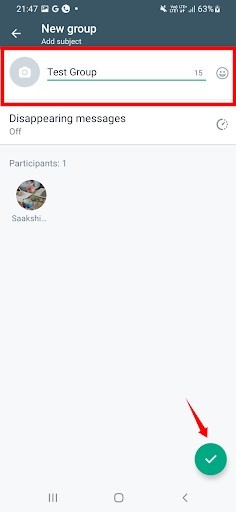
WhatsApp Contact Blocking Feature is a privacy feature offered by WhatsApp, one of the most popular messaging applications in the world. This feature allows users to restrict communication with certain contacts on the platform, effectively blocking them from accessing your profile, sending you messages, and making voice or video calls.
When you block someone on WhatsApp, they will no longer be able to see your profile picture, status, or last seen status. Additionally, any message they send to you will not be delivered, and any call they make will not go through. The blocked user will not receive any notification of the block, but they will be able to see that they are unable to send messages or make calls to you.
WhatsApp Contact Blocking Feature is a powerful tool that can be used to protect your privacy, especially if you are receiving unwanted or harassing messages from someone. It is also useful for avoiding spam messages and telemarketing calls.
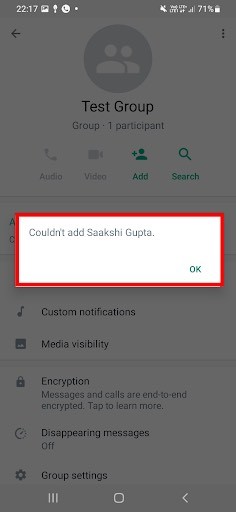
It is important to note that once a contact is blocked, they will not be able to see any changes you make to your profile, status, or last seen status. Additionally, any messages or calls they sent to you while they were blocked will not be delivered once you unblock them.
It basically is a simple yet effective way to take control of your privacy and protect yourself from unwanted communication on the platform.
How To Block a Number on WhatsApp?

Blocking a contact on WhatsApp can be a useful feature if you want to avoid receiving messages, calls or other forms of communication from someone. Here’s how to block a number on WhatsApp for both Android and iPhone mobiles:
For Android
- Open WhatsApp on your phone.
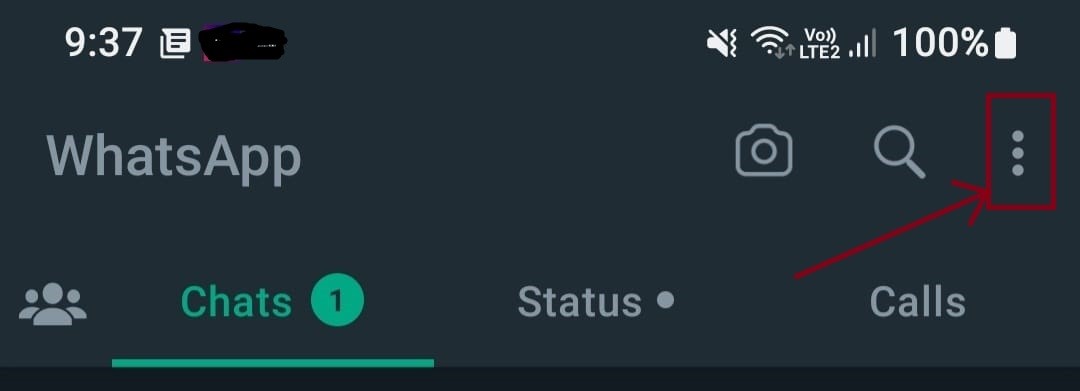
- Tap on the three dots in the top right corner of the app.
- Select “Settings”.
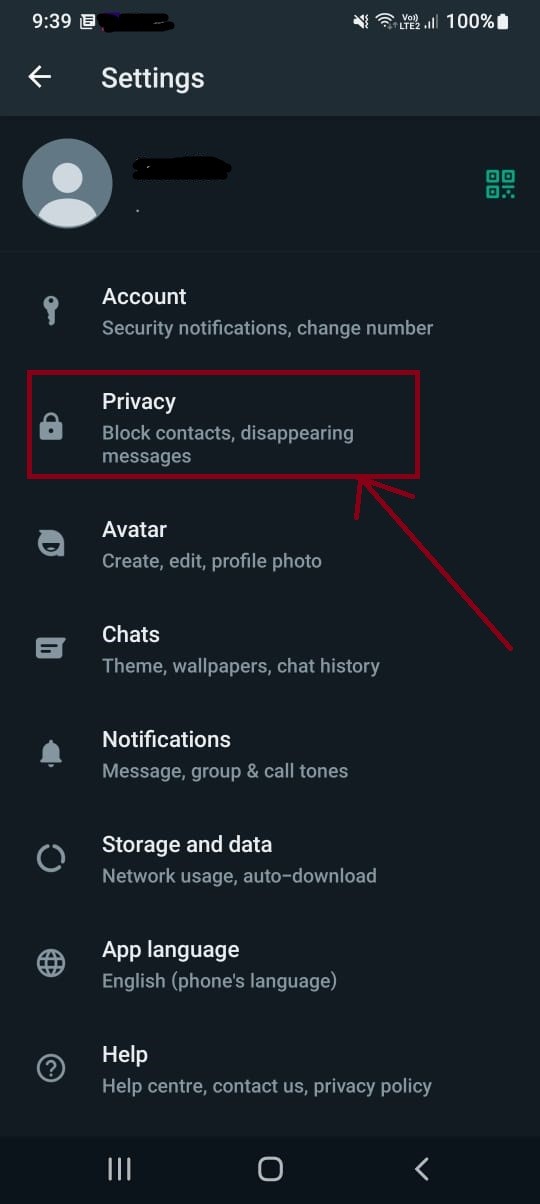
- Select “Privacy” and then choose “Blocked contacts”.
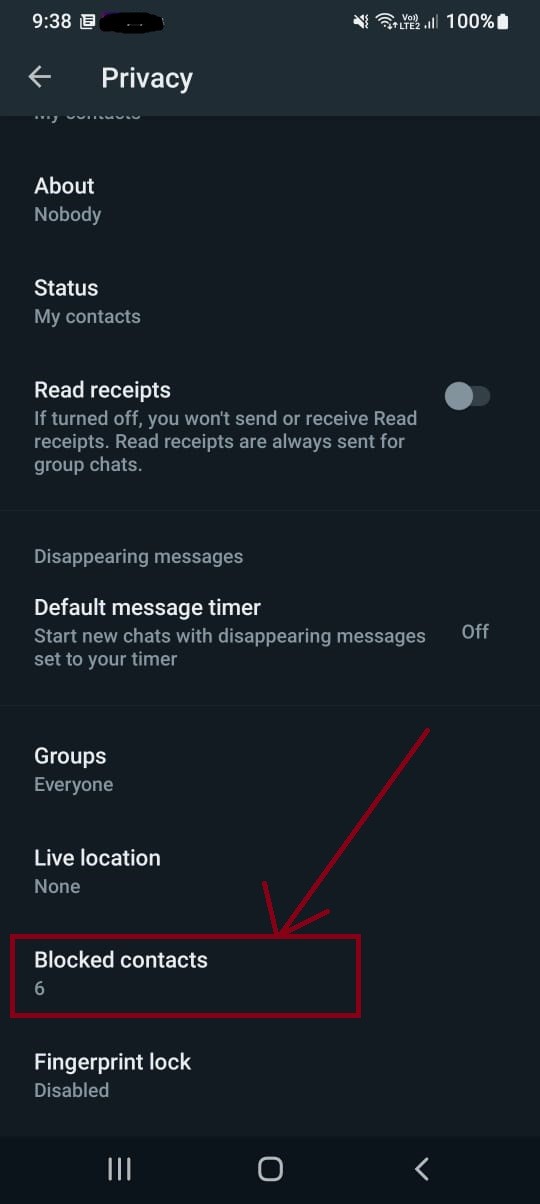
- Tap on the “+” icon in the bottom right corner of the screen.
- Select the contact you want to block from your contact list and tap on “Block”.
For iPhone
- Open WhatsApp on your iPhone.
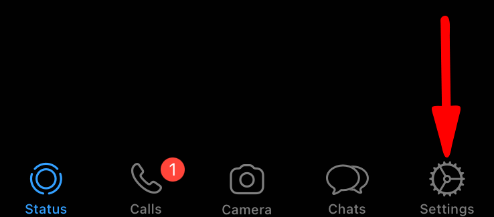
- Tap “Settings” in the lower-right corner of your screen.
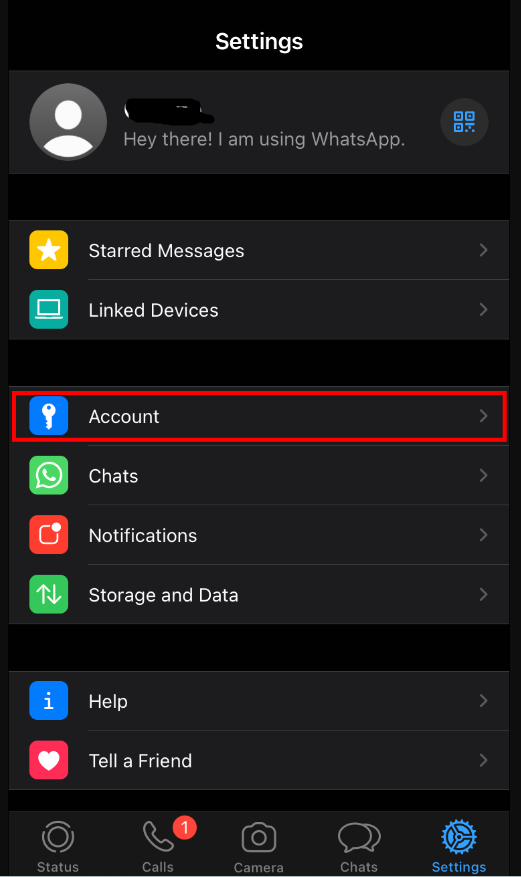
- Select “Account” from the Settings menu.
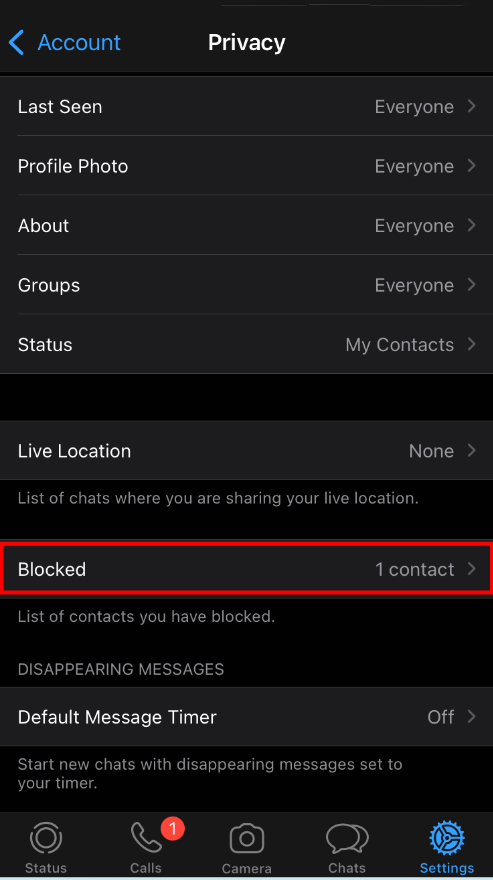
- Tap “Privacy” followed by “Blocked” in the Account menu.
- Select “Add New” from the Blocked menu and enter the name of the person you want to block.
Alternatively, you can also block a contact directly from your contact list:
- Open the Contacts app on your phone.
- Find the contact you want to block and tap on their name.
- Scroll down and select “Block this Caller”.
- Confirm that you want to block the contact by selecting “Block Contact” again.
It is important to note that when you block a contact on WhatsApp, they will not be notified that they have been blocked, but they will not be able to see your profile picture, status or last seen information. Additionally, all previous messages and calls from the blocked contact will be hidden in your chat history.
Can You See Someone’s Profile Picture if They Blocked You on WhatsApp?
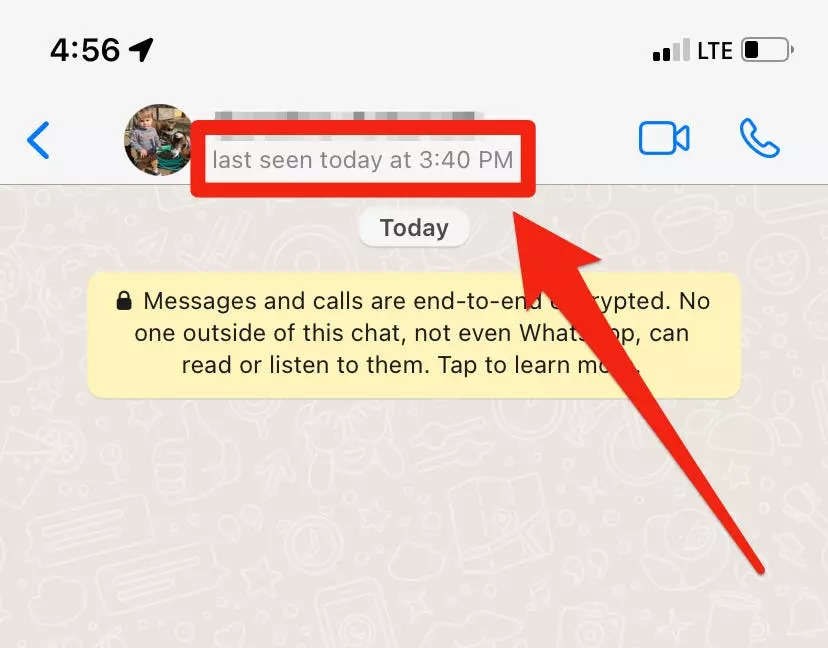
No, if someone blocks you on WhatsApp, you will no longer be able to see their profile picture.
When you try to view their profile picture, it will either show as a blank grey image or a generic placeholder image, depending on the version of WhatsApp you are using.
This is because the WhatsApp Contact Blocking Feature restricts communication between the blocked user and the person who blocked them. As a result, the blocked user will not be able to access any information on the profile of the person who blocked them, including their profile picture.
It is important to note that even if the blocked user has saved the profile picture of the person who blocked them before being blocked, they will not be able to view any updates or changes made to the profile picture after they were blocked.
Additionally, if you have blocked someone on WhatsApp, apart from the changes in profile picture or other profile information, it will also restrict the last seen status and status updates.
How to Tell If Someone Blocked You On WhatsApp?
if someone has blocked you on WhatsApp, the WhatsApp Contact Blocking Feature effectively restricts communication between the blocked user and the person who blocked them, which includes access to their profile information. Here are some ways to tell if someone has blocked you on WhatsApp:
- Profile picture: If you are not able to see the profile picture of the person you are trying to message or call, this could be a sign that you have been blocked. The profile picture will either show as a blank grey image or a generic placeholder image.
- Status: If you cannot see the status updates of the person you are trying to contact, this could also be an indication that you have been blocked.
- Last seen status: If you are not able to see the last seen status of the person you are trying to message or call, this is another sign that you may have been blocked.
- Messages: If you have sent multiple messages to the person and they have not been delivered, this could mean that they have blocked you. However, it is important to note that there could be other reasons for messages not being delivered, such as a poor internet connection.
- Calls: If you try to call the person and the call does not go through, or you hear an error message or an engaged tone, this could be a sign that you have been blocked.
It is important to note that these indicators may not necessarily mean that you have been blocked. There could be other reasons for these issues, which includes the following:
- the person having a poor internet connection
- their phone being switched off
Therefore, it is recommended to try contacting the person through other means or asking a mutual contact to check if they can communicate with the person in question.
What To Do When Someone Blocks You On WhatsApp?
If someone has blocked you on WhatsApp, it can be a frustrating experience, especially if you do not know why you have been blocked. Here are some steps you can take if you find yourself in this situation:
Respect their decision: If someone has blocked you on WhatsApp, it is important to respect their decision and their privacy. It is not appropriate to try to contact them through other means or to harass them in any way.
Check if you have been mistakenly blocked: Sometimes, people accidentally block someone on WhatsApp, so it is worth checking with the person if they meant to block you or if it was a mistake.
Take the opportunity to reflect: If someone has blocked you on WhatsApp, it may be a good opportunity to reflect on your behaviour and consider if there is anything you could have done differently. If there is, try to learn from the experience and improve your communication skills in the future.
Move on: Ultimately, if someone has blocked you on WhatsApp and is not willing to communicate with you, it may be time to accept their decision and move on. Focus on building positive relationships with other people in your life and learn from the experience to become a better communicator.
Why do People Block Contacts on WhatsApp?
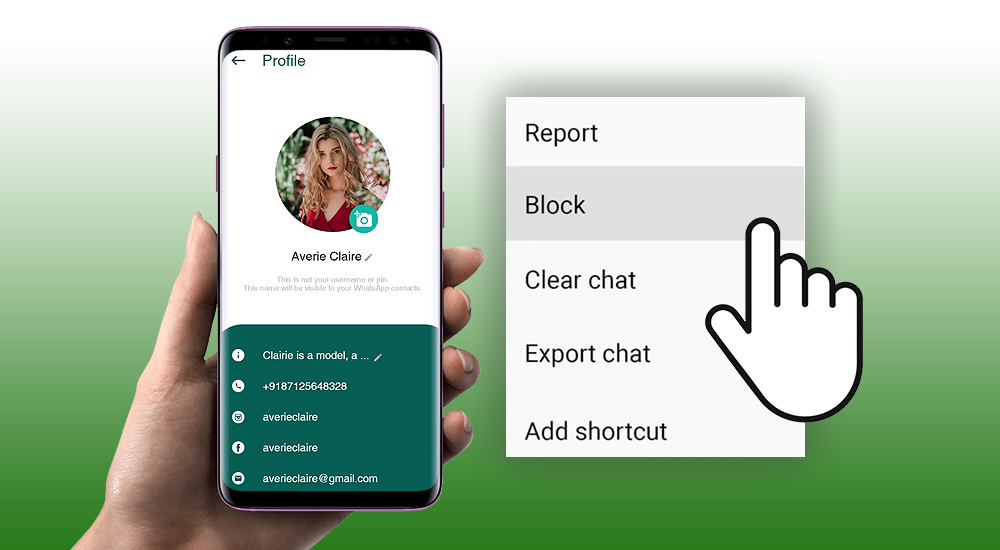
There could be many reasons why people block contacts on WhatsApp. Some of the most common reasons are:
Harassment or bullying: If someone is receiving unwanted messages, calls or other forms of communication that are making them feel uncomfortable, they may choose to block the person in question to protect themselves from further harassment or bullying.
Privacy concerns: Some people may choose to block contacts on WhatsApp to maintain their privacy, especially if they are not familiar with the person or if they are receiving messages from unknown or unsolicited numbers.
To avoid distractions: WhatsApp can be a distracting app, with constant notifications and messages coming in. Some people may choose to block certain contacts to avoid being distracted during work or other important tasks.
Personal reasons: People may choose to block a contact for personal reasons, such as a disagreement, falling out, or maintaining distance from someone they do not want to communicate with.
Technical issues: Sometimes, people may accidentally block someone on WhatsApp due to technical issues or glitches with the app.
It is important to respect someone’s decision to block you on WhatsApp and not to try to contact them excessively or inappropriately.
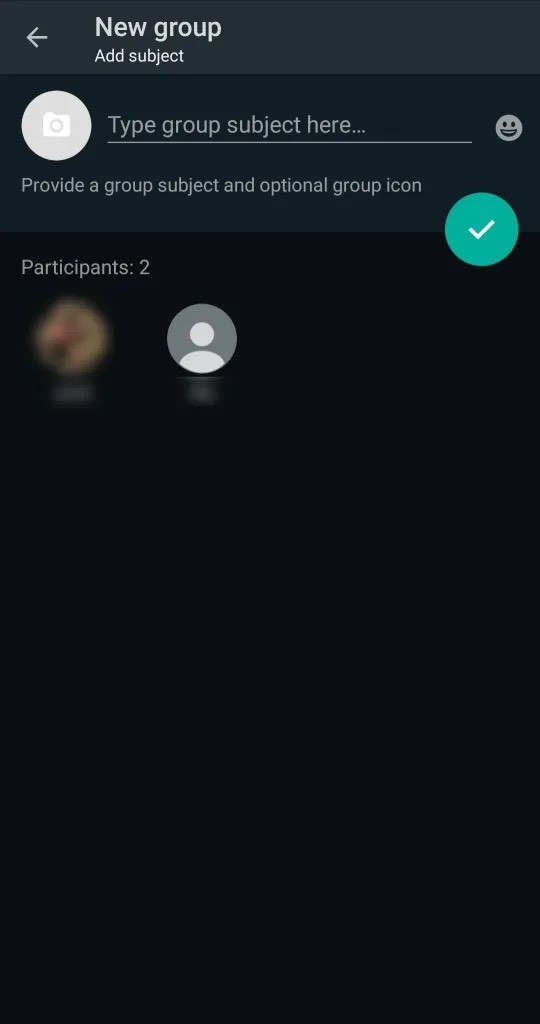
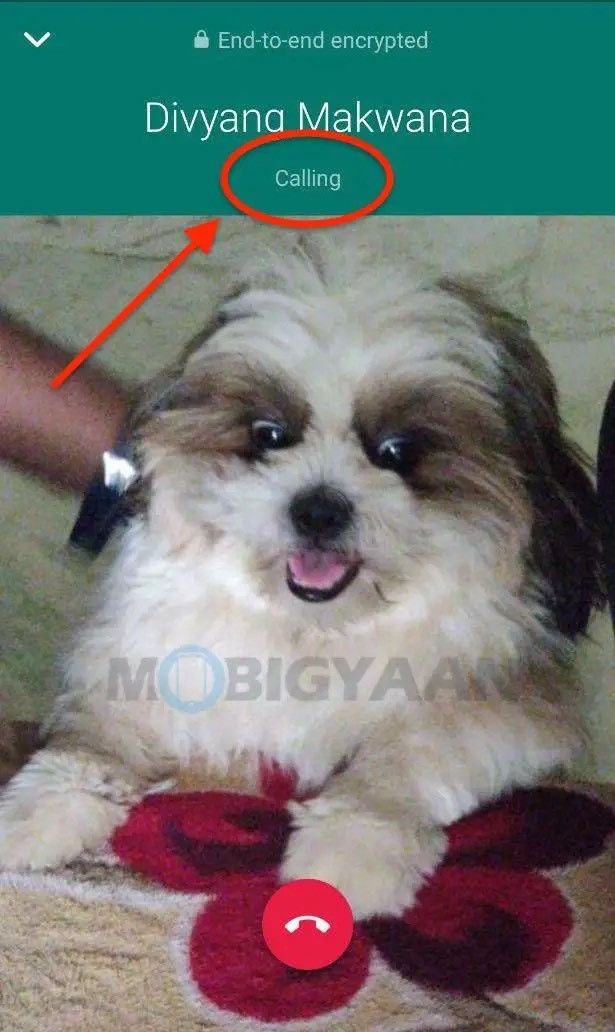
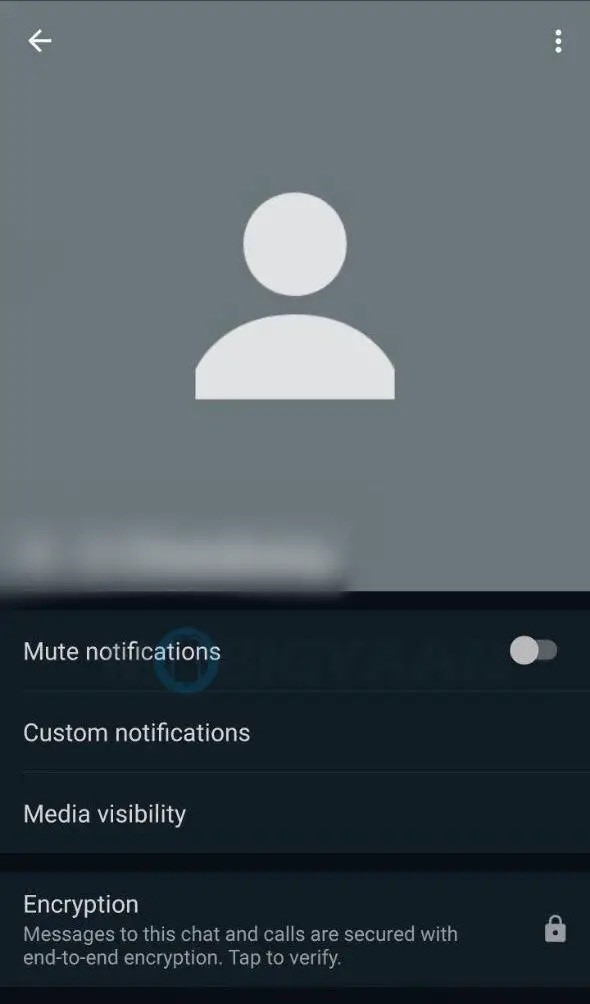
FAQs
Q1. I was blocked by someone on WhatsApp, but I can still see her “online” status. How is that possible?
Answer. If you’re able to see the online status of someone who has blocked you, it means that the user has unblocked you on WhatsApp or has not blocked you in the first place. You can check if you’re really blocked or not by sending messages to the user and if it gets delivered, it means that he has not blocked you.
Q2. Does the profile picture disappear when blocked on WhatsApp?
Answer. When you block someone on WhatsApp, your profile picture will not be available to the user anymore. He will be able to see a blank grey icon in place of the profile picture. Only after you unblock him, he will be able to see your display picture again on WhatsApp. However, even if you block him, you’ll be able to see his profile picture on WhatsApp.
Q3. If I block someone on WhatsApp are they notified?
Answer. If you block someone on WhatsApp, he won’t get any direct notifications from WhatsApp. However, there are certain changes that the person would be able to see on your WhatsApp profile. As soon as you block the user, he won’t be able to see your DP anymore until you unblock him.
Q4. Does the profile picture disappear when blocked on WhatsApp?
Answer. When you block someone on WhatsApp, your profile picture will not be available to the user anymore. He will be able to see a blank grey icon in place of the profile picture. Only after you unblock him, he will be able to see your display picture again on WhatsApp. However, even if you block him, you’ll be able to see his profile picture on WhatsApp.
Q5. Why can I still see their profile picture if blocked on WhatsApp?
Answer. Once you have been blocked, you will no longer be able to see the profile picture of the person. You will see a blank image on his/her profile and you can’t see his/her image. Chances may be there that they might have changed their profile picture privacy to nobody as well so you can check by sending a text.
Q6. What happens when a contact is unblocked on WhatsApp?
Answer. If you unblock a contact, you won’t receive any messages, calls, or status updates the contact sent you during the time they were blocked. If you unblock a contact or phone number that wasn’t previously saved in your phone’s address book, you won’t be able to restore that contact or phone number to your device.
Q7. Can I send messages to a blocked contact on WhatsApp?
Answer. When someone blocks you, you cannot send messages to them, and then they will also not be able to send you new messages without unblocking you. However, the past messages sent and the media files in the conversations will remain intact unless you delete them yourself.
Q8. How do you contact someone who blocked you everywhere?
Answer. For Android, go to Settings > Call Settings > Additional Settings > Caller ID. Then, select Hide Number. Your calls will remain anonymous and you can bypass the blocked list.
9) Can you see someone’s profile picture if they have blocked you on WhatsApp? Here’s what you need to know?
Ans) When you communicate primarily through your phone, it’s difficult to shake the sneaking paranoia that comes with being in such close contact when you feel you’re being ignored.
Blocking someone on WhatsApp, while brutal, is a pretty straightforward way to ensure they can’t contact you. There’s also a lot of conflicting information floating around the internet on how to tell whether someone’s blocked you or not. Read on for a no-nonsense guide to working out if you’ve been excommunicated, and, crucially, how it appears within the app.
What it looks like when you’re not blocked
A regular conversation displays your contact’s name and profile picture. I can also see that Anna’s online.
How it appears once you have been blocked
Now Anna has blocked me, I can’t see whether she is online, or when she was last seen. This is complicated slightly by the fact you can adjust whether your contacts can see your ‘last seen’ movements under settings, but only blocking someone can hide the fact they’re online at that very moment. Similarly, I can no longer see her status.
WhatsApp states that once someone has blocked you, you won’t see any updates to the person’s profile picture. The reality is slightly more dramatic than that – you can’t see the profile picture at all.
If I try to message Anna whilst I’m blocked, the message will display a single tick (message sent). So long as I am still blocked, Anna will never receive the message, and the icon won’t change to two ticks (message received). If your message is marked with two ticks, you haven’t been blocked.
I can still make a WhatsApp voice call to Anna while I’m blocked, but it will just continue to ring out. The call never actually reaches Anna’s phone, it just gives the impression it does.
Even once Anna has unblocked me, the message I sent to her earlier remains undelivered.
If you:
Can’t see when they were last online/are online…
Can’t see a profile picture at all (not the grey standard outline)…
Send messages but they remain on a single tick…
… you’ve been blocked. Sorry.
10) Here are some of the ways to know whether you have been blocked or not on WhatsApp.
Ans) Let’s Find Out
Check Last Seen of the Person
You won’t be able to view the contact’s last seen or online status in the chat window, which is the first and foremost indicator to know whether the user has blocked you. Having said that, it can also be as a result of the user’s privacy settings. However, it is unquestionably a simple way to find out if you have been blocked.
Check Profile Picture of the Person
You will not be able to view the contact’s profile picture. Although it may happen that the contact has removed his Display Picture (DP), if the DP is not visible for a long time, then it might be possible that the person has blocked you.
Check Blue Tick/Double Tick on the message
WhatsApp’s Blue Tick feature has made it easy. Message any person you suspect has blocked you and check if the message is delivered. If a single tick appears on your message, then understand that you have been blocked by that person. Any messages sent to a contact who has blocked you will always show one check mark (message sent), and never show a second check mark (message delivered).
Try WhatsApp Call
Additionally, you can attempt calling the contact in any way (voice or video) to validate this. The call will not connect if blocked. If the call is connected, then you are not blocked. Hence, any calls you attempt to place will not go through. If you see all of the indicators above for a contact, this could mean that the user has blocked you.
“If you see all of the indicators above for a contact, this could mean that the user is blocking you. However, there are other possibilities. We have made this intentionally ambiguous in order to protect your privacy when you block someone. Thus, we cannot tell you if you are being blocked by someone else,” Whatsapp in an FAQ page said.
Blocked numbers will be visible in the Blocked section (iPhone and KaiOS) or Blocked contacts section (Android) of your WhatsApp settings.
11) [Updated] – How to Check if You’re Blocked on WhatsApp?
Ans) Method 1: Visibility of “Last Seen Status”
Step 1:
Go to the chat page of the person whom you feel that your number might be blocked by them.
Step 2:
Check their last seen status and if it is not visible then there is a chance that he/she had blocked your number on WhatsApp.
A similar situation happens if he/she had changed their privacy settings to hide the last seen factor on their WhatsApp account. Either chances are feasible in this method. This strategy does not ensure that the person had blocked your number still it serves as one of the techniques to check the possibility of blocking activity on WhatsApp.
You can use this method initially to know whether your number is blocked or not on WhatsApp. You will not be able to see his/her online presence on WhatsApp if he/she had blocked your number.
You can try out the listed techniques one by one and ensure that your number is blocked on WhatsApp by a person in your contact list.
Method 2: Check the Profile Picture
If a person had blocked your number then their profile picture will not be visible on your WhatsApp contact list. The change in their profile picture will no longer reflect in your account. If the person had removed the profile picture coincidently then this technique fails to confirm that he/she had blocked your number.
You can check with your mutual friends to know whether he/she had blocked the number by requesting them to check the profile picture of that common friend. If the mutual friends can view the profile picture of that person then it ensures that your number is blocked by them. The change in profile picture serves as one of the significances to know whether you are blocked or not by the person in your WhatsApp contact list.
Method 3: While Adding in WhatsApp Group
The next technique to find out the blocking activity on WhatsApp is that when you try to add the person in a WhatsApp group, you will get a pop-up message displaying you are not permitted to add them. This message confirms that you are blocked by that person for sure. It is an ultimate strategy to find whether you are blocked by a person or not. You can use this technique to quickly sort out the blocking activity on WhatsApp. It is an effective method to confirm that you are blocked by someone on your contact list.
Method 4: Using the Delivery report tick marks
Usually, when you send a message on WhatsApp to someone on your list, your message has a tick mark along with it. One tick mark refers that the message that has been sent out from your mobile for delivery to the concerned person. Within a few minutes, you will be able to notice two tick marks along with the message sent. The new tick mark indicates that the message is delivered successfully to your friend.
If you are unable to witness the second tick mark, then it resembles that the person has blocked you in their WhatsApp account. This scenario occurs if the recipient has any sort of network issues. This method does not confirm the blocking activity still gives you an idea that you might have blocked. You can use this strategy to know whether you are blocked or not. Do not quickly get to a conclusion instead try the other methods to ensure the blocking activity.
Method 5: Cannot make calls on WhatsApp
If you try to make a call to the person who had blocked you on WhatsApp, the call cannot go through. You will not hear any ring tone when you place a call to him/her. This sign refers that your number is surely blocked by the person. You can use this technique to find whether your number is blocked or not. It is a simple method but confirms the blocking activity on WhatsApp.
Method 5: Cannot make calls on WhatsApp
If you try to make a call to the person who had blocked you on WhatsApp, the call cannot go through. You will not hear any ring tone when you place a call to him/her. This sign refers that your number is surely blocked by the person. You can use this technique to find whether your number is blocked or not. It is a simple method but confirms the blocking activity on WhatsApp.
Also Read: WhatsApp launches ‘chat lock’ to increase privacy: keep certain messages secure spotted in beta
Also Read: WhatsApp Latest Feature will let you transfer chats in Android without Google Drive backup
