Highlights
- Here’s an easy step-by-step guide to block someone on Snapchat.
- People blocked on Snapchat are not notified about it
- They will not be able to send you a story or find you on search
- There are other alternative methods to blocking, such as removing friends, adjusting privacy settings, or using Do Not Disturb.
In the ever-connected world of social media, having control over who can interact with you is paramount. Snapchat, a popular multimedia messaging platform, provides its users with granular control over their connections.
Whether it’s completely blocking someone or opting for less severe measures like setting up “Do Not Disturb,” users can curate their Snapchat experience to suit their individual needs and preferences.
How to Block Someone on Snapchat
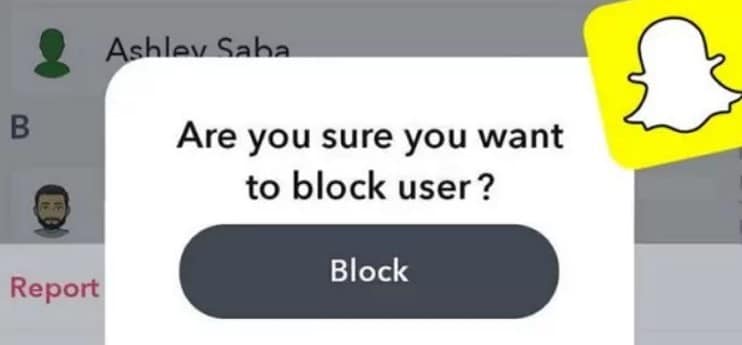
Blocking a user on Snapchat is a simple and effective way to prevent unwanted interactions.
If you find yourself in a situation where a particular user is crossing boundaries or becoming bothersome, blocking them is a solution that only takes a minute.
Here’s a step-by-step guide:
- Open Snapchat and login if required.
- Navigate to the conversation with the person, or search for their username if you haven’t chatted before.
- Tap on the user avatar and click manage friendship
- From the options that come up tap on “Block.”
- Confirm the block in the pop-up window. Once confirmed, the person is blocked from contacting you or viewing your stories.
What Happens When You Block Someone?
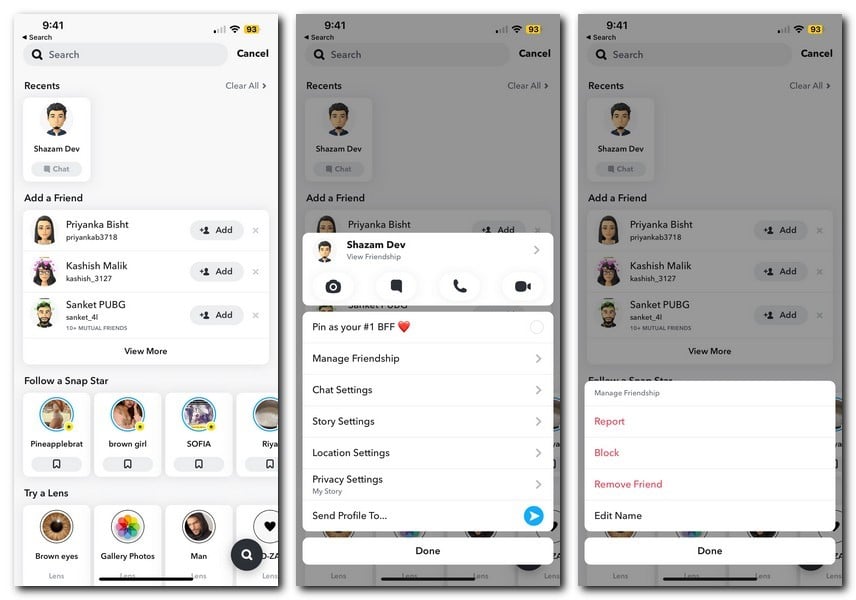
Blocking someone on Snapchat is more than just stopping them from sending messages. It has various effects. Here are some of them.
- They Can’t Start a Chat or View Stories: The blocked user loses access to your shared content and can no longer start conversations with you.
- Searching for Your Account Yields No Results: They will be unable to find your account if they search for it.
- Sending Snaps or Videos Becomes Impossible: They are unable to send you any media.
Will They Know You Have Blocked Them?
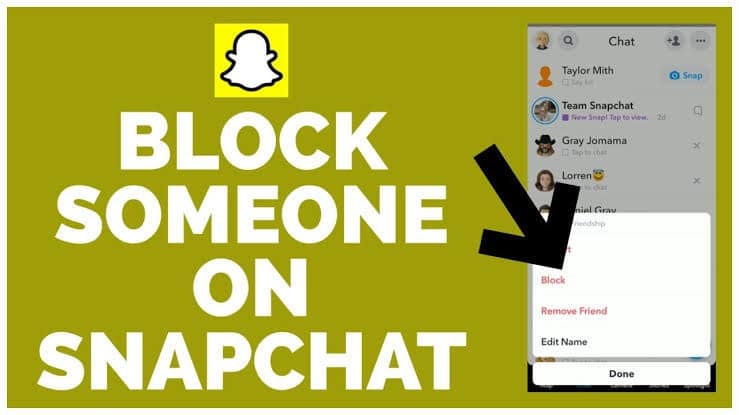
While Snapchat does not send a direct notification when someone is blocked, subtle changes might alert the blocked individual.
Your account disappearing from their view, the inability to see your stories, or send you messages might tip them off, leading them to realise they’ve been blocked eventually.
Alternatives to Blocking

Sometime it may appear that you don’t want to block a certain friend but want to limit your interaction with them.
As such, Snapchat offers several other methods to control interactions that don’t include completely blocking another user.
- Remove Friend: Removing a friend allows for a partial connection. They can still view public stories or send snaps but won’t see private stories.
- Set Only Friends to Contact You: You can restrict who sends you chats or snaps and who can view your stories by modifying your privacy settings.
- Do Not Disturb (DND): This method still allows friends to send you chats and snaps, but you won’t receive notifications, offering a respite without cutting off communication completely.
Snapchat’s multifaceted privacy settings give users the autonomy to customise their online experience.
From entirely cutting ties with someone to simply reducing the level of interruption during a busy day, these features reflect the platform’s commitment to user comfort and security.
By understanding and utilising these tools, Snapchat users can create a more enjoyable and personalised digital environment.
The steps and options provided make it accessible and easy for anyone to manage their connections on Snapchat, aligning with the evolving needs of the digital age.
FAQs
Q: Can a person I’ve blocked on Snapchat still see my previous messages?
Ans: No, once you block someone on Snapchat, they cannot see your previous messages or stories, and they cannot contact you further.
Q: How can I unblock someone if I change my mind?
Ans: You can unblock someone by going to your settings, selecting ‘Blocked,’ and then tapping the ‘X’ next to the user’s name.
Q: What’s the difference between blocking someone and removing them as a friend?
Ans: Blocking someone completely cuts off all contact and visibility, while removing a friend restricts access to private stories but still allows for some interaction, depending on your privacy settings.
Q: Can I block someone from seeing only specific stories or snaps?
Ans: You cannot block someone from specific content, but you can adjust your privacy settings or remove them as a friend to limit their access.
Q: How to prevent receiving messages from strangers on Snapchat?
Ans: To prevent receiving messages from strangers on Snapchat, here’s what you can do:
Step 1: Open Snapchat
Step 2: Go to your profile and select Settings
Step 3: Scroll down and select Contact Me under the Privacy Control section
Step 4: From here, tap Freinds
Now only the friends you have added will be able to send you Snaps, messages, etc.
Q: Can I block someone who is not on my friends list?
Ans: Yes, Snapchat users can block anyone on anyone on the platform by simply pressing the ‘Block’ button on other people’s profile.
Q: What Happens When You Block Someone on Snapchat?
Ans: When you block someone on snap, then here is what happens:
The block user can’t start a chat with you
They cannot view your stories
If they choose to search your account, then they can’t find it
Can’t send you snaps or videos
Blocking people on Snapchat prevents them from finding or reaching out to you via their Snapchat account. In general, your account and Snapchat activity don’t exist to them.
Q: Can You Unblock Someone You Blocked on Snapchat?
Ans: Absolutely, yes, you can.
To do this, you will have to access your account list of blocked users. The steps below will guide you on how to unblock someone on Snapchat.
Step 1.Open Snapchat and login if needed.
Step 2.On the upper-left corner of your screen are your username and Bitmoji; tap on either.
Step 3.Now access Settings by tapping the gear icon on the upper-right corner of your screen.
Step 4.Access your Account Actions by swiping up and then clicking on Blocked.
Step 5.This will show you a list of people you have blocked. To unblock someone, tap on the far-right side of that person’s username.
Step 6.A pop will appear for confirmation; tap” Yes,” and their username will immediately be removed from the list.
Q: Why Is Blocking Important in Snapchat?
Ans: Blocking someone on Snapchat is a security measure you can personally take to limit connection with another person.
It is an important privacy & security measure for social media users .
Also Read: SNAPCHAT’S RESEARCH UNEARTHS INDIA’S TOP NICKNAMES AND UNVEILS TWO UNIQUE AUGMENTED REALITY LENSES
Also Read: Snapchat’s ChatGPT-like My AI chatbot now available to all global users for free to take on ChatGPT, Google Bard and Bing AI: says the Al will later ‘Snap’ you back
Also Read: Know More Than Everything About The Launch Of Snapchat Pwa For Windows
