Highlights
-
Redesigned layout for easy weather tracking.
-
Integration of AI-driven GraphCast forecasting model.
-
Now available on Samsung and other Android devices.
-
Froggy, the beloved mascot, continues to charm users.
Google’s Weather application, a staple for quick and easy weather checks, has undergone a significant transformation.
While maintaining its reliability, the app has received a design overhaul and an improved weather forecasting model.
Initially exclusive to Pixel users, these enhancements are now making their way to Samsung and other non-Pixel Android devices.
The Evolution of Google Weather

-
Initial Rollout: The redesigned Google Weather app first appeared on Pixel devices in October.
-
Integration with Google Search: Unique to Google’s approach, the Weather app isn’t standalone but integrated within the Google Search app. Accessing it is as simple as searching “weather” on an Android phone.
-
Design and Functionality Overhaul: The new design offers a simplified view of weather forecasts, including today, tomorrow, and a 10-day outlook, all on a single page.
Key Features of the Redesigned App
-
User-Friendly Layout: The improved layout allows users to scroll through hourly forecasts, wind speeds, humidity, UV index, and other details without switching tabs.
-
Data Sources: Google Weather continues to use Google Nowcast and Weather.com for its forecasts.
-
Froggy: The beloved Google weather mascot, Froggy, remains a charming presence in the app.
Beyond Aesthetic Changes
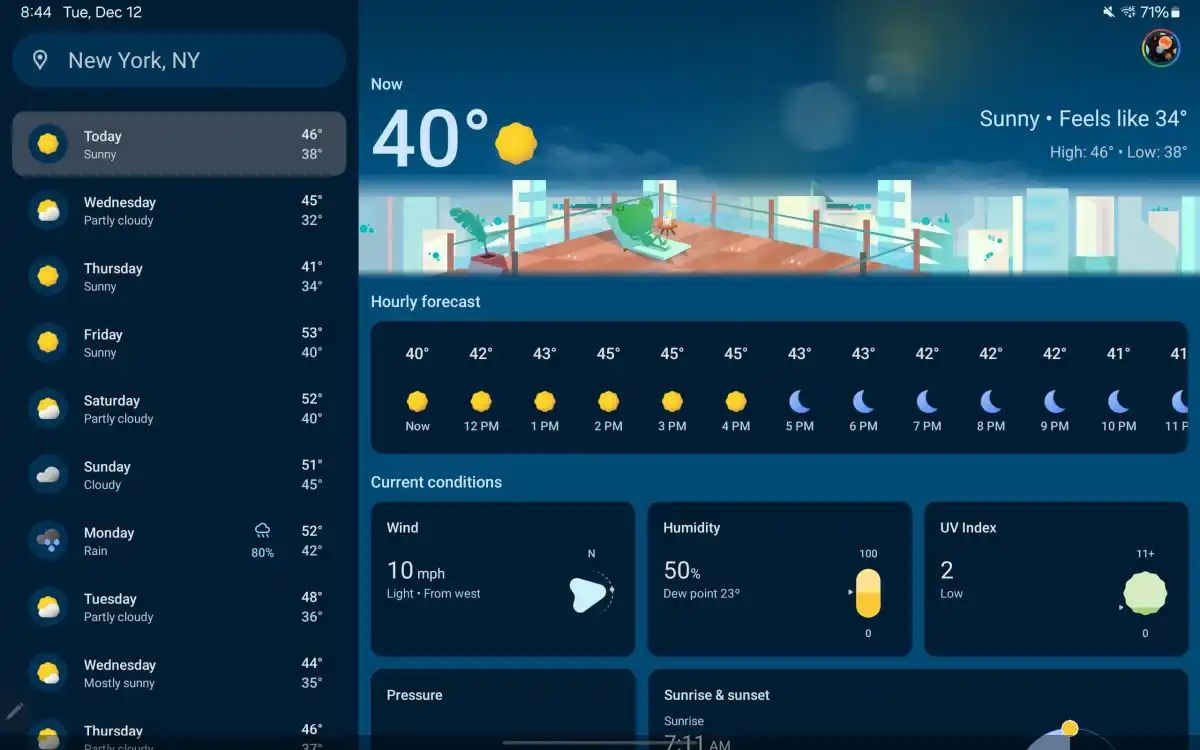
-
GraphCast – A Leap in Forecasting: Google introduced GraphCast, an AI-driven forecasting model capable of delivering accurate 10-day predictions in under a minute. Published in a Science report, this model enhances Google’s suite of weather prediction systems.
-
Availability on Non-Pixel Devices: The update, initially slow to roll out, is now available on Samsung and other non-Pixel Android devices.
Google Maps Update Disables Tracking

In more Google news, there’s an exciting update to Google Maps that’s putting a spotlight on privacy.
If you’re someone who uses Location History, you’ll know that up until now, all your whereabouts were stored in the cloud.
You could check out your past trips and places you’ve visited using the Google Maps Timeline.
Well, things are changing.
With the latest update, your travel details are going to be saved right on your device, not in the cloud.
It’s a big move for privacy although if you are still a stickler for cloud storage, don’t worry.
Google’s got you covered with an option to back up your Location History in the cloud, but with a twist – it’s all encrypted.
This means even Google can’t peek at where you’ve been.
It’s all about giving you more control over your data.

FAQs
What are the major changes in the new Google Weather app design?
Google’s Weather app has undergone a comprehensive redesign, initially rolled out for Pixel devices in October.
The revamped design offers a user-friendly interface with a simplified view of weather forecasts, including today, tomorrow, and a 10-day outlook on a single page.
This design overhaul allows users to scroll through detailed weather information like hourly forecasts, wind speed, and humidity without the need to switch between different tabs or pages.
How does the Google Weather app integrate with Google Search?
Unlike typical standalone apps, Google Weather is integrated within the Google Search app. Users can easily access the latest weather updates by simply searching for “weather” on their Android device.
What is GraphCast and how does it improve weather forecasting in the Google Weather app?
GraphCast is Google’s latest AI-driven forecasting model that has been incorporated into the Weather app.
It can deliver accurate 10-day weather predictions in less than a minute. Developed and detailed in a Science report, GraphCast represents a significant leap in weather forecasting technology.
What are the changes to the auto-delete function in Google Maps?
Google Maps has revised its auto-delete function for location history.
Previously, the app retained location data for 18 months, but following the update, it will now automatically delete this information after just three months.
Users have the option to adjust this setting if they wish to retain their data for a longer period. This change is a proactive step by Google to prioritize user privacy and data security.
What additional privacy features does the Google Maps update include?
The update introduces new functionalities for enhanced privacy control. Users can now delete specific place-related activities from their Maps history.
Additionally, the update includes new blue dot controls, providing users with more direct management over their location data.
These features offer users increased flexibility and control over their personal data and how it is used within the app.
What has changed with Google’s redesigned weather app?
Google has updated their weather app with a streamlined interface, offering a single-feed layout, an intuitive Hourly forecast carousel, and a detailed 10-day forecast.
It maintains the famous Froggy mascot and includes informative cards about wind, humidity, UV index, pressure, and sunrise and sunset times.
Is the updated Google Weather app available on non-Pixel Android devices?
Yes, the updated weather experience, which was previously exclusive to Pixel phones, Pixel Tablet, and Fold is now extending its reach to Samsung and other Android smartphones.
What is the layout of the Google Weather app on tablets and foldables?
For tablets and foldable devices, the app presents a two-column format, allowing for easier navigation and viewing.
How can users on non-Pixel devices access the updated weather features?
Android users can access the up-to-date weather features through shortcuts and home screen widgets on their devices.
Does the new design signify anything for future Google services on Android devices?
The evolution of the Google Weather app suggests a trend toward a more integrated and user-friendly approach, which may indicate similar enhancements for other Google services on Android devices in the future.
How to add weather widgets on Android 11 or older?
- Download and Install the Pixel
- Weather Widget & Themes app from the Google Play Store.
- Tap and hold on to any empty area of your home screen.
- Tap on Widgets.
- Expand the Pixel Weather widget option and pick your favorite one.
- Tap and hold on to the widget and drag it to your home screen.
- How to add weather widgets on Android 12 or newer:
- Tap and hold on to any empty area of your home screen.
- Tap on Widgets.
- Scroll down to find Weather and expand the section.
- Tap and hold on to your widget of preference, then drag it to your home screen.
- When the widget shows up on your home screen, you can tap and hold onto it and release it.
- This will allow you to resize the widget.
Also Read: Google Clock App Version 7.6 Rolls Out with Pixel Watch Alarm Sync, Weather Forecast, and More
