Highlights
- New bell icon in Google App for Android displays unread notifications count.
- Notifications are organized in reverse chronological order for easy access.
- Specialized “New for you” section highlights unread and uninteracted notifications.
- Three-dot overflow menu allows for greater user control over notification management.
Google has said that it will be incorporating a comprehensive feed, which can be understood as a one-stop repository for all the alerts you’ve received.
The feature will be accessible via the profile avatar in the upper-right corner, the new feature aims to make managing your alerts more streamlined.
Not just a cosmetic addition, the bell will also feature an unread count, letting you know at a glance how many notifications await your attention.
What sets this feed apart is its organizational capabilities.
Google seems to be aiming for a highly user-friendly interface that organizes notifications in reverse chronological order.
This ensures you can easily find the most recent updates, whether it’s the latest weather forecast, stock market performance, or sports scores.
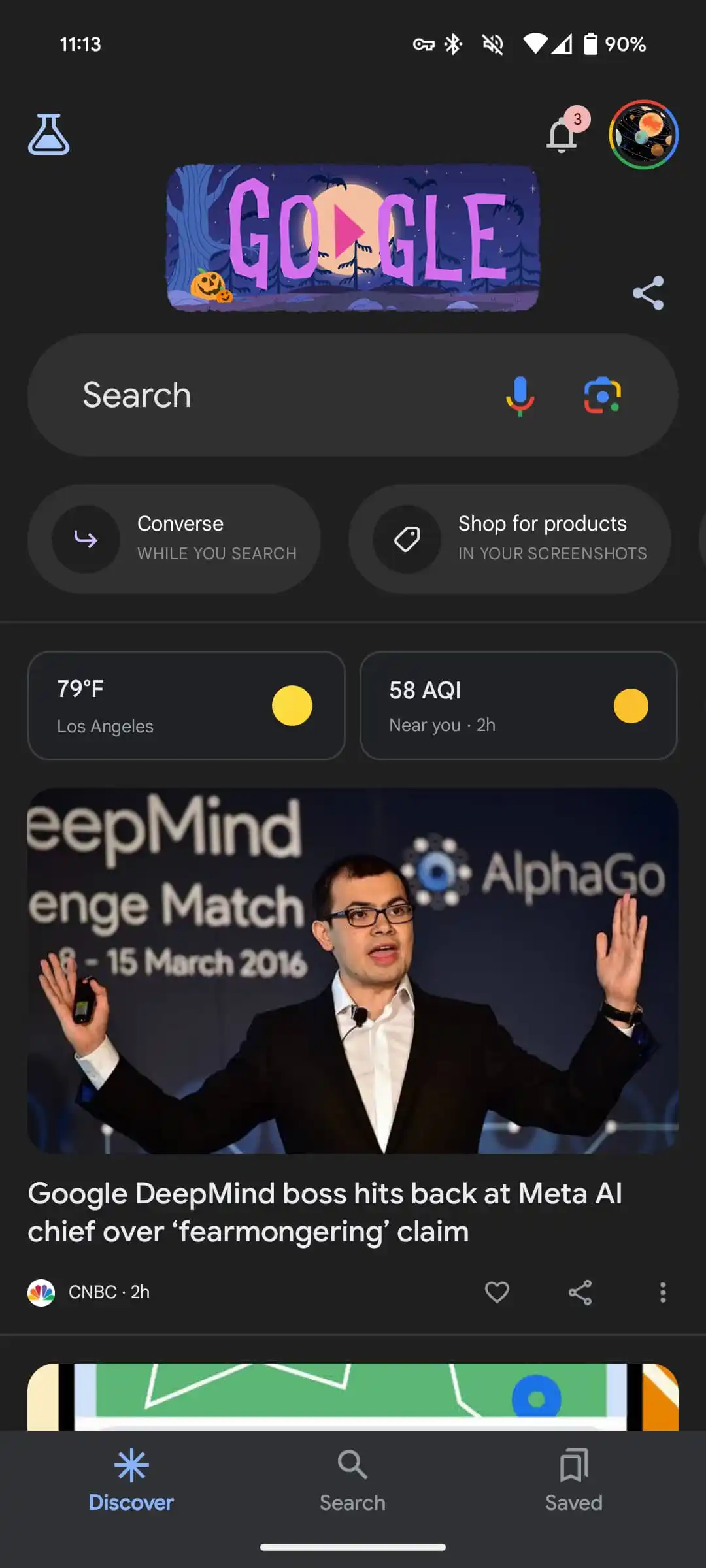
However, Google is not stopping at mere time-based organization; there’s also a specialized section labelled “New for you.”
This section will be highlighting notifications that you haven’t yet interacted with, which will provide further opportunities to engage with possibly missed information.
Apart from that you will also get a user control that comes in the form of a three-dot overflow menu available for each notification.
This menu offers options to “Delete” if you find a notification irrelevant, “Don’t get notifications like this” if you want to opt out of receiving a specific type of alert in the future, and “Send feedback” to help Google refine the notification experience based on user interaction and preferences.
This could be especially beneficial for those moments when you notice an important alert but can’t address it immediately, and then lose it with an accidental swipe later.
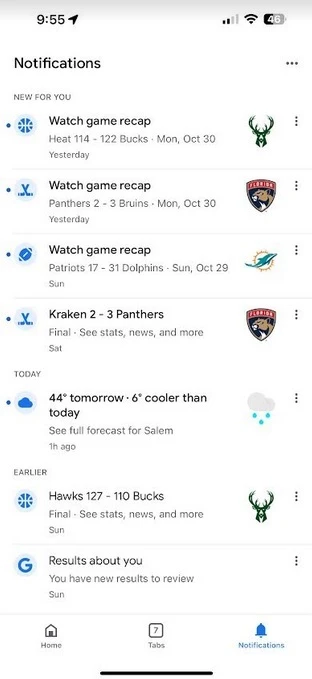
Likewise, if you find certain alerts to be too intrusive, the feature gives you a quick and straightforward way to modify your settings and minimize unwanted disturbances.
The notification feed feature is included in Google App’s beta version 14.43, confirming that it is still in the testing phases for Android devices.
It’s worth noting that the iOS version of the Google app has already received this feature, and in a recent update, it was even moved to a more easily accessible position at the bottom bar of the interface.
FAQs
What is the new feature in the Google App for Android?
The Google App for Android is introducing a notifications feed, accessible via a bell icon, to provide users with a history of all their alerts.
How are the notifications organized?
Notifications are displayed in reverse chronological order. A special section called “New for you” will highlight notifications you have yet to interact with.
What control options are available for managing notifications?
A three-dot menu next to each notification allows users to delete it, opt out of similar future notifications, or send feedback to Google.
What version of the Google App includes this feature?
The feature is currently in the beta testing stage and is available in Google App version 14.43 for Android.
Also Read: Google Pixel 8 Price Leaked, Costlier than Pixel 7: Check Launch Timeline & Specifications
