Highlights
- Google Clock app updates to version 7.6, bringing much-anticipated alarm sync with Pixel Watch.
- The new “Local Weather on Clock” feature helps users choose between Fahrenheit and Celsius.
- “Weather forecast” option in the “Alarm” tab prepares you for the day upon dismissing the alarm.
Lots of Google Apps are getting new upgrades in terms of features and UI changes. Yesterday it was the Google Wallets app which got a new QR code scanning feature and a changed interface.
Now the Google Clock app on Android has announced its intentions to bring a host of new features and improvements.
This includes, but is not limited to, alarm sync between Google Pixel phones and the Pixel Watch 2.
This functionality, confirmed by @AssembleDebug/X and Mishaal Rahman, was quite in demand by Pixel users.
The update of the Google Clock app to version 7.6 surprisingly introduces some features expected to arrive with Pixel’s December feature drop.
Pixel Alarm Sync
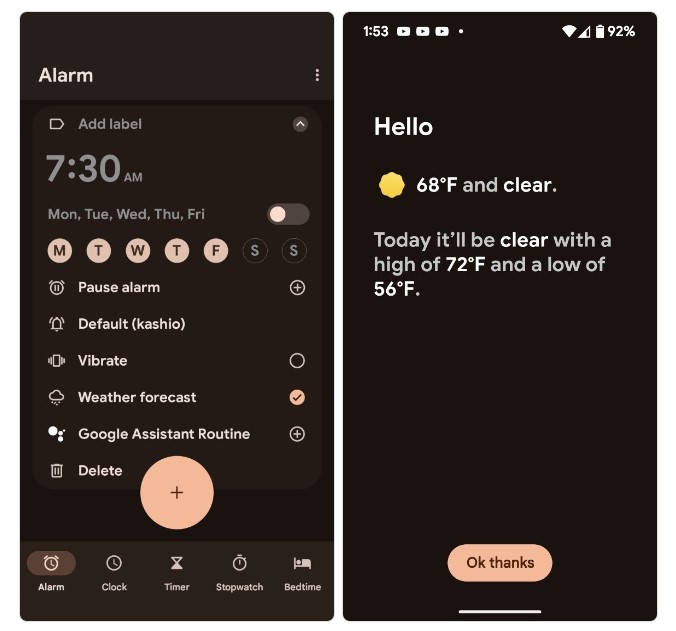
As mentioned above, Alarm Sync will allow the Google Clock app to synchronise alarms between Pixel phones and the Pixel Watch.
Some would say that the feature should have been present by default.
Rahman reports that this functionality is expected to be compatible with both the Pixel Watch 2 running on Wear OS 4 and the Pixel Watch 1 running on Wear OS 3.
However, it’s important to note that the feature requires an updated Google Clock app on the watch itself.
As per other reports, there are supposedly users who have claimed that they are getting a “Can’t pair with a watch” error, suggesting that further updates might be pending, either to the watch app or through a server-side push.
Personalising the Clock App
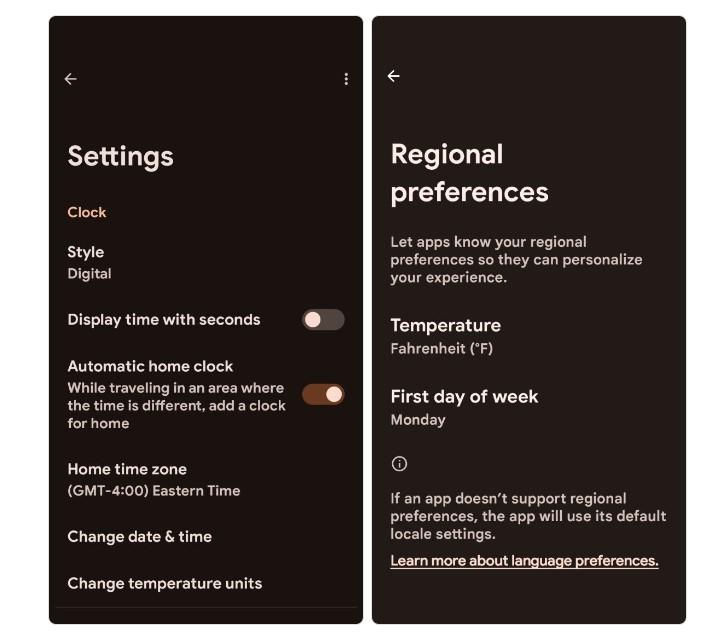
Another feature in this update is the “Local Weather on clock” service.
Once activated, the app presents a new “Change temperature units” setting within the app which redirects the user to the “Regional preferences” page on their device.
This ensures that other applications can access the user’s preferences, such as their choice between Fahrenheit and Celsius or their preferred first day of the week.
Weather Forecast Right at Your Alarm
“Weather forecast” option in the “Alarm” tab has also been added in the new update. When enabled for a specific alarm, this feature displays the day’s weather forecast upon dismissing the alarm.
This seems like an intuitive way to help users prepare for the day right from their morning or bedtime alarms.
Other UI changes
Lastly, subtle visual adjustments have also taken place within the “Clock” tab.
The current home time display is now cantered, as opposed to the previous left-justified position.
This change appears to be purely cosmetic and doesn’t offer any additional functionality.
FAQs
What is the new Alarm Sync feature?
The Alarm Sync feature allows synchronization of alarms between Google Pixel phones and the Pixel Watch, improving the cohesion between devices.
How does the “Local Weather on Clock” work?
Upon activation, this feature allows you to choose your temperature units and redirects you to the “Regional preferences” page for further customization.
What is the “Weather Forecast” in Alarm Tab?
This feature shows the weather forecast for the day when you dismiss the alarm, helping you prepare for the day ahead.
Are there any UI changes in this update?
A subtle change has been made in the “Clock” tab where the current home time display is now cantered, although it doesn’t offer any added functionality.
Also Read: Google Wallet Advances Digital Wallet Capabilities with New QR and Barcode Feature
Also Read: Google Pixel 8 Series Found to Support DisplayPort Alternate Mode: What This Means for Users
