Highlights
- Google Wallet introduces QR and Barcode saving feature initially for Pixel 8 Pro users.
- Versioning system updated to align with Google Play services, offering a more consistent user experience.
- User Interface gets a compact redesign, rolled out specifically for Pixel 8, Pixel 8 Pro, and Pixel Fold.
Google is slowly but steadily making its Wallet app a top priority as a financial tool to help its users.
Just like iOS devices make use of the Apple Wallet, which is a highly simplified yet intuitive experience for users, Google is looking to replicate the same experience on the Android platform.
To be more in line with the recent digitisation of public parking passes, the Wallet app is about to get a QR and barcode registration function
New QR and Barcode Saving Feature
The functionality, as per a 9to5Google report, has started to appear for a select group of users, most notably those wielding Google’s latest Pixel 8 Pro.
Users will notice a sixth option titled “Photo” within the “Add to Wallet” menu.
This option allows users to snap a photo of a QR or barcode to create a digital pass, rather than manually entering details.
Google originally teased this functionality back in June, but it seems to have been bundled with other features in the recent Android feature drop this September.
Google has revealed that this feature is particularly useful for transit QR tickets, parking passes, and even e-commerce return QR codes.
Versioning System Update
The Google Wallet app has also undergone a versioning system change to align with Google Play services.
It has shifted from the version numbering scheme of 2.203.x to 23.38.x.
While this change might appear minor, it does affect how the app interacts and updates, making it more consistent with the broader ecosystem of Google services.
The Wallet app icon may be on your home screen, but the core functionality—payment and card list—can also be accessed directly from the ‘Wallet’ Quick Settings Tile.
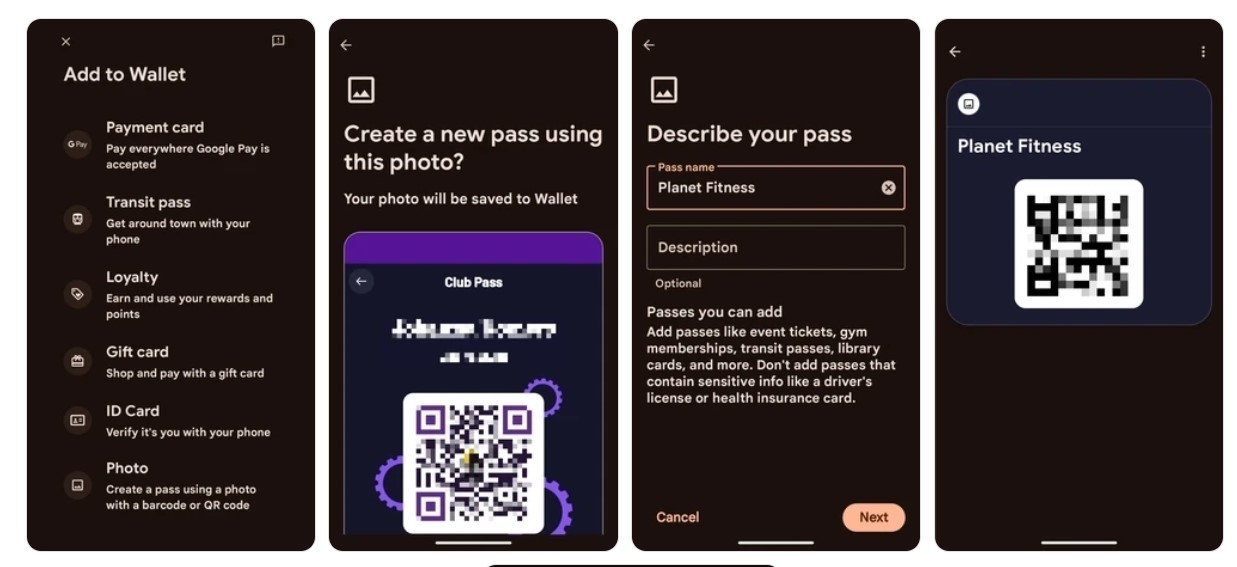
UI Redesign and Device-Specific Rollouts
Apart from another thing that has been widely deployed on Pixel 8, Pixel 8 Pro, and Pixel Fold devices, is a change in the user interface for the Wallet app.
The Pixel Fold has additionally added support for the ID Card option, an enhancement that could be particularly beneficial for quick identity verification.
FAQs
What is the new feature in Google Wallet?
The new feature allows users to snap photos of QR codes or barcodes to create digital passes in the Wallet app.
Who gets to use this new feature first?
Initially, Pixel 8 Pro users are the first to experience this new functionality.
What does the versioning system change mean?
The new versioning system aligns Google Wallet with Google Play services, making updates and interactions more consistent.
Are there any device-specific UI changes?
The UI has been redesigned and is currently available for Pixel 8, Pixel 8 Pro, and Pixel Fold users.
Also Read: Google Wallet: All you need to know about the multipurpose app
