The most recent version of Google’s wildly popular mobile operating system, Android 13, is now available for Google Pixel devices and will undoubtedly arrive on the top Android flagships in a few months.
In light of the recent launch, let’s examine Android and its history to date.
What is an Android?
The Android mobile operating system has been in existence for almost 15 years. It serves as the default operating system for most smartphones and tablets around the world. This mobile OS is owned by internet search giant Google.
The system is open source, though, so anyone can use it freely, even for commercial purposes. In addition, other operating systems, such as Chrome OS and Windows 11, natively support Android applications.
There are many other devices out there that run Android, despite the misconception that it is only available for smartphones. Tablets, televisions, and smartwatches are a few other devices that support Android OS.
Also Read: OPPO Reno 7 Pro 5G Receives Android 13 Update on ColorOS 13
History of Android

Beginning in 2003, Andy Rubin and his team used the foundational code from Linux, another open-source operating system, to create Android. The goal was to create a common operating system that could be utilised by all camera manufacturers.
But as the OS evolved, Rubin understood that smartphones would dominate the market. Thus, he chose to redesign it as an operating system for smartphones.
In 2005, Google swept in and purchased Android for about $50 million. The Android team at Google worked to create an operating system that operated well on cell phones with physical buttons and full QWERTY keyboards.
Later in 2007, they updated Android once more to support touchscreens. The result was the HTC Dream, also known as the T-Mobile G1, which was the first Android device to be produced for sale. It featured a touch screen and a QWERTY keyboard.
Since then, thousands of phones have been released, and the operating system is now the most widely used one worldwide.
Also Read: Android 13 QPR1 Beta released, giving some hints about Android 13
Features of Android OS
Some of the benefits of using an Android operating systems are:

Google Play, the official app store offered by Google, is one of the many app stores available for Android, and it comes pre-installed on almost all smartphones and tablets to allow users to browse and download new software.
Google has been putting a lot of effort into making the user interface (UI) for Android as flexible and customizable as possible. Google has subsequently stuffed Android with a tonne of editable widgets as a result. These can be used anywhere in the user interface and provide updates or quick access to several services, including email, calendar, messages, etc.
The core software of the Android operating system can be modified by programmers and hardware producers. As a result, the OS can be altered by businesses to operate in very particular sectors.
On Android, many third-party apps provide advanced features; one of the best features is that users can use, modify, and install custom versions in place of the ones that come pre-installed. You can make many system-level adjustments that you would not be able to make as quickly on any other OS, such as Windows or iOS.
Also Read: iOS Dominates and Android Flounders, Struggle for Dominance Continues
Some basic terms associated with Android that all users must be aware of are
Activity
The user interacts with the device through a user interface screen, Activity. Users have the freedom to arrange the UI elements however they see fit.
Emulator
The virtual smartphone device offered with an Android studio is the emulator. You can test your newly created application’s user interface and functionality using the emulator.
Intent
It serves as a means of communication. You can create a communication channel between two or more services or broadcast receivers. The activity and service components are initiated and terminated using it.
Services
It keeps the process running even when it’s off-screen. There isn’t a set UI for the service. Any component can start and stop a service. Even when services are running in the background, switching between applications is simple.
Content Provider
It was put into action in two ways:
The content provider that is currently accessible can be incorporated into your programme.
However, you can also create a brand-new content provider that will offer or share the data with other programmes.
Also Read: Android 14: Features & Eligible Devices Revealed
Why is Android better than iOS
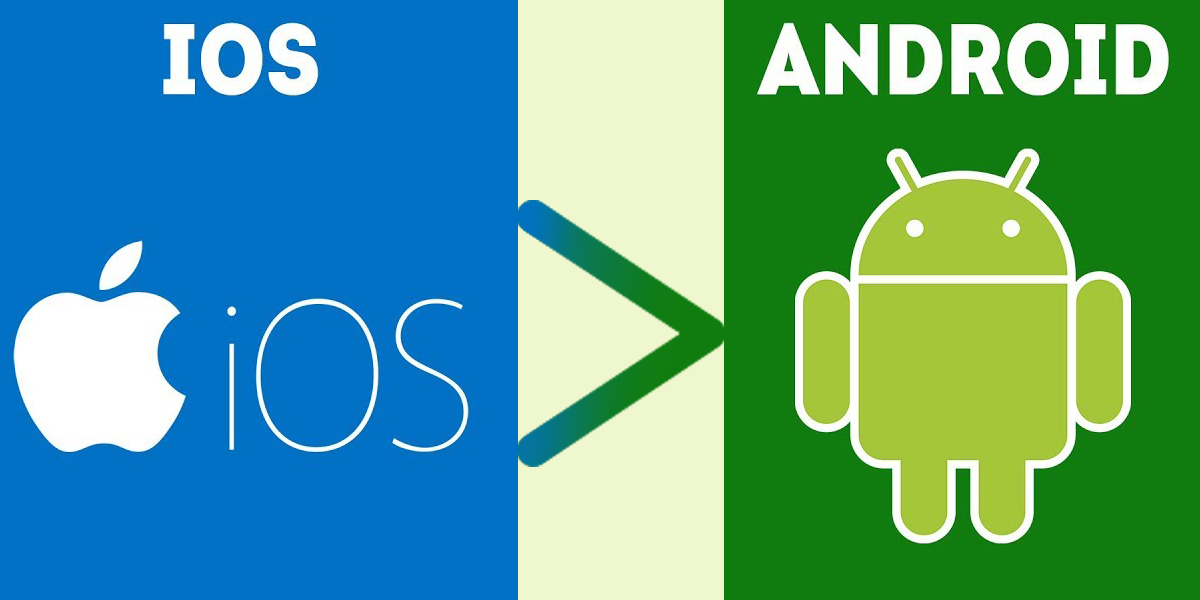
Unlike iOS, which is closed-sourced but uses open-source components, Android is an open-sourced operating system.
- On Android, file transfer is simple; on iOS, it is challenging. However, you can use the iTunes desktop app to transfer media files on iOS.
- In contrast to the iPhone, which only supports about 40 languages, Android supports about 100 languages.
- Compared to iOS, Android has longer battery life.
Names of all the android os existed till now
The different Android versions from the beginning to the present are mentioned below.
In 2008, the first Android version, which was 1.0, was made public but lacked a codename. Later, the codename of the Android was given from version 1.5: Below are some prominent Android versions and their names:
Android Version – 1.5
The 1.5 Android version, known as Cupcake, was released in 2009.
Android Version – 1.6
Android version 1.6, also known as Donut, was released in 2009. This version has the advantage of working with various screen sizes and resolutions.
Android Versions from 2.0 – 2.1
Six weeks after the release of the Donut version, Éclair 2.0 was made available.
Also Read: Android Users Can Now Keep Wi-Fi On When Airplane Mode is Enabled
Android Version – 2.2
The Android 2.2 version, also known as Froyo, was released four months after Android 2.1.
Android Version 2.3
In 2010, Gingerbread, the first official visual identity of Android 2.3, was made public.
Android Version from 3.0 – 3.2
The Honeycomb versions, which range from 3.0 to 3.2, were released in 2011.
Android Version 4.0
Android 4.0, also known as Ice Cream Sandwich, was released in 2011.
Android Versions 4.1 – 4.3
Jelly Bean refers to Android versions 4.1 to 4.3, which were released in 2012 and 2013.
Android Version 4.4
KitKat, version 4.4 of Android, was released in late 2013.
Android 5.0
Android 5.0, also known as Lollipop, was released in November 2014 for the Nexus 6 device.
Android 6.0
In October 2015, Android 6.0, also known as Marshmallow, was released.
Android 7.0
The Nougat version of Android 7.0 was released by Google in August 2016.
Android 7.1, 7.1.1 & 7.1.2 Nougat
In October 2016, the Nougat version of Android 7.1 was released.
Android 8.0
In August 2017, the Android 8.0 version was released with the codename Oreo.
Android Version 9 Pie
In August 2018, Google released Android version 9 Pie.
Android Version 10
The 10th version of Android was released in September 2019.
Android Version 11
The most recent Android version, 11, was released in September 2020.
Android Version 12
On October 4, 2021, Android 12 was made available to public.
Initially, Google used to name each version of Android after “sweet treats.” The trend started with letter “C” in 2009, each treat name was happened to be in alphabetical order. Google, however, stopped pursuing this trend in 2019 with Android 10.
Also Read: 10 features for Android users that will keep you safe from hackers and viruses
Android Version 13 vs Android 12

Google has now made Android 13 available to the general public after months and months of testing. Google Pixel 4 and later models can now download the update, but other OEM devices won’t receive it until “later this year.”
Although the new Android 13 doesn’t have a significant upgrade as the Android 12 update from the previous year, it is built on Android 12’s foundation and adds several new and minor changes. Listed below are a few essential features of Android 13:
- Unlike previous versions, Android 13 asks for your permission before sending a notification. You will see a pop-up when you first launch an app asking if you want to receive notifications from that particular app. Thereafter, you can decide whether to allow (or disallow) the app to send notifications.
- In Android 13, Google has added a Lock Screen setting that enables you to disable the lock screen and manage some smart home devices without unlocking your phone.
- Until Android 12, changing the display and font size could be done separately in different sections of the Display settings page. However, Google combined the two options in Android 13 so that you can adjust the text and display sizes simultaneously from the display settings.
- Android 13 has a slightly thicker navigation bar than Android 12, which is a subtle but noticeable change. Despite having some similarities to iOS, the new navigation bar is more functional and more attractive than its predecessor.
- In comparison to Android 12, Android 13 is much more stable. Google has put a lot of effort into improving Android’s general usability, app launching speed, animations, and overall performance.
Apart from Google Pixels, some of the prominent brands that integrate Android are Samsung, Xiaomi, Lenovo, One Plus, Motorola, Oppo, Sony, Vivo, and many others.
Also Read: Android Lock Screen Vulnerability Could Give Attackers Complete Access to Your Phone
Earlier, Huawei too used Android as its operating system, but it was later added to the U.S. entity list in May 2019 due to a special request from the U.S. Commerce Department. This order forbids major Chinese companies, including Huawei, from making purchases or selling goods on U.S. ground.
Since Huawei no longer has access to Google, they created HarmonyOS, a multi-platform operating system unveiled at the Huawei Developers Conference in August 2019.
Also Read: Android Auto Design Upgraded
