Highlights
- WhatsApp developing ‘Channel forwarding’ for Android, enhancing broadcast channel functionality.
- Feature allows editing and refining content before forwarding to channels.
- Supports forwarding diverse media types, including images, videos, and GIFs.
- Under testing for version Android 2.23.24.17, with beta rollout expected soon.
It seems that WhatsApp is probably working on introducing a new feature that is being referred to as ‘Channel forwarding’ for Android devices.
This is actually quite good news for users and businesses that operate large WhatsApp broadcast channels.
The new update is likely to be designed to facilitate the process of forwarding messages to channels.
Channel Forwarding in Beta Testing
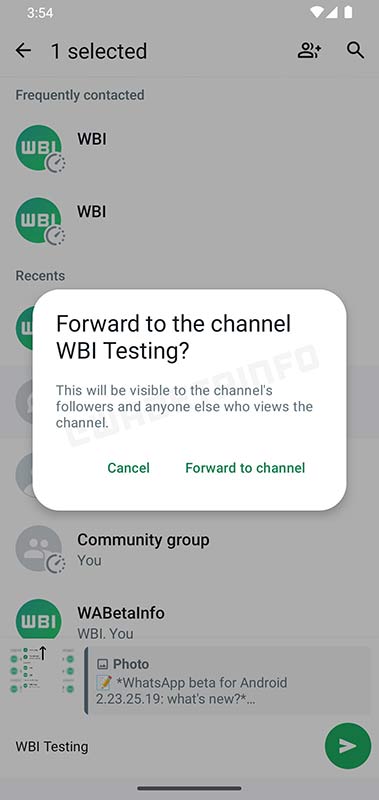
Currently, this feature is not yet available, although it’s anticipated to be included in a future update, specifically in the Android 2.23.24.17 version.
A key aspect of this feature, as highlighted by WABetaInfo which spotted this feature first, is the ability for channel owners to edit and refine content from private chats before forwarding it to their channels.
Content that is forwarded will not be limited to just textual data.
The report states that other forms of media such as images, videos, audio files, text, and GIFs, can also be forwarded from your personal chats directly to channels.
As mentioned channel owners are the primary beneficiaries, as they can curate and forward diverse content from different sources to their audience, enhancing the richness and variety of shared material.
Like many upcoming updates, the channel forwarding feature is currently under testing, with plans to roll it out to beta testers soon.
Following successful testing and refinement, it will become widely available to all WhatsApp users in subsequent updates.
Recent WhatsApp Updates

WhatsApp has been in the news a lot lately. Just yesterday it was announced that WhatsApp Status could directly be posted to Instagram stories, creating a sense of interoperability between the two Meta-owned platforms.
Also, WhatsApp is also beta testing searching for users based on unique usernames instead of using mobile numbers.
FAQs
What is the new ‘Channel forwarding’ feature in WhatsApp?
WhatsApp’s upcoming ‘Channel forwarding’ feature, designed for Android, will simplify forwarding messages to broadcast channels, allowing channel owners to edit and refine content from private chats before sharing.
Which types of content will be supported by the Channel forwarding feature?
The feature will enable users to forward various forms of media, including text, images, videos, audio files, and GIFs, directly from personal chats to WhatsApp channels.
When can users expect the Channel forwarding feature to be available?
Currently under testing, the Channel forwarding feature is expected to be included in WhatsApp’s future Android update, version 2.23.24.17, with a beta version likely to be released soon.
How does this new feature benefit WhatsApp channel owners?
Channel owners can use this feature to curate and forward diverse content, enhancing the richness and variety of the material shared with their audience on WhatsApp.
What are WhatsApp Channels stickers?
WhatsApp Channels stickers are a new feature allowing Channel admins to share both static and animated stickers with followers.
This enhances the expressiveness and interaction within the one-way broadcast tool used by celebrities, businesses, and content creators.
How can I access WhatsApp Channels stickers?
To access WhatsApp Channels stickers, update your WhatsApp to the latest beta version.
If you see a Stickers option next to the emoji keyboard in your Channel tab, you have access. The feature is currently limited to some beta testers but will expand in the coming weeks.
Who can use WhatsApp Channels?
WhatsApp Channels are designed for celebrities, businesses, and content creators to broadcast messages to a wide audience.
Only Channel owners can post messages, but followers can react to these messages.
How do I edit a message in WhatsApp Channels on Android?
Long-press the message, hit the three-dot menu, choose “Edit,” modify your message, and tap the checkmark to confirm.
What happens when a message is edited in WhatsApp Channels?
A marker will appear next to the message’s timestamp to indicate that it has been edited, offering transparency to users.
Will I receive a notification if a message is edited in a Channel?
No, WhatsApp has stated that users will not receive notifications for edited messages.
What types of content can be edited in WhatsApp Channels?
You can only edit the text within the message. Media content such as photos and videos cannot be edited.
How does WhatsApp channels work?
The instant messenger’s latest feature allows users to receive direct updates from anyone who creates a channel.
WhatsApp has launched Channels, a new feature that allows users to follow celebrities, brands and anyone else they want for updates directly from them.
What is the privacy policy of WhatsApp channels?
Admins of the channels that you follow can’t see your full phone number unless they have you saved as a contact.
Channels are optional and kept in a separate tab from your chats. As always, your personal messages and calls remain end-to-end encrypted. No one else, not even WhatsApp, can read or listen to them.
Can anyone create a WhatsApp channel?
WhatsApp Channels is available in limited countries and to limited admins for now, and may not be available to you yet.
Join the waitlist to be notified when it’s ready for you. Create a channel to share updates and connect with your followers directly through WhatsApp.
Does WhatsApp Channels Come with Any Costs?
No, WhatsApp Channels is entirely free to use. WhatsApp, as a messaging app, is available for free download from the App Store or Play Store and operates using your phone’s internet connection.
WhatsApp Channels, being a new feature within the app, does not incur any additional charges.
What Advantages Do WhatsApp Channels Offer?
WhatsApp Channels offer users the advantage of discovering channels tailored to their interests and geographical location, simplifying access to diverse information across various domains.
Many renowned individuals and channels have already established their broadcast channels to disseminate information and multimedia content, enhancing the platform’s informational diversity.
Also Read: WhatsApp Channels Stickers Set To Enhance Broadcasting on the Popular Messaging Platform
Also Read: WhatsApp Channels Now Allow Message Editing: What You Need to Know
