Highlights
- Meta to disable messaging between Instagram and Facebook Messenger by mid-December 2023.
- Initial integration in 2020 allowed seamless communication across both platforms.
- Change may align with EU’s Digital Markets Act for messaging platform interoperability.
- Users to revert to separate messaging systems on Instagram and Facebook Messenger.
Meta is set to discontinue the cross-app messaging feature between its two biggest social media platforms: Instagram and Facebook Messenger.
Eagel-eyed readers would remember that this feature, introduced in 2020, allowed users to seamlessly communicate across both platforms without needing to switch apps.
This was the cornerstone of Meta’s future: absolute interoperability between its trio of apps.
Now that is about to change in mid-December 2023.
Initial Integration and Features
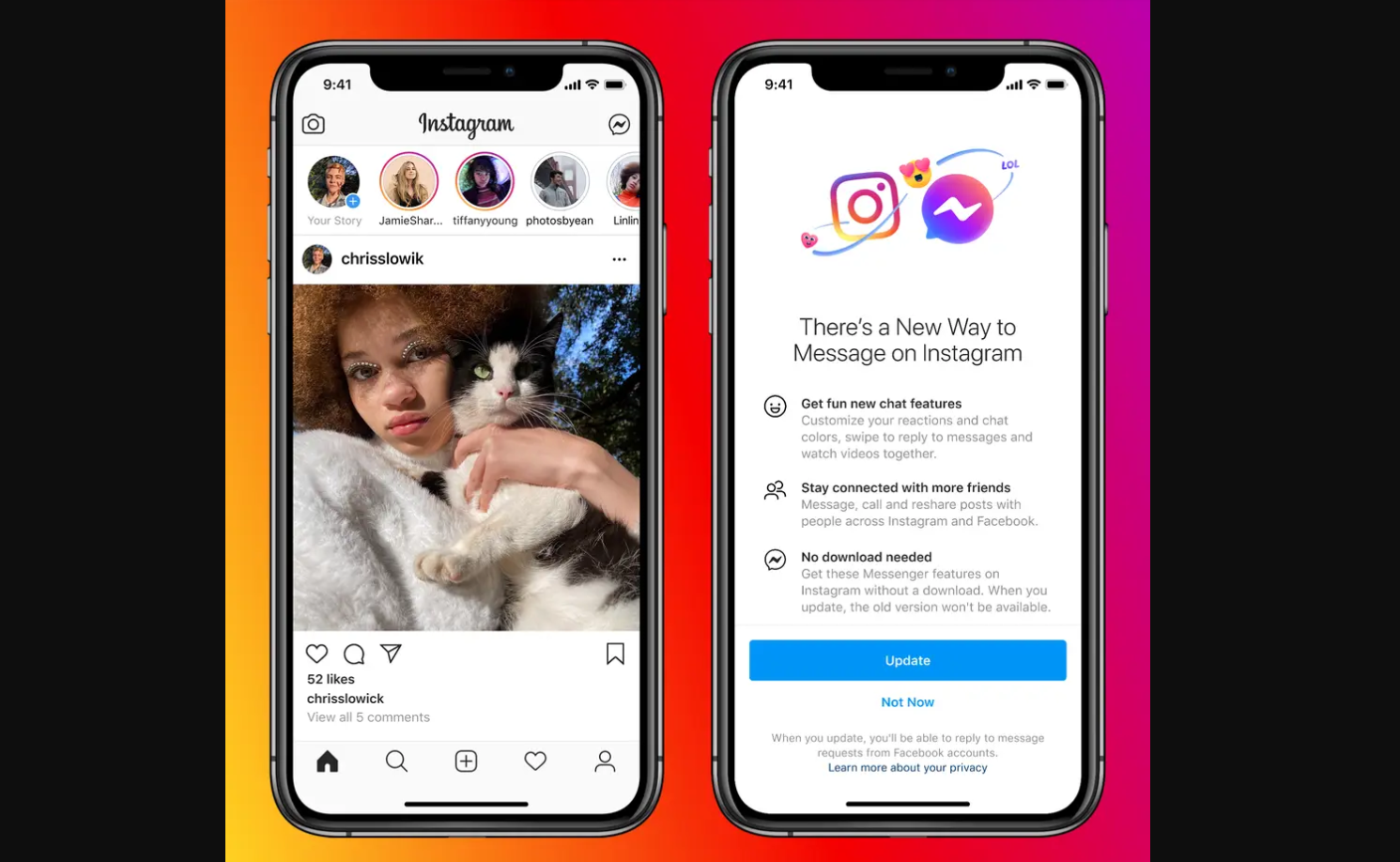
The discontinuation isn’t some sudden step.
The tech world has known about it for a few months now.
Originally, Meta, known as Facebook at the time, wanted to enhance the messaging experience by linking Instagram with its Messenger service.
This integration streamlined communication and also introduced Messenger’s advanced features like message replies, forwarding, and customizable chat colors to Instagram.
Details of the Discontinuation

With the upcoming changes, several functionalities are going to be lost:
- Users will no longer initiate new conversations or calls from Instagram to Facebook accounts.
- Existing cross-app chats will become read-only, prohibiting the sending of new messages.
- Facebook accounts will not be able to see Instagram users’ Activity Status or message read receipts.
- Previously interlinked chats will not be transferred to either Facebook or Messenger inboxes.
This change basically marks the end of a unified messaging infrastructure that Meta had been developing since 2020.
Several users have been highly accustomed to the convenience of cross-app messaging.
Now you will need to adjust to the separate ecosystems of Instagram and Facebook Messenger once again.
So users who have Instagram accounts and currently are engaged with contacts across Facebook shouldn’t worry as their conversation will not go anywhere and will remain on Instagram without chances for a Facebook transfer.
Possible Reasons for the Change

Why would Meta do this?
While the company has not explicitly stated the reason for this reversal, there is speculation that it might be a response to the European Union’s Digital Markets Act (DMA).
It has made interoperability a bit compulsory among large messaging platforms, a criterion that WhatsApp, another Meta product, is addressing with its “Third-Party Chats” feature.
Also, you might have observed the recent removal of SMS/MMS capabilities from Messenger on Android and the closure of Messenger Lite.
Add that to the fact that iPhones are soon going to support RCS, a standard of texting prevalent on Android phones, and you have to wonder if the dynamic of the messaging world is changing a bit.
Previous Efforts to Integrate Instagram and Facebook
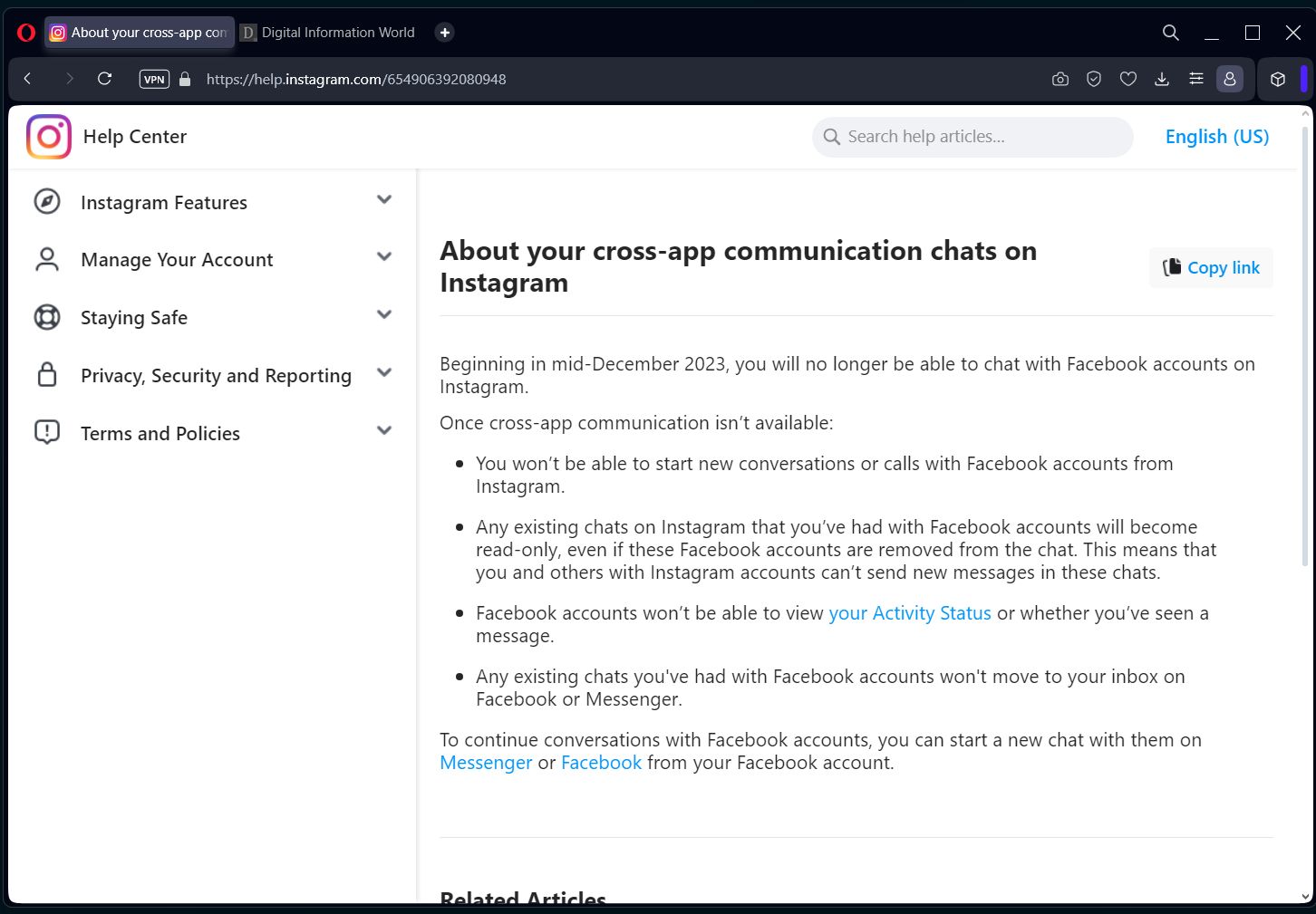
Over the years, Meta has made several attempts to integrate Instagram and Facebook, extending beyond messaging to include shared Stories, Posts, and Reels.
Users could link their accounts through the Meta Accounts Center to enable these shared features.
Meta’s Focus for Next Year

Facebook’s focus in 2023 has been more towards artificial intelligence (AI) and monetization strategies that empower creators.
This aligns with the company’s goal to provide creators with fair opportunities to engage and generate revenue.
Additionally, Meta’s launch of Threads, an alternative to Twitter, is also a step up to expanding its reach beyond its core platform.
However, Threads lacks messaging options and relies heavily on Instagram integration, suggesting that it may not be a direct competitor to Twitter yet.
FAQs
What changes will occur with Meta’s cross-app messaging discontinuation?
With the discontinuation, users won’t be able to initiate new conversations or calls from Instagram to Facebook accounts. Existing chats will become read-only, and Facebook accounts won’t see Instagram users’ activity statuses or message read receipts. Cross-app chats will not be transferred to Facebook or Messenger inboxes.
Why is Meta ending the cross-app messaging feature?
Although Meta hasn’t stated a specific reason, it’s speculated that the change is in response to the European Union’s Digital Markets Act, which requires interoperability among large messaging platforms. This decision might also reflect a shift in Meta’s strategy for its messaging apps.
How did Meta originally integrate Instagram and Facebook Messenger?
In 2020, Meta integrated Instagram and Facebook Messenger, allowing users to message friends on either platform without switching apps. This integration included Messenger features like message replies, forwarding, and customizable chat colors on Instagram.
What impact will this have on users of Instagram and Facebook Messenger?
Users will need to adapt to separate messaging systems for Instagram and Facebook Messenger. The convenience of unified messaging and advanced messaging features will no longer be available across these platforms.
How to create your 3D avatar on Facebook
Meta’s 3D Avatar is a unique and fun cartoon version that you can use in your conversations on messenger and Instagram. Instead of sending emojis, you can use your avatar in the same way.
These can also be put on your stories and also on Meta’s quest headset! What? These are very multi-functional and really cool! However, it’s important for you to know how to create one for yourself. Follow this step-to-step guide on how to create your 3D Avatar on Facebook:
Step1: Open Facebook on your phone.
Step2: Click on the menu that looks like a hamburger icon.
Step3: Tap on the see more option.
Step4: Find Avatar and click on it.
Step5: Now, you can customize it according to your liking.
(Meta has added more facial tones and effects to make the Meta 3D Avatars look better).
Step6: Hit on the Done button.
Step7: Now, you can create a post using the Meta 3D Avatars and update the status on the Facebook app. You can also use the 3D Avatar as your profile picture.
How to Use Meta 3D Avatars on Instagram and Messenger
Now it’s time to learn how to create a Meta 3D Avatar for your Instagram. Follow this easy guide:
Step1: Open Instagram or Messenger apps.
Step2: Open a chat.
Step3: Now on Instagram, click on the Sticker button on the right and look for the Avatar option. Click on it you’ll see all the 3D Avatars. Similarly, on Messenger click on the Sticker button, and in the top section, you’ll be able to see all of the auto-generated Meta 3D Avatars.
Also Read: Meta Plans on Facebook & Instagram to Get More Paid Features
Also Read: Meta Upgrades Privacy Updates for Teens; Facebook and Instagram
Also Read: Meta to Discontinue SMS Functionality in Facebook Messenger for Android Users
Also Read: Facebook and Instagram Launch New AI Tools for Easy Media Editing
Also Read: Meta Reveals Its Upcoming Update That Allows You To Switch Between Facebook And Instagram
