Highlights
- Realme UI 5.0 based on Android 14 extends to Narzo 60 Pro 5G, Narzo 60 5G, and GT Neo 3T.
- Update introduces new visual elements, system sounds, and smoother animations.
- Performance enhancements include faster app launches and improved system stability.
- Beta program participation steps outlined for eligible Realme smartphone users.
Realme has now expanded the early access of its Realme UI 5.0, which is based on the latest Android 14, with additional smartphone models.
Everyone who is currently part of Realme’s beta testing program will get the update.
The current list of smartphones includes the GT 2 Pro, GT Neo 5, GT Neo 3, and GT Neo 3 150W.
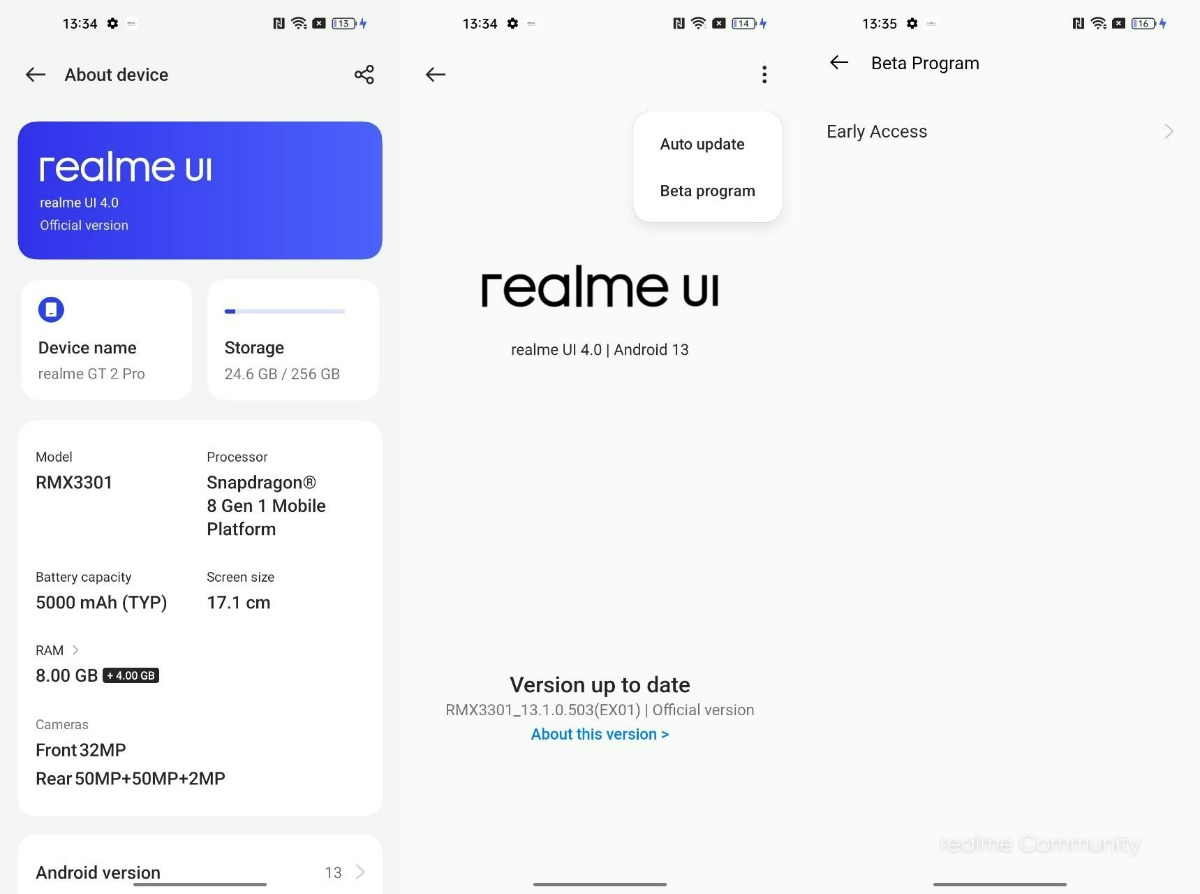
Now the latest to join this list are the Narzo 60 Pro 5G, Narzo 60 5G, and GT Neo 3T.
The Realme UI 5.0 is introducing a range of new features and enhancements.
This includes a refreshed colour scheme designed for a more visually appealing experience, new system notification sounds and ringtones, and smoother system animations.
At least that’s what Realme’s changelog says.
Apart from that there are the usual performance upgrades where users can expect improvements in app launch times, system stability, and enhanced security through better management of photo and video app permissions.
Interested in participating in the beta program? Here’s a brief guide:
For Narzo 60 Pro 5G Users

- Ensure your device is updated to UI version RMX3771_13.1.0.546(EX01).
- Enable Developer Mode by navigating to Settings > About device > Version, then tapping the version number seven times.
- Apply for Early Access in the Software Update Application channel via Settings > About device, then follow the prompts under the Realme UI 4.0 banner.
For Narzo 60 5G Users

- Update your device to UI version RMX3750_13.1.0.505(EX01), RMX3750_13.1.0.506(EX01), or RMX3750_13.1.0.507(EX01).
- Activate Developer Mode as outlined above.
- Follow the same application process for Early Access via the Software Update Application channel.
For GT Neo 3T Users

- Update to UI version RMX3371_13.1.0.601 or RMX3371_13.1.0.700.
- Enable Developer Mode using the same method.
- Apply for Early Access through the Software Update Application channel, following the above steps.
We also must inform you that while the opportunity to experience new features early is appealing, beta versions usually harbour some inane stability issues.
This could likely impact the regular use of your device and we advise you to not install beta versions on your primary device.
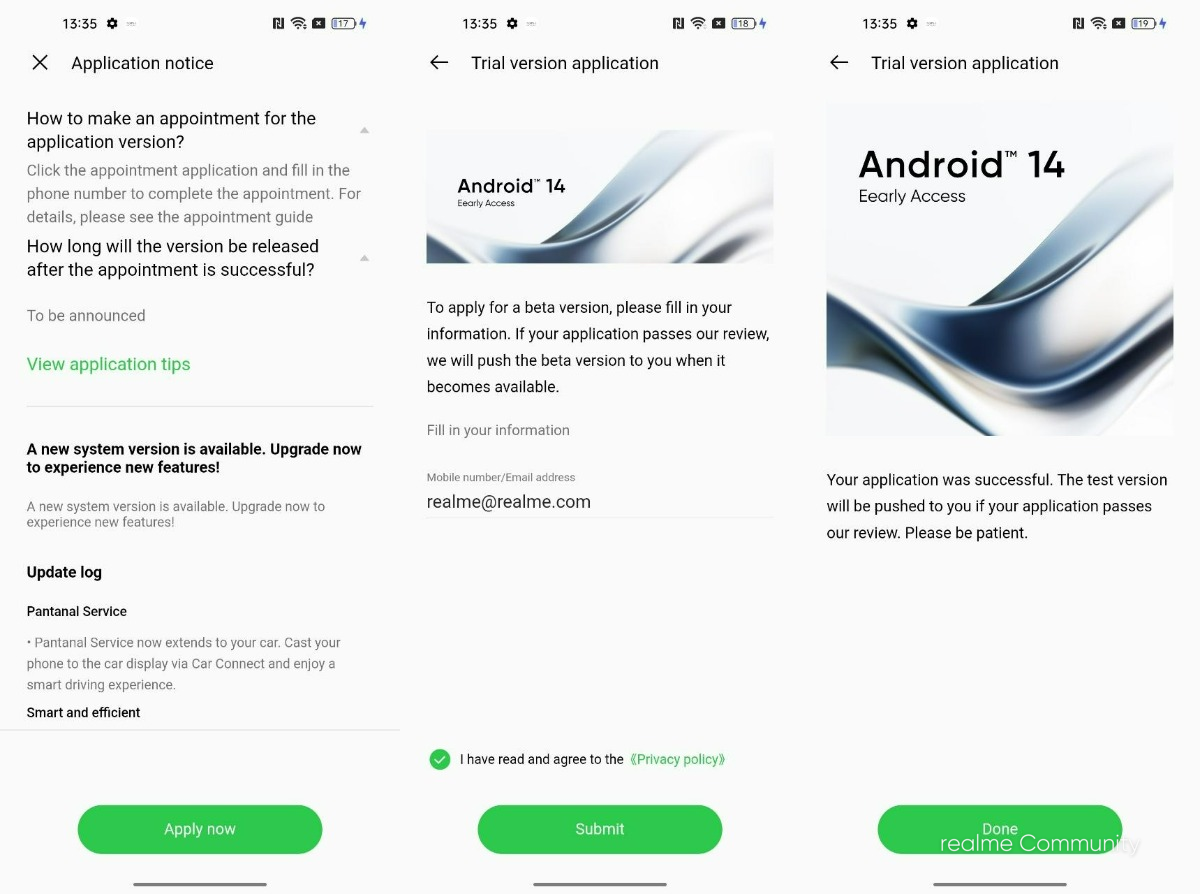
FAQs
Which Realme smartphone models now have early access to Realme UI 5.0?
Realme UI 5.0 early access has been extended to include the Narzo 60 Pro 5G, Narzo 60 5G, and GT Neo 3T, in addition to previously eligible models like the GT 2 Pro and GT Neo 3.
What are the new features in Realme UI 5.0?
Realme UI 5.0 offers a refreshed colour scheme, new notification sounds and ringtones, smoother system animations, and overall performance upgrades for a more efficient and secure user experience.
How can Realme smartphone users join the Realme UI 5.0 beta program?
Users can join the beta program by updating their device to the specified UI version, enabling Developer Mode, and applying for Early Access through the Software Update Application channel in their device settings.
Are there any risks in installing the Realme UI 5.0 beta version?
While beta versions offer early access to new features, they may also have stability issues and could affect the regular usage of the device, so it’s advised to not install them on primary devices.
Why have I not received the Early Access update yet?
You will receive the update soon after submitting all needed information in the application channel, but keep in mind that we have limited seats to ensure an optimal beta testing program.
How do I roll back to realme UI 4.0?
Read the disclaimer below and follow the instructions to roll back:
1. Your personal data will be erased when you roll back. Please back up your data before the operation.
2. You will not be able to get back to the Early Access version once you have rolled back.
3. You need to manually update to the latest realme UI 4.0 version in case you lost some pre-installed applications.
Step 1: Download the rollback package onto your phone’s directory.
realme narzo 60 Pro 5G
Rollback Version: RMX3771_13.1.0.525(EX01)
Rollback package:
https://download.c.realme.com/flash/Rollbackpack/realme_narzo_60_Pro_5G/330_sign_RMX3771_11_A_OTA_0250_all_Ys9m7r_00011011.zip
Step 2: Locate and install the rollback package:
Settings → About device → Click on the “realme UI 4.0” banner at the top → Click on the three dots in the top right corner → Local install → Find and tap the rollback package to roll back to the previous version.
How about the plan of other models’ upgrade?
The update information on other models is not confirmed yet.
Also Read: Realme UI 5.0 based on Android 14 Rollout Started With Realme GT Neo 3
Also Read: Realme UI 5.0 Update Rolls Out For Realme 11 Pro 5G Users
