Highlights
- 2nd Gen AirPods Pro receives firmware update version 6.1.34.
- Automatic update process for both MagSafe Charging Case models.
- Check firmware version easily through iPhone’s Bluetooth settings.
- Second-gen AirPods Pro boasts advanced noise cancellation and Spatial Audio.
The 2nd gen AirPods Pro have started to receive a new firmware update.
It has been given the designation build 6B34 and version 6.1.34 and as per usual, the update is going to address various bug fixes and enhance performance, although specific details haven’t been outlined on Apple’s website yet.
For users of the 2nd Gen AirPods Pro, both models – those with a MagSafe Charging Case (USB-C) and those with a MagSafe Charging Case (Lightning) – will see their firmware updated to this latest version.
It is important to note that this update process is automatic and cannot be manually initiated.
You will see the update initiated when the AirPods Pro are connected to an iPhone via Bluetooth.

If you wish to verify the firmware version of your AirPods Pro, you can do so by following these steps:
- Open the ‘Settings’ app on your iPhone.
- Navigate to the ‘Bluetooth’ section.
- Locate your AirPods Pro in the list of devices and tap the ‘i’ icon next to them.
- Here, you can view the ‘Firmware Version’ of your AirPods Pro.
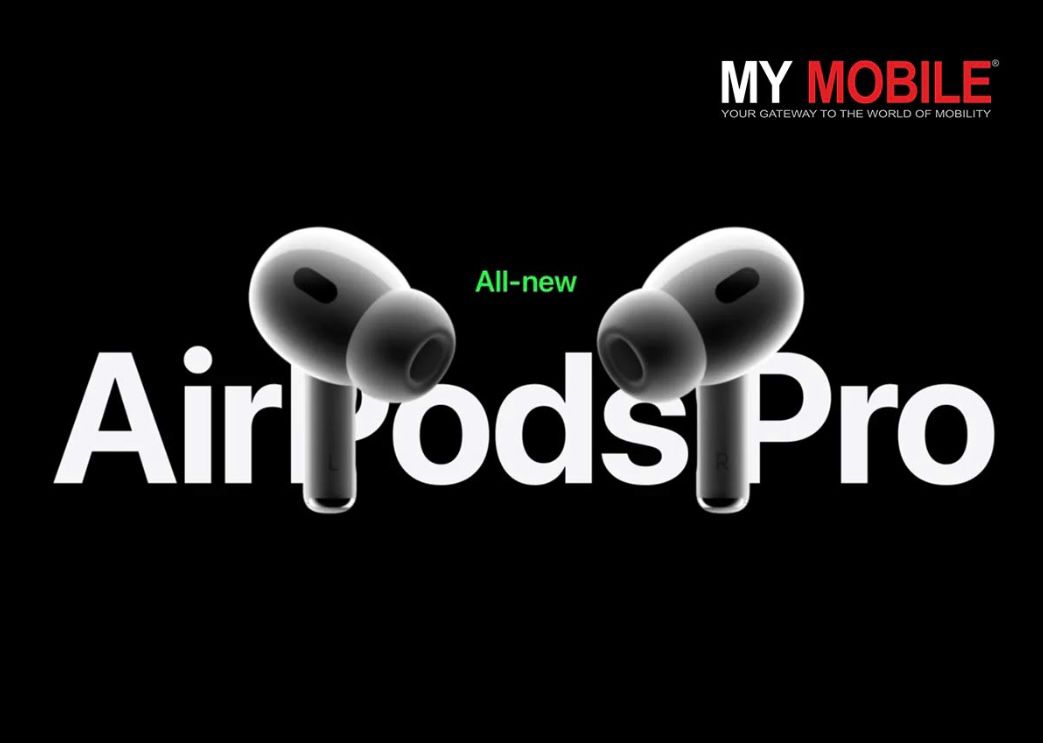
In addition to the second-generation AirPods Pro, other models of AirPods have their own latest firmware versions:
- AirPods Pro (1st generation): Version 6A300
- AirPods (2nd and 3rd generation): Version 6A300
- AirPods Max: Version 6A300
- AirPods (1st generation): Version 6.8.8
2nd Gen AirPods Pro: Features and Specs
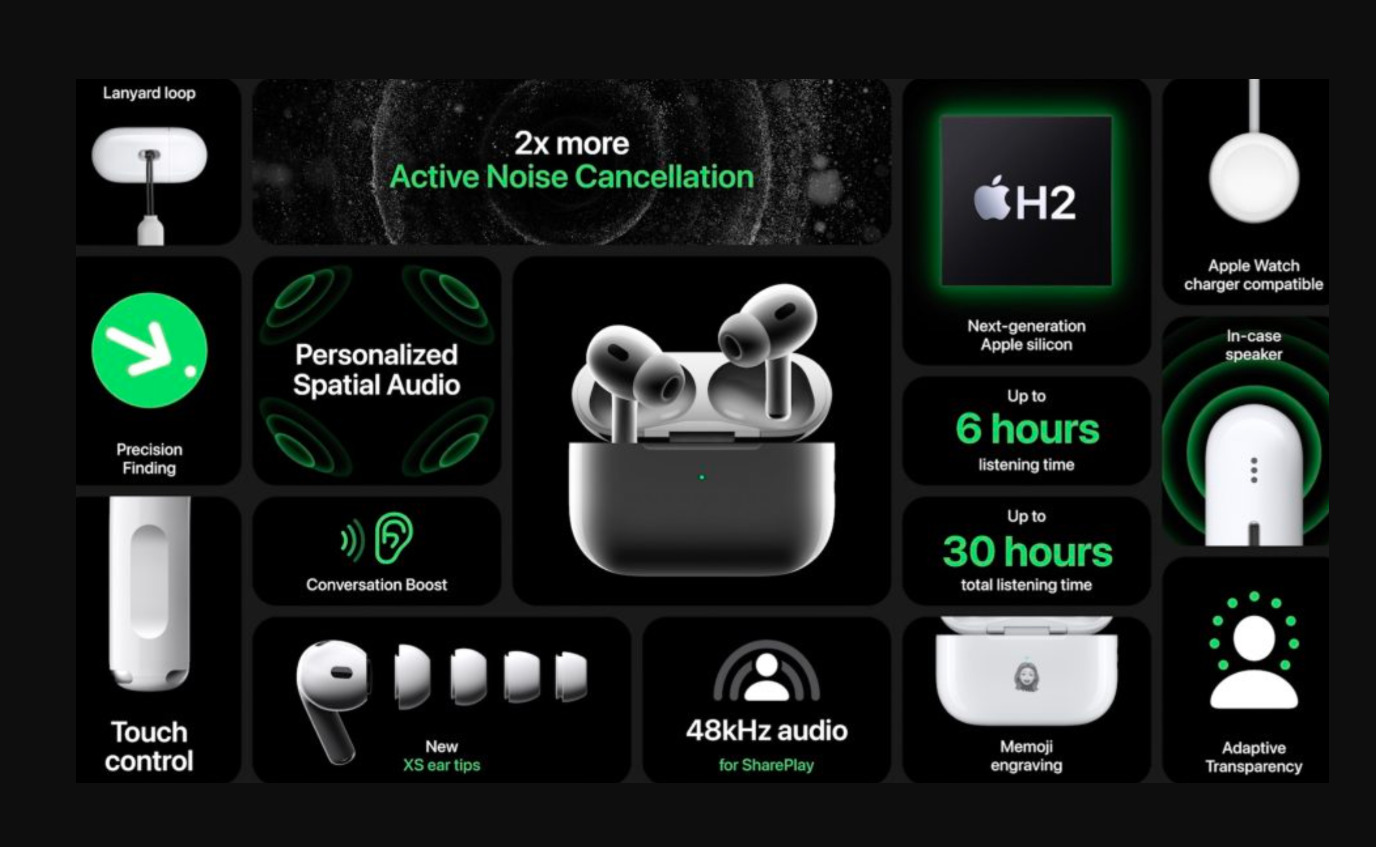
The second-generation AirPods Pro were launched more than a year back as an advancement over their predecessors from 2019.
Not much was changed in terms of the general outlook.
They retain a similar design aesthetic but did boast enhanced features and capabilities such as more refined active noise cancellation and superior sound quality.
The inclusion of a ‘smart’ charging case, personalised Spatial Audio, and additional functionalities were further additions.
Despite their higher price point, the Apple AirPods Pro (2nd Gen) are particularly appealing to users within the Apple ecosystem, offering seamless integration and connectivity with other Apple devices, which definitely contributes to their ease of use and overall user experience.

- Release Date: 7th September 2022.
- Connectivity: True Wireless Stereo (TWS) with Bluetooth 5.3.
- Battery Life: Up to 6 hours (earpieces only), 30 hours with charging case.
- Water Resistance: IPX4 rating.
- Key Features: Improved active noise cancellation, personalized Spatial Audio, smart charging case.
- Weight: 5.30 grams per earpiece, 50.8 grams with case.
FAQs
What is the latest firmware update for the 2nd Gen AirPods Pro?
The second-generation AirPods Pro have received a firmware update designated as build 6B34 and version 6.1.34, aimed at bug fixes and performance enhancements.
How can I check the firmware version of my AirPods Pro?
To verify the firmware version of your AirPods Pro, open the ‘Settings’ app on your iPhone, navigate to ‘Bluetooth,’ tap the ‘i’ icon next to your AirPods Pro, and view the ‘Firmware Version’ listed.
Are the 2nd Gen AirPods Pro compatible with different types of charging cases?
Yes, the second-generation AirPods Pro are compatible with both types of MagSafe Charging Cases – USB-C and Lightning.
What are the key features and specs of the 2nd Gen AirPods Pro?
Launched on September 7, 2022, the 2nd Gen AirPods Pro feature True Wireless Stereo (TWS) with Bluetooth 5.3, up to 30 hours of battery life with the charging case, IPX4 water resistance, and notable features like enhanced active noise cancellation and personalized Spatial Audio.
What does the new AirPods Pro 2 firmware update include?
The new firmware update for AirPods Pro 2, version 6.1.32 with build number 6B32, is designed to enhance performance and stability.
While Apple hasn’t provided detailed notes, it typically includes bug fixes and improvements in connectivity and user experience.
How can I update my AirPods Pro to the latest firmware?
Updating your AirPods Pro is a seamless process. Simply connect your AirPods Pro to your iPhone via Bluetooth, and the update will automatically install.
There’s no need for manual intervention, ensuring a hassle-free update experience.
How do I check the firmware version of my AirPods Pro?
To check your AirPods Pro firmware version, open the Settings app on your iPhone, go to Bluetooth, and find your AirPods in the list.
Tap the “i” next to them, and you will see the Firmware Version number displayed.
Also Read: Apple Releases New Firmware Update 6B32 for AirPods Pro 2
