Highlights
- WhatsApp’s new feature allows posting Status as Instagram Stories.
- Users retain control over which stories are shared on Instagram.
- Enhanced privacy with a new username search feature on WhatsApp.
- Original quality media sharing now available on WhatsApp for iOS.
On one hand, Instagram and Facebook Messenger are unlinking their collaborative service but WhatsApp is making strides in enhancing cross-platform compatibility.
The latest feature under development, spotted in the WhatsApp Android app’s beta version, will let users share their WhatsApp Status directly to Instagram.
Thanks to the latest WhatsApp beta for Android 2.23.25.20 update, which is available on the Google Play Store, we discovered that WhatsApp keeps working on new ways to share status updates by developing an optional feature to share them to Instagram,” WABetaInfo said.
So now very soon your family-friendly status can be broadcasted to your real friends on Insta, if you are into that.
WhatsApp Status Meets Instagram
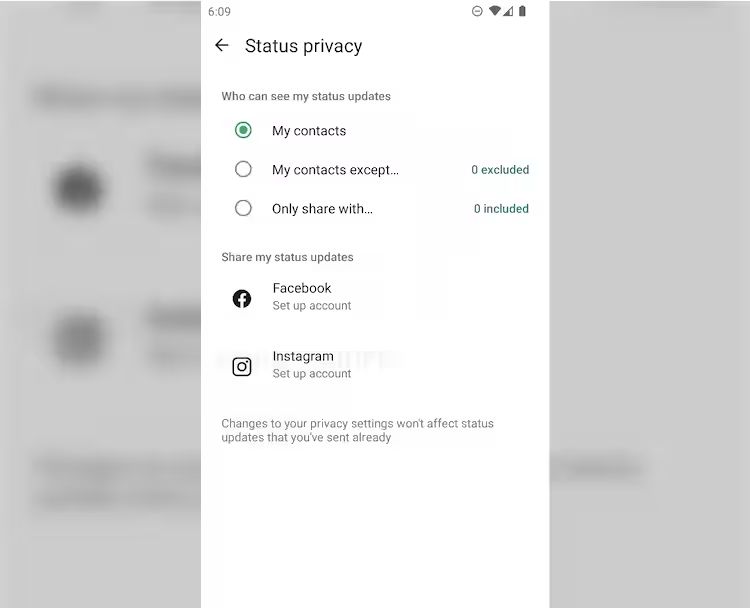
This new feature will properly streamline the process of social sharing.
Users can soon update their WhatsApp Status and Instagram Story simultaneously with a single tap, without leaving WhatsApp.
As of right now, WhatsApp will let you share your status (story) updates directly to Facebook Stories
But wait, there’s more to the story (pun intended).
Users will have the discretion to select if their WhatsApp Status updates automatically on Instagram.
You will have to visit the settings to do this and even after that users have control to choose which status updates to share on Instagram Stories.
The option to disable this setting will be available at any time, offering users full autonomy over their social sharing preferences.
Privacy-Focused Username Searches

It’s a busy week for WhatsApp.
In addition to cross-posting with Instagram, WhatsApp is also working on a new functionality that allows users to search for contacts or messages by username.
Again this is an experimental feature, currently under development, and is anticipated to give users more control over personal information.
Users will have the flexibility to add, change, or remove their username at their convenience, tailoring their privacy settings to their individual needs.
Quality Media Sharing on iOS

iPhone users can also rejoice as WhatsApp is rolling out a new feature enabling the sharing of photos and videos as documents in their original quality.
Anyone using WhatsApp would know how much downscaling goes down on the world’s most popular messaging platform.
This new feature, already tested by a select group of users and now expanding to all iOS users, will allow sending media files up to 2GB while preserving full quality.
Users can access this feature by selecting “Document” in the chat and then choosing the desired photo or video.
And yes, before you ask, Android has had the feature for a very long time.
FAQs
How does the new feature for posting WhatsApp stories to Instagram work?
WhatsApp is introducing a feature enabling users to post their Status, also known as stories, directly to Instagram. This integration allows for simultaneous updates of WhatsApp Status and Instagram Stories with just a single tap within the WhatsApp app. The feature aims to simplify the process of sharing content across social platforms while remaining within the WhatsApp interface.
What control do users have over the content shared from WhatsApp to Instagram?
Users have complete control over which WhatsApp Status updates are shared to their Instagram Stories. The feature needs to be activated in the app’s settings, and even then, users can choose on a case-by-case basis which stories to cross-post. Additionally, users have the option to completely disable this sharing feature at any point, ensuring full autonomy over their content.
What is the new username search functionality in WhatsApp, and how does it enhance privacy?
WhatsApp is developing a functionality that allows searching for contacts or messages by usernames. This feature aims to give users more control over their privacy, as they can choose a username that differs from their phone number or real name. Users can also change or remove their username anytime, making it easier to manage privacy and personal information within the app.
How is WhatsApp improving the quality of media sharing for iOS users?
WhatsApp is rolling out a new feature for iOS users that allows them to share photos and videos as documents, thereby preserving the original quality of the media. This is a significant improvement over the traditional method of media sharing on WhatsApp, which often results in quality downscaling.
Users can access this feature by choosing the ‘Document’ option in the chat and selecting ‘Choose Photo or Video’, enabling them to send files up to 2GB in size without compromising on quality.
What is the WhatsApp Username Search feature?
WhatsApp Username Search is an upcoming feature that will enable users to find and connect with others using unique usernames. This feature aims to provide an alternative to sharing phone numbers, enhancing user privacy and convenience.
How will the WhatsApp Username Search feature work?
Users will have the option to create a username in WhatsApp, which others can use to find them through the app’s search bar. This username can be changed, removed, or kept as per the user’s preference, providing flexibility and control over privacy.
Is the WhatsApp Username Search feature available now?
Currently, the WhatsApp Username Search feature is in beta testing and is not yet available for all users. WhatsApp plans to include it in a future update, though the availability for Android and iOS platforms is still unclear.
How does the new chat lock feature work in WhatsApp Beta for iOS?
A1: In the latest WhatsApp Beta for iOS update, users can easily secure individual chats by swiping left on any chat, selecting ‘More,’ and then choosing the ‘Lock Chat’ option in the context menu. This feature simplifies the process of securing chats for enhanced privacy.
What is the disappearing text status feature in WhatsApp Beta for iOS?
A2: The disappearing text status in WhatsApp Beta for iOS allows users to set a temporary text status in their profile. This status can be set for durations ranging from 24 hours to 2 weeks, after which it automatically disappears, offering a dynamic way to share updates with contacts.
Can users permanently set their text status in the new WhatsApp Beta for iOS update?
A3: The new disappearing text status feature in WhatsApp Beta for iOS only allows for temporary statuses. There is currently no option to set a text status permanently; it will disappear after the chosen duration.
What is the ‘View Once’ feature on WhatsApp?
The ‘View Once’ feature on WhatsApp lets users send photos and videos that can be viewed only once by the recipient. After being opened, these media files disappear from the chat and are not saved.
How can users access the ‘View Once’ feature on WhatsApp’s desktop version?
To use the ‘View Once’ feature on WhatsApp’s desktop version, users need to select the ‘View Once’ icon located above the send button after capturing a photo or video. This ensures the media is sent in a single-view mode.
Are there any privacy concerns with the ‘View Once’ feature?
While the ‘View Once’ feature enhances privacy by ensuring photos and videos disappear after viewing, recipients can still capture the content through screenshots or screen recordings. It’s important to be mindful of this when using the feature.
How does email verification enhance security on WhatsApp for iOS?
Email verification on WhatsApp for iOS adds an extra layer of security by providing an alternative way to receive verification codes, especially when SMS is not accessible. This feature helps in safeguarding accounts against unauthorized access, enhancing overall security.
What are the steps to link an email address to a WhatsApp account on iOS?
After updating to WhatsApp version 2.23.24.70, go to Settings, tap on Account, and then select Email address to link your email. You will need to verify the email address by entering a code sent to that email, ensuring the authenticity of the link.
Will my email address be visible to my WhatsApp contacts?
No, your email address will not be visible to your WhatsApp contacts. It is used exclusively by WhatsApp to send verification codes and for account recovery purposes, ensuring your privacy is maintained.
Can iPhone Users now Share Hi-Res Images and Videos as Documents ?
WhatsApp has released a new iOS update that bumps the app’s version number to 23.24.73.
The official changelog mentions multiple changes but the biggest one of them is the ability to share images and videos as documents with ease.
It eliminates to need for saving media files to the Files application before sharing them as document files.
With the updated version, you can share photos and videos as documents by tapping the + icon in an individual or group chat.
Choose Document from the list of options and then Choose Photo or Video. This will open the Photos application on your iOS device and you can browse media files for sharing.
All selected files will be shared as documents without requiring any extra steps. You can choose to add captions as and when needed.
The only thing to note is that WhatsApp has imposed a limit of 2GB. It means if there is a media file that weighs over 2GB, you will not be able to share it as a document using this new method.
The official changelog for the update mentions three more changes. WhatsApp iOS users can now start voice chats without ringing in large groups.
The team has introduced new bubbles in chats to help users identify missed, ongoing, and completed calls with ease.
WhatsApp has also added the ability to react to Status posts using avatars. A user needs to tap the Reply option for status and choose from any one of the six avatar reactions.
All these changes are part of the latest WhatsApp update which is available for download via the App Store.
Also Read: WhatsApp Beta for iOS Introduces Chat Lock Shortcut and Disappearing Text Status
Also Read: WhatsApp Expands ‘View Once’ Feature to Desktop and Web Versions
