Highlight
- Wi-Fi calls can be recorded, but legality varies by jurisdiction.
- Protect your privacy by using secure networks and encryption apps.
- Be aware about local laws and latest features for a secure Wi-Fi calling experience.
Wi-Fi calling has become an essential feature for many smartphone users.
It allows individuals to make calls and send text messages over a Wi-Fi network, offering a more reliable and potentially cost-effective option compared to traditional cellular networks.
However, this convenience also raises concerns about privacy and security. Many people wonder if Wi-Fi calls are recordable and how they can protect themselves from potential privacy breaches.
In this blog, we’ll explore the topic of Wi-Fi call recording and provide some tips on safeguarding your privacy.
Are Wi-Fi Calls Recordable?
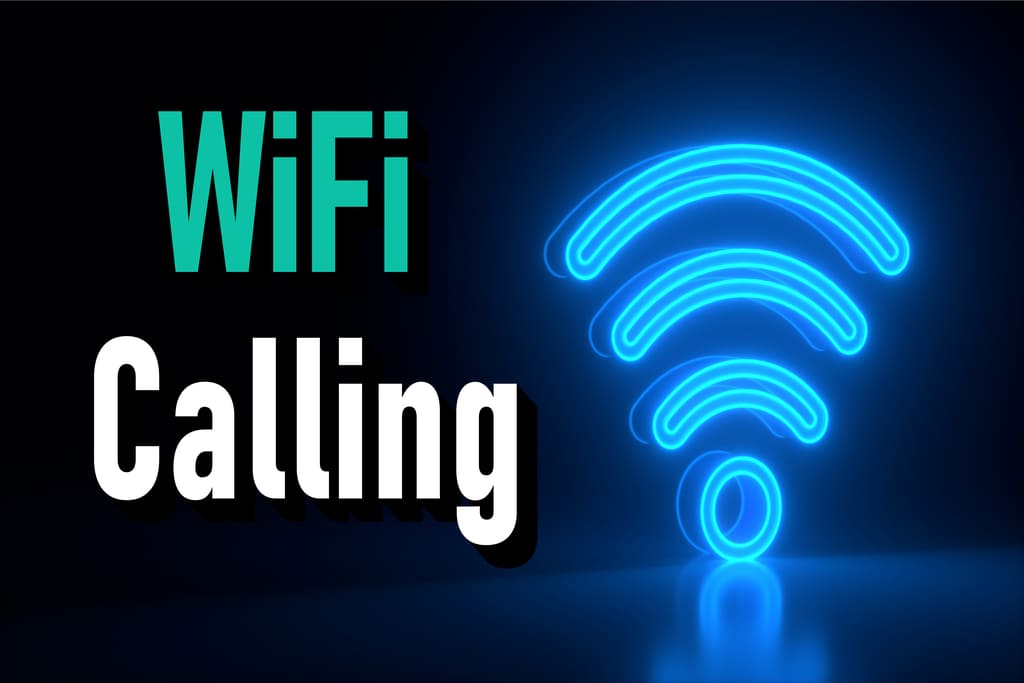
The short answer is yes.
Wi-Fi calls can be recorded, but it’s important to understand the context and legality of such recordings. Here are some key points to consider:
- Recording phone calls, whether over Wi-Fi or cellular networks, is subject to legal regulations that vary from one jurisdiction to another.
Some places require all parties to consent to the recording, while others allow one-party consent (where only the person doing the recording needs to consent). - Many smartphones, both Android and iOS devices, have built-in call recording features.
These features can typically record both cellular and Wi-Fi calls, but they are often disabled by default due to legal considerations. - There are various third-party apps available on app stores that claim to record Wi-Fi calls.
While some may genuinely be designed for legitimate purposes like call quality improvement, others may have malicious intent or violate privacy laws.
How to Protect Yourself?

Given the potential risks associated with Wi-Fi call recording, it’s essential to take steps to protect your privacy:
Be Informed
Educate yourself about the legal regulations regarding call recording in your area.
Knowing your rights and responsibilities is the first step in safeguarding your privacy.
Use Secure Networks
When making Wi-Fi calls, connect to trusted and secure Wi-Fi networks. Avoid using public or unsecured networks, as they may be more vulnerable to interception.
Disable Call Recording Features
If you don’t have a specific need for call recording, consider disabling this feature on your phone. This reduces the risk of accidental or unauthorized recordings.
Use Encryption Apps

Consider using end-to-end encrypted messaging and calling apps for sensitive conversations.
Apps like Signal and WhatsApp offer strong encryption, enhancing the security of your communications.
Regularly Update Software
Keep your smartphone’s operating system and apps up to date.
Developers often release updates that patch security vulnerabilities and improve overall security.
Install Security Software
Consider installing reputable security software on your smartphone. These applications can help protect against malware, spyware, and other threats that may compromise your device’s security.
Review App Permissions
Regularly review the permissions granted to apps on your device.
Be cautious about granting access to your microphone, camera, or call history unless it’s necessary for the app’s functionality.
Report Suspicious Activity

If you suspect that your calls are being recorded without your consent, report the incident to your local authorities.
They can investigate the matter and take appropriate action if necessary.
While it is technically possible to record Wi-Fi calls, doing so without proper consent or for malicious purposes can lead to legal consequences.
By staying informed and following best practices for secure communication, you can enjoy the benefits of Wi-Fi calling while minimizing the associated risks.
FAQs
Q1. Are there any legal reasons to record Wi-Fi calls?
Answer: Yes, there are legitimate use cases for call recording, such as documenting business conversations, keeping records of important discussions, or improving call quality for customer service purposes. However, it’s crucial to adhere to legal regulations and obtain consent when required.
Q2. Do all smartphones have built-in call recording features for Wi-Fi calls?
Answer: Not all smartphones have built-in call recording features, and those that do may have variations in functionality. It depends on the manufacturer and model of the device. Some devices may require you to enable this feature in settings, while others may not offer it at all.
Q3. Can Wi-Fi calls be intercepted and recorded by hackers or third parties?
Answer: Yes, it is possible for determined hackers or third parties to intercept and record Wi-Fi calls, but the calls are typically encrypted to enhance security. Using secure Wi-Fi networks, encryption apps, and updated software can help mitigate this risk.
Q4. Can VPN help in securing from illegal Wi-Fi call recording?
Answer. Yes, a Virtual Private Network (VPN) can add an extra layer of security by encrypting your internet traffic, including Wi-Fi calls. It can help protect your data from potential eavesdropping.
Also Read: Wi-Fi 7 Is Coming: Learn How Wireless Network Developed
Also Read: Android Users Can Now Keep Wi-Fi On When Airplane Mode is Enabled
