Highlight
- Call recording can only be done for specified purposes such as national security, prevention of incitement to the commission of an offence, and investigation or detection of any offence.
- Call recording is legal in India as long as one party involved in the conversation consents to it.
- While call recording can have its benefits, such as improving customer service quality and resolving disputes, it can also raise concerns about privacy and legal implications.
- In this blog post, we’ll discuss how to check if your phone call is being recorded, and what to do if it is.
In today’s digital age, phone conversations have become an essential part of our daily lives. Whether we’re calling a friend, family member, or business, phone calls are a convenient way to communicate.
However, with the rise of call recording technology, it’s become increasingly important to know if our calls are being recorded.

While call recording can have its benefits, such as improving customer service quality and resolving disputes, it can also raise concerns about privacy and legal implications.
Whether it’s for legal reasons, customer service quality assurance, or simply to ensure privacy, knowing if your call is being recorded is crucial.
In this blog, we’ll explore various methods to check if your call is being recorded, including listening for the beep tone, asking the other party, and using third-party call recording detection apps.
We’ll also discuss what to do if your call is being recorded and you’re not comfortable with it, including asking the other party why they’re recording the call, hanging up, or contacting the company or authorities.
By the end of this guide, you’ll have a better understanding of how to check if your call is being recorded, what to do if it is, and how to protect your privacy and legal rights.
However, let’s start by understanding the legality of call recordings.
Is Recording A Call Legal?

It’s important to note that the legality of call recording varies from country to country and jurisdiction to jurisdiction. Some countries require all parties to consent to call recording, while others only require one party to consent.
In some jurisdictions, call recording without consent may be illegal, while in others, it may be legal under certain circumstances.
It’s essential to familiarize yourself with the laws and regulations in your country or jurisdiction to ensure that you’re aware of your rights and responsibilities when it comes to calling recording.
In India, call recording laws are primarily governed by the Indian Telegraph Act 1885 and the Information Technology Act 2000. According to the Indian Telegraph Act, call recording is legal as long as one party involved in the conversation consents to it.
This means that if you’re recording a call and you’re one of the parties involved, you don’t need the other party’s consent to record the call. However, if you’re not one of the parties involved, you need the consent of at least one party before you can legally record the call.
It’s also important to note that call recording without consent may be a violation of a person’s right to privacy, which is protected under the Indian Constitution.
How To Check If Your Phone Call is Being Recorded?
So, how can you check if someone you are on a call with is actually recording your call? Here are some simple ways to check if your call is being recorded or not.
Listen for the beeping tone

Most countries require a beep tone to be played at the beginning of a call if it’s being recorded. This tone indicates to the participants that the call is being recorded, and it’s a legal requirement in many jurisdictions. However, some companies may not play the beep tone, so this method isn’t foolproof.
Ask the other party

Another way to find out if your call is being recorded is to simply ask the other party. If you’re speaking with a customer service representative, for example, you can ask them if the call is being recorded. If they confirm that it is, you can decide whether or not you’re comfortable with that.
Look for call recording signs

If you’re making a call from your smartphone or landline, there may be a sign indicating that the call is being recorded. For example, on some smartphones, you may see a small recording icon or an indication in the call history that the call was recorded.
Similarly, on some landlines, there may be a red light or an indicator on the phone that the call is being recorded.
Check the company’s website or privacy policy

If you’re unsure whether a company records its calls, you can check its website or privacy policy. Many companies have a section on their website or in their privacy policy that explains their call recording practices. If you can’t find this information, you can contact the company and ask them directly.
Look for Suspicious Apps in Your Phone

Check your phone’s installed apps for any suspicious recording apps. You can do this by going to your phone’s settings and checking the list of installed apps. Look for any app that may have the capability to record audio or phone calls.
Check your phone’s permissions

Some recording apps require special permissions to access your phone’s microphone and record audio. Go to your phone’s settings and check which apps have access to your microphone and audio recording capabilities. If you find any suspicious apps with these permissions, you may want to uninstall them.
Use an Anti-spyware App
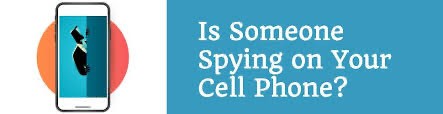
There are anti-spyware apps available on both Android and iOS platforms that can detect any spyware or recording apps installed on your phone. Download and install a reputable anti-spyware app and run a scan to check for any suspicious apps.
Use call recording detection apps

There are various call-recording detection apps available for smartphones that can detect if a call is being recorded. These apps work by analyzing the call for any signs of call recording, such as the beep tone or background noise. However, keep in mind that these apps may not work for all types of calls or in all countries.
How To Check if Your Phone Call is Being Recorded Using Third-Party Apps?

There are multiple third-party apps available on both Android and iOS platforms that claim to detect if someone is recording your calls. However, it is important to note that the effectiveness of such apps may vary, and there is no guarantee that they will work correctly.
One such third-party app is Call Recording Detector. Follow the below-mentioned steps to install and use the app to detect if your phone call is being recorded.
- First, you need to install the Call Recording Detector: Block Recorder Simulator app.
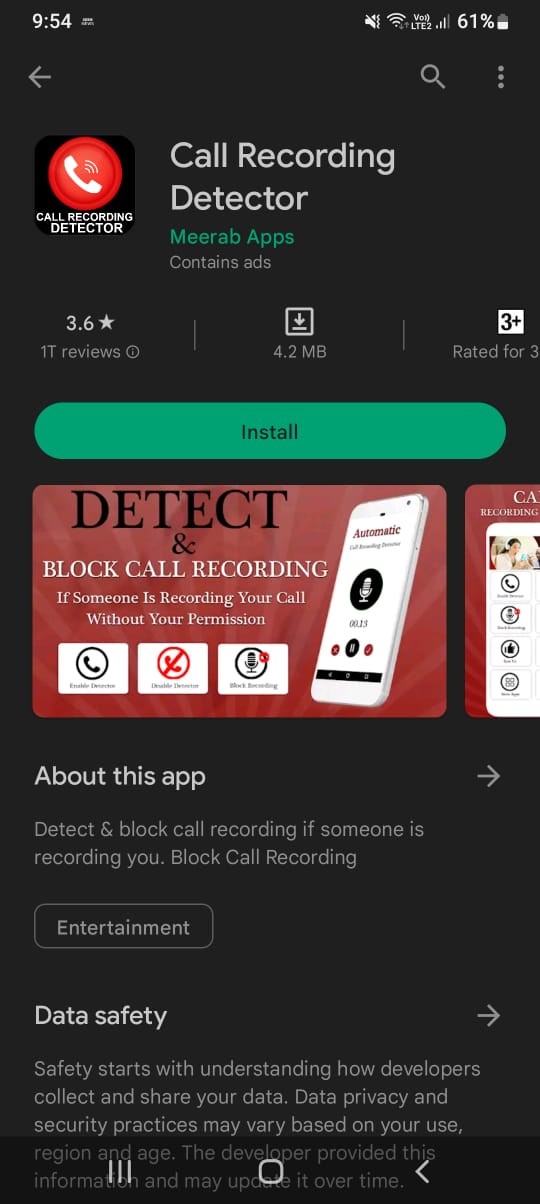
- After installation, you will receive an alert if someone is recording your call.

- You can then choose to block that person. If you want to continue with the recording, you can simply press the “Confirm” button.
And that’s how you can use a third-party app to check if your call is being recorded. The steps to follow on any app would be almost similar when minor setting changes, if any.
What To Do If Your Phone Call is Being Recorded?
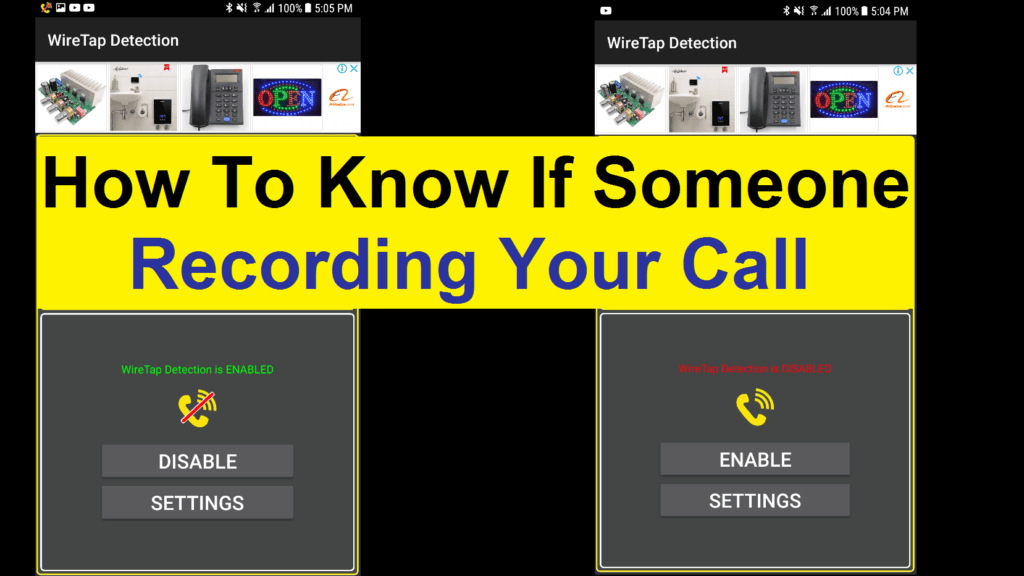
Now, suppose in the middle of a call you suddenly realise that the person on the other end is recording your conversation. What should you do in that case? Here we are sharing some simple ways of getting yourself out of a call that is being recorded.
Ask the Other Party
If you find out that your call is being recorded and you’re not comfortable with it, you can ask the other party why they’re recording the call. If it’s for legal reasons, such as in a court case, you may not have a choice. However, if it’s for customer service quality assurance or other reasons, you can request that they stop recording the call.
Hang up the Call to Avoid Getting Recorded
If you’re not comfortable with the call being recorded and the other party refuses to stop recording, you can hang up. While this may not be ideal, it’s your right to end the call if you feel your privacy is being violated.
Contact the Company or Authorities
If you feel that your privacy is being violated or the call recording is illegal, you can contact the company or authorities. Depending on the country and jurisdiction, call recording without consent may be illegal, and you may have legal recourse.
Conclusion
Knowing if your call is being recorded is important, both for legal and privacy reasons. By using the methods outlined in this blog post, you can determine if your call is being recorded and take appropriate action if necessary. Remember, it’s your right to know if your call is being recorded, and to take steps to protect your privacy.
FAQs on How to Check If Your Phone Call is Being Recorded?
Q1. How can I block my Android device from listening to my phone?
Answer. You can use Google Assistant to block your device from listening to your calls on android. Follow the below steps –
- Open the Settings app on your phone. Then, scroll down and tap Account Services.
- Tap Search, Assistant & Voice. Then, tap Google Assistant.
- Tap on Assistant. Then, scroll down to Assistant devices and tap Phone.
- Tap the Google Assistant slider to turn it off.
Q2. How Do I Turn Off Voice Recording On Android smartphone?
Answer. Turn voice and audio activity on or off by following the simple steps below –
- On your Android phone or tablet, open your device’s Settings app Google. Manage your Google account.
- At the top, tap Data & privacy.
- Under “History settings,” tap Web & App Activity.
- Next to “Include voice and audio activity,” check or uncheck the box.
Q3. What to do if someone is secretly recording you?
Answer. If you realize someone is recording you without your permission in a public setting, there isn’t much you can do but ask them to stop or leave. If this is a recurring occurrence with a certain individual, you can call the police or choose to sue if you have legal grounds for it.
Q4. Which audio source is best for call recording?
Answer. The microphone is the best audio source for call recorder apps on most devices. Typically, when you install the call recording software on your device, it automatically finds the best audio source and starts using it for recording purposes.
Q5. How can I record a call without notification?
Answer. There are multiple ways you can record calls without the other person knowing on Android. You can either disable call recording warning in Google Dialer, use a third-party app to record calls, or even use the manufacturer’s app if it supports phone recording.
Q6. How can I recover deleted call recordings?
Answer. Follow the below-mentioned steps to recover deleted call recordings –
Open Android phone > Open local or cloud backup drive > Select and download deleted call recordings on your phone. Contact the call recording app service provider > Or visit the call recording cloud drive > Find and restore the deleted recordings to your phone.
Q7. What can I do if someone recorded me without my consent in India?
Answer. If someone recorded you without your permission in such a way that it violates the law, you could take them to court. Depending on the situation, you may be able to bring criminal charges against them or sue them for damages.
Q8. Can I record a phone call on iPhone?
Answer. An easy way to record a phone call on an iPhone is by using another Apple device with the Voice Memos app, which should come already been installed on your Apple device. This app allows you to record audio using the microphone on your iPhone, with no need for a cord or extra devices to help you pick up sound.
9) Does factory reset remove spy apps from the phone?
Ans) Factory reset also known as master reset involves resetting your phone back to factory settings. It erases all the data, settings, and applications that were previously on the device. Hence, you can get rid of the spy app too.
10) Can a person read my text messages from their phone?
Ans) Yes, if someone has hacked your phone then he or she can surely read your text messages. And, to do the same one needs to install a tracking or spying app on your smartphone.
11) Can someone spy through a phone camera?
Ans) Yes, you can be spied upon through the camera of your smartphone. There are several applications that can be found online that assist in spying on someone through their cell phone camera.
12) Can a cell phone be hacked without the Internet?
Ans) Smartphones can be hacked without the Internet. Hackers may be able to sneak into your mobile just by analyzing the low-power electronic signals your device emits.
13) What happens when your phone is hacked?
Ans) When your phone gets hacked, the hacker will have access to all the data and accounts. You will have to check your social media and email for password reset prompts, unusual login locations or new account signup verifications.
14) Does factory reset remove hackers?
Ans) Factory reset removes all apps, data, messages, contacts, and call history. In addition to this, it will remove all kinds of spy apps, malicious downloads, malware, Trojans, and viruses. So if your phone has been hacked using a spy app, it will also be removed.
15) What happens after the factory reset?
Ans) All the data from your phone is erased after the factory data. Moreover, the data that you have stored in your Google account is safe. All apps and data will be uninstalled after the factory reset
16) Can Your Phone Be Tracked?
Ans) Your phone can be tracked. The most common way is through the use of third-party spy software that will track all your device activity and report it to the third party. Examples of such software are mSpy ,uMobix, and Webwatcher .
17) Can Your Phone Be Tracked If It Is Off?
Ans) Your phone can still be tracked if it’s off. For example, your last known location can be tracked through the last cell tower that your phone’s signal passed through. You can also track Bluetooth locations, as well as through the Find My Phone feature on iCloud.
Method 1: Physical Signs Your Phone Is Being Tracked
Although tracking apps have already come a long way in terms of technology, in most cases, there are still unintentional side effects of having one installed on a target device.
For this method, I’m going to examine the telltale signs specified by Kapersky one of the leaders in the security protection industry. These signs may indicate someone is tracking your phone.
Take note that seeing just one of these signs on your phone doesn’t necessarily mean your phone is being tracked, but if it’s two or more, you should probably be concerned.
Faster Battery Drain
If you notice that your device’s battery percentage is going down faster than normal, it could mean two things: either your battery is old and needs servicing, or there’s a hidden spy app working in the background to track your device’s information.
Havimnga tracking app installed on your phone can be hard on your phone’s battery. After all, spy apps need to constantly comb through your data, take screenshots, and send alerts and notifications to the third party that’s monitoring your device.
These apps have to run in the background 24/7, consuming battery all the while. Obviously, this drains your battery much faster than normal. That said, it’s important to know the difference between an overused device and a bad battery.
If your device has a removable battery, you can simply test how fast a full charge will drain by transferring it to another device of the same model.
However, if your device’s batteries can’t be removed, such as is the case with iPhones and newer Androids, you’ll have to resort to other methods.
Checking Battery Health
This is much easier on an iPhone, thanks to the Battery Health app. It is a native app on iOS devices and it is mentioned in the iphone user by apple.com. You can access it by going to Battery Health. It will take you about 3 minutes.
Here are the steps on how to check your battery health with the native Battey Health app.
1)Go to Settings and scroll down to find Battery.
2) Click battery health.
3) Here, you’ll see the health of your iPhone’s battery.
It should give you an idea of what battery life you can expect
For instance, if your iPhone has a battery health of 95 to 100 percent and yet it drains in just a few hours, then there’s a chance that a spy app may be installed. If the battery health is at 80 percent or lower, however, it shouldn’t come as a surprise if it gets fully drained halfway through the day.
Some Android phones also have this feature, and the steps are the same as with iPhones. However, instead of Battery Health, it’s under Battery Usage.
Take note that it’s not available for all brands, though. The brands Xiaomi and Oppo, for instance, don’t have it. Don’t worry, if your device doesn’t have this feature, you can download a third-party app like Accubattery.
Accubattery seems to be a trustworthy app with a 4.7-star rating, 429K reviews, and whopping 10M+ downloads so you can use it without fear.
For Google phones, you can follow the steps provided on Pixel Phone help by Google.
Keep in mind that a fast-draining battery alone might not be a sufficient reason to assume that there’s spyware involved. That said, if it happens along with the other signs on this list, then there’s a probability that you’re being tracked.
Increased Data Usage
A hidden tracking app needs to send information to its server using either your device’s Wi-Fi or mobile data.
Since it’s recording and tracking all your device activity, you can expect that its data demands are pretty big. This is especially true if you tend to make a lot of calls or video messages.
If you think your phone is being tracked, there’s one way you can check. Simply turn off your Wi-Fi and turn on your phone’s cellular data. Then notice if there’s an unusual spike in your phone’s data usage.
Once you rule out any data-heavy apps, like online games, you’ll be able to check if it’s a hidden spy app causing the increased data usage.
Checking Data Usage On Android
So, how do you check your phone’s data usage? If you have an Android phone, follow these steps:
1. First, go to your phone’s Settings.
2. The next step differs, depending on your phone. Some Android phones have Data Usage on the main page of Settings. Others need you to click another option first.may be under Connection and Sharing, Dual Sim and Cellular Network, Connections, or something similar.In this specific example, you’ll see that it’s under the Dual Sim and Cellular Network option.
3. After that, you should see a section for Mobile Data Usage, like the one in the screenshot. This shows you the amount of data you’ve consumed for the set period. Again, the exact feature will differ depending on your device. Some devices provide an option to show the data usage for the day, week, or month.As you can see on the test device, it only logs the monthly data usage. If this is the case for you, you should have a rough idea of your average monthly usage to ensure that there’s something suspicious going on. You can also find more useful tips about your Android’s data usage in the Reduce & Manage Date Use by Google.
Checking Data Usage On iPhone
If you’re using an iPhone, you can also see your data usage by going to Settings. However, since iPhones only show your overall data usage, it’s best to reset it first before trying this method out.
1. Go to Settings and tap Cellular.
2. Scroll all the way down to the bottom and tap Reset Statistics. This will bring your Cellular Data Usage to 0.
3. Once you’ve reset the stats, leave your Cellular Data on for at least a day or two. If the amount of data consumed seems suspicious for your regular usage, then there’s a possibility that there’s a hidden spy app using your data without your knowledge.
Uncharacteristic Overheating
Did your phone suddenly become much hotter, even though you weren’t doing anything? Mobile devices tend to heat up when you’re using apps with high processing demands, such as mobile games or video streaming apps.
However, if it just happened randomly without you using a demanding app, it’s possible that you’ve got spy software installed on your phone. Tracking apps put additional strain on your device’s computational power, which leads to your device generating more heat.
That said, keep in mind that a bad battery can also cause overheating. To rule out this cause, check your battery health or test your phone battery on another device.
Unauthorized Phone Activities
If your phone does something without you clicking or setting anything, it’s a pretty strong sign that there’s an app running in the background.
These could be unprompted phone reboots, lighting up even when not in use, and strange noises or messages during calls or text conversations.
You may even see the location or microphone notification pop up.
Some spy apps need to restart your phone to install updates or apply changes in settings. That’s why if your phone reboots randomly without being told to do so, it could be a strong sign an app is initiating the command in the background.
The same is true if your phone lights up even if you’re not using it. This should only happen if there are notifications from your phone, such as calls, texts, and important system alerts that warrant your attention. If you turn on your screen and you see that there’s no reason for it to light up, then some kind of spying activity could’ve been what triggered the response.
Lastly, if you notice something different in your calls and conversations, that’s a good sign that your phone is being tapped.
This could include strange sounds during your call, extra words or characters in your text messages, or contacts that appear on your blacklist, even though you didn’t do anything.
Some spy software can also send messages and chats from your phone remotely, so you might notice messages that are sent without your knowledge.
Other signs include photos, recordings, and internet searches that you don’t remember doing.
Sudden Performance Deterioration
Mobile devices will naturally become sluggish over time, especially if you don’t regularly uninstall unused apps, clean caches, and maintain healthy internal storage levels.
However, if you regularly do all these things and yet you still experience sudden lag, touchscreen sluggishness, and longer boot-up and shutdown times, it could be because of unauthorized spy software running in the background.
As mentioned before, spy software can take up a lot of your device’s computational power. Aside from making your phone overheat and quickly drain the battery, it can also leave less processing power for other normal operations, resulting in laggy performance.
Method 2: Check For Enabled Root Permissions
In order for most spy apps to function, they need permissions that are not usually granted to normal users. This is called “rooting” in Android and “jailbreaking” in iPhones.
Understandably, spy apps such as mSpy and uMobix root permissions to achieve their full potential.
If you think a tracking app was installed on your phone without permission, you can check if your phone was rooted or jailbroken.
Remember, just the fact that your phone is rooted or jailbroken without your knowledge is already a clear sign that there was some tampering done.
After all, rooting is not a simple process. Someone going through all that trouble must mean that they have an ulterior motive.
However, before I tell you how to detect rooting or jailbreaking, it’s important to note that many spy apps still function even on non-jailbroken or unrooted phones.
Just because your phone isn’t jailbroken or rooted doesn’t mean there’s no spy software accessing it.
Detecting A Jailbroken iPhone
The best way to know if your iPhone was jailbroken is to look for jailbreak apps installed on your phone.
In order to jailbreak your device , apps like Cydia, Pangu, or Sileo need to be installed. According to Avast ,if one of these apps is present, you can reasonably assume that your phone is jailbroken – or at least was jailbroken in the past.
To check, follow the steps below:
1)Go to the Spotlight search bar by swiping right on your home screen.
2) Search for Cydia, Sileo, or Pangu. If it’s not present, then your phone is likely not jailbroken.
3) Another way is to download a third-party app like 3utools.
You can use this to check the device summary of your iPhone, where it will show if the software is jailbroken or not.
Detecting a Rooted Android
Checking for root access is more straightforward on Android devices.
Just like in iPhones, some apps need to be installed during the rooting process. To check for these, look for Kinguser, SuperSU, EasyRoot, or Unrevoked on your home screen.
Two last apps are suggested by PCWorld being the easiest to use.
If you can’t find these apps and you still suspect that your phone is rooted, you can use a root checker app from Google Play.
1)Go to Google Play. Search for the Root Checker app and download it.
2) Once it’s successfully installed, open the app and go through the necessary verifications.
3) On the home screen, you will see multiple tabs: Verify Root, Upgrades, Rankings, etc. Make sure you’re in Verify Root and tap the Verify Root button.
4) Under the Status category, you will see whether your Android is rooted or not.
Method 3: Checking Utility Phone Codes
There’s a clever, little-known way to check your phone’s status using built-in USSD codes.
USSD stands for Unstructured Supplementary Service Data, which serves as a way for you to avail of additional utility services on your phone.
You can also use them as a number to dial to see if your phone is tapped.
Basically, dialing these codes can tell you all kinds of information.
IMEI Check USSD Code: *#06#
The first thing you have to do is find out your IMEI, which stands for International Mobile Equipment Identifier.
As you might have gained from the name, it’s a unique phone identifier code that’s assigned to devices all around the world.
It can be used when taking legal action against the person illegally monitoring your phone, and when finding your phone Incase it goes missing .
You can actually see your IMEI when viewing your phone’s About info in settings, but the IMEI Check via USSD code is also a viable option.
1. Open your phone dialer app and type in the code. In most cases, as soon as you finish the code, the USSD activates, and you won’t have to hit dial.
2. Your IMEI code will then appear. Take a screenshot or record it and keep it somewhere safe and private.The steps for the rest of the USSD codes are exactly the same, so simply replace the code in Step 1 with the others.
Redirection Code: #62
The signals that carry calls, messages, and data get passed around from tower to tower before transferring from one phone to another.
When someone is monitoring your device, they could be redirecting those signals to their device before it gets to you.
The #62 USSD code will forward you the redirection status of your device.
If no one can seem to be able contact you, even if you have service, then someone may be redirecting your calls and messages to another device.
If you see nothing after the code, don’t worry. The code is working, it’s just that your signals aren’t being redirected to another number.
On the other hand, if a 10-digit number shows after you dial the code, that’s the cell number of the device that has your signals.
Diversion Code: *#21#
Call diversion means forwarding your call to another number when the line of the target phone number is currently in use.
This means that calls won’t even reach your phone, leaving fewer traces than a redirect.
To know whether your calls are being diverted without you knowing, you can dial the *#21# USSD code.
You should see a pop-up screen that displays the diversion status of calls, data, and more.
Utility Netmonitor Code
The Utility Netmonitor Code is a nifty way to find out who’s tracking your device.
When used properly, it’s supposed to help you find the geographic location of the contact number connected to your device through these ways.
This can be very useful if you want to investigate further, or even when pressing charges.
For Android, you can use:
* #*#197328640#*#
* #*#4636#*#
For iOS, you can use:
* 3001#12345#
That said, while the codes do work for my test devices, I see different options, so I wasn’t able to test the validity of this method.
Nonetheless, here’s how you can use this USSD code to check if your phone is monitored and potentially track down your unknown tracker.
1. Dial the correct code for your device as mentioned above.
2. You will then be presented with a menu. From there, choose UMTS Cell Environment.
3. Next, select UMTS RR Information. If you’re being tracked, you’ll see a 5-digit number called a cell ID. Write it down.
4. Press the back key twice to go back to the main menu.
5. Choose MM Information.
6. Pick Serving PLMN (Public Land Mobile Network).
7. You will then be presented with a local area code (LAC). Once again, write it down.
8. Lastly, you need a netmonitor website such as Open Cell ID tocross-reference the cell ID and PLMN code you wrote down.
9. On the left side of the interface, you will see search fields for cell towers. Enter the Cell ID and the LAC that you have previously jotted down and press Search.
10. You will now see the tracker’s rough geographic location.
11. If this seems interesting to you, here’s a video of someone playing around with the #*#197328640#*# code.
18) How To Know If Your Phone Is Being Tracked: Conclusion
Ans) Nowadays, anyone with enough time, money, and opportunity can track your device.
However, hope is not lost. If you’re wondering how to know if your phone is being tracked, you can do so by looking for physical signs, checking for root access, and using USSD codes. Better yet, you can even take the initiative and get rid of the spyware yourself .
19) Can We Know If Someone Is Recording Your Phone Calls?
Ans) Yes, you can know if someone is recording your call. Type “history.google.com/history” into your web browser. On the lefthand menu, click ‘Activity controls’.
Scroll down to the ‘Voice & Audio activity’ section and click that. There you’ll find a chronological list of all the voice and audio recordings, which will include any recorded without you knowing.
20) How Do You Know If My Calls Are Being Recorded?
Ans) A regular beeping sound is one sign your call is being recorded. Laws governing the recording of telephone conversations vary by state. If you suspect your phone calls are being recorded without your consent, first determine whether your consent is legally required in your state.
21) Can I Stop Someone From Recording Your Call?
Ans)You can’t. Recording a call needs permission from only one person, either you or the person at the other end. But you can tell the person to respect your privacy by stopping the recording.
22) How Do You Tell If Someone Is Recording You On iPhone?
Ans)When your iPhone’s microphone is on or was recently accessed, a small orange dot appears in the upper-right-hand corner of the screen.
If your camera is in use or was recently recording, you’ll see a green dot. When your iPhone’s camera and microphone are in use, you’ll see the green camera dot.
23) Is there an app to detect if you are being recorded?
Ans) Yes. Android users have the app Detectify. Detectify offers cloud-based external attack surface management products that streamline asset discovery and vulnerability assessment to security and product development teams.
24) Can my phone calls be recorded without me knowing?
Ans) Yes, your call can be recorded without your notice. But under the federal Wiretap Act, it is illegal for any person to secretly record an oral, telephonic, or electronic communication that other parties to the communication reasonably expect to be private. (18 U.S.C. § 2511.).
25) Is there an app for detecting listening devices?
Ans) There are apps for detecting listening devices. Popular apps include Glint Finder for Android phones and Spy Hidden Camera Detector for iOS. Or, as you’d do with a regular flashlight, you can use your smartphone’s flashlight to scan your home for camera lenses.
26) How can I block a device from listening to my phone?
Ans)You can use Google Assistant to block your device from listening to your calls on android.
* Open the Settings app on your phone. Then, scroll down and tap Account Services.
* Tap Search, Assistant & Voice. Then, tap Google Assistant.
* Tap on Assistant. Then, scroll down to Assistant devices and tap Phone.
* Tap the Google Assistant slider to turn it off.
Also Read: Truecaller users will not be able to record calls, here is why
Also Read: Your Phone Has A Secret Spy, How To Stop Google From Recording?
Also Read: WhatsApp launches picture-in-picture (PIP) mode for video calls on Apple IOS
