Highlights
- WhatsApp is one of the most popular messaging apps in the world, with over 2 billion active users.
- With so many people using the app, it’s important to take steps to secure your chats and protect your privacy.
- Securing WhatsApp chats is crucial for protecting personal and sensitive information, preventing cyber-attacks, and maintaining privacy.
- Users can ensure WhatsApp chats security by enabling two-factor authentication, locking the app, turning off chat backups, and verifying the identity of their contacts to protect their privacy and prevent potential risks.
- In this blog post, we’ll cover some simple and effective ways to secure your WhatsApp chats.
WhatsApp is one of the most widely used messaging apps in the world, with over 2 billion active users. It’s a convenient and easy-to-use platform for staying in touch with friends, family, and colleagues.
However, as with any communication tool, it’s important to take steps to secure your WhatsApp chat to protect your privacy and personal information.
A key step to secure your WhatsApp chat is to be cautious about what you share on the app. Avoid sending sensitive information, such as passwords or credit card details, over WhatsApp.

If you do need to share sensitive information, consider using a secure method such as an encrypted email or a password manager.
However, in recent years, WhatsApp has implemented a number of security features to protect user data, including end-to-end encryption.
Apart from these security measures, there are still steps that you can take to further secure your WhatsApp chat. One of the most important is to enable two-factor authentication (2FA).
This adds an additional layer of security to your account by requiring a code in addition to your password to access your WhatsApp account.
In this blog, we are sharing everything that you need to know on how to secure your Whatsapp Chats. By taking simple steps, you can help to ensure that your WhatsApp chat is as secure as possible, giving you peace of mind and protecting your personal information.
Let’s start by understanding the importance of securing WhatsApp chat.
Why Securing WhatsApp chats is Important?

WhatsApp is one of the most popular messaging applications used globally, with over two billion active users. The application offers end-to-end encryption, which means that messages sent and received are only visible to the sender and the recipient.
This makes WhatsApp an incredibly secure means of communication. However, there are still reasons why securing WhatsApp chats is important.
Firstly, WhatsApp is a platform that is prone to cyber-attacks. Hackers can try to gain access to users’ chats, photos, and files, and use them for malicious purposes. This can lead to identity theft, financial fraud, and other serious consequences.
By securing chats with strong passwords, users can prevent unauthorized access and keep their information safe.
Secondly, WhatsApp is used by many individuals and businesses to exchange sensitive information. This includes personal information, financial information, and confidential business data.
If this information falls into the wrong hands, it can have serious consequences for individuals and businesses. By securing WhatsApp chats, users can ensure that their information is protected and not compromised.
Lastly, securing WhatsApp chats is important for maintaining privacy. In a world where online privacy is becoming increasingly important, securing chats ensures that users have control over their personal information.
This allows users to communicate freely and without fear of their messages being intercepted, monitored, or shared without their consent.
Securing WhatsApp chats is crucial for protecting personal and sensitive information, preventing cyber attacks, and maintaining privacy.
How To Secure WhatsApp Chats by Enabling Two-Factor Authentication?
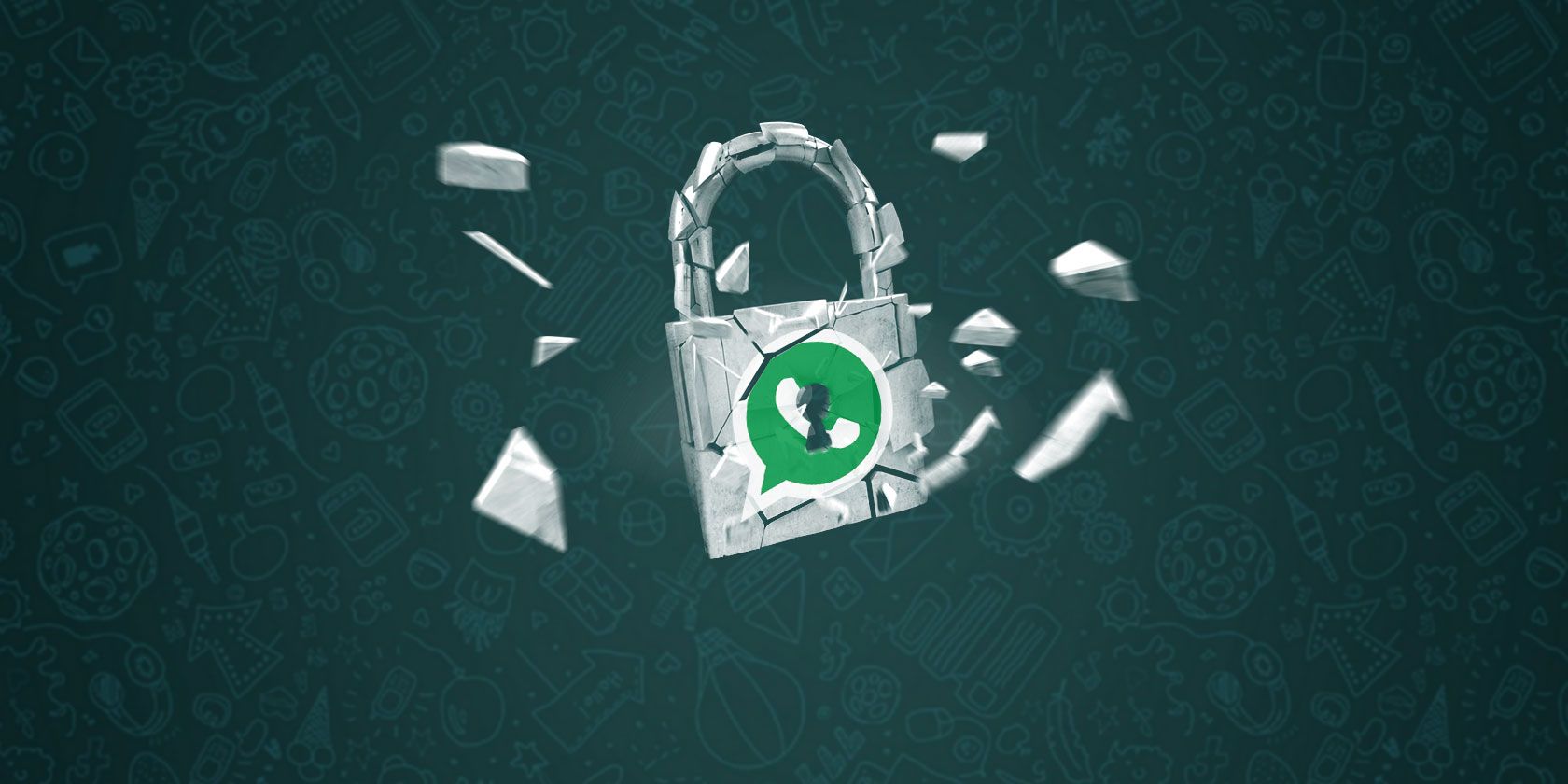
Two-factor authentication is an important security feature that adds an extra layer of protection to your WhatsApp account. It requires you to enter a unique code, in addition to your password, when you sign in to your account on a new device.
Here’s a complete step-by-step process for enabling two-factor authentication (2FA) on WhatsApp –
To enable 2FA on WhatsApp, follow these steps:
Step 1: Open WhatsApp on your device and go to Settings.
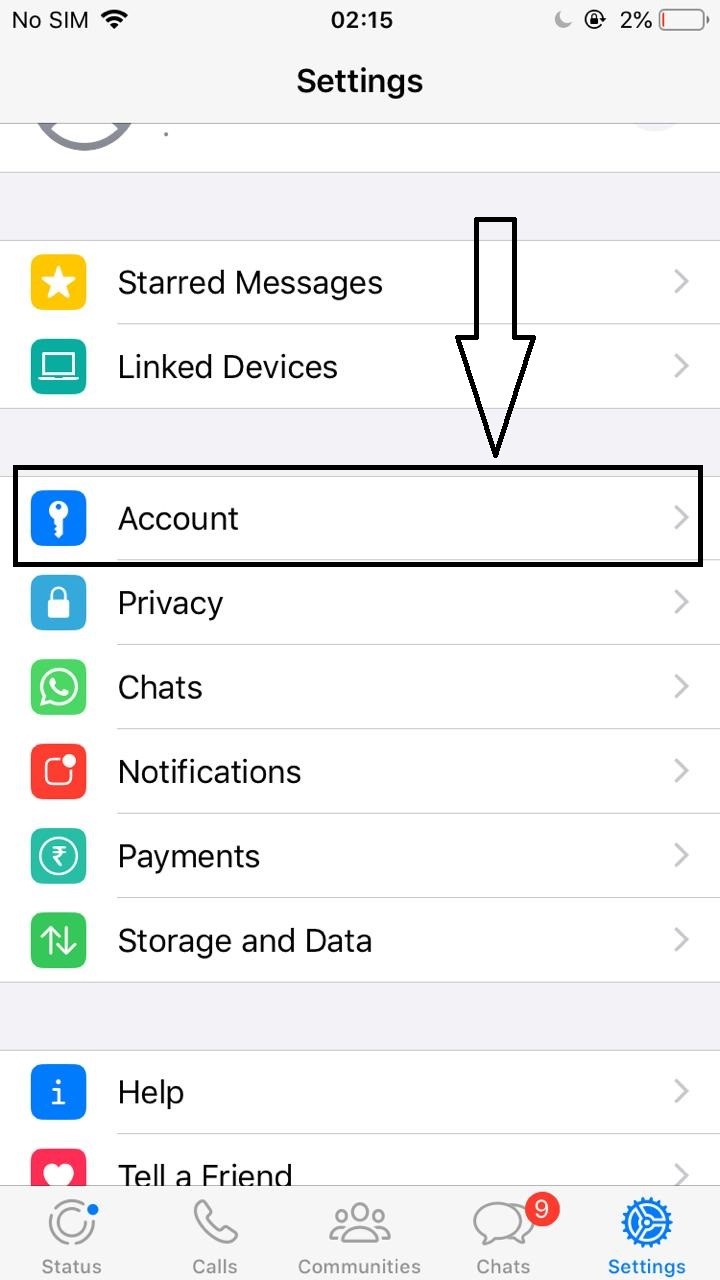
Step 2: Click on Account, then select Two-step verification.
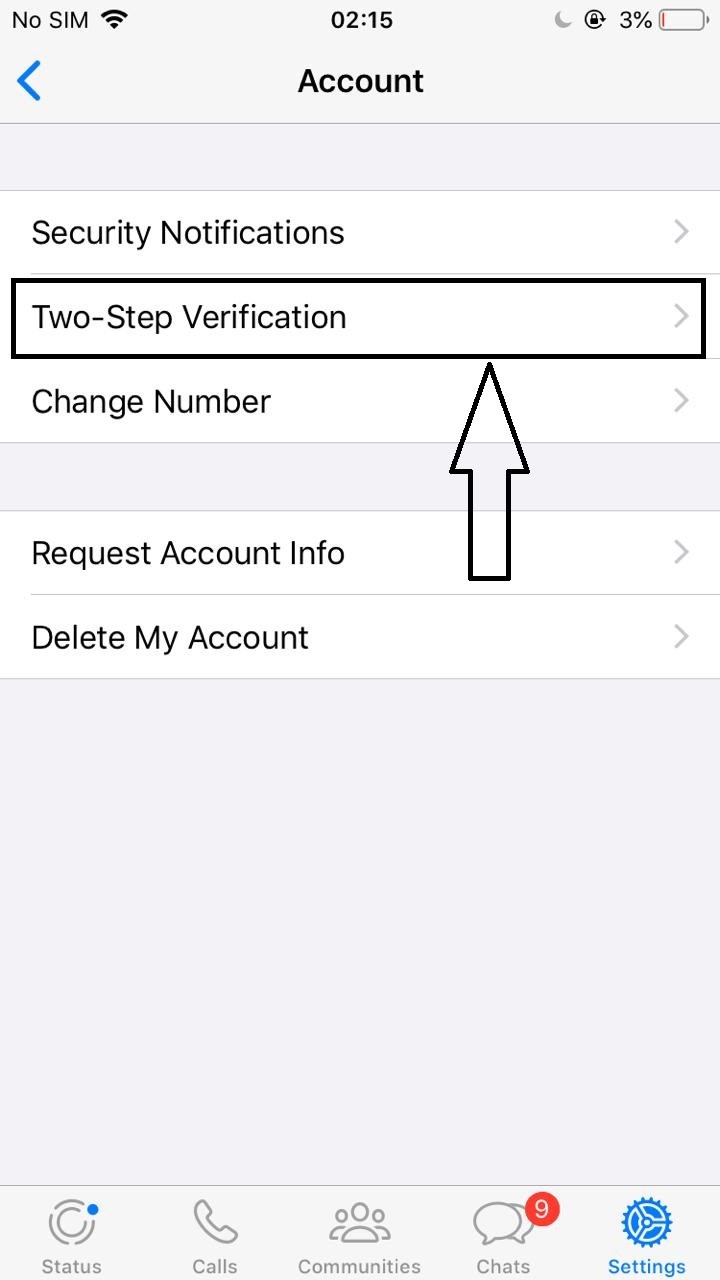
Step 3: Click on Enable to start setting up two-step verification.
Step 4: You will be prompted to enter a six-digit PIN. This PIN will be required whenever you register your phone number with WhatsApp again.
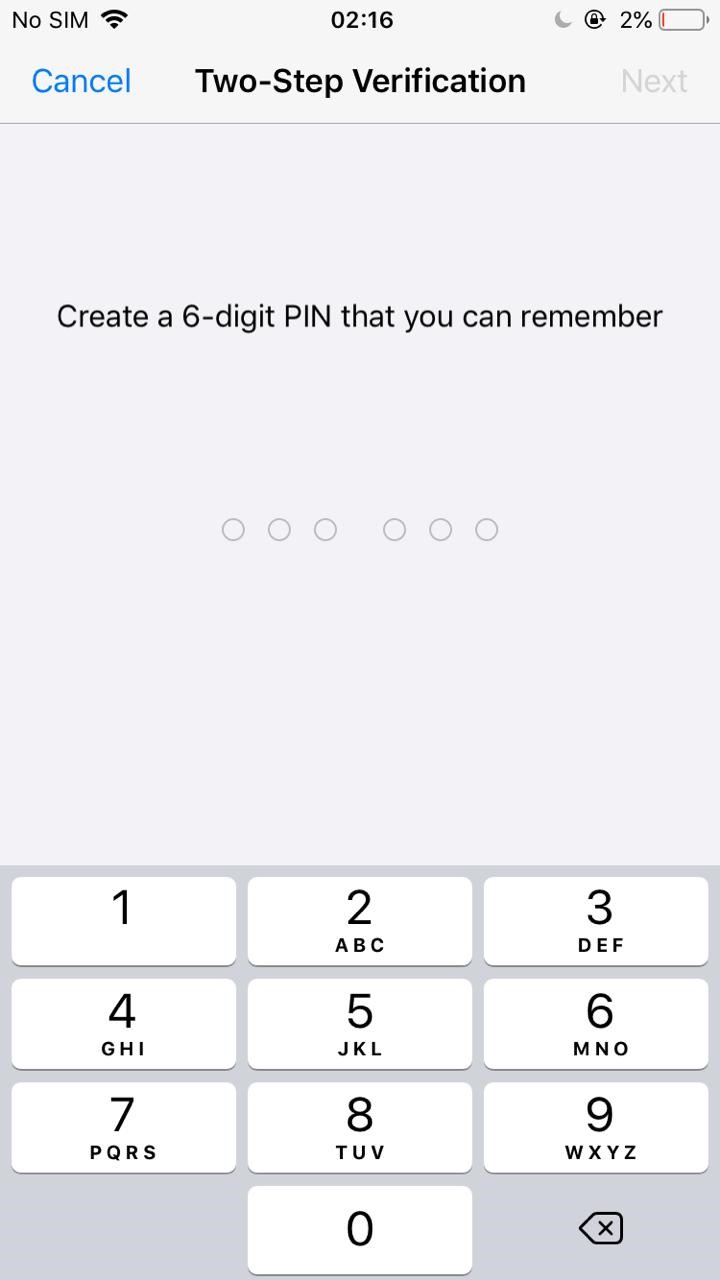
Step 5: Re-enter the six-digit PIN to confirm it.
Step 6: Optionally, you can provide an email address. This will allow you to reset your PIN in case you forget it. WhatsApp will send you an email with a link to reset your PIN.
Step 7: Confirm your email address.
Step 8: Two-step verification is now enabled on your WhatsApp account.
Note that once you’ve enabled 2FA on WhatsApp, you’ll need to enter your PIN every time you register your phone number with WhatsApp, such as when you install the app on a new device. This helps to prevent unauthorized access to your account, even if someone else has your password.
By enabling two-factor authentication on WhatsApp, you’ll add an additional layer of security to your account, helping to protect your personal information and privacy.
How To Secure WhatsApp Chats by Locking The App?

Locking the WhatsApp app is an effective way to secure your chats, especially if you share your device with other people. It ensures that your messages remain private and can only be accessed by you.
Here’s a complete step-by-step process of securing WhatsApp chats by locking the app:
Lock WhatsApp Using a Third-Party App
To lock the WhatsApp app on your device using a third-party app, follow these steps:
Step 1: Download a third-party app lock from your app store. There are many app lock apps available on both the Apple App Store and Google Play Store.
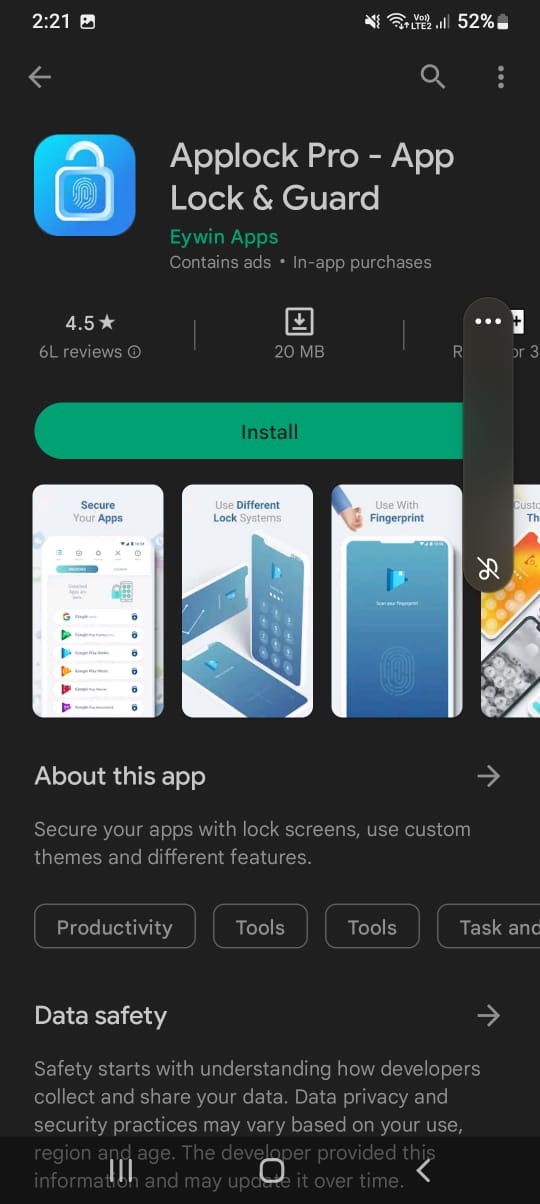
Step 2: Open the app lock and follow the prompts to set a password or pattern lock.
Step 3: Once the app lock is set up, open it and add WhatsApp to the list of locked apps.
Step 4: From now on, whenever you open WhatsApp, you’ll need to enter your app lock password or pattern before you can access your chats.
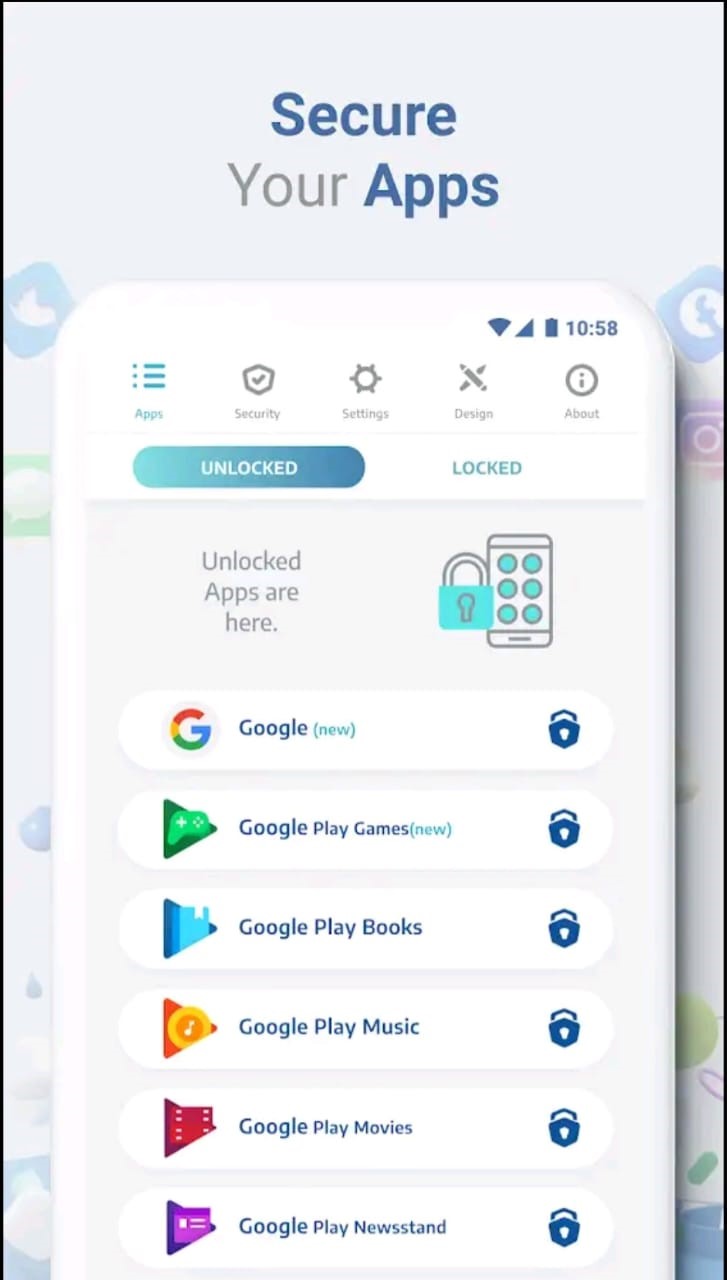
Step 5: If you want to disable the app lock, simply go back to the app lock app and turn off the lock for WhatsApp.
Lock WhatsApp Using In-Built App Lock Features –
Alternatively, if your device has a built-in app lock feature, you can use that instead of downloading a third-party app. For example, on an iPhone, you can use the Screen Time feature to lock WhatsApp. Here’s how you can use the feature –
Step 1: Go to Settings on your iPhone.
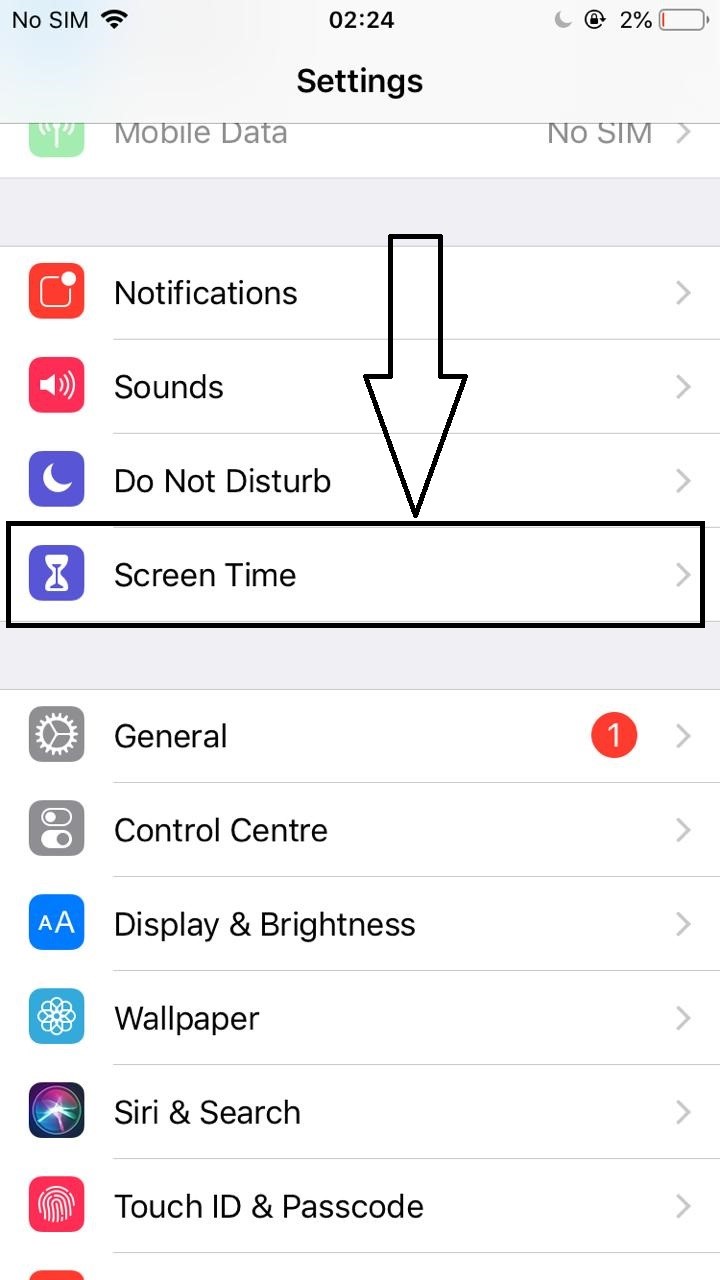
Step 2: Click on Screen Time.
Step 3: Tap on Turn on Screen Time.
Step 4: Follow the prompts to set up Screen Time.
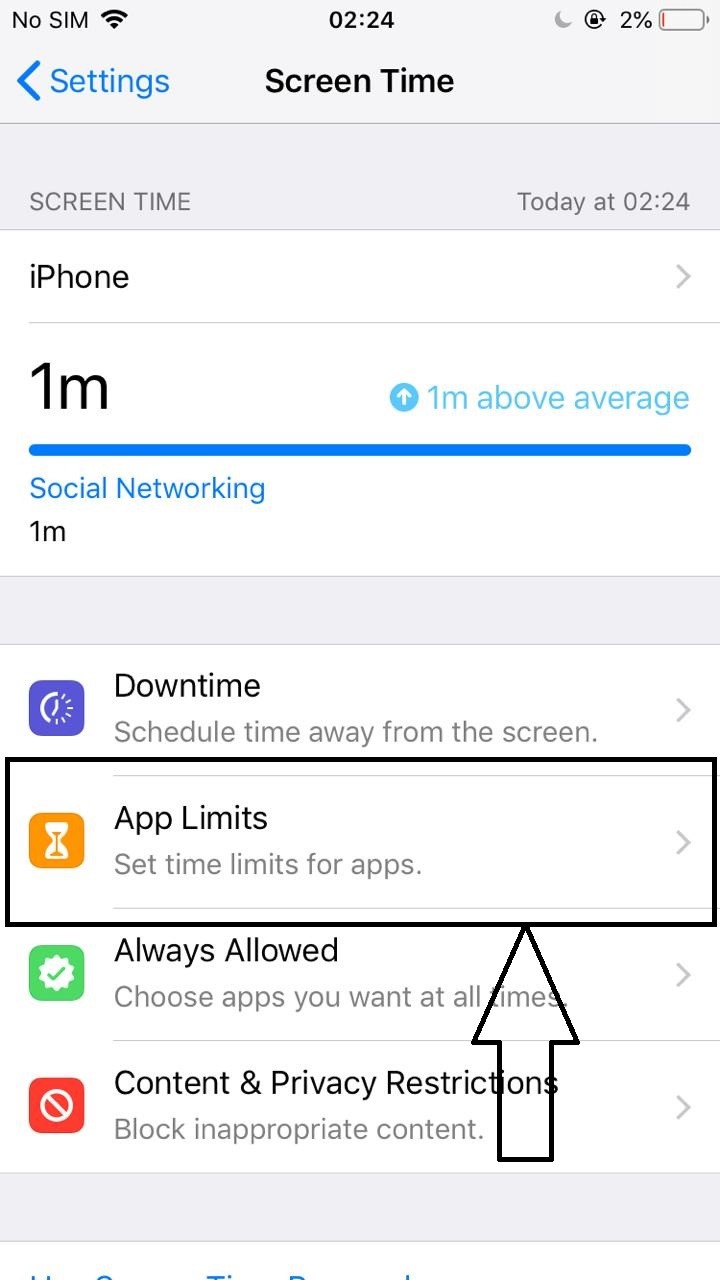
Step 5: Once Screen Time is set up, go to App Limits and add WhatsApp to the list of limited apps.
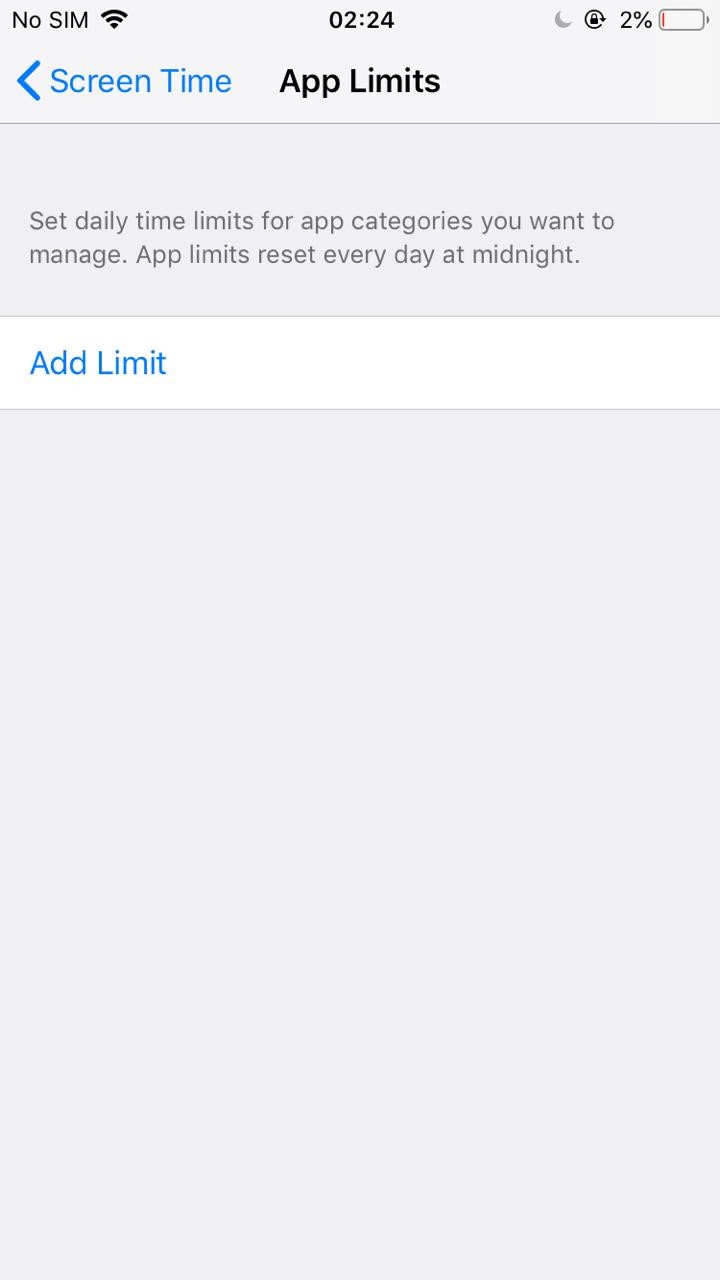
Step 6: Set a time limit for WhatsApp or choose to block it entirely.

Step 7: Whenever you open WhatsApp during the limited time, you’ll need to enter your Screen Time passcode before you can access your chats.
By locking the WhatsApp app on your device, you can ensure that your chats remain private and secure, even if someone else has access to your device.
How To Secure WhatsApp Chats by Turning Off Chat Backups?
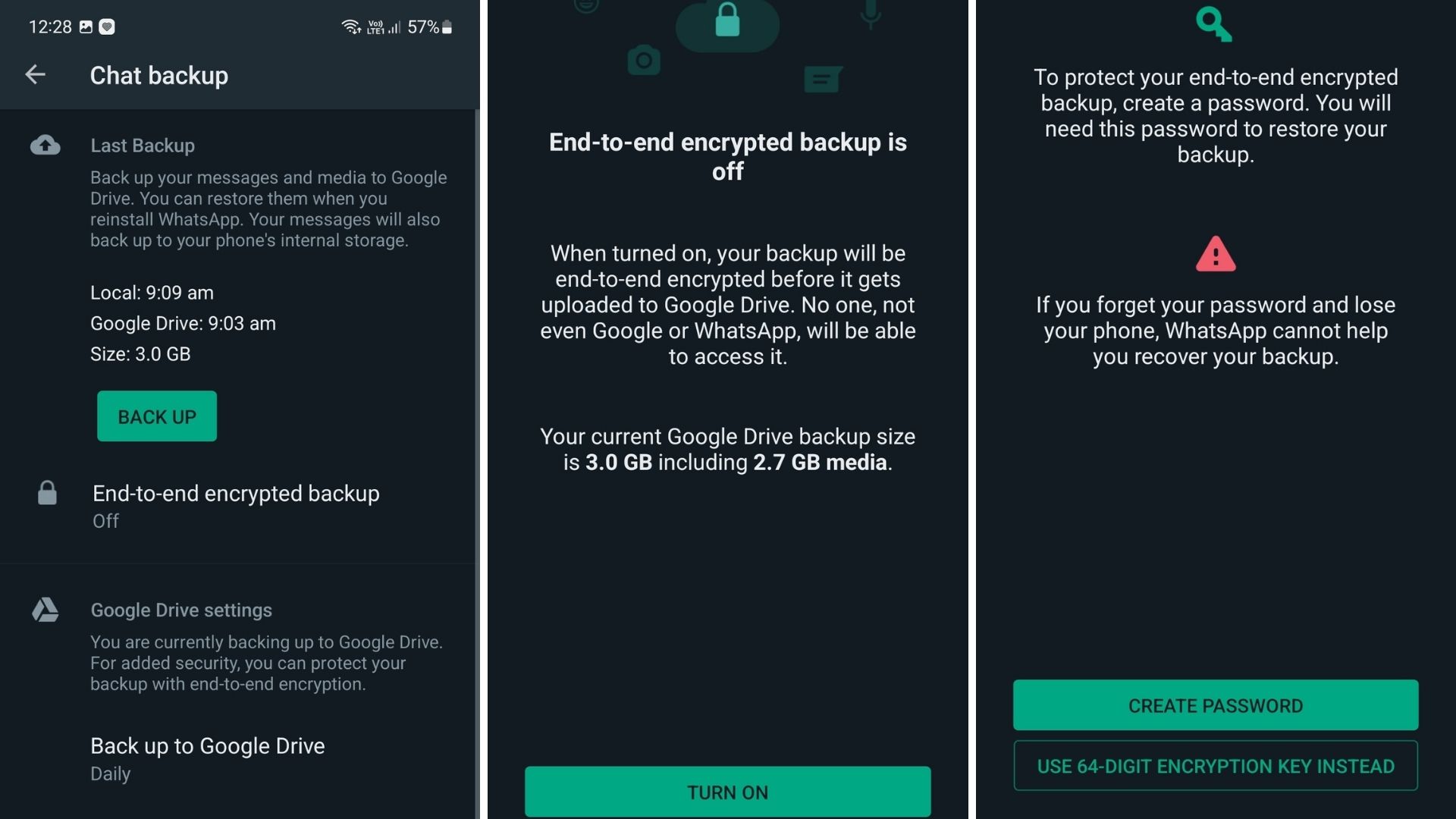
WhatsApp allows you to backup your chats to the cloud, making it easy to restore your messages if you ever need to.
However, storing your chats in the cloud could potentially put your messages at risk, as they could be accessed by unauthorized parties. To secure your chats, you can turn off chat backups in WhatsApp.
Here’s a complete step-by-step process of securing WhatsApp chats by turning off chat backups:
To turn off chat backups in WhatsApp, follow these steps:
Step 1: Open WhatsApp on your device and go to Settings.

Step 2: Click on Chats, then select Chat Backup.
Step 3: Click on Back Up Now to create a backup of your chats, if you haven’t already done so.
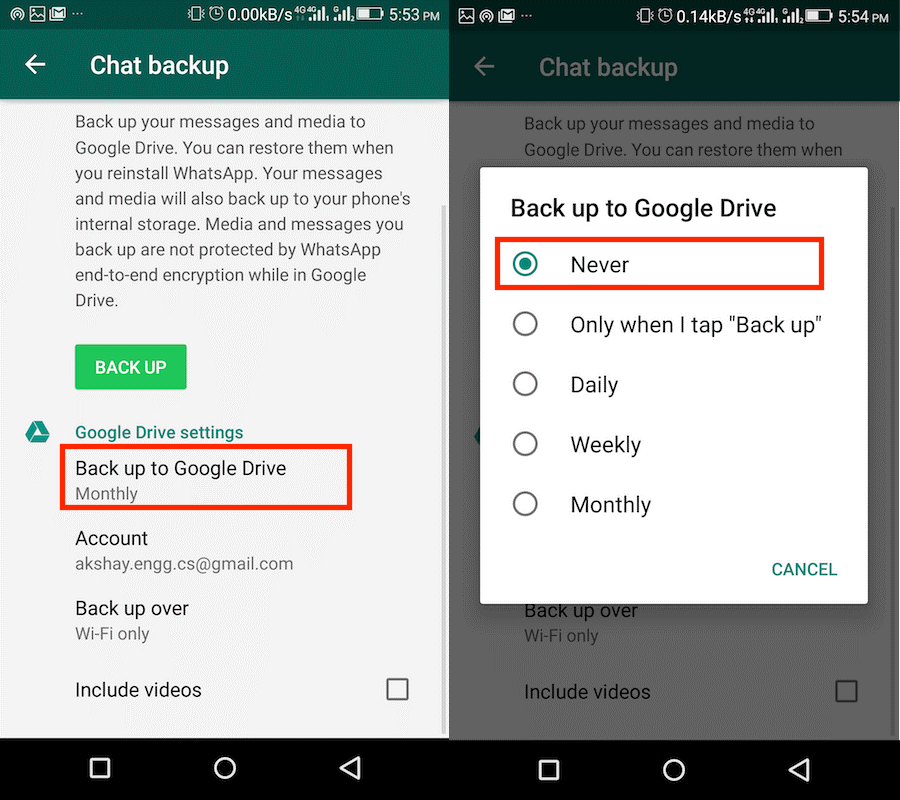
Step 4: Click on Auto Backup and select Never. This will turn off automatic chat backups.
Step 5: Optionally, you can also choose to exclude certain chats from backups by selecting Exclude Chats.
Step 6: If you want to delete your existing chat backups from the cloud, you can do so by clicking on Back Up Now, and then selecting Delete Backup.
Step 7: Confirm that you want to delete the backup.
By turning off chat backups in WhatsApp, you’ll ensure that your chats aren’t stored in the cloud, minimizing the risk of unauthorized access.
However, keep in mind that turning off backups means that you won’t be able to restore your messages if you lose or switch devices. If you’re concerned about losing your chats, you may want to consider backing them up locally to your device instead.
FAQs on How to Secure Your Whatsapp Chat?
Q1. How to adjust your WhatsApp privacy settings to make your account safer?
Answer. WhatsApp isn’t the most private messenger out there, but it gives users at least some control. Go to Settings > Account > Privacy to see everything at your disposal. You can control who can see your WhatsApp Last Seen and online status, Profile photo, About, Status, and Live location. You can also turn off Read receipts here, so the blue check marks are switched off, and even adjust who can add you to groups.
Additionally, use the Disappearing message timer to set a default timer when you enable the feature in a given chat.
Q2. Can I encrypt chat Cloud backups?
Answer. The end-to-end encryption is awesome, but there’s one loophole: WhatsApp backs up chats to Google Drive or iCloud. That way, if you reinstall it later, you can retrieve your old messages.
But this backup isn’t encrypted by default. So if you care about your privacy, you must enable end-to-end encryption for your WhatsApp backups. Remember, storing your data with Apple and Google might not protect you against eavesdropping by governments.
Here’s how to encrypt chat Cloud backups on Android devices –
- Tap the three-dot menu in the top right and select Settings
- Chats > Chat backup > End-to-end encrypted backup > Turn on.
You can do the same on iPhone by going to Settings > Chats > Chat Backup > End-to-end encrypted backup > Turn on.
Q3. Can I lock WhatsApp with With Fingerprint or Face Verification?
Answer. Yes. A cool feature to improve the privacy of your WhatsApp messages is to lock the app with your fingerprint or face. This ensures that only you can access WhatsApp even if you give someone else your device without a screen lock.
The only catch is this feature is only available on phones with facial or fingerprint verification. As such, there’s no way to lock your WhatsApp app with a password. You’ll have to use a third-party locking app if that’s what you want.
On Android, you can lock your WhatsApp app by hitting the three-dot menu in the top right, selecting Settings > Privacy > Fingerprint lock, and then toggling Unlock with a fingerprint. You’ll then be asked to add a fingerprint, and then you can select the standby time before WhatsApp is automatically locked.
On iOS, go to Settings > Privacy > Screen Lock and toggle on Require Touch ID or Require Face ID. Finally, select the time standby time before WhatsApp automatically locks.
Q4. How can I enable disappearing messages for sensitive conversations to secure my WhatsApp chats?
Answer. Even though WhatsApp encrypts all chats by default, sometimes you also want to be sure that there’s no copy of your conversation in the future. This helps ensure that even if your device or the recipient’s device falls into bad hands, you can be certain that none of your secret conversations can be seen.
WhatsApp’s disappearing messages feature ensures that exchanged messages are automatically deleted for everyone after a specific period.
To activate Disappearing messages in a given chat, tap the contact’s name at the top and select Disappearing messages. Next, choose a period after which a message will be deleted.
Q5. Why is WhatsApp security important?
Answer. Criminals, hackers, and scammers have all taken advantage of this. There have been instances of attackers passing off malicious software as WhatsApp desktop applications. If you are unfortunate enough to have downloaded one of these, the installation can distribute malware or otherwise compromise your computer.
Q6. Is WhatsApp more secure than texting?
Answer. WhatsApp is far more private and secure than iMessage, with end-to-end encryption that works across both iPhones and Android, including group chats. With WhatsApp, you can also set all new chats to disappear with the tap of a button. And last year we introduced end-to-end encrypted backups too.
Q7. Can WhatsApp be tracked or hacked?
Answer. WhatsApp boasts the world’s most secure encryption, but hackers can use social engineering to make their way into your chats – through you, the user. Here’s how to stay one step ahead and keep your data safe on WhatsApp.
Q8. Is WhatsApp end-to-end encrypted?
Answer. WhatsApp provides end-to-end encryption for all personal messages that you send and receive to ensure that only you and the person you’re talking to can read or listen to them. With end-to-end encrypted backup, you can also add that same layer of protection to your iCloud and Google Drive backups.
Q9. Can anyone track my WhatsApp chats?
Answer. Yes, you can use a monitoring app like AirDroid Parental Control App or Hoverwatch to monitor a WhatsApp chat
Q10. Can WhatsApp messages be traced after being deleted?
Answer. Thankfully WhatsApp has a dual-backup system that saves chats to your smartphone as well as the cloud. This means that even if you lose your phone, the chats will be stored on your Google Drive account or your iCloud account (for Android and iPhone respectively) and can be recovered at any time.
Q11. What is end-to-end encrypted chat?
Answer. End-to-end encryption is a security method that keeps your communications secure. With end-to-end encryption, no one, including Google and third parties, can read eligible messages as they travel between your phone and the phone you message.
Also Read: WhatsApp launches picture-in-picture (PIP) mode for video calls on Apple IOS
Also Read: How to Add Emojis on WhatsApp in Android
Also Read: WhatsApp’s upcoming features: ‘Audio chats’ on Android, Edit Messages Tab for iOS users








