Highlights
- Live Activities feature to display turn-by-turn directions on iPhone lock screens.
- Limited testing phase showing sporadic functionality for select users.
- Integration aims for seamless navigation without unlocking the iPhone.
- Potential official rollout still uncertain with ongoing beta tests.
iPhone users could soon get a handy new way to glance at their Google Maps directions without even unlocking their phone.
Google is currently testing integrating its navigation app with iOS 16’s Live Activities feature.
Live Activities on Google Maps
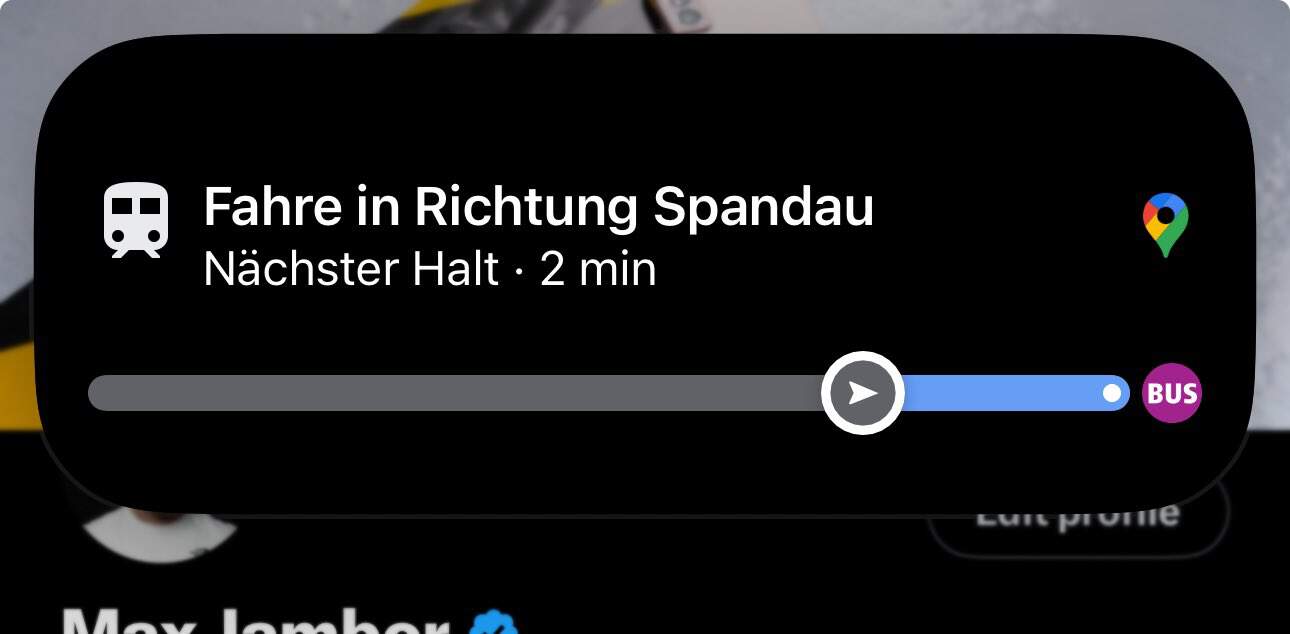
Google Maps Could Soon Show Live Directions on Your iPhone Lock Screen
Live Activities allows supported apps to display live-updating snippets of information right on the lock screen or Dynamic Island of newer iPhones.
For Google Maps, this would mean your current turn-by-turn directions and estimated arrival time would stay visible at a glance without having to switch away from whatever you’re doing.
The Live Activities integration appears to be a very limited test for now, with only some Google Maps users briefly seeing it enabled at random before it disappears again.
Reddit and social media reports confirm certain people are getting these live navigational prompts popping up, though only sporadically so far.
Still in Beta Testing

Google has been working towards supporting Live Activities in its Maps app for a while now.
The company previously said it hoped to have the lock screen directions ready by the time the iPhone 15 lineup launched later this year, but evidently missed that initial target.
There’s no clear timeline yet for when, or even if, these live Google Maps prompts will officially roll out to all iOS users.
But the functionality is clearly in development and testing after being teased for months by Google engineers.
If you’re an iPhone user eager to try out Live Activities in Google Maps yourself, your best bet may be just repeatedly checking for updates and hoping you get randomly enabled in this limited test run.
You can also venture into the app’s settings menu and toggle on the “Glanceable directions while navigating” option, which could potentially improve your chances.
Either way, Lock Screen directions would be a great quality-of-life upgrade once it finally arrives.
FAQs
What is Live Activities on Google Maps for iOS?
Live Activities allows Google Maps to display live, updating navigation information directly on the lock screen or Dynamic Island of compatible iPhones, offering users an easier way to see directions without fully engaging the app.
How can I access Live Activities for Google Maps on my iPhone?
Currently, the feature is in a limited testing phase. Users might see it enabled randomly. Regularly updating Google Maps and checking the settings for the “Glanceable directions while navigating” option could potentially trigger access.
Which iPhones support the Live Activities feature for Google Maps?
iPhones running iOS 16 that support Live Activities, including those with Dynamic Island, will be able to display navigation information directly from the lock screen once the feature is fully implemented.
What are the benefits of using Live Activities with Google Maps?
This feature provides a convenient way to glance at essential navigation details like turn-by-turn directions and ETA without needing to unlock the iPhone or switch away from other tasks.
When will Google Maps Live Activities be available to all users?
Google has not provided a specific timeline for a broader rollout. The feature is still under beta testing, and availability will depend on the outcomes of these tests.
Also Read: Google Maps Rolls Out Glanceable Directions for Easier Navigation
Also Read: Top Google Maps Alternatives for Privacy-Conscious Navigators
