Highlights
- Dynamic Island offers seamless access to notifications and controls
- Live Activities enhance real-time interaction with apps
- Dynamic Island supports background app management without opening them
- Live Activities integrate with Dynamic Island for a unified experience
Apple has truly transformed the way we interact with our iPhones by introducing two groundbreaking features: Dynamic Island and Live Activities.
These nifty additions came to the scene with the launch of the iPhone 14 series and iOS 16, and they’ve quickly become an integral part of the iPhone experience.
Now, let’s dive into what makes these features so special, shall we?
Dynamic Island: Your New Best Friend

Imagine a world where you don’t have to constantly switch between apps or unlock your phone to access important information.
Well, that’s precisely what the Dynamic Island aims to achieve.
This little black pill-shaped cutout at the top of your iPhone screen is like a magical portal that gives you quick, easy, and discreet access to all sorts of real-time updates and notifications.
You know those moments when you’ve unlocked your iPhone, or when Face ID has been used for an Apple Pay transaction?
The Dynamic Island is there to let you know.
But that’s just the tip of the iceberg.
It also keeps you informed about low battery alerts, AirPods connection status and battery life, Focus mode changes, privacy indicators, and so much more.
Dynamic Island: More Than Just a Pretty Face

But wait, there’s more.
The Dynamic Island isn’t just a fancy way to display notifications; it’s also an interactive widget that lets you control apps running in the background.
Let’s say you’re streaming music from Spotify or Apple Music.
With a simple press and hold on the Dynamic Island, it expands to show you the song title, artist name, previous/pause/next song buttons, and even a cast button to switch the audio output device.
Talk about convenience!
Live Activities: Taking Interactivity to New Heights
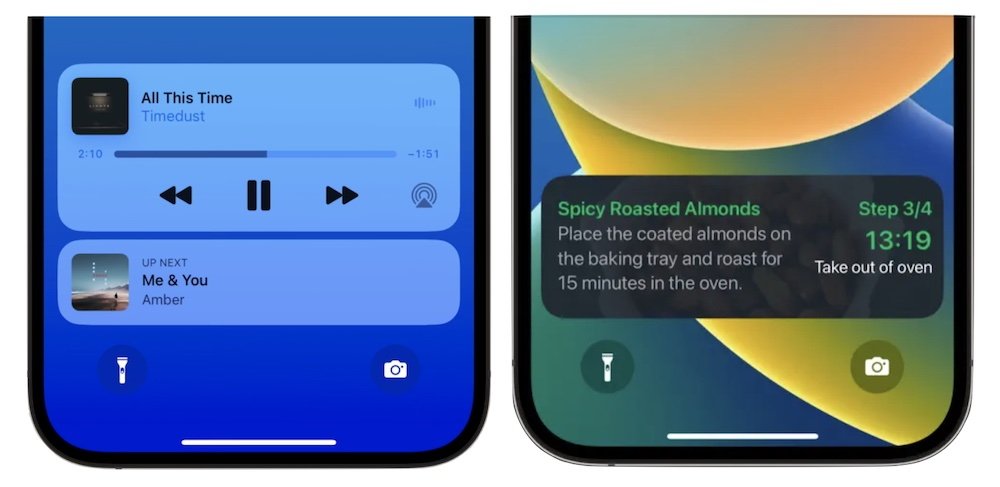
Now, let’s talk about Live Activities.
This feature, available on the iPhone 14 Pro and Pro Max, takes interactivity to a whole new level by seamlessly integrating with the Dynamic Island.
Imagine watching a Premier League match, and the Dynamic Island displays a live-updating scoreboard with the number of goals scored by each team on either side of the True Depth camera pill.
How cool is that?
At the end of the day, Dynamic Island and Live Activities are all about making iOS more useful and intuitive, allowing you to access vital information without the need to open an app or unlock your phone constantly.
FAQs
What is Dynamic Island on the iPhone?
Dynamic Island is a feature on newer iPhones that acts as an interactive area for notifications and real-time controls, making multitasking more intuitive.
How does Live Activities work with Dynamic Island?
Live Activities extend the functionality of Dynamic Island by providing live updates directly on the iPhone’s lock screen, such as sports scores or ride-share statuses.
Can Dynamic Island be customized for different apps?
Yes, developers can integrate their apps with Dynamic Island to display timely information and controls tailored to the app’s functionality.
What iPhones support Dynamic Island and Live Activities?
These features are available on iPhone 14 Pro and Pro Max models, offering enhanced interaction without opening apps.
How do Dynamic Island and Live Activities improve user experience?
They provide quick access to important information and app controls, reducing the need to switch between apps and improving overall efficiency.
Also Read: iOS 17 features for iPhones, as per the latest leak
Also Read: Upcoming iOS 17 Tipped to Bring Major Design Changes to IPhone’s Control Centre
