Highlights
- Curated lists from locals and travel sites now available in Google Maps.
- Users can create and share custom lists for personalized travel plans.
- Gemini phone assistant now launches Google Maps navigation with voice commands.
- Google Maps to simplify its mobile interface and introduce new pin colors.
Google Maps is revolutionizing how we explore cities with its latest feature rollout, introducing curated lists filled with recommendations to enhance your travel planning experience.
When searching for a city, Google Maps will now present curated lists compiled from insights offered by locals and travel platforms such as Lonely Planet and The Infatuation, in the US.
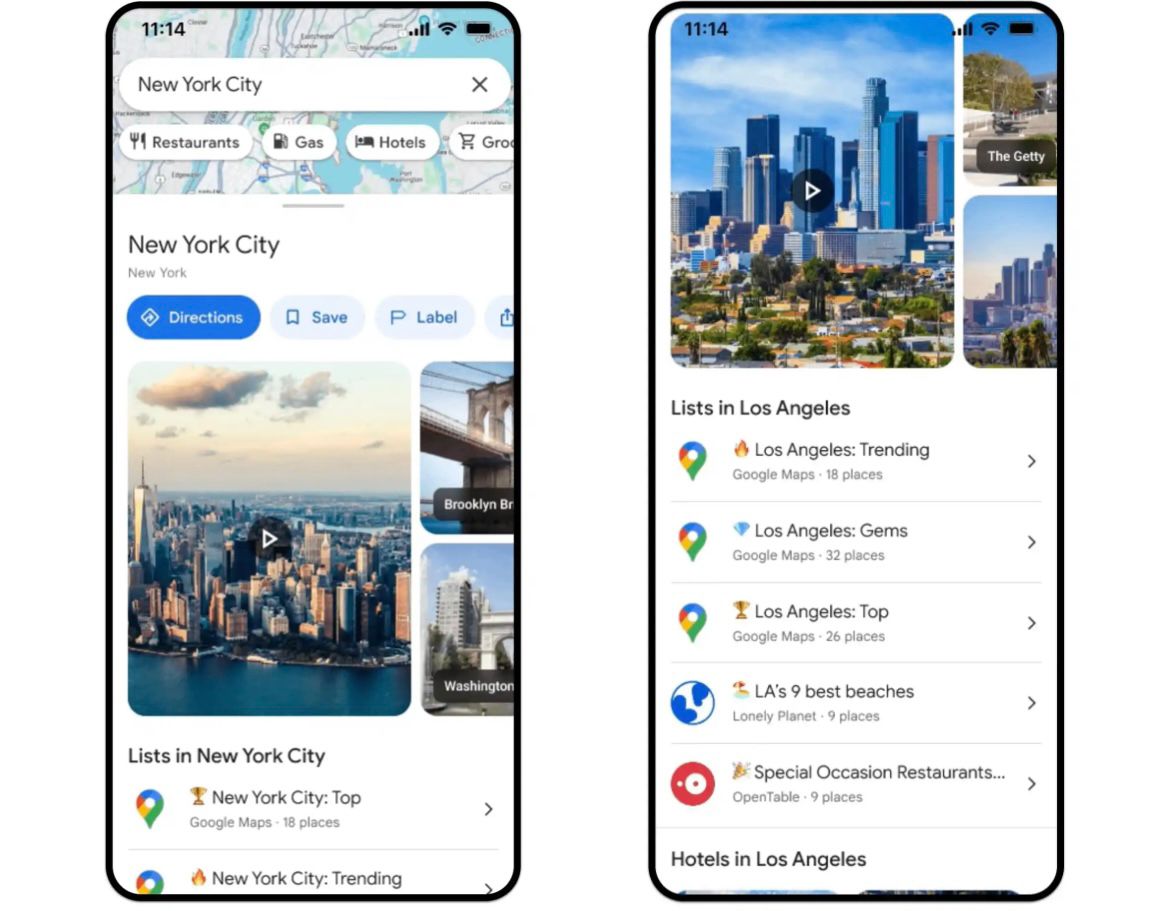
This innovative approach aims to simplify the discovery process for users, providing a selection of trending, top-rated, and hidden gem locations in over 40 cities across the US and Canada.
Whether you’re in search of the latest hotspots, enduring favorites, or undiscovered treasures, these lists promise to offer something for every type of traveler.
Custom Lists: Tailor Your Travel Experience

For those who prefer a more hands-on approach to itinerary planning, Google Maps is enhancing its customization options.
Users can now create and share their own bespoke lists, adding personal notes and links to related content on their social media profiles.
This update, rolling out on both Android and iOS platforms later this month, empowers travelers to personalize their journey with ease and share their curated experiences with companions.
Gemini: Enhancing Phone Assistant Navigation

Google is also updating its phone assistant, Gemini, to streamline navigation commands within Google Maps.
By simply voicing directions, users can now initiate navigation, with Gemini providing a brief overview of the route, estimated travel time, and distance, before seamlessly launching Google Maps to commence the journey.
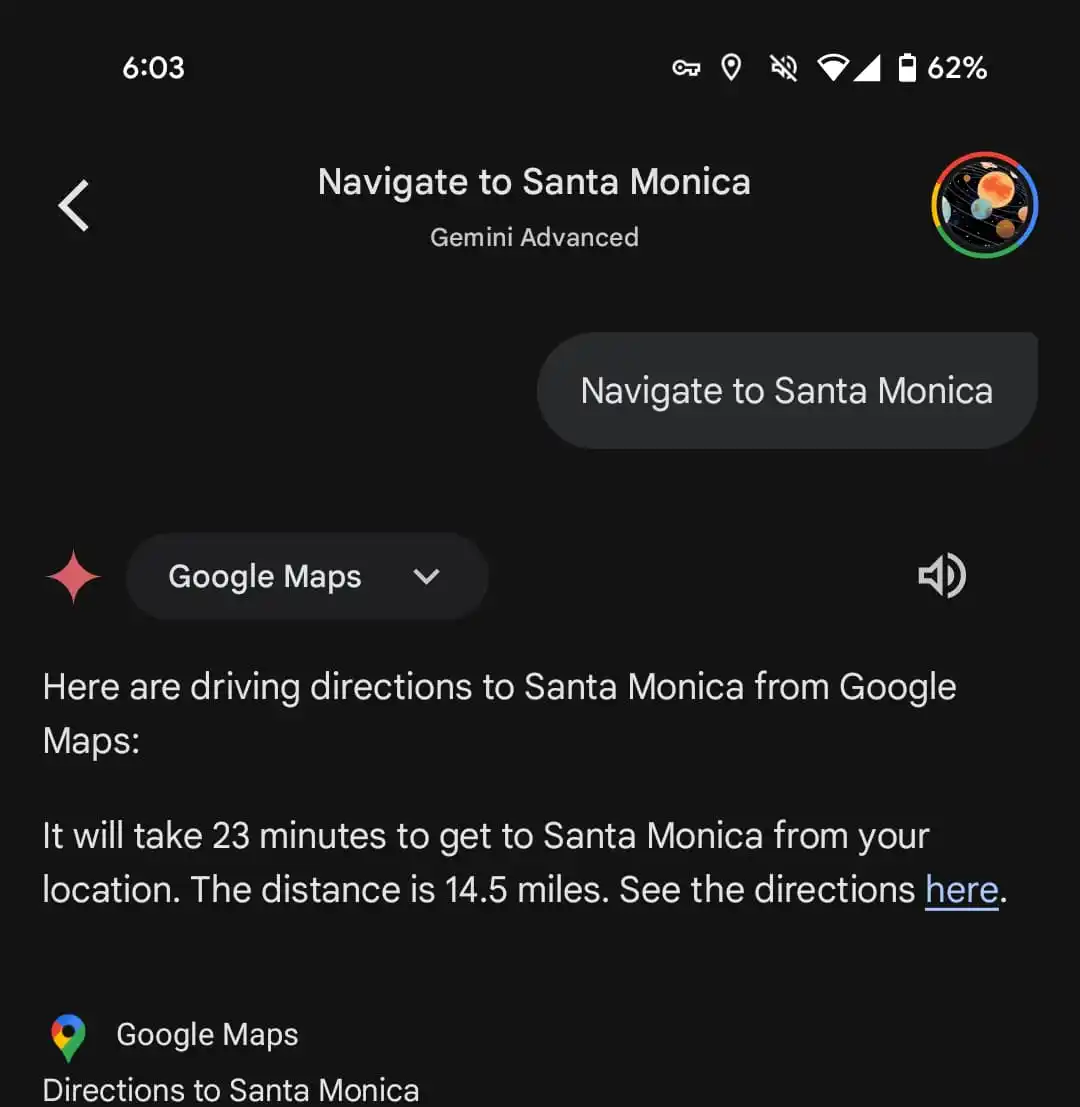
This enhancement is part of Google’s ongoing efforts to provide a more efficient and hands-free experience for its users.
A Streamlined Google Maps Interface
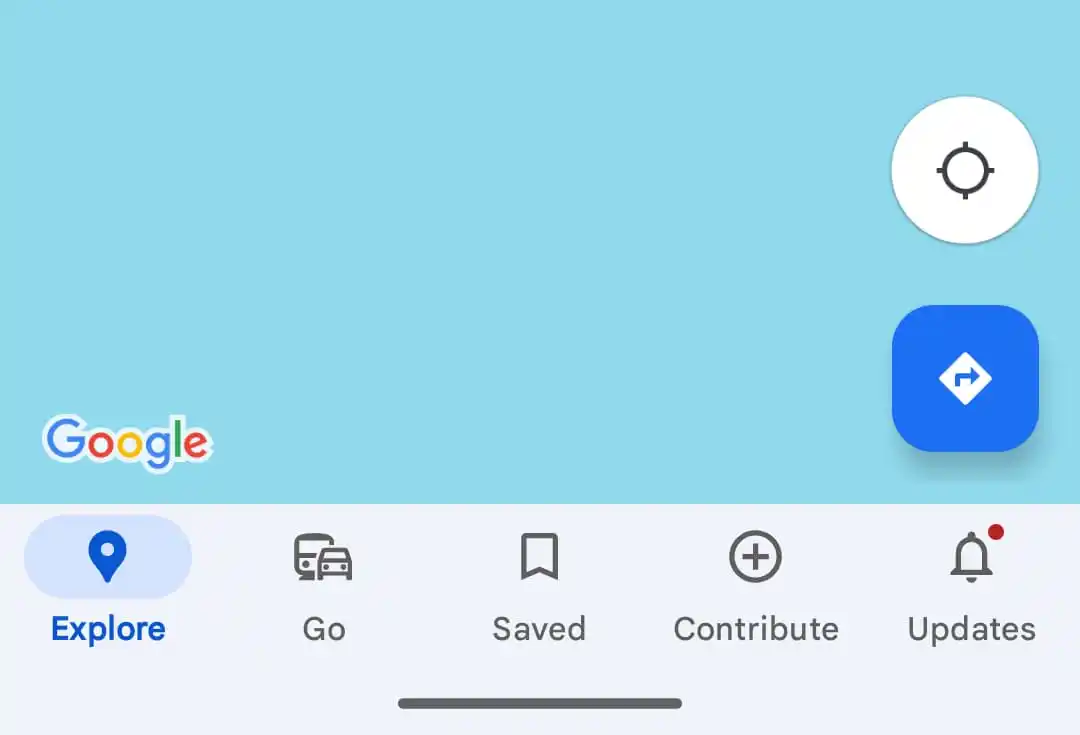
Ahead of the summer travel season, Google Maps is set to simplify its mobile interface, starting with a cleaner home screen and a more streamlined bottom bar.
The current tabs—Explore, Go, Saved, Contribute, and Updates—are under review, with potential consolidation or removal to offer a more intuitive user interface.
Additionally, Google Maps will introduce new pin colors to aid users in easily locating places on the map, further improving the app’s usability.
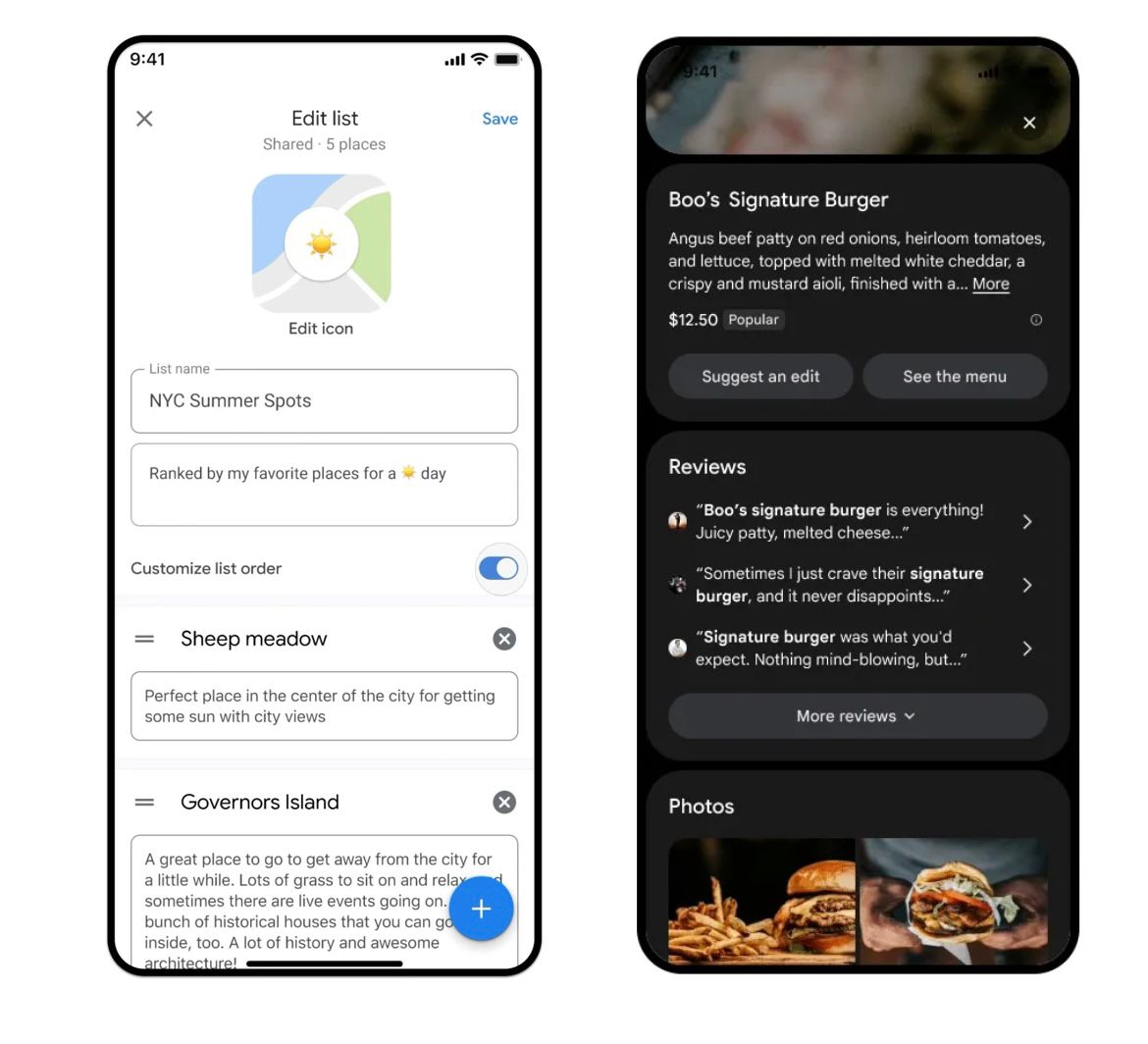
FAQs
What new features can I expect from the latest Google Maps updates?
The latest updates to Google Maps introduce curated lists of recommendations for over 40 cities, the ability for users to create and share their own lists, enhancements to the Gemini phone assistant for easier navigation, and a streamlined mobile app interface.
These features are designed to make travel planning and navigation more intuitive and personalized.
How can I use the curated lists feature in Google Maps?
Simply search for a city in Google Maps, and you’ll be presented with curated lists of places to visit, including recommendations from locals and renowned travel sites.
These lists are categorized into trending spots, top choices, and hidden gems to suit a variety of interests and travel styles.
Can I create my own list in Google Maps? How do I share it?
Yes, you can create your own custom list in Google Maps by tapping on “New List” and adding your desired locations. You can personalize your list with notes, rearrange it, and link it to your social media content.
Sharing your list with friends or fellow travelers is straightforward, allowing you to collaborate on your travel plans.
Also Read: Google Maps for Android Now Features Real-Time Weather and AQI Updates
Also Read: Google Maps Rolls Out Glanceable Directions for Easier Navigation
Also Read: Top Google Maps Alternatives for Privacy-Conscious Navigators
