Highlights
- Real-time weather and AQI information directly integrated into Google Maps for Android.
- Tap the weather box for detailed forecasts and “Feels like” temperatures.
- Dynamic weather feature updates as you move across the map.
- Generative AI feature rolling out to Local Guides for personalized discovery.
Google Maps for Android is embracing a more immersive and informative browsing experience by integrating real-time weather updates and Air Quality Index (AQI) information directly into its map layer.
It’s about time, as the feature has been long available on iOS, offering them a comprehensive overview of environmental conditions at a glance.
Weather at Your Fingertips
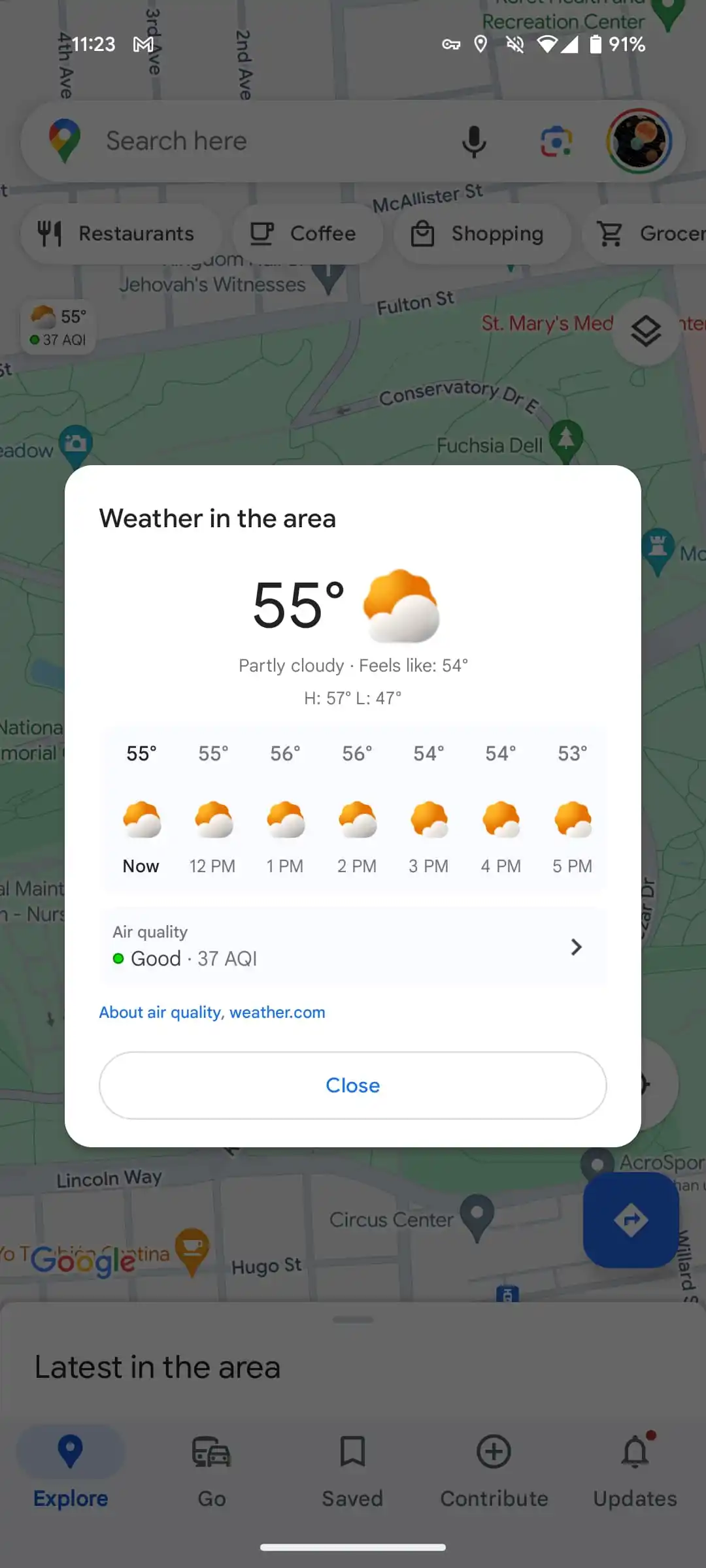
A subtle yet significant addition, a small rectangular box now adorns the top-left corner of the screen, nestled beneath the search bar and the carousel of place filters.
By default, this box displays the current temperature along with a corresponding icon to visually represent the weather condition—be it sunny, cloudy, rainy, or snowy.
Additionally, as mentioned above, it provides the current AQI, alerting users to the quality of air in their immediate vicinity or any other location they choose to explore on the map.
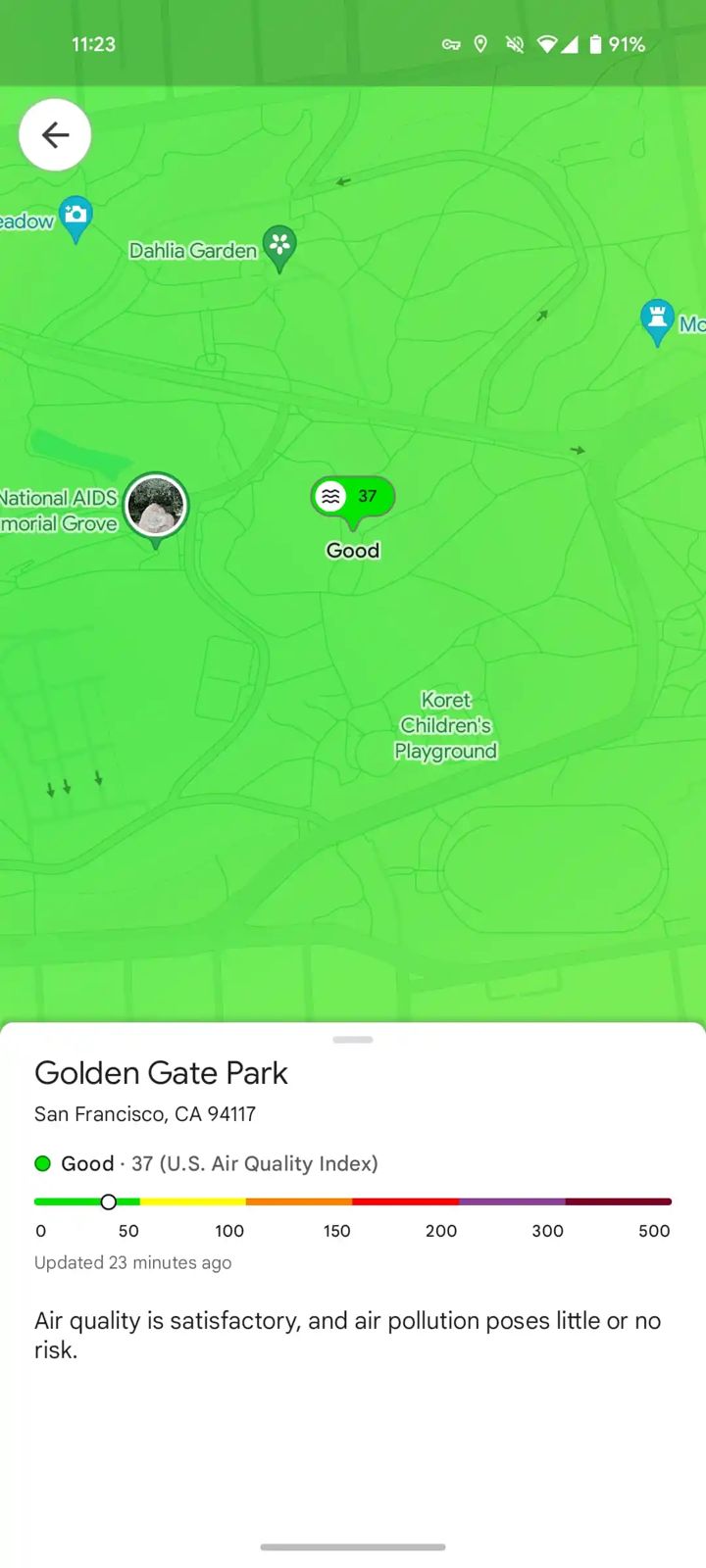
For those interested in a more detailed weather breakdown, a simple tap on the box unfolds a card filled with essential weather details.
Users can find information on the “Feels like” temperature, the day’s high and low temperatures, and a swipeable 12-hour forecast, offering insights into upcoming weather changes.
Clicking on the AQI section redirects users to the existing Air Quality map layer, allowing for an in-depth exploration of air quality across different areas.
Seamless and User-Friendly Integration
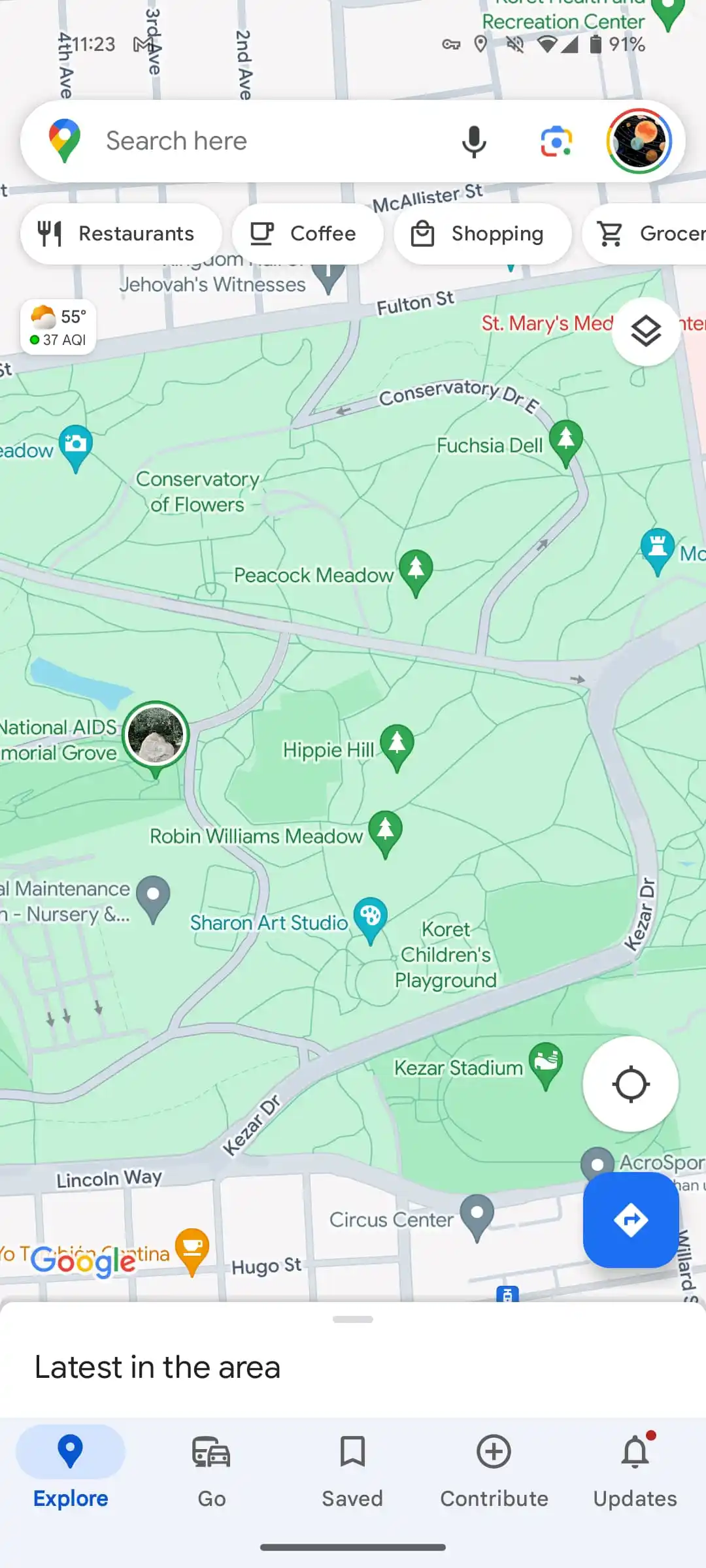
This weather feature updates dynamically as you navigate through the map, ensuring you’re always informed about the weather and air quality of the places you’re heading to or exploring.
It’s designed to vanish temporarily when you select something on the map, maintaining a clutter-free viewing experience.
Notably, Google Maps for Android opts for a slightly different set of icons for weather conditions compared to those used in Google Weather, adding a touch of uniqueness to the app’s interface.
Rolling out in recent weeks, this update (version 11.113.x) is now reaching a broader audience.
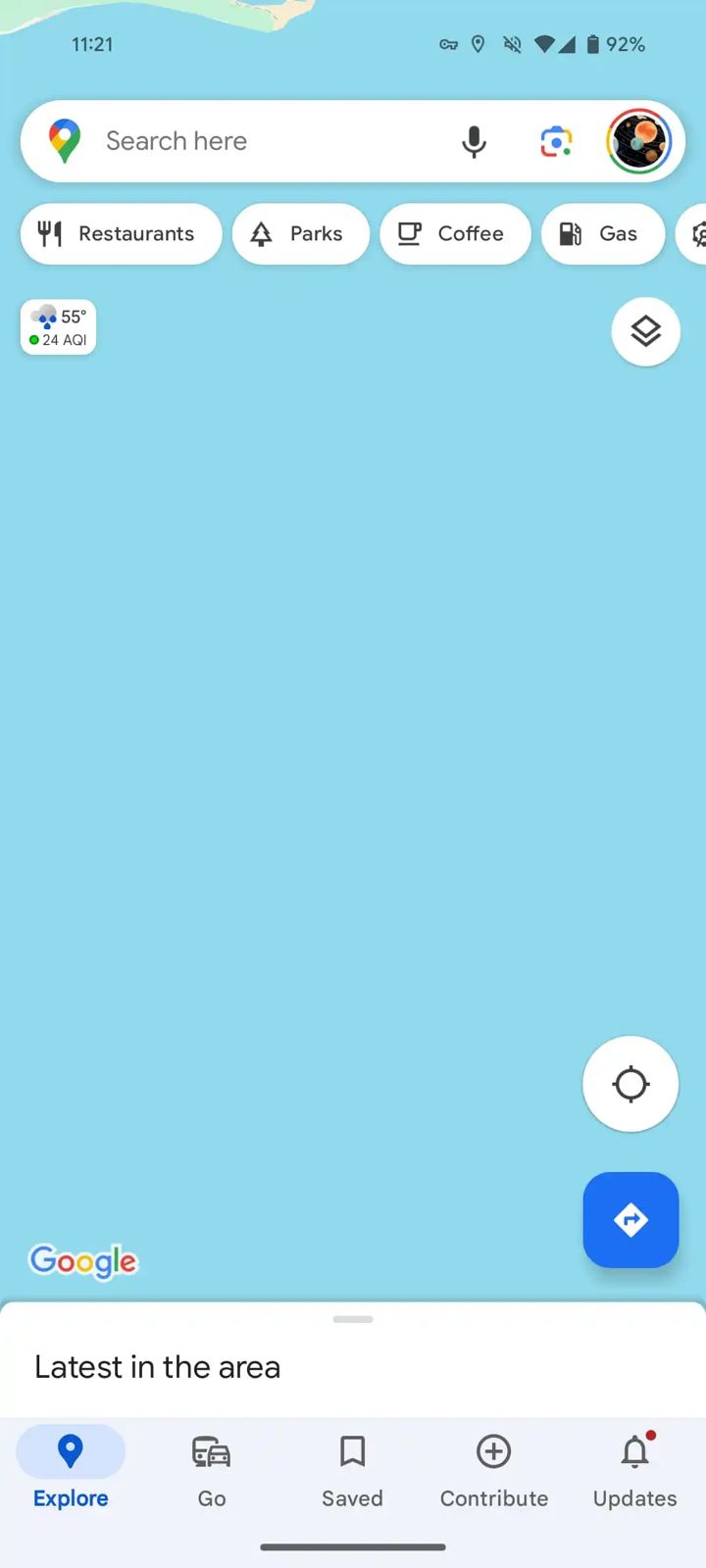
Users eager to try this new feature can force stop Google Maps and restart it to see the changes if they aren’t visible immediately.
Moreover, Google is not stopping at weather integration.
The tech giant has also announced the introduction of a generative AI feature aimed at enhancing the discovery process within Maps.
Initially available to Local Guides in the US, this AI-driven tool employs large language models (LLMs) to provide personalized suggestions for places to explore, tailored to the user’s specific interests and needs.
This rollout is set to begin with select Local Guides, with plans for a wider release in the future.
FAQs
How do I access weather and AQI updates on Google Maps for Android?
Look for a small rectangular box in the top-left corner under the search bar, displaying temperature and AQI; tapping it reveals more details.
What kind of weather information can I see on Google Maps for Android?
Users can view current temperature, weather condition icons, high/low temperatures for the day, and a 12-hour forecast by tapping the weather box.
Can I check air quality in different areas using Google Maps?
Yes, clicking on the AQI section within the weather box opens the Air Quality map layer for detailed exploration of air quality in various regions.
Will the weather and AQI features be available for all Android users immediately?
The update is gradually rolling out. If it’s not visible yet, try force stopping Google Maps and restarting the app.
What is the new generative AI feature in Google Maps?
Aimed at Local Guides in the US initially, this feature uses large language models to offer personalized place suggestions, enhancing the discovery process.
How does Google Maps’ weather feature work?
Once users have downloaded the latest version of Google Maps on their Android phones, they will see a tiny widget on the left side under the search bar that will show the local temperature along with weather conditions and AQI in a small box.
These details change as a user moves around. Tapping the widget reveals more details about the weather conditions in their area. For instance, users will see the temperature throughout the day. It also shows if it will be sunny, windy or rainy that day along with ‘Feels Like’ details.
In addition to this, the widget shows detailed air quality map. This air quality map is powered by weather.com.
How to get the feature?
Android users can download the latest version of Google Maps on their smartphones to use this feature. It is available with version 11.113.x of Google Maps.
That said, not all Android users have got this feature, and it is still being rolled out to users.
Has Google Maps got new AI-based features in India?
Google recently announced a host of new artificial intelligence (AI)-based features that are coming to Maps. Here are some of the top features that you need to check out:
Address Descriptors: Google has expanded this feature to over 75 Indian cities and it plans to roll it out to all users in 2025. This feature shows up to five relevant landmarks to find a pinned location.
Lens in Maps: This feature will show nearby destinations as users point out their phones in a particular direction on road. It will be available on Android first.
Live View walking navigation: This feature will show arrows and other markets overlaid on the Maps to users to help them navigate on foot.
Fuel-efficient routing: This feature will let users find greener routes. It will be available for both two-wheelers and four-wheelers.
What are the major changes in the new Google Weather app design?
Google’s Weather app has undergone a comprehensive redesign, initially rolled out for Pixel devices in October.
The revamped design offers a user-friendly interface with a simplified view of weather forecasts, including today, tomorrow, and a 10-day outlook on a single page.
This design overhaul allows users to scroll through detailed weather information like hourly forecasts, wind speed, and humidity without the need to switch between different tabs or pages.
How does the Google Weather app integrate with Google Search?
Unlike typical standalone apps, Google Weather is integrated within the Google Search app. Users can easily access the latest weather updates by simply searching for “weather” on their Android device.
What is GraphCast and how does it improve weather forecasting in the Google Weather app?
GraphCast is Google’s latest AI-driven forecasting model that has been incorporated into the Weather app.
It can deliver accurate 10-day weather predictions in less than a minute. Developed and detailed in a Science report, GraphCast represents a significant leap in weather forecasting technology.
What are the changes to the auto-delete function in Google Maps?
Google Maps has revised its auto-delete function for location history.
Previously, the app retained location data for 18 months, but following the update, it will now automatically delete this information after just three months.
Users have the option to adjust this setting if they wish to retain their data for a longer period. This change is a proactive step by Google to prioritize user privacy and data security.
What additional privacy features does the Google Maps update include?
The update introduces new functionalities for enhanced privacy control. Users can now delete specific place-related activities from their Maps history.
Additionally, the update includes new blue dot controls, providing users with more direct management over their location data.
These features offer users increased flexibility and control over their personal data and how it is used within the app.
What has changed with Google’s redesigned weather app?
Google has updated their weather app with a streamlined interface, offering a single-feed layout, an intuitive Hourly forecast carousel, and a detailed 10-day forecast.
It maintains the famous Froggy mascot and includes informative cards about wind, humidity, UV index, pressure, and sunrise and sunset times.
Is the updated Google Weather app available on non-Pixel Android devices?
Yes, the updated weather experience, which was previously exclusive to Pixel phones, Pixel Tablet, and Fold is now extending its reach to Samsung and other Android smartphones.
What is the layout of the Google Weather app on tablets and foldables?
For tablets and foldable devices, the app presents a two-column format, allowing for easier navigation and viewing.
How can users on non-Pixel devices access the updated weather features?
Android users can access the up-to-date weather features through shortcuts and home screen widgets on their devices.
Does the new design signify anything for future Google services on Android devices?
The evolution of the Google Weather app suggests a trend toward a more integrated and user-friendly approach, which may indicate similar enhancements for other Google services on Android devices in the future.
How to add weather widgets on Android 11 or older?
- Download and Install the Pixel
- Weather Widget & Themes app from the Google Play Store.
- Tap and hold on to any empty area of your home screen.
- Tap on Widgets.
- Expand the Pixel Weather widget option and pick your favorite one.
- Tap and hold on to the widget and drag it to your home screen.
How to add weather widgets on Android 12 or newer:
- Tap and hold on to any empty area of your home screen.
- Tap on Widgets.
- Scroll down to find Weather and expand the section.
- Tap and hold on to your widget of preference, then drag it to your home screen.
- When the widget shows up on your home screen, you can tap and hold onto it and release it.
- This will allow you to resize the widget.
Also Read: CES 2024: Google Enhancing Electric Vehicle Experience with New Android Auto Updates
Also Read: Google Discover’s Update Enables Easy Tracking of Liked Content
Also Read: Google Weather App Access Now Expanding To Samsung and other Non-Pixel Phones
