Highlights
- Google set to remove Driving Mode from Google Maps in February 2024.
- Shift to voice commands for in-car features like navigation and media control.
- The change follows discontinuation of Assistant Driving Mode Dashboard in 2022.
- Users to adapt to enhanced navigation mode with voice input and visual feedback.
This follows the earlier discontinuation of the Assistant Driving Mode Dashboard in 2022, leading to a significant shift in Google’s approach to in-car navigation and controls.
Background on Driving Mode and Its Evolution

The Assistant Driving Mode Dashboard, which Google discontinued in 2022, was an optimized UI offering a comprehensive homescreen that included a map view, media suggestions, audio controls, and shortcuts for calling and texting.
It was introduced as a replacement for Android Auto for Phone Screens.
However, as per 9to5Google, user feedback suggested that the Assistant Driving Mode was considered a less effective alternative.
Following this, Google directed users towards the Maps Driving Mode, a feature within Google Maps that integrated similar functionalities, albeit powered by Google Assistant.
The access to navigation, media controls, and communication shortcuts were more streamlined than before and the user feedback was much appreciated.
However, Google Maps is again going through a bit of a change.
Details of the Upcoming Change
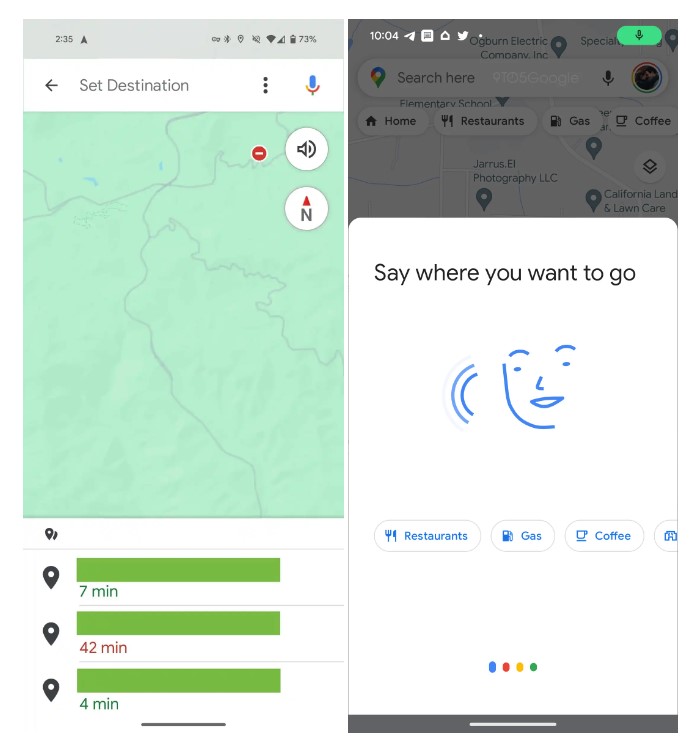
The recent discovery in Google app version 14.52 indicates the planned deprecation of this feature.
Strings in the app code, as spotted by 9to5Google, hint at the removal of the current Driving Mode view from Google Maps:
<string name=”el_deprecation_pre_launch_tooltip_description”>This view is going away in February</string>
<string name=”el_deprecation_post_launch_tooltip_description”>To call, message, or play media while navigating, tap the mic to use Assistant.</string>
These strings suggest a shift in Google’s strategy, emphasizing voice commands for in-car functionalities like navigation, calling, messaging, and media playback.
It appears that Google is encouraging users to rely more on voice input, possibly to enhance safety by minimizing distractions caused by looking at the phone screen while driving.
Implications for Google Maps Users
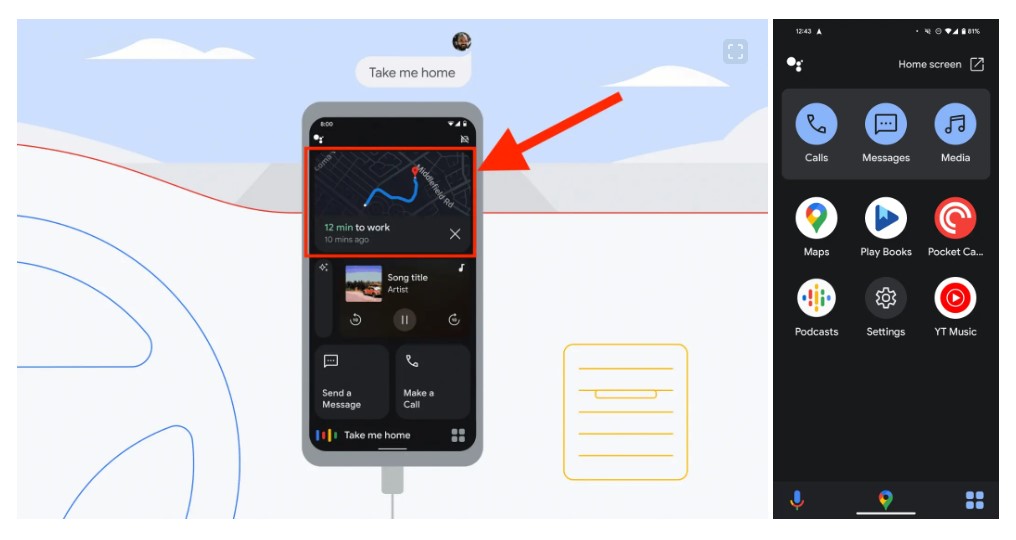
With the anticipated removal of Driving Mode, users of Google Maps might be steered towards using the app’s navigation mode, which has been updated to offer a more efficient voice input method along with visual feedback.
However, this change may not be universally welcomed.
Users accustomed to traditional touch controls for managing navigation and in-car entertainment might could find this transition challenging.
We will know more once the Google Maps update starts to officially roll-out.
FAQs
What is the timeline for the removal of Driving Mode in Google Maps?
Google plans to phase out the Driving Mode feature from Google Maps for Android users by February 2024, as indicated by recent app code findings.
Why is Google removing the Driving Mode feature?
While the exact reasons aren’t officially stated, the removal appears to align with Google’s strategy of focusing on voice commands for safer in-car operations, reducing the need for physical interaction with the device.
How was the Driving Mode feature in Google Maps different from the Assistant Driving Mode Dashboard?
The Assistant Driving Mode Dashboard, discontinued in 2022, provided a comprehensive interface with map views and controls.
The Driving Mode in Google Maps integrated similar functions but with a more streamlined approach.
What alternatives will Google Maps offer after Driving Mode’s removal?
Post the removal of Driving Mode, Google Maps users are expected to use the app’s enhanced navigation mode, which emphasizes voice input for functionalities like calls and media control.
How does the new Google Maps update enhance location data privacy?
The latest update to Google Maps marks a significant shift in how user location data is managed. Instead of automatically storing location history in the cloud, the app will now save this data directly on the user’s device.
For those who prefer cloud storage, Google offers the option to upload data as an encrypted backup, ensuring complete privacy.
This change allows users to have more control over their location data, with the added assurance that even Google cannot access their encrypted Location History.
What are the changes to the auto-delete function in Google Maps?
Google Maps has revised its auto-delete function for location history. Previously, the app retained location data for 18 months, but following the update, it will now automatically delete this information after just three months.
Users have the option to adjust this setting if they wish to retain their data for a longer period. This change is a proactive step by Google to prioritize user privacy and data security.
What additional privacy features does the Google Maps update include?
The update introduces new functionalities for enhanced privacy control. Users can now delete specific place-related activities from their Maps history.
Additionally, the update includes new blue dot controls, providing users with more direct management over their location data.
These features offer users increased flexibility and control over their personal data and how it is used within the app.
What new transit features are coming to Google Maps?
Google Maps is updating its transit directions to provide better route recommendations, including estimated arrival times and number of transfers. It will also display detailed station entrance and exit locations with specific walking directions.
How will the collaborative lists in Google Maps improve trip planning?
The collaborative lists feature in Google Maps will allow users to create shared lists where each person can add and vote on suggested places, making group trip planning easier and more democratic.
In which cities will the new Google Maps transit features be available?
The enhanced transit directions will be rolling out to over 80 cities worldwide, such as Berlin, Boston, London, and Madrid. The rollout is expected to begin within a few weeks.
How to hide someone on Google Maps?
To hide someone on Google Maps, follow these steps:
On your Android phone or tablet, open the Google Maps app.
Tap Saved. Under “Your lists,” tap Labeled.
Next to your contact, tap More. To hide a contact from showing up on Google Maps, tap Hide contact in Maps. Hide.
Can Google Maps be private?
You now have more ways to control your privacy on Google Maps. Use Incognito mode when you don’t want your activity—like the places you search for or navigate to—to be saved to your Google Account.
How do I hide my address on Google?
Here’s the step-by-step breakdown of how to hide your address in Google My Business.
Log in to your Google account associated with your listing.
Click on your “info” tab.
Find the address section. …
Find the section that reads: “Clear address” and click it to clear out any information.
Click “Apply”.
How do I change the default navigation app on my smartphone to Google Maps?
To set Google Maps as your default navigation app, go to your phone’s settings. Navigate to “Apps” or “Applications,” find the current default navigation app, and select “Clear Defaults.”
The next time you use a navigation link or app, it will prompt you to choose a default, where you can select Google Maps.
Also Read: How to Track Friends Live Location through Google Maps?
Also Read: Google Maps Introduces New Features to Streamline Transit and Social Interaction
Also Read: Google Maps Enhances User Privacy with New Update Including Removal of All Location Tracking Data
