Highlights
- Gmail iOS app now offers a one-tap unsubscribe feature.
- Previous unsubscribing methods required multiple steps.
- New Gmail spam control measures to begin in 2024.
- Bulk senders required to authenticate emails and comply with spam thresholds.
Gmail has recently updated its iOS app, simplifying the process of unsubscribing from bulk emails with a new, more accessible feature.
What the update does for the Gmail app is that now iOS devices quickly unsubscribe from emails with just a single tap.
This enhancement places a prominent ‘unsubscribe’ button next to the sender’s name, streamlining what was previously a more cumbersome process.
Just a background on this cumbersome process, unsubscribing from an email on mobile earlier required users to either tap on the three-dot menu at the top of the message window and select ‘unsubscribe,’ or scroll to the bottom of the email to find the sender’s unsubscribe link.
The new feature on the iOS app eliminates the need for extra steps and scrolling, offering a one-tap solution directly visible without needing to navigate away from the email’s main view.
Interestingly, this update has not yet been seen in the Gmail app for Android devices. That isn’t all that surprising though since Google has had a history of introducing new features on the iOS platform ahead of its Android counterpart.
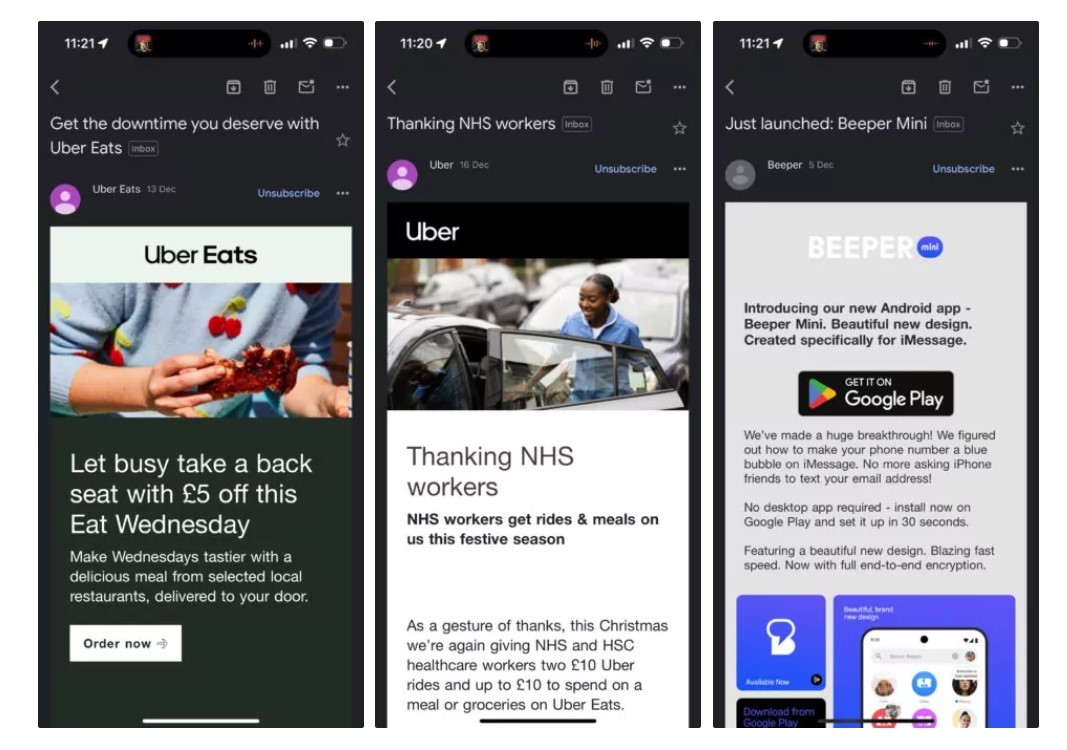
Previous examples include the introduction of video cropping in Google Photos and the option to delete the last 15 minutes of browsing history in the Google app for iOS users before these features were made available on Android.
In more Gmail news concerned with the company’s increasingly strong stance against Spam, starting in 2024, Gmail will implement new requirements for bulk senders, who often send more than 5,000 messages to Gmail addresses in a single day.
These measures include mandatory email authentication, a simplified one-click unsubscription process, and adherence to a strict spam rate threshold.
The goal is to ensure that senders are who they claim to be, allowing Gmail users to confidently rely on an email’s source.
This initiative, which has already seen a 75% reduction in unauthenticated messages received by Gmail users.
Of course, this update is part of Gmail’s ongoing efforts to enhance the usability and efficiency of its email service, particularly in managing the influx of commercial emails and subscriptions.
FAQs
What is the new feature in the Gmail iOS app?
The latest update in the Gmail iOS app introduces a single-tap unsubscribe button next to the sender’s name.
This simplifies unsubscribing from bulk emails, making it more efficient than the previous process of using the three-dot menu or scrolling to the email’s end.
Has the new unsubscribe feature been added to the Android version of Gmail?
As of now, the single-tap unsubscribe feature has been rolled out only in the Gmail app for iOS devices.
Historically, Google has introduced new features to iOS before bringing them to Android, as seen with other updates in Google Photos and the Google app.
What are Gmail’s upcoming requirements for bulk senders in 2024?
Starting in 2024, Gmail will enforce new requirements for bulk senders, including mandatory email authentication, a one-click unsubscription process, and maintaining a low spam rate. This aims to enhance the security and reliability of emails received by users.
How does the new Gmail update impact user experience and email security?
The recent Gmail updates, including the one-tap unsubscribe feature and upcoming bulk sender requirements, are designed to improve the user experience by reducing spam and simplifying email management, while also enhancing email security and authenticity.
What is the new feature Google is introducing to Gmail on Android?
Google is introducing a new Gmail unsubscribe button in the Android app, making it easier to unsubscribe from unwanted emails.
This button will be prominently displayed next to the sender’s details, simplifying the process of opting out of promotional emails.
How does the new unsubscribe feature compare to the current method on mobile?
The current method on mobile involves using the three-dot menu or searching through the email for the unsubscribe link.
The new feature will streamline this by placing an easily accessible unsubscribe button directly next to the sender’s details, making the process much quicker and more user-friendly.
Is this unsubscribe feature new to Gmail?
While the feature is new to Gmail on Android, it’s not entirely new to Gmail.
The desktop version of Gmail has had a similar feature since 2014, where an unsubscribe link is placed at the top of the email alongside the sender’s information.
Also Read: Google Elevates Gmail Experience on Android Tablets and Foldables with New Productivity Features
Also Read: How to Know from Which Location Gmail Account is Logged In?
Also Read: Gmail Unsubscribe Button on Android To Be Reportedly Unveiled Soon
