Highlights
- Google, recognizing the evolving nature of online threats, has endowed Gmail users with a myriad of tools and features designed to bolster their account’s security.
- You can actively monitor all the locations of your account logins using different Gmail features.
Our Gmail accounts serve as gatekeepers to our personal and professional communications and house a trove of sensitive data.
Ensuring the security of our Gmail account is paramount. While Google employs robust security measures, the onus of vigilance lies partly with us.
It’s imperative to be cognizant of the locations from which our Gmail accounts are logged in.
As hackers and cybercriminals employ sophisticated tactics, Google has endowed Gmail users with a myriad of tools and features designed to bolster their account’s security.
In this comprehensive guide, we will delve into the intricacies of Gmail security, equipping you with details of how you can actively monitor the locations of your account logins.
See Devices with Account Access
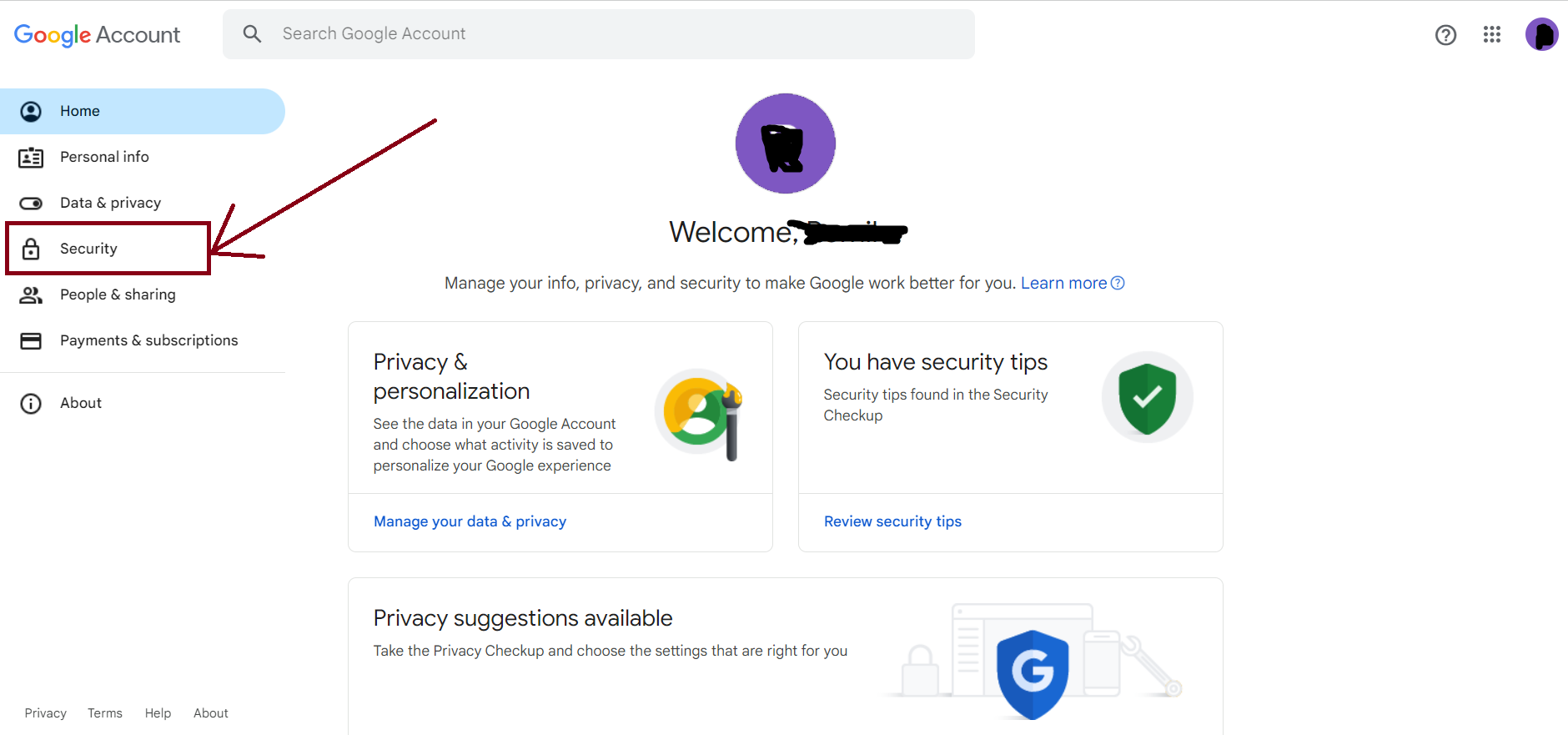
You can see computers, phones, and other devices where you are or were signed in to your Gmail Account recently.
Here’s how you can use this feature –
- Go to your Google Account.
- On the left navigation panel, select Security.
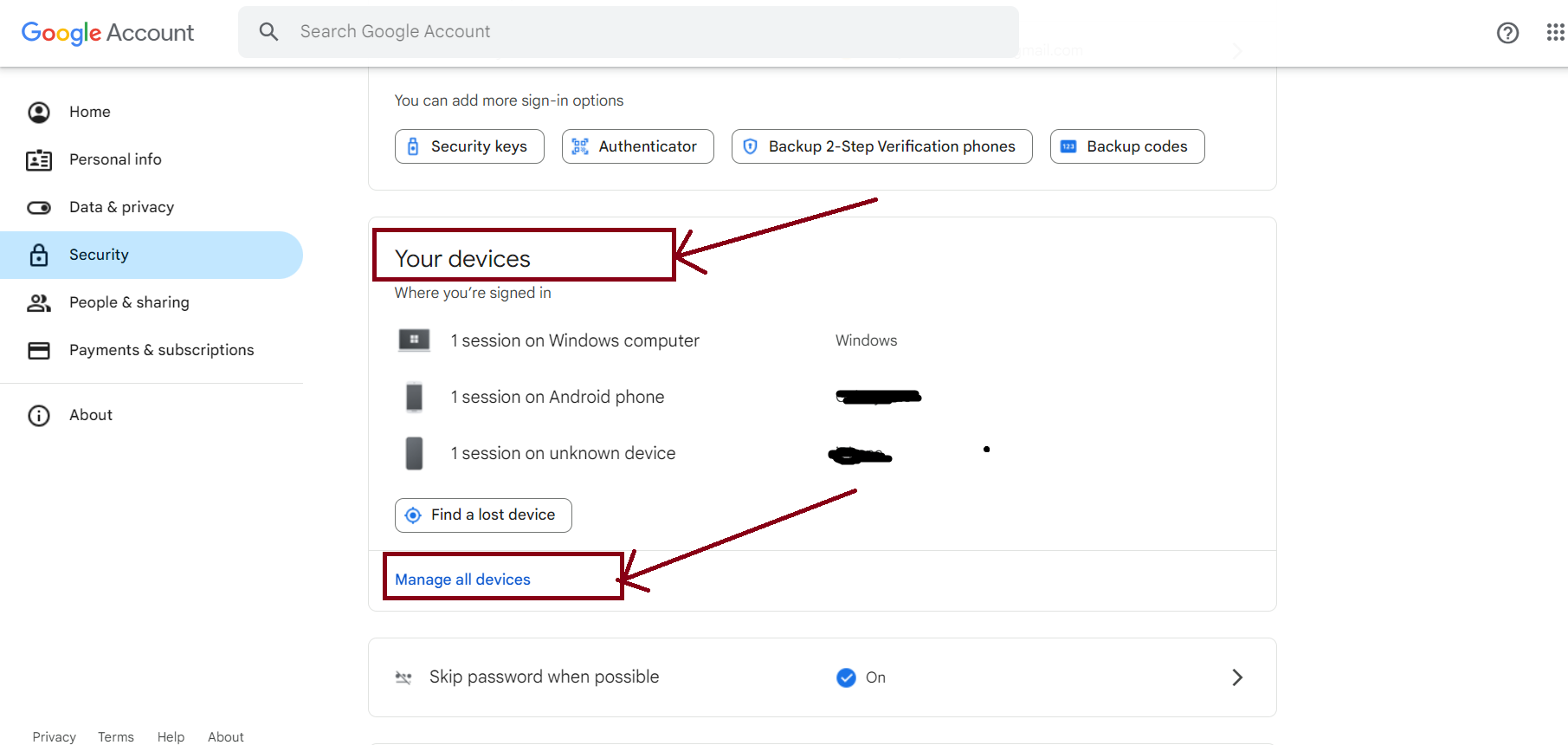
- On the Security page, scroll down to find Your Device panel and select Manage all devices.
- You’ll see devices where you’re currently signed in to your Google Account
Review Account Activity
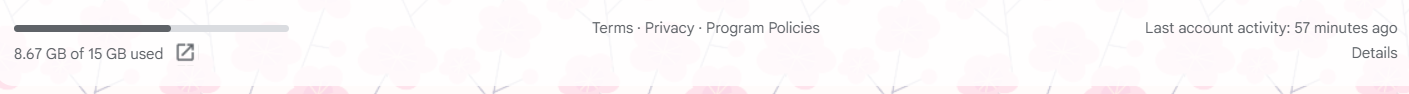
Gmail allows you to review your recent account activity comprehensively. Here’s how you can use this feature –
- Scroll down to the bottom right corner of your Gmail inbox and find the link that says “Details” (it might show the last login time).
- Clicking on “Details” will provide you with a list of recent activities, including login locations.
If you want to dig deeper, you can check the IP addresses from which your account has been accessed.
Please note that if you notice any suspicious IP addresses, you should change your password immediately.
Check Gmail Login Alerts
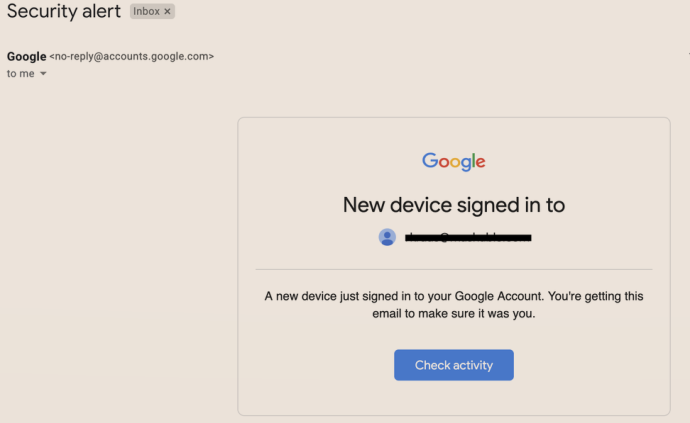
Google offers a feature called “Login Alerts.”
These alerts via Emails notify you whenever your account is accessed from an unfamiliar location or device.
This feature is enabled automatically for all Gmail accounts.
Google no longer provides a security option that will allow you to disable the login security alerts.
By utilizing Gmail’s built-in security features, you can easily monitor your account, spot suspicious activities, and take immediate action if needed.
Stay proactive, stay safe!
FAQs
Q1. Can 2-step verification secure your Gmail account login?
Answer. Enabling Two-Step Verification adds an additional layer of security to your Gmail account. Once activated, you will receive a verification code on your phone every time someone attempts to log in from an unknown location. This ensures that even if someone has your password, they cannot access your account without the verification code.
Q2. Can I sign out from all my Gmail login sessions?
Answer. If you find any unauthorized access, or if you’ve logged in from a public computer and forgot to sign out, there’s a quick fix. In the “Account Activity” section, click on the “Sign out all other web sessions” button. This will log you out from all other locations except your current session, enhancing your account’s security.
Q3. What are some Gmail account password tips to keep in mind?
Answer. Regularly changing your Gmail password is a good practice. Choose a strong, unique password that combines letters, numbers, and special characters. Avoid using easily guessable information, such as birthdays or names, to make it harder for hackers to crack your password.
Q4: How can I check if someone has accessed my Gmail account without my permission?
Answer. Gmail provides several methods to monitor your account’s security. One way is to review your account activity. Here is how you can do that in simple steps –
- Scroll down to the bottom right corner of your Gmail inbox and click on the “Details” link.
- Here, you can see a list of recent activities, including login locations, IP addresses, and device types.
If you spot any unfamiliar locations or devices, it could indicate unauthorized access.
Q5. What should I do if I suspect unauthorized access to my Gmail account?
Answer. If you suspect unauthorized access to your Gmail account, take immediate action to secure it. First, change your password to a strong, unique one that includes a combination of letters, numbers, and special characters. Next, if you find unfamiliar locations or devices, click on “Sign out all other web sessions” to log out from all other locations except your current session. Finally, run a security check on your account settings to ensure no unauthorized changes have been made and update your recovery options, such as phone number and alternative email address, to regain access if needed in the future.
Also Read –
Also Read –
