Highlight
- Cybercriminals exploit vulnerabilities by the prevalent threat of mobile hacking through malicious links.
- You can stay vigilant about the latest cybersecurity threats to protect your personal information and enjoy a secure digital experience.
- Learn essential tips to safeguard your devices.
Our smartphones nowadays have become an integral part of our lives, containing a treasure trove of personal and sensitive information.
Unfortunately, cybercriminals are constantly devising new methods to exploit vulnerabilities, and one of the most common tactics is hacking through clicking links.
Hacking mobile by clicking links involves tricking individuals into clicking malicious links, leading to unauthorized access to their mobile devices.
To help you stay safe in the virtual world, here are some essential tips to protect your mobile device from such attacks.
How Hackers Use Clicking Links?
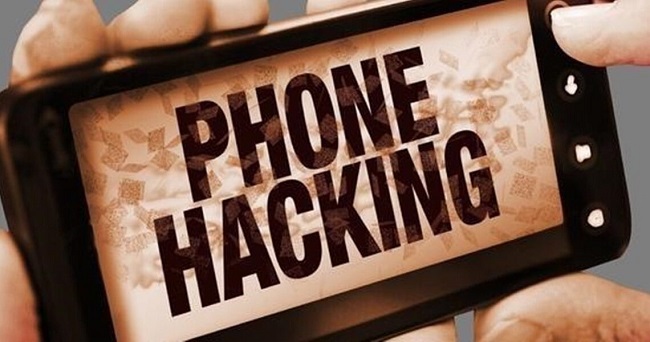
Cybercriminals often use phishing emails, social media messages, or malicious websites to distribute harmful links.
When clicked, these links can install malware, steal personal data, or even take control of your device remotely.
It’s crucial to recognize the signs and be cautious when clicking on any link, especially if it appears suspicious or comes from an unknown source.
Important Tips to Stay Safe Against Hacking by Clicking Links
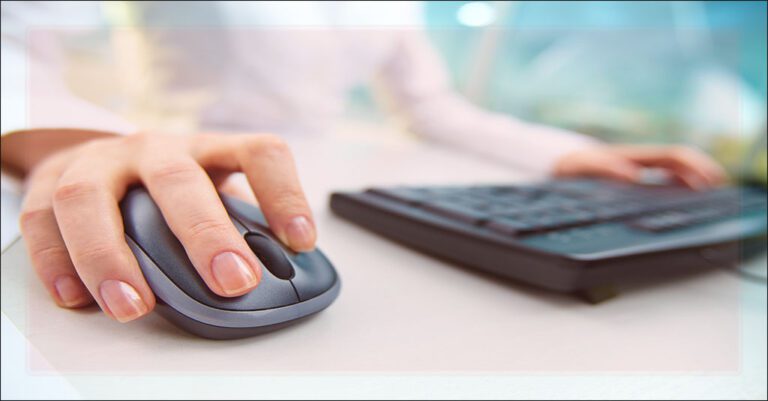
Be Skeptical
Exercise caution and scepticism when receiving unsolicited emails, messages, or social media links, especially from unknown sources.
Hover Before You Click
If you are using a computer or a laptop, hover your mouse over the link (if you’re on a computer) or press and hold the link (if you’re on a mobile device) to preview the URL before clicking.
Check if the link matches the sender’s identity or the website’s official domain.
Keep Software Updated
Regularly update your mobile operating system, apps, and antivirus software. Developers often release patches to fix security vulnerabilities that hackers exploit.
Use Reliable Security Software

Install a reputable mobile security app that can detect and prevent malicious activities. These apps often include features like real-time scanning and safe browsing to protect you from harmful links.
Avoid Public Wi-Fi for Sensitive Transactions
Public Wi-Fi networks are often less secure, making it easier for hackers to intercept data. When connected to public Wi-Fi, avoid accessing sensitive information, such as online banking.
Enable Two-Factor Authentication (2FA)
2FA adds an extra layer of security by requiring an additional verification step, such as a fingerprint scan or a verification code sent to your phone, before granting access to your accounts.
Keep Regular Backups
Regularly back up your mobile device to a secure cloud service or an external storage device.
In case of a successful hack, you can restore your data without paying a ransom to cybercriminals.
Report Suspicious Activities
If you receive phishing emails or messages, report them to the respective platform or organization. Reporting such activities can help prevent others from falling victim to similar scams.
Educate Yourself
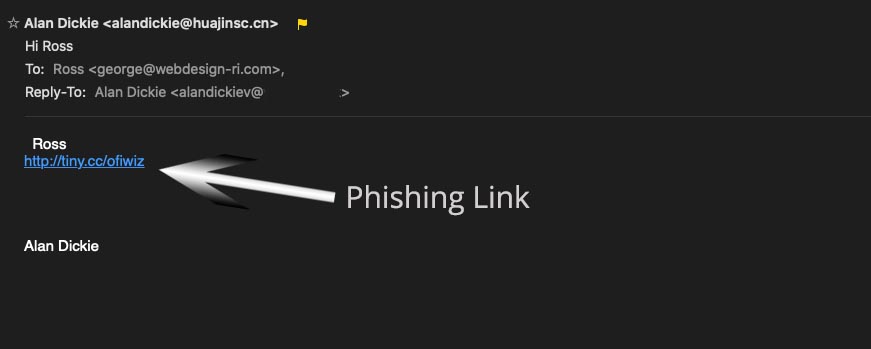
Last but not least, stay informed about the latest phishing techniques and cybersecurity threats. Awareness is your first line of defence against hacking attempts.
By following these tips and staying vigilant, you can significantly reduce the risk of falling prey to mobile hacks through clicking links.
Remember, your online safety is in your hands.
Stay informed, be cautious, and keep your devices protected to enjoy a secure digital experience.
FAQs
Q1. How to know if my mobile is hacked?
Answer. If you suspect your mobile device might be hacked, watch out for unusual activities such as unexpected battery drain, slow performance, unfamiliar apps, or excessive data usage. Following are some of the things to be kept in mind –
- Be wary of unauthorized access to accounts or unfamiliar charges.
- Check for strange pop-ups, messages, or calls.
- Keep an eye out for unexplained changes in settings or security warnings can also be red flags.
- Install a reputable antivirus app to scan for malware.
If you notice any unusual signs on your mobile, it’s crucial to run a security scan, update your software, and change your passwords immediately. Consulting a cybersecurity professional can provide further assistance and peace of mind.
Q2. What to do if your phone is hacked?
Answer. If you suspect your mobile phone has been hacked, here are some actions you can perform before getting professional help –
- Turn off Wi-Fi and mobile data to prevent further unauthorized access.
- Immediately change passwords for email, social media, and banking accounts.
- Use a reputable antivirus app to scan your device and remove malware.
- Ensure your phone’s operating system and apps are up-to-date to patch vulnerabilities.
- Inform your mobile service provider about the hack for additional support.
- Regularly monitor your accounts for suspicious activities and report unauthorized transactions immediately.
If the situation escalates, consult a cybersecurity expert or tech support for professional assistance.
Q3. How to prevent your phone from getting hacked?
Answer. To prevent phone hacks, update your device regularly, install reputable antivirus software, avoid clicking on suspicious links or downloads, use strong, unique passwords, enable two-factor authentication, and be cautious of public Wi-Fi. Additionally, refrain from granting unnecessary app permissions, and stay vigilant against phishing attempts and suspicious messages or calls.
Q4. What can hackers get from my mobile if I click a link?
Answer. Clicking a malicious link can allow hackers to access sensitive data such as passwords, personal information, and financial details. They may install malware, steal login credentials, control your device remotely, or even lock you out, demanding a ransom. Always exercise caution and verify the authenticity of links before clicking.
Also Read – https://www.mymobileindia.com/how-to-save-your-whatsapp-from-hacking/
Also Read – https://www.mymobileindia.com/how-private-videos-and-mms-get-leaked-and-how-to-prevent-it/
Also Read – https://www.mymobileindia.com/how-to-protect-your-instagram-account-from-hackers/
