Highlights
- Discover essential strategies to safeguard your WhatsApp account against hacking attempts.
- Learn the step-by-step process of how to enable two-step verification on WhatsApp.
- Understand how to ensure your personal data and conversations remain secure within the app.
In today’s interconnected world, messaging apps like WhatsApp have become an integral part of our daily communication. However, this convenience also comes with certain risks, one of the most prominent being the threat of hacking.
With sensitive personal information and private conversations at stake, it’s essential to take proactive steps to secure your WhatsApp account.
Here are some effective strategies to shield yourself from WhatsApp hacking attempts.
Enable Two-Step Verification
Two-step verification is your first line of defence against hacking attempts. This feature adds an extra layer of security by requiring a PIN code when registering your phone number with WhatsApp. To enable it, follow the below steps –
- Open WhatsApp on your mobile.
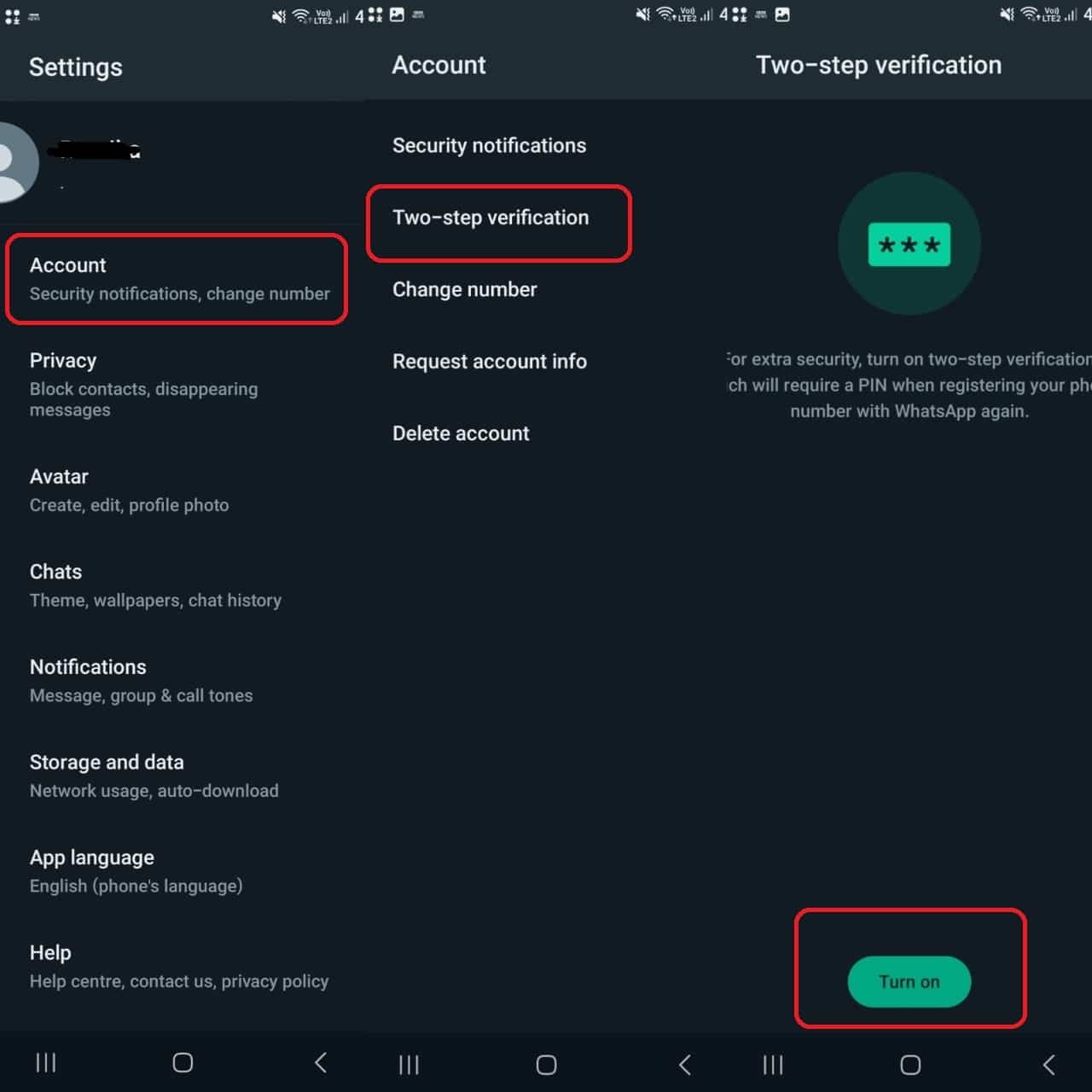
- Navigate to “Settings” > “Account” > “Two-step verification.”
- Click on Turn On and set up a PIN that only you would know.
- Provide an email address to help you recover your account if you ever forget the PIN.
Keep Your WhatsApp Updated

Regularly updating your WhatsApp app is crucial to ensuring that you have the latest security patches. Developers often release updates to address vulnerabilities that hackers might exploit.
Enable automatic app updates or periodically check your app store for updates manually.
Be Cautious of Phishing Attempts

Phishing attacks often trick users into revealing sensitive information like account details and passwords. Be wary of messages, emails, or calls asking for your WhatsApp verification code or personal information. WhatsApp will never ask for your verification code over a call or text.
Use Biometric Locks
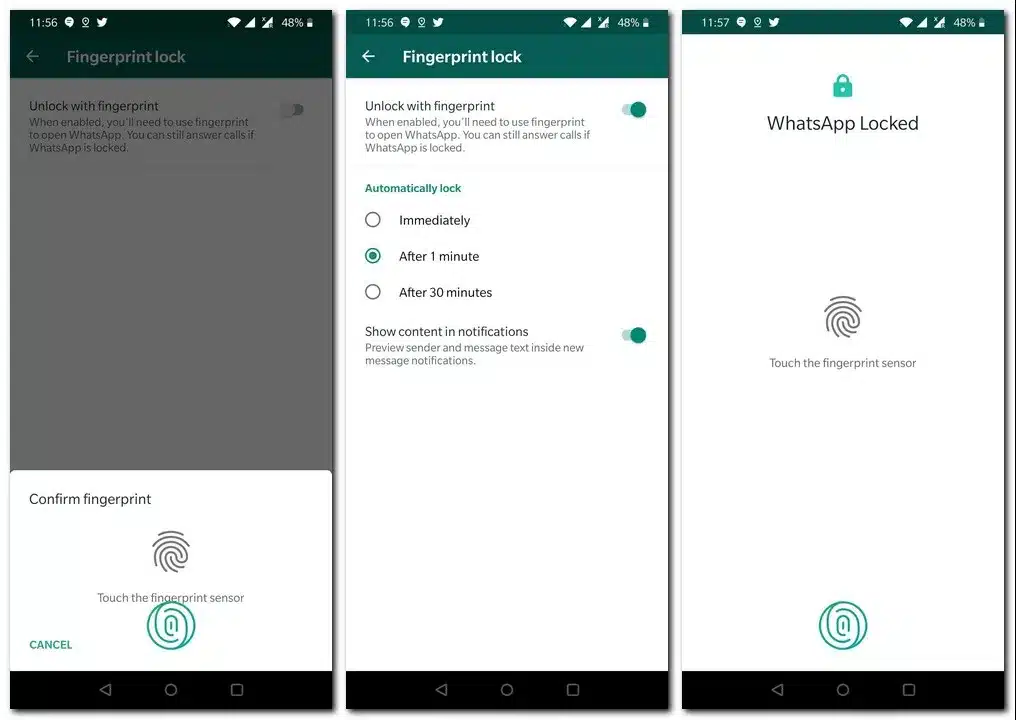
Many smartphones offer biometric locking features like fingerprint recognition or facial ID. Enable these options within your device’s settings to add an extra layer of security to your WhatsApp app itself.
Manage Third-Party Apps

Avoid using unofficial or third-party applications that promise enhanced WhatsApp features. These apps may compromise your account’s security by accessing your messages or personal data. Stick to the official WhatsApp application available through legitimate app stores.
Beware of Public Wi-Fi
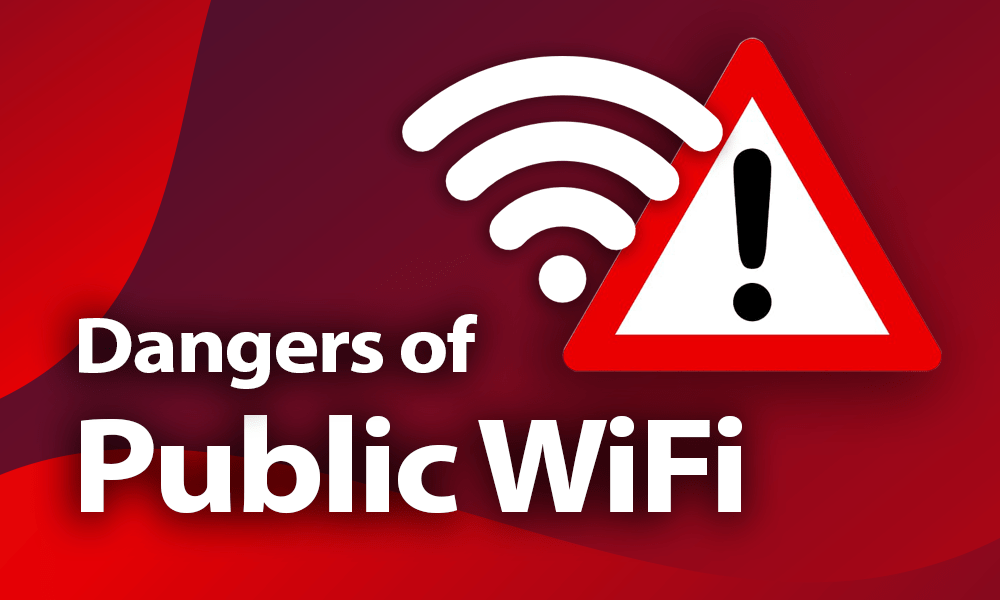
Public Wi-Fi networks can be vulnerable to hacking attempts. Avoid using unsecured Wi-Fi networks, especially when accessing sensitive apps like WhatsApp. If necessary, consider using a virtual private network (VPN) to encrypt your internet connection.
Monitor Linked Devices

WhatsApp offers a “Linked Devices” feature that allows you to see which devices are currently connected to your account. Regularly review this list and log out of any devices that you don’t recognize or no longer use.
Report Suspicious Activity

If you suspect any unauthorized activity on your WhatsApp account, immediately report it to WhatsApp by emailing their support team. Prompt action can help prevent potential security breaches.
Secure Your Phone
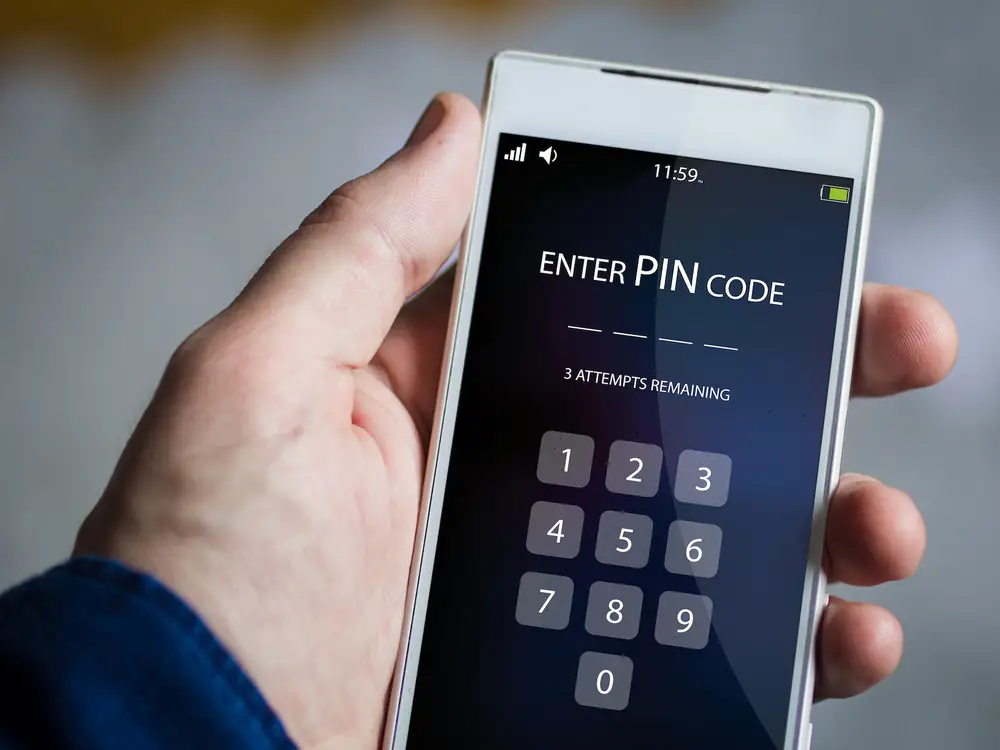
Securing your physical device is as important as safeguarding your online accounts. Set up a strong lock screen PIN, pattern, or biometric authentication on your smartphone to prevent unauthorized access.
Protecting your WhatsApp account from hacking requires a combination of vigilance, security measures, and responsible online behaviour.
Remember, taking proactive steps now can save you from potential headaches and safeguard your personal data and conversations in the long run.
FAQs
Q1. How to know my WhatsApp chat has end-to-end encryption?
Answer. All WhatsApp users should ensure that their chats are end-to-end encrypted. To verify that a chat is end-to-end encrypted, open the chat > tap on the name of the contact to open the contact info screen > tap Encryption to view the QR code and 60-digit number. WhatsApp end-to-end encryption ensures that only you and your contact can read the messages that are being exchanged and nobody in between, not even WhatsApp.
Q2. Can you recover a hacked WhatsApp?
Answer. In order to get back your hacked WhatsApp account, you need to log in again to WhatsApp with your phone number. You will receive a six-digit verification code via SMS that WhatsApp reads and logs you in automatically.
Q3. Will deleting the WhatsApp app from mobile stop hackers?
Answer. Deleting the application is not the same as deleting your account. If will not help with the hacked account. You have to delete the account, which means all the data should be deleted and hackers can no longer access your data.
Also Read: WhatsApp Reveals HD Photo Sharing and Photo Caption Editing Features
Also Read: WhatsApp Testing New ‘Voice Chats’ Feature In An Effort To Redefine Group Conversations
