HIGHLIGHTS
* WhatsApp now supports video messages on the app.
* The instant video messages on WhatsApp enable users to respond to chats in real time.
* It can be utilized for various purposes such as conveying birthday wishes and more.
* Video messages will be received muted automatically.
* The feature will be available to all users in the coming weeks and will be accessible through an over-the-air update.
* Video messages will have a duration of 60 seconds and will be a fun and more expressive way of communication.
WhatsApp will soon let users send instant video messages similar to voice notes. The Meta-owned company says the feature will be available to all users in the coming weeks, likely to roll out with an over-the-air (OTA) update.
WhatsApp explains video messages are a “fun” way of communication and help people connect better, similar to voice notes.
Since the duration has to be 60 seconds, users have to share to-the-point messages, which many users would appreciate. The feature is similar to Snapchat’s instant video messages, though those are ephemeral messages that automatically get deleted once opened.
In a blog post, Meta states that video messages are a “real-time way” to respond to chats with whatever you want to say and show in 60 seconds.
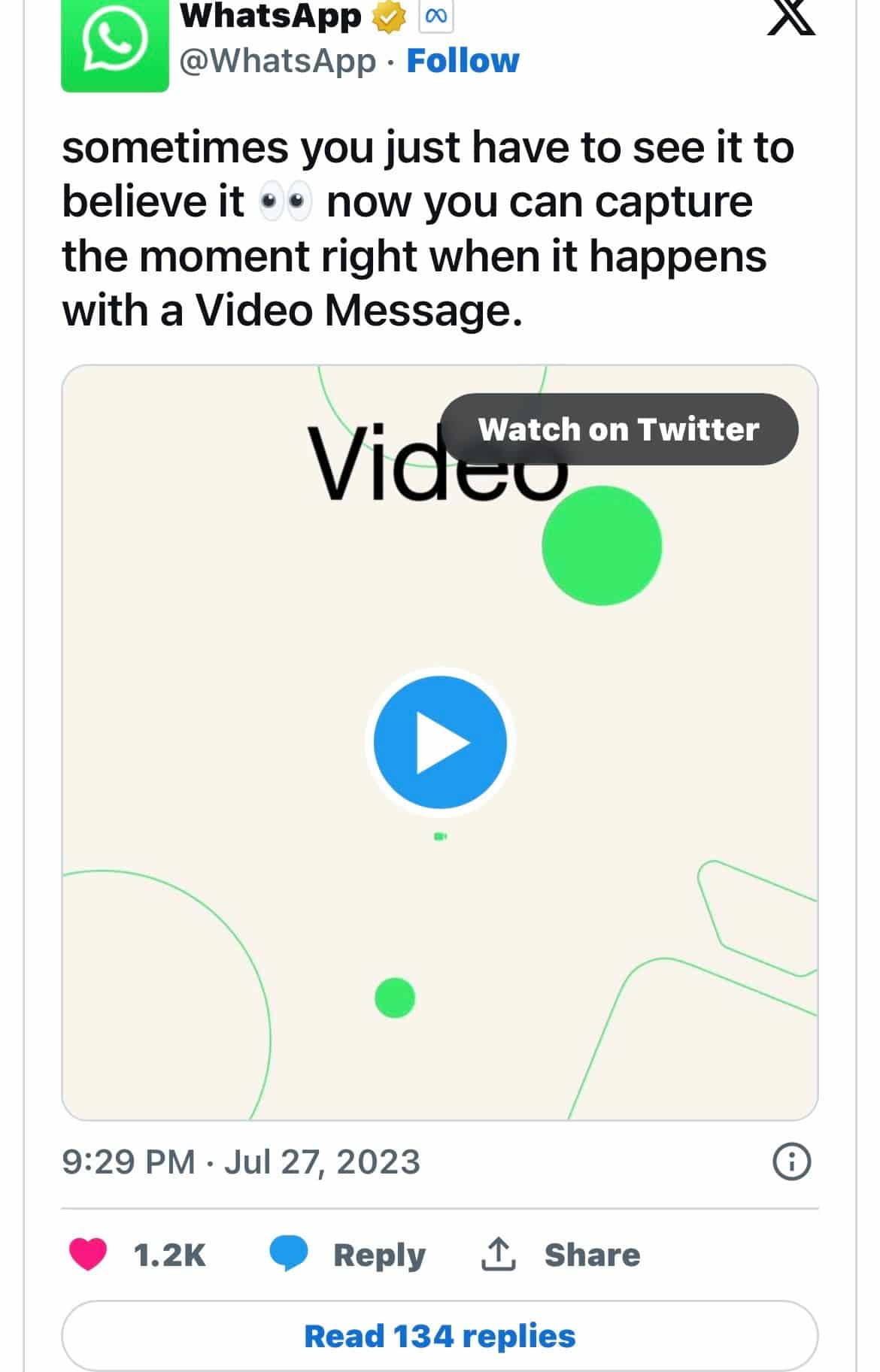
The post adds, “We think these will be a fun way to share moments with all the emotion that comes from video, whether it’s wishing someone a happy birthday, laughing at a joke, or bringing good news.”
Video messages are now coming to WhatsApp. Just like voice messages, you will soon be able to send video messages on WhatsApp.
As the name suggests, you will be able to record video messages on WhatsApp and send it quickly. This feature has started rolling out, and it will be available to all users in the coming weeks, WhatsApp announced.
Once the feature is available, the usage is simple. It will sit with the voice note button on the chat tray.
The user will need to tap to switch to video mode and hold the record button. Users can also swipe up to lock and record the video hands-free — similar to how voice notes work.
Videos will play automatically on mute when opened in a chat, and tapping on the video will start the sound. WhatsApp notes video messages are protected with end-to-end encryption to keep your messages secure.

While WhatsApp lets users record and send videos with a dedicated in-app camera, the video messages feature brings a fresh look that may appeal to many users.
Unlike voice notes, video messages do not get playback speed, which may irk some users. WhatsApp lets users adjust the playback speed of voice notes, which makes it fun and convenient in a fast-paced world.
With no playback speed option for videos, users may also find the feature inconvenient.
WhatsApp chief Will Cathcart is also using the opportunity to share the update on WhatsApp’s sister platform, Threads — Meta’s Twitter alternate.
In a post, Cathcart writes, “We are adding instant video messages to WhatsApp. Voice messages are incredibly popular, and this builds on that: record and send a short video, all within a chat.”
Mark Zuckerberg also posted about the feature on Facebook and offered a demo. Video messages can work on both one-on-one chats and group chats.
Video Messages on WhatsApp

WhatsApp already has an in-app camera so you can still record videos and send them within the app. But the idea behind video messages is to send “instant video messages” on WhatsApp.
You will be able to record and send 60-second videos on WhatsApp, and it will be as easy as sending voice messages.
How to Send Video Messages on WhatsApp
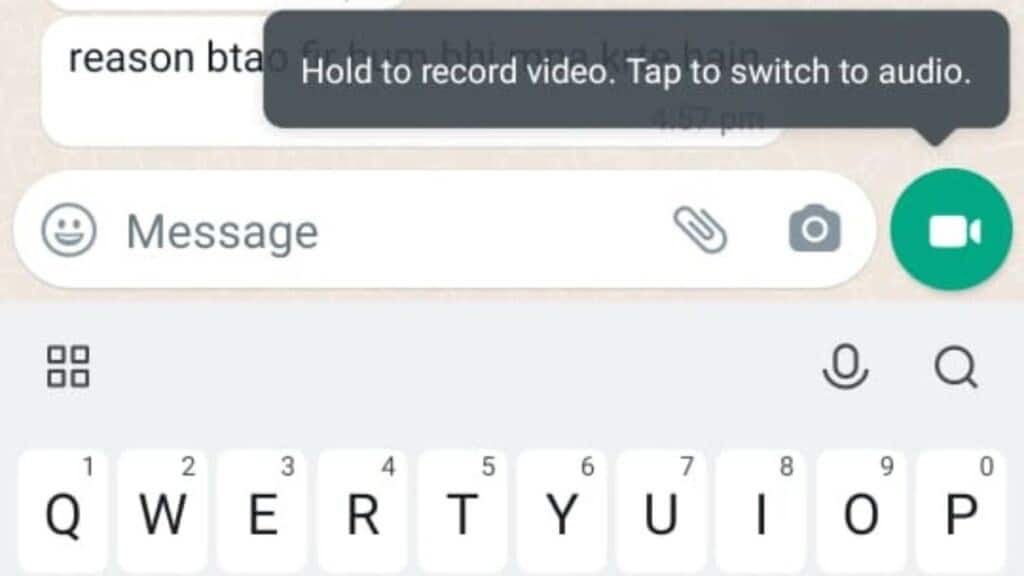
Sending a video message is as simple as sending a voice message. When in a chat, users can easily switch to video mode with a single tap and hold the record button to capture their personalized video message.
WhatsApp will also users to swipe up to lock and record hands-free videos.
Availability of new Video Messages Feature The rollout of video messages has already begun, and users around the world can expect to see this feature in their WhatsApp app in the coming weeks.
If you want to send a video message, you will just have to tap on the microphone button to switch to the video button.
You can then press and hold to record a video message.
You can also swipe up to lock the screen and record the video hands-free.
Whenever you receive a video message, it will play on mute but you can tap on it for the audio.

Using the new Video Messages Feature is a simple process. Here’s how you can do it:
Step 1 – Open the Whatsapp App.
Step 2 – Open the chat of your preferred person or group where you want to send instant video messages.
Step 3 – You can see a microphone icon right next to the text section, in the bottom right corner, tap that icon to switch to video mode.
Step 4 – Record the video by holding that icon or you can swipe up to lock the record button so that you don’t have to keep holding it.
Step 5 – After recording the video either leave the hold button to send or click on send if the recording button is locked.
WhatsApp says that video messages like any other content on the app are end-to-end encrypted.
You will also be able to react to the video messages with different emoji, and reply to them individually. Mark Zuckerberg announced the new feature yesterday on the Meta Channel on Instagram.
Since the feature has just started rolling out, it will take a few weeks to reach all users on both Android and iOS.
Faqs
1) Meta’s Q2 Results And Push in the Field of AI.Details ?
Ans) The announcement about the new feature comes at heels of Meta’s Q2 results which have shown promising growth. Meta has managed to beat expectations for the second quarter in a row.
The growth in Meta’s revenue has been attributed to better advertising reach thanks to AI as well as Instagram Reels. Meta’s near future roadmap includes the release of Llama 2, Threads, Reels, new AI products, and the highly anticipated launch of Quest 3 in the fall.
2) How to send a video message on WhatsApp?
Ans) To send a video message on WhatsApp, switch to video mode and then hold to record the video. To go hands free, simply lock and record the video by swiping up.
If you receive a video message in a WhatsApp chat, it’ll automatically play on mute until you tap the display to start the audio.
Meta said that the video message feature has already started to roll out and will be available to everyone in the coming weeks, so be patient if you’re not seeing it yet.
The latest upgrade comes just a couple of months after WhatsApp added another feature allowing users to edit messages. The much-desired feature means you can quickly correct an annoying typo or rephrase something to make it read better, though it has to be done within 15 minutes of hitting the send button.
Before that, the only way to edit a WhatsApp message was by going through the somewhat laborious process of deleting it before repeating the compose and send process.
Also Read: WhatsApp Beta Now Allows Users Start a Group Call With Up To 15 People
