Highlight
- Learn about the Department of Telecommunications’ Sanchar Saathi portal to safely trace and find out your missing mobile phone.
- Guide on using Google’s Find My Device to locate a missing mobile phone, including step-by-step instructions for accessing the service and viewing the device’s approximate location on a map.
- FAQ answered on Samsung Find My Mobile Feature.
Losing your smartphone can be really frustrating. Your phone holds a ton of personal data, and you surely wouldn’t want it to end up in the wrong hands. But here’s the good news – In India, you now have the Sanchar Saathi portal at your rescue.
The Department of Telecommunications has established the Sanchar Saathi portal, which taps into the Central Equipment Identity Register (CEIR) to help you trace and lock your lost smartphone.
This service is accessible all over the country, but before you can utilize the portal, it’s essential to file a police report.
This article will guide you on how to use this portal to safeguard your device and secure your information.
How to track and find out missing mobile phones using the Sanchar Saathi portal?
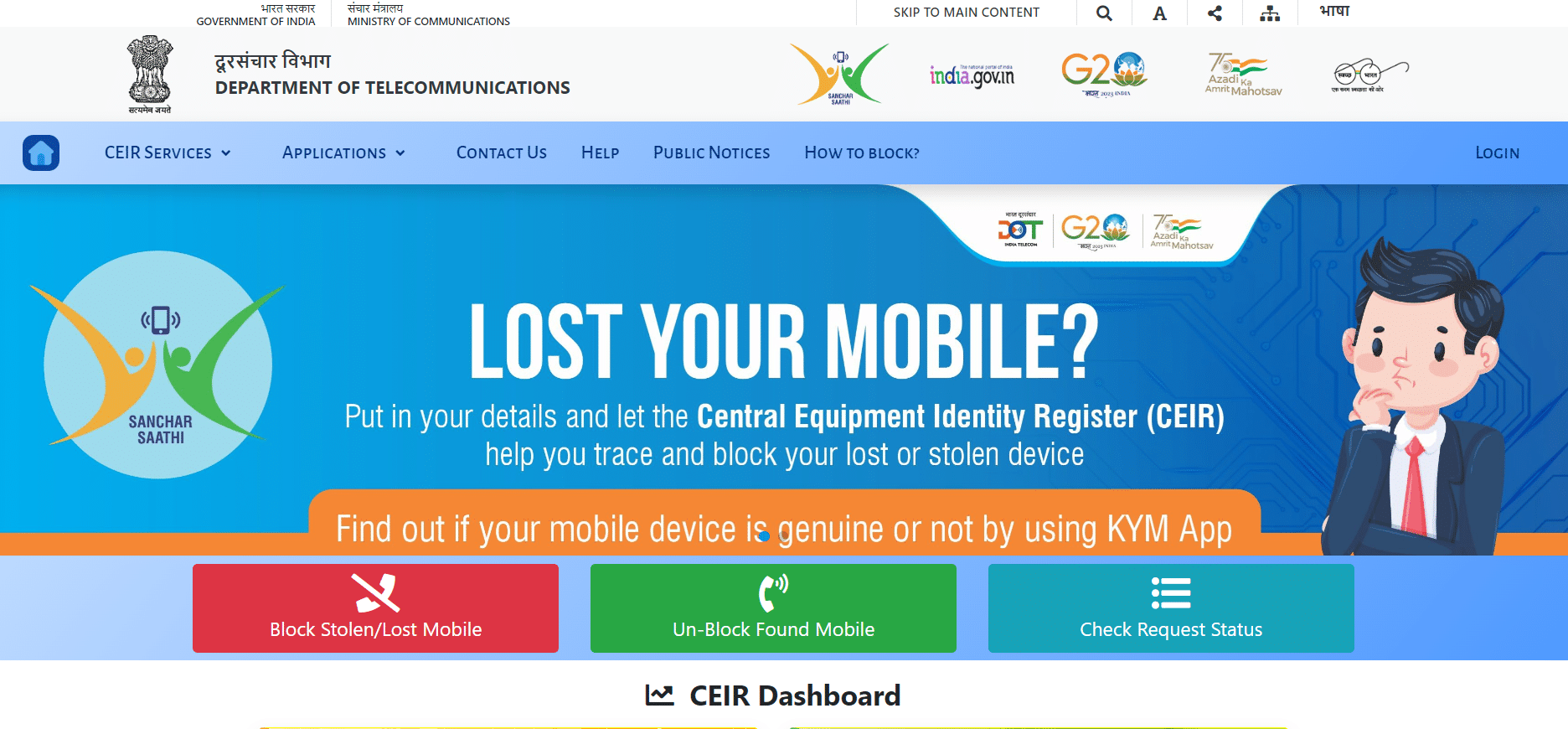
- Visit the portal website at
- On the website, Click on the find stolen/lost device option.
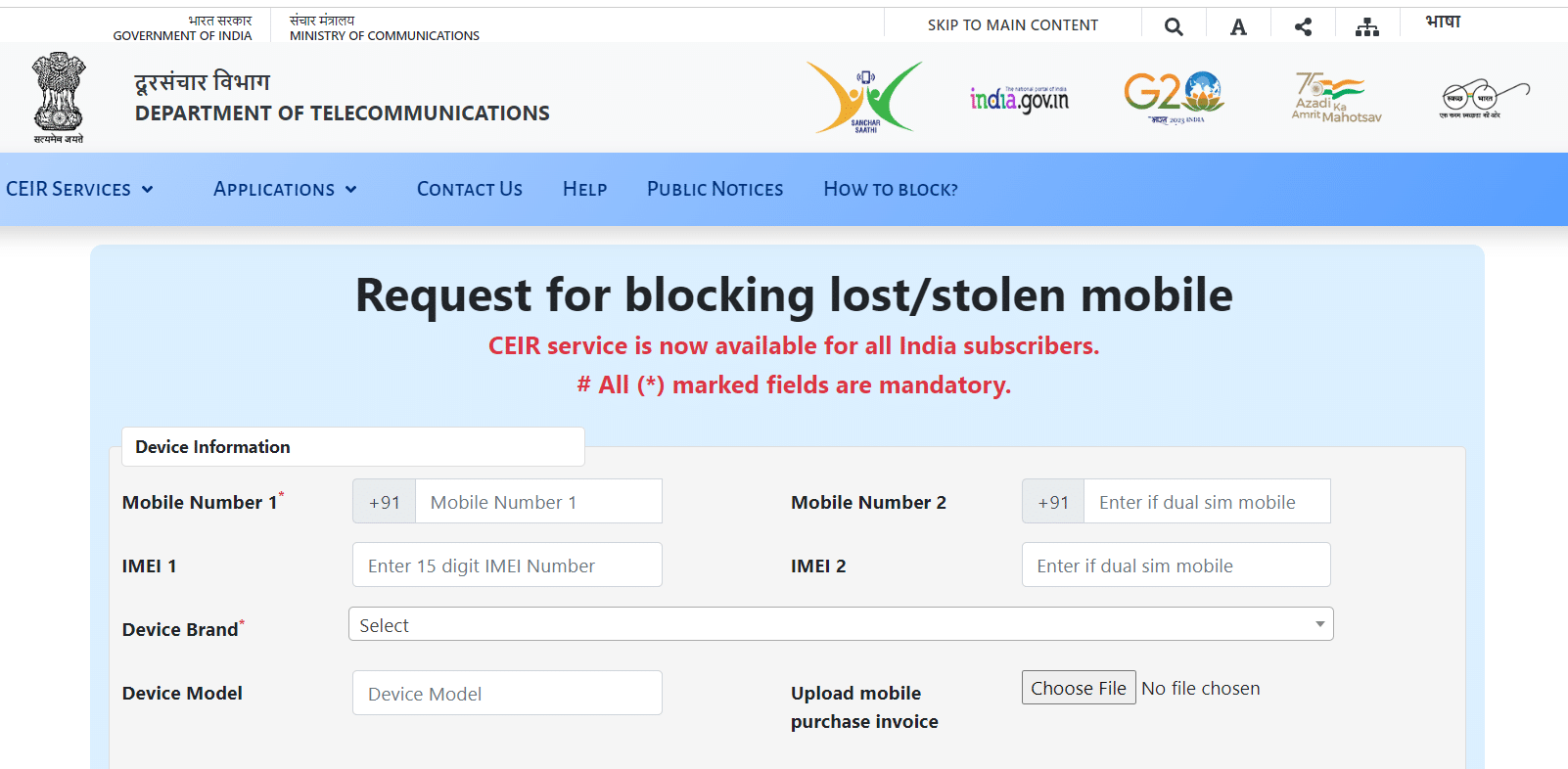
- Enter the required details – mobile number, IMEI details, device’s brand, model and invoice. Also, upload the purchase invoice of the missing phone.
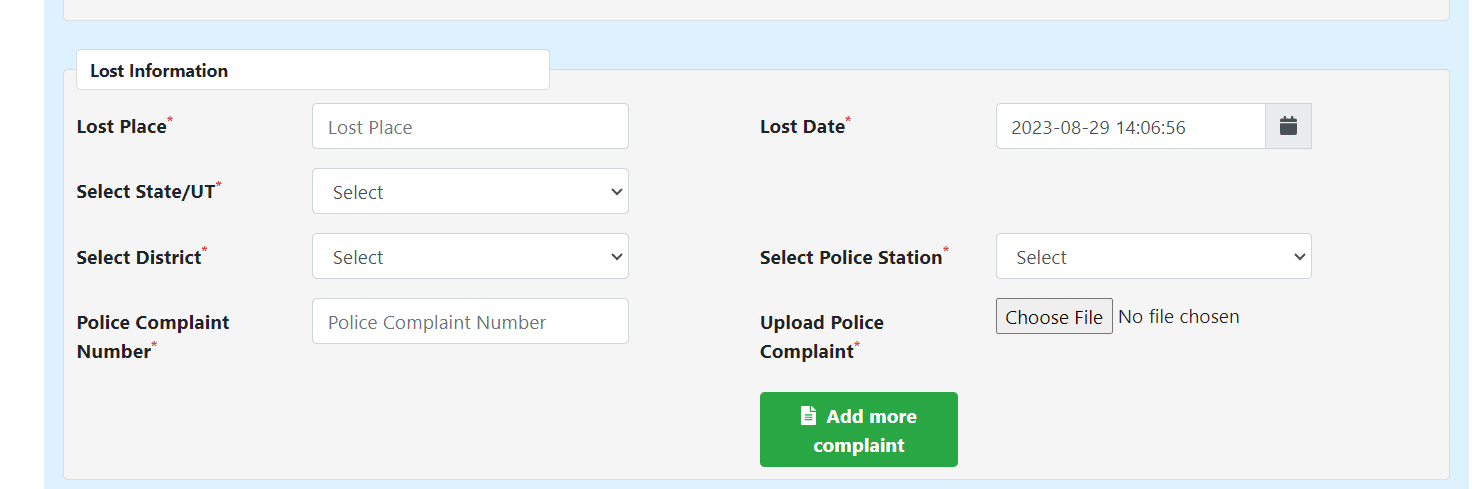
- Enter details of where the mobile phone went missing. This includes the city, district, state and date.
- Enter the police station complaint details such as the complaint number and more. Also, upload a copy of the complaint.
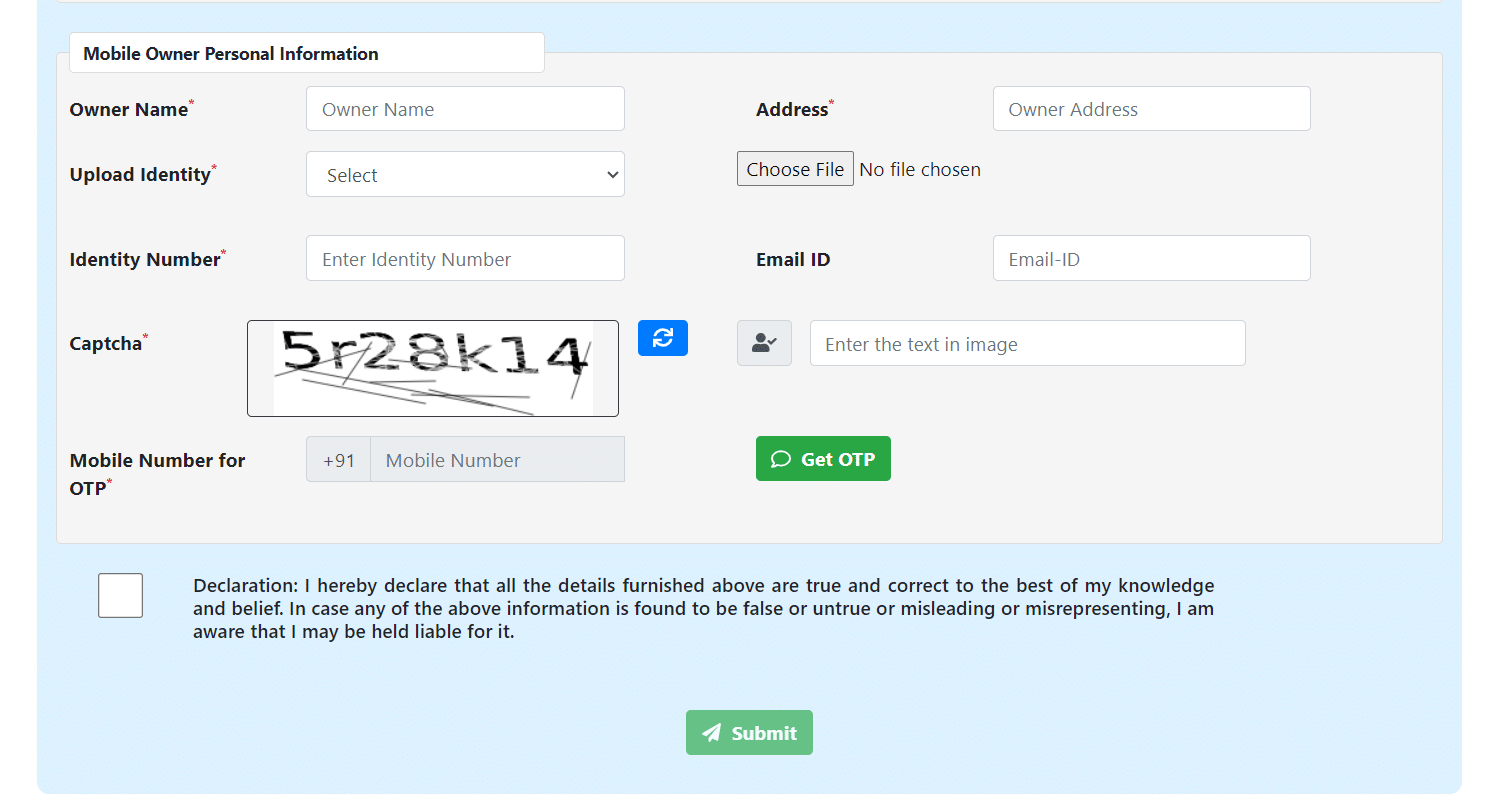
- Enter the mobile owner’s personal information as required.
- When prompted, enter your mobile number and click on the “Get OTP” button. You will receive an OTP (One-Time Password) on your mobile number.
- Enter the OTP and verify to be directed to the next page.
- On the next page, create an account as it is required for the further search of the IMEI of the missing mobile phone.
- To locate your missing phone, click on the “IMEI Search” button. Enter the missing phone’s IMEI number and click on the “Search” button. The portal will display the current location of your device if it is switched on and connected to the internet.
To block your lost smartphone, click on the “Block Stolen/Lost Mobile” button. Enter your phone number and select the reason for blocking your phone. Click on the “Block” button after completing the form.
Once the above steps are completed, your phone will be blocked, and it will not be able to make or receive calls or messages.
How to Trace and Find out Missing Android Mobile Phone using Google’s Find My Device?
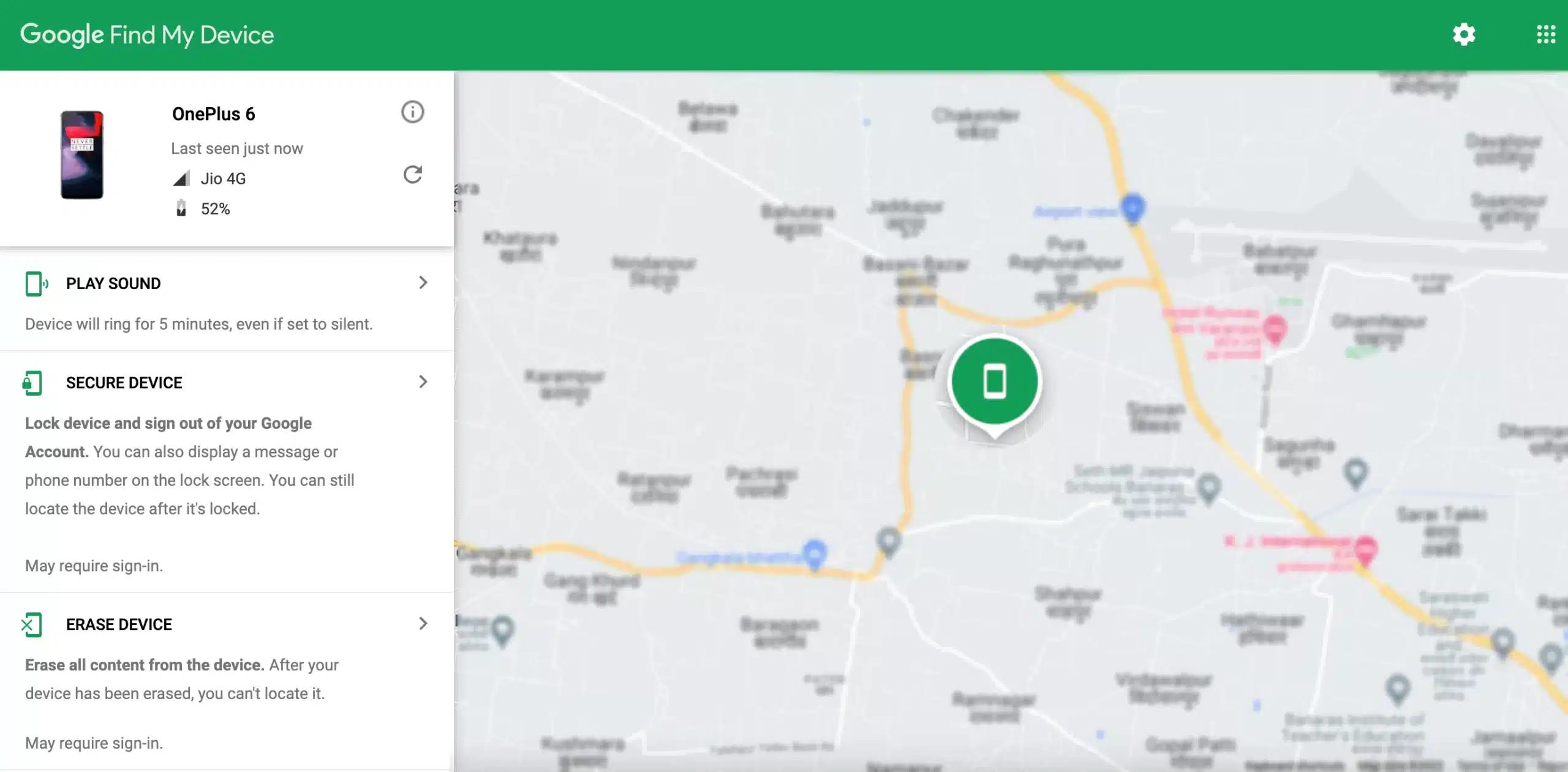
Alternatively, you can also use Google’s Find My Device feature to trace and find out your missing Android mobile phone. Here’s the complete step-by-step process –
- Ensure that you have a Google account linked to your Android device.
- Open a web browser on your computer or another device.
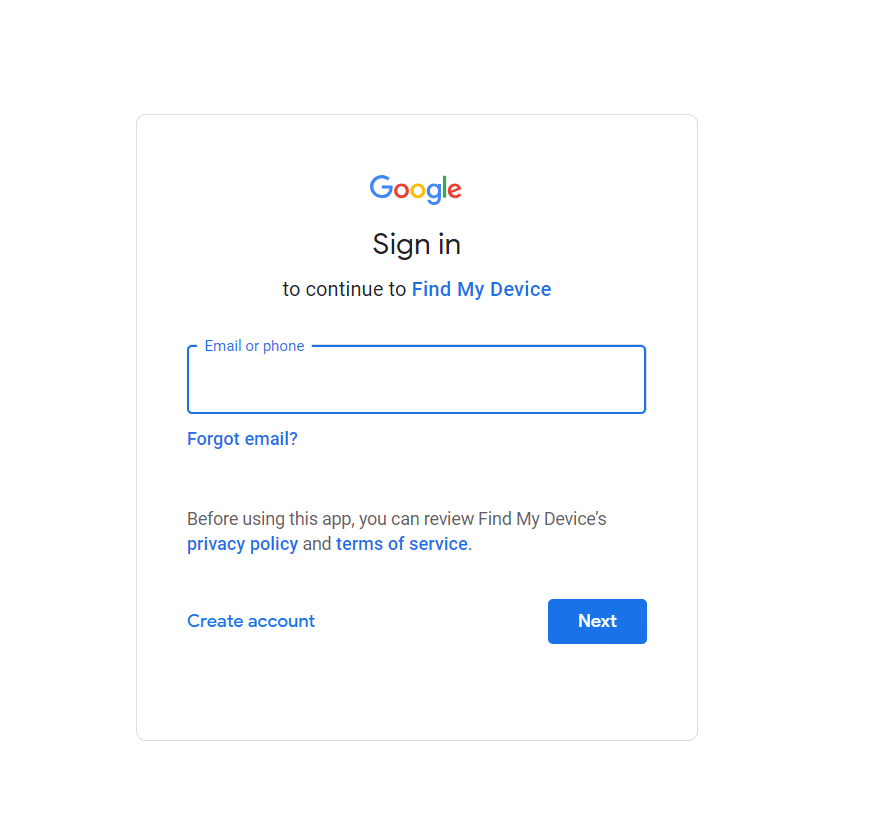
- Type “Find My Device” into the search bar or go directly to the website:
- Sign in to your Google account using the same account that is linked to your missing Android phone.
- After signing in, the website will display a map and attempt to locate your device.
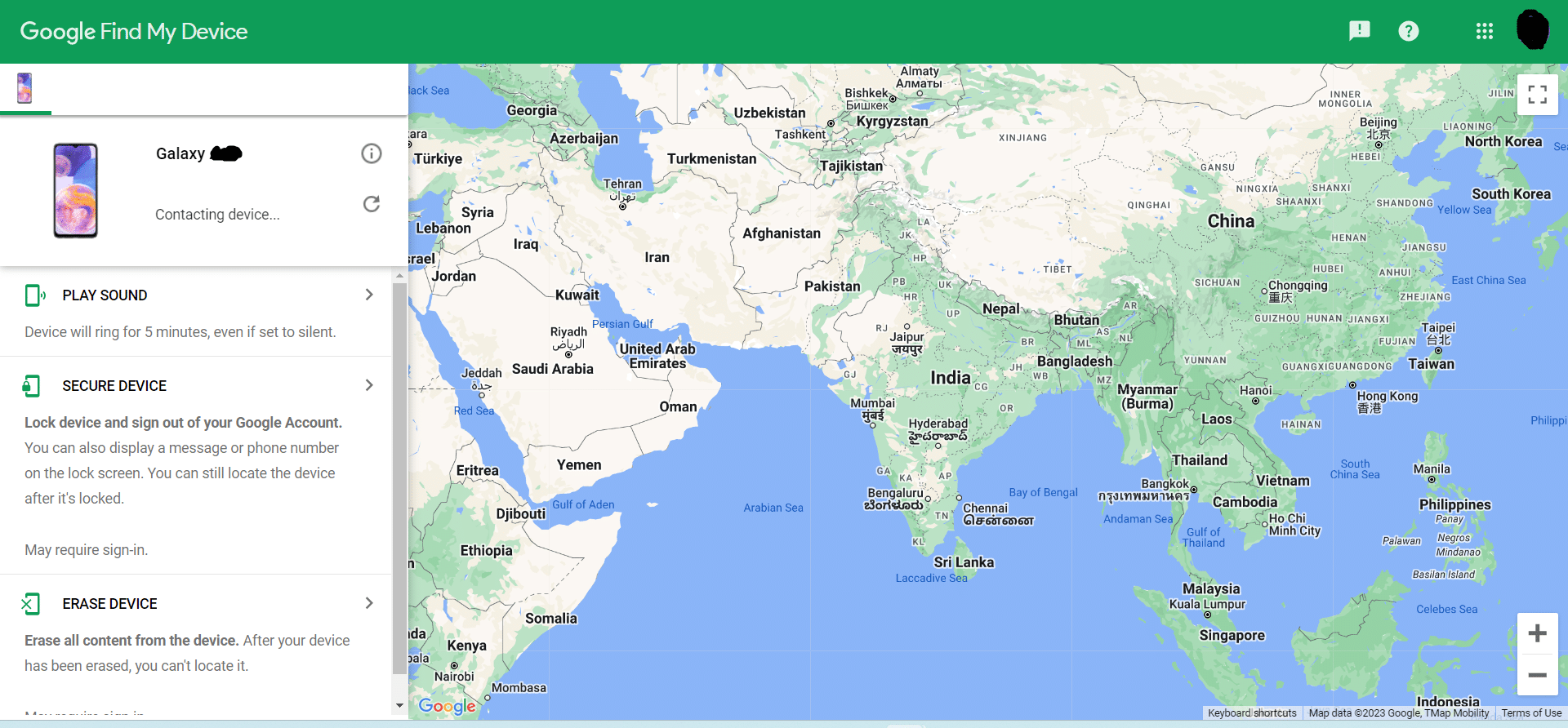
- If you have multiple devices connected to the same Google account, click on the device name at the top of the screen to select the missing device.
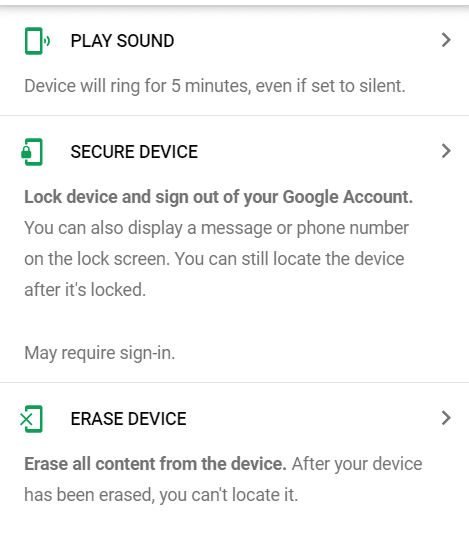
- On the left side of the map, you’ll find three options: Play Sound, Secure Device, and Erase Device.
- Select the appropriate option based on what you would like to do in case you Android phone is missing.
If your device is stolen, you should report the theft to the local law enforcement agency. They might require your device’s information, including the unique IMEI number.
Remember, it’s crucial to take action quickly when you’ve lost your phone, as the chances of recovery are higher within the first few hours.
FAQs
Q1. How to use Samsung’s Find My Mobile to trace and find missing mobile phones?
Answer. You can set up Samsung’s Find My Mobile by going to Settings > Biometrics and security and turn on Find My Mobile. Note that this feature requires a Samsung account. Change the following setting as well –
- Open the Find My Mobile settings and turn on Remote unlock to be able to unlock your phone and control it remotely.
- Turn on the option for Send last location to receive the last known location of your phone if the battery drops below a certain level.
- Enable Offline finding to be able to locate your phone even if it’s offline.
Once the above settings are enabled, you can use the SmartThings Find website or app to track down any Samsung device connected to the same missing Samsung account. The service will display the location of your Samsung phone on the map, which includes other controls to help you with your missing device.
Also Read: How to Block Spam Calls on iPhone and Android Phones: A Complete Guide
Also Read: How to Change Your Threads Username: A Step-by-Step Guide
Also Read: PhonePe launches Income Tax Payment feature on its app: How To Use it Step by Step Guide
