Highlights
- Zoom ends support for iOS 11 and 12 in the next update.
- Users must upgrade to iOS 13 or higher to access new features.
- Move ensures compatibility with newer security standards.
- Affected users advised to update their operating system for uninterrupted service.
Zoom has revealed some bad news for old iPhone users.
The video conferencing service will soon cease to support devices operating on iOS 11 and 12.
Starting from the next update, Zoom will require users to have iOS 13 or higher on their iPhones and iPads to access new Zoom features and updates.
Zoom’s decision to phase out support for these older iOS versions indicates the company’s commitment to providing a secure and efficient service.
With iOS 11 having been launched in 2017 and iOS 12 in 2018, the world of technology has seen exponential upgrades and this necessitates updates to keep pace with the latest security and functionality standards.
What Should iOS 11 and iOS 12 Users Do?
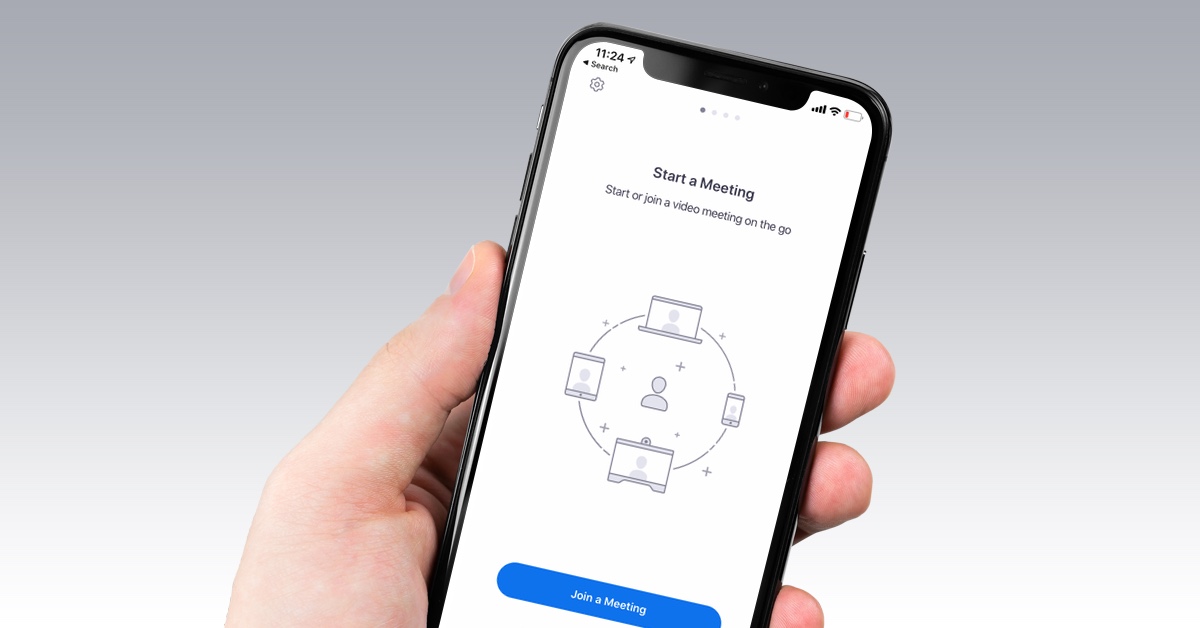
For users still utilizing devices on iOS 11 or 12 and having Zoom as an integral part of their workflow, this update serves as a nudge towards upgrading their operating system.
The transition is essential for continuing to use Zoom’s services without disruption, especially for those who depend on the platform for professional and personal communication.
Zoom advises its users to consult the release notes on their website for comprehensive details on the upcoming changes.
This information will guide affected individuals through the process of updating their devices, ensuring they can maintain uninterrupted access to Zoom’s features.
This move by Zoom shows the importance of staying current with operating system updates, not just for compatibility reasons, but also to benefit from the enhanced security and performance that newer software versions offer.
FAQs
What does Zoom’s update mean for users on iOS 11 and 12?
Users with devices running on iOS 11 or 12 will need to upgrade their operating system to iOS 13 or higher to continue receiving Zoom updates and access new features.
How can I continue using Zoom on my old iPhone or iPad?
To keep using Zoom without any disruption, update your device’s operating system to iOS 13 or above. Check Apple’s official guide for step-by-step instructions on updating your iOS.
Are all Zoom features going to be inaccessible on iOS 11 and 12?
While basic functionality may remain, you won’t receive new updates or features launched by Zoom unless you update to a supported iOS version.
Why is Zoom discontinuing support for older iOS versions?
Zoom aims to enhance security and efficiency by aligning with newer technology standards, which necessitates discontinuing support for outdated software versions.
Where can I find more information on updating my device?
Visit Zoom’s website and review the release notes for detailed guidance on updating your device and ensuring continued access to Zoom’s services.
Also Read: Tech News Wrap: Zoom fixes security glitch…and more
Also Read: Zoom will soon stop working on these laptops, know why
