Highlights
- iOS 17 ‘Attention Aware’ feature causing silent alarm issues for iPhone users.
- Community-driven solutions shared on Reddit.
- Practical steps include turning off Standby Mode and using default alarm sounds.
- Apple yet to officially address the issue; traditional alarm clocks offer a fail-safe.
Sleeping through important calls because your alarm won’t go off?
You’re not alone. A new challenge has emerged for iPhone users running the latest iOS 17.
Reddit is the hub for a lot of discussion around tech and some new conversations have emerged on the platform discussing how iPhone alarms are going off silently, perplexing users and disrupting their daily routines.
The issue seems rooted in the ‘Attention Aware’ feature of iOS 17, which cleverly uses the iPhone’s TrueDepth camera to determine if a user is looking at the screen.
Ironically, this innovative feature, designed to enhance user experience, has been inadvertently muting alarms, leading to missed wake-up calls and important appointments.
iPhone Users Grapple with Silent Alarms Due to iOS 17 Glitch: Community Solutions
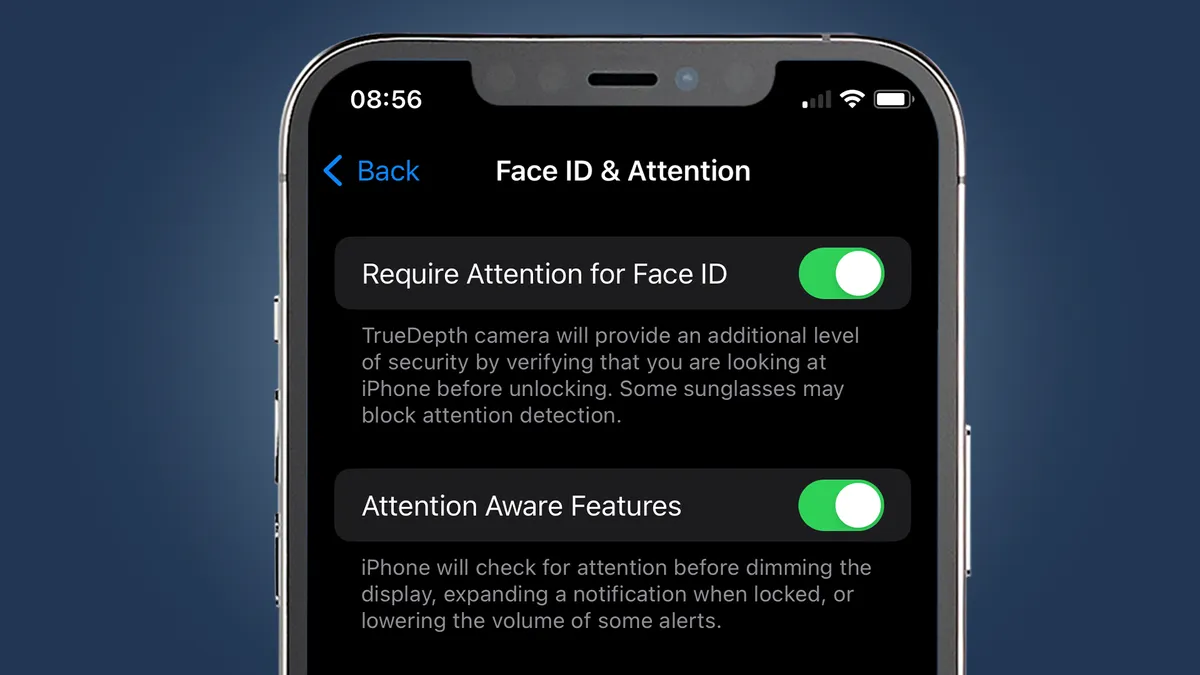
Resourceful iPhone users have taken to Reddit to share their experiences and potential fixes. The consensus points to a few practical steps to circumvent this glitch:
- Turn Off Standby Mode: This appears to be the most straightforward solution. Disabling Standby Mode can prevent the iPhone from muting the alarm, thinking you’re already awake because you glanced at it.
- Staggering Alarms: Users suggest spacing out alarm times. Setting multiple alarms in quick succession might cause them to overlap or trigger a glitch, leading to silent alarms.
- Opt for Default Sounds: Switching to the iPhone’s default alarm tones instead of custom sounds has also been a recommended workaround, potentially reducing the risk of silent alarms.
However, we must point out to our readers, that these user-generated solutions offer a temporary respite for those affected, allowing them to regain control of their morning routines.
The inconvenience of requiring users to delve into settings and tweak their usual preferences is not something Apple has been known for.
iPhone Users Grapple with Silent Alarms Due to iOS 17 Glitch: Awaiting Apple’s Response

Apple has not commented on the situation but the collaborative efforts on Reddit to engineer a solution is commendable.
Such user-led initiatives not only provide immediate relief but also highlight the importance of continuous feedback.
For now, these steps offer a bridge over the troubled waters of silent alarms, ensuring that our days start on the right note.
But we expect Apple to come up with a solution via a software update on its devices.
In the meantime, for those who prefer a more traditional and reliable method, the good old-fashioned alarm clock remains a steadfast alternative, unaffected by software updates and digital glitches.
FAQs
What is the issue iPhone users are facing with iOS 17 alarms?
iPhone users running iOS 17 have reported a challenge where alarms go off silently.
This problem seems linked to the ‘Attention Aware’ feature, which utilizes the TrueDepth camera to detect user attention, inadvertently muting alarms in some cases.
What solutions have the iPhone community suggested for silent alarms?
Solutions from iPhone users on Reddit include turning off Standby Mode to prevent the alarm from muting and setting multiple staggered alarms.
Another recommendation is to use the iPhone’s default alarm tones instead of custom sounds.
How has Apple responded to the iOS 17 alarm issue?
As of now, Apple has not officially commented on the iOS 17 alarm issue. Users are relying on community-shared solutions to manage the glitch, awaiting an update or fix from Apple.
Are there any reliable alternatives to iPhone alarms during this glitch?
For those seeking a reliable wake-up method, traditional alarm clocks remain a steadfast option, free from software glitches and updates that affect digital devices like iPhones.
How can I customize notification sounds in iOS 17.2?
In iOS 17.2, go to “Sounds & Haptics” in the settings menu and navigate to the “Default Alerts” section.
Here, you can choose your preferred sounds for different notifications, giving you the ability to personalize how you receive alerts.
What other features does the iOS 17.2 update include apart from sound customization?
Beyond customizable Apple Default Alerts sounds, iOS 17.2 also brings adjustable haptic feedback options, allowing users to tailor the tactile response of their iPhones.
Additionally, the update introduces the Journal app, a digital diary for capturing personal thoughts and experiences.
How does the iOS 17.2 update enhance the overall iPhone experience?
iOS 17.2 enhances the iPhone experience by providing users with greater control over their device’s audio and haptic feedback, reflecting Apple’s commitment to intuitive and user-friendly updates.
This, combined with the new Journal app, adds more depth to the iPhone’s functionality and personalization.
Also Read: iOS 17.2 Update Is Going to Bring Custom Apple Default Alerts Sounds
Also Read: Apple Unveils iOS 17.2 and macOS Sonoma 14.2 Release Candidates with Exciting New Features
Also Read: Apple Introduces iOS 17.2 Beta 2 with Enhanced Privacy and Vision Pro Features
