Highlights
- AirDrop gets a makeover, allowing data transfer over the internet when out of range.
- StandBy feature now customizable for iPhone 15 and iPhone 14 Pro models.
- Music app revamp includes favorites, dynamic cover art, and playlist song suggestions.
- Multiple bug fixes including crash detection and Screen Time syncing improvements.
The iOS 17.1 update is about to hit the iPhones globally, and Apple has given us a glimpse of what to expect.
As usual, the software update is set to bring in various features and fixes that aim to enhance the user experience.
Chief among these updates are likely the new AirDrop capabilities, the new StandBy feature, and changes to the Music app.
Elevated AirDrop Experience
As mentioned, one of the standout features in iOS 17.1 focuses on AirDrop.
A new capability will allow data transfer to continue even when the involved parties move out of AirDrop’s range.
Instead of halting the process, the data transfer will automatically switch to an internet-based transfer, ensuring uninterrupted sharing.
This was announced by Apple earlier during its WWDC conference and now it is finally arriving on iPhones.
Smart Display Options

iOS 17 introduced the StandBy feature, which turns your iPhone into a smart display when charging in landscape mode.
The upcoming 17.1 update extends this feature by offering more customisation options.
Specifically, users of iPhone 15 Pro, iPhone 15 Pro Max, iPhone 14 Pro, and iPhone 14 Pro Max will have the ability to set StandBy to turn off automatically after 20 seconds or keep it always on.
Music App Makeover
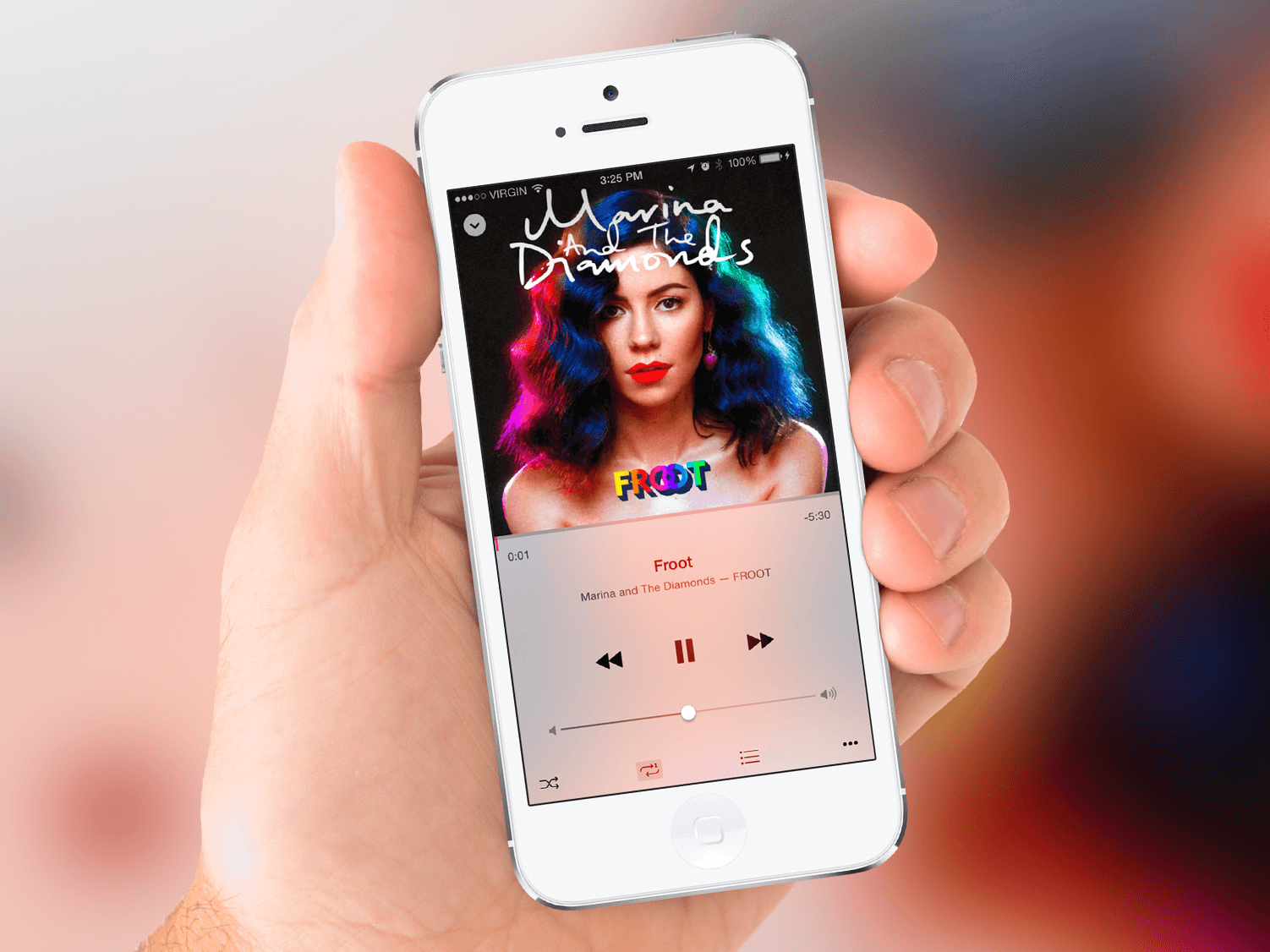
The iOS 17.1 update will introduce three noteworthy changes under the Music heading.
- The Favorites section will now include songs, albums, and playlists, with a filter to display only your favorite items in your library.
- The introduction of new cover art designs will offer a more dynamic, color-changing experience based on the music in your playlist.
- Song suggestions will now appear at the bottom of every playlist, helping you to effortlessly add music that complements your existing tracks.
Addressing Bugs and Performance Issues

Apple also aims to improve device reliability through several bug fixes.
The update is set to optimize crash detection for iPhone 14 and iPhone 15 users and enhance the syncing of Screen Time settings across multiple devices.
Additionally, it promises to resolve several irritations, such as unresponsive virtual keyboards, caller name display issues during other calls, and bugs related to custom and purchased ringtones for text messages.
FAQs
What new features will AirDrop get in iOS 17.1?
AirDrop will now be able to continue data transfer over the internet if users move out of its range.
How does the StandBy feature change in the new update?
The StandBy feature will have new customization options for certain iPhone models, including an auto-off setting.
What changes are coming to the Music app?
Favorites will now include songs, albums, and playlists, and new dynamic cover art will change colors based on the music.
Are there any important bug fixes?
Yes, iOS 17.1 will fix several bugs including issues with crash detection, Screen Time syncing, and unresponsive virtual keyboards.
Also Read: iOS 17 features for iPhones, as per the latest leak
Also Read: Upcoming iOS 17 Tipped to Bring Major Design Changes to IPhone’s Control Centre
