Highlights
- Stolen Device Protection requires biometric verification for key actions.
- Feature activates extra security in unusual locations.
- One-hour delay imposed for creating new Apple ID password.
- Available in iOS 17.3 beta, enhancing iPhone user data safety.
Apple’s latest update to its operating system, iOS 17.3, introduces a significant new feature for iPhone users: Stolen Device Protection.
Not that it was easy in the first place to crack open a stolen iPhone, but this advanced security measure is designed to safeguard users in the event their phone is stolen and the thief also has access to the device’s password.
Stolen Device Protection Explained
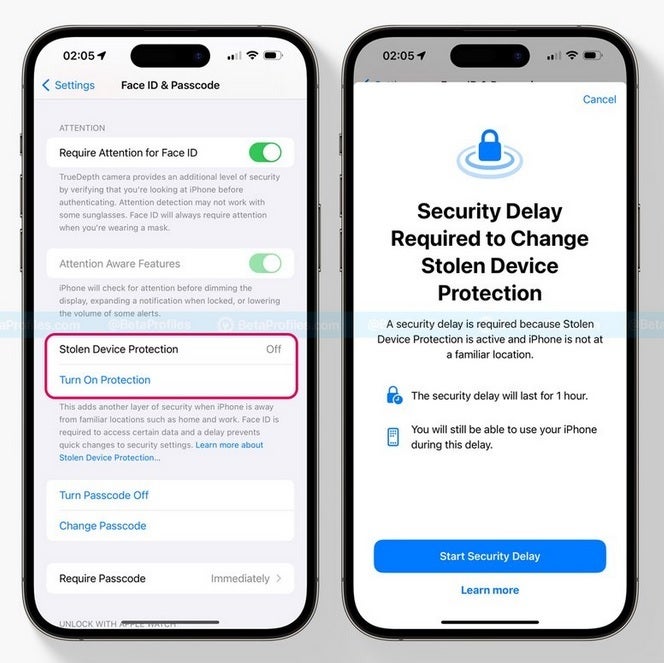
The Stolen Device Protection feature, as detailed in a Wall Street Journal report, offers enhanced security for iPhone users.
When enabled, it requires either Face ID or Touch ID for certain actions if the phone is in an unusual location.
This includes viewing passwords stored on the device and wiping the phone clean.
Apart from all this there is also a one-hour delay imposed when creating a new Apple ID password, requiring Face ID or Touch ID even after the delay.
What All Actions Are Curtailed?

As per a report by MacRumors regarding this upcoming feature, several critical actions will now require Face ID or Touch ID authentication for enhanced security.
These actions include viewing or using passwords or passkeys saved in the iCloud Keychain, a crucial element in password management for Apple users.
Additionally, any application for a new Apple Card, as well as viewing an existing Apple Card’s virtual card, will require biometric verification.
The feature extends its reach to the deactivation of Lost Mode, a tool often used to track lost or stolen devices.
How to Enable Stolen Device Protection and Its Necessity

Stolen Device Protection is an opt-in feature accessible in the iOS 17.3 beta. Users can activate it by navigating to Face ID and Passcode under the Settings menu.
The stable version of this upgrade is expected to be released to all users in January or February.
This feature is a response to reports of thieves exploiting a vulnerability in Apple’s software, allowing them to reset the Apple ID password and gain access to the user’s digital life.
These incidents, highlighted by the WSJ report, often occurred in public spaces like bars, where thieves observed users entering their passwords before stealing their devices.
An Apple spokesperson, in a statement to CNBC, emphasized the company’s commitment to evolving security measures:
“As threats to user devices continue to evolve, we work tirelessly to develop powerful new protections for our users and their data. iPhone data encryption has long led the industry, and a thief can’t access data on a stolen iPhone without knowing the user’s passcode. In the rare cases where a thief can observe the user entering the passcode and then steal the device, Stolen Device Protection adds a sophisticated new layer of protection.”
The Impact of Stolen Device Protection

Apple, for better or for worse is complete privacy freak.
The introduction of Stolen Device Protection is a proactive step by the Cupertino giant to enhance make sure only original users can access their iPhones.
Thieves have been known to reset the Apple ID password, disable Find My, perform a factory reset, and either sell the device or access sensitive information like banking and email passwords stored in the iCloud Keychain.
Now their job is going to get much harder
iOS 17.2: What’s New

In more Apple news, the company recently also announced iOS 17.2 update bringing in a host of changes.
Apple Music gets a refresh in its UI with likes of Favorites playlist and a Focus Filter for Listening History.
The update also introduces a Translate option for the Action button on iPhone 15 Pro models, along with improvements in camera capabilities for spatial video capture and telephoto focusing.
The Messages app sees updates with a new catch-up arrow, sticker additions, Memoji body customization, and enhanced iMessage Contact Key Verification for added security.
Weather app enhancements include detailed precipitation forecasts, new widgets, and an interactive moon calendar.
Additionally, the update offers Siri support for Health app data, improved AirDrop functionalities, a Digital Clock Widget for the Home Screen, enhanced AutoFill for forms, new keyboard layouts for Sámi languages, and sensitive content warnings in Messages.
FAQs
What is Stolen Device Protection in iOS 17.3 and how does it work?
Stolen Device Protection in iOS 17.3 is a new security feature that enhances the safety of iPhones by requiring biometric authentication for certain actions.
This includes viewing passwords saved in iCloud Keychain, applying for a new Apple Card, and deactivating Lost Mode.
The feature becomes active particularly when the phone is in an unusual location, adding an extra layer of security against unauthorized access.
This protection is designed to safeguard user data even if the thief has the device’s password.
How can users enable Stolen Device Protection on their iPhones?
To enable Stolen Device Protection, users need to access the iOS 17.3 beta version. Once updated, they can activate the feature by going to Settings, selecting Face ID and Passcode, and following the prompts to opt in.
The stable version of iOS 17.3, expected to be released in early 2024, will make this feature available to all users. It’s a voluntary feature, providing users with the choice to enhance their device’s security.
Why has Apple introduced Stolen Device Protection in iOS 17.3?
Apple introduced Stolen Device Protection in response to incidents where thieves were able to reset the Apple ID password and gain access to users’ digital lives.
These incidents often occurred in public places where the thieves could observe users entering their passwords.
This feature adds a sophisticated layer of security to iPhones, making it more challenging for thieves to access sensitive information, even if they know the user’s passcode.
What are the notable new features introduced in iOS 17.2?
iOS 17.2 has brought several significant features to enhance the user experience. Firstly, it introduces the Journal App, designed for users to document and keep track of life events.
This feature aims to offer a personalized and organized way to record personal memories.
Additionally, for iPhone 15 Pro users, there’s the Spatial Video Recording feature, providing an advanced video capturing experience.
Another notable update is in Apple Music, where the Favorites Playlist has been updated for a more refined and user-friendly music listening experience.
How does macOS Sonoma 14.2 improve user security?
macOS Sonoma 14.2 significantly bolsters user security through the implementation of iMessage Contact Key Verification.
This feature employs Key Transparency, a technology that ensures secure and encrypted communication.
It allows users to verify the authenticity of the contact keys, adding an extra layer of security to prevent interception or eavesdropping on communications.
Are there any camera improvements in the iOS 17.2 update?
Yes, iOS 17.2 enhances the telephoto camera focusing speed for iPhone 15 Pro models, allowing better capture of distant objects.
What issues have been resolved in macOS Sonoma 14.2?
macOS Sonoma 14.2 fixes issues like ‘Turned Off’ transcript errors and incorrect eligibility notifications for Contact Key Verification, along with improvements in the Messages app.
Which iPhone models are eligible for the iOS 17.1.2 update?
The iOS 17.1.2 update is available for iPhone models starting from the iPhone 11 onwards, including the latest iPhone 15 lineup.
How can users install the iOS 17.1.2 update on their iPhones?
Users can install the iOS 17.1.2 update by going to the Settings app on their iPhone, selecting General, then Software Update, and following the on-screen instructions. It’s recommended to connect the device to a power source during the update.
How can I customize notification sounds in iOS 17.2?
In iOS 17.2, go to “Sounds & Haptics” in the settings menu and navigate to the “Default Alerts” section.
Here, you can choose your preferred sounds for different notifications, giving you the ability to personalize how you receive alerts.
How does the iOS 17.2 update enhance the overall iPhone experience?
iOS 17.2 enhances the iPhone experience by providing users with greater control over their device’s audio and haptic feedback, reflecting Apple’s commitment to intuitive and user-friendly updates.
This, combined with the new Journal app, adds more depth to the iPhone’s functionality and personalization.
What are the Actions that will require Face ID or Touch ID authentication when the feature is turned on ?
- Viewing/using passwords or passkeys saved in iCloud Keychain
- Applying for a new Apple Card
- Viewing an Apple Card virtual card
- Turning off Lost Mode
- Erasing all content and settings
- Taking certain Apple Cash and Savings actions in Wallet
- Using payment methods saved in Safari
- Using your iPhone to set up a new device
What are the Actions that will require Face ID or Touch ID authentication and have a one-hour security delay when the feature is turned on?
- Changing your Apple ID password
- Updating select Apple ID account security settings, including adding or removing a trusted device, trusted phone number, Recovery Key, or Recovery Contact
- Changing your iPhone passcode
- Adding or removing Face ID or Touch ID
- Turning off Find My
- Turning off Stolen Device Protection
Also Read: Apple Unveils iOS 17.2 and macOS Sonoma 14.2 Release Candidates with Exciting New Features
Also Read: iOS 17.2 Update Is Going to Bring Custom Apple Default Alerts Sounds
Also Read: Apple Releases iOS 17.1.2 Update with Enhanced Security for iPhone and macOS Sonoma 14.1.2
Also Read: Apple Introduces iOS 17.2 Beta 2 with Enhanced Privacy and Vision Pro Features
