Highlights
- Twitter is a popular social media platform where users share text, images, and videos.
- Downloading Twitter videos can be difficult, but it’s a useful skill to have for various reasons.
- Some reasons to download Twitter videos include saving them for later viewing, sharing them on other platforms, or using them in your own content.
- This blog will show you how to download Twitter videos using various methods, making it easy to watch them offline or share them with others.
Twitter is one of the most popular social media platforms in the world, with millions of users sharing thoughts, news, and ideas every day. While Twitter is primarily a text-based platform, many users also share videos that can be informative, entertaining, or even newsworthy.
However, Twitter doesn’t make it easy to download these videos, which can be frustrating for users who want to save them for later viewing or share them on other platforms.
If you are wondering why would anyone want to download a Twitter video in the first place, well, there are a few reasons. Maybe you came across a video that you really enjoyed and want to watch again later, or maybe you want to share a video on another platform like Instagram or Facebook.

Or perhaps you’re a content creator and want to use a Twitter video in your own work. Whatever your reason, knowing how to download Twitter videos can be a useful skill for any Twitter user.
And that’s where this blog comes in. In this post, we’ll show you how to download Twitter videos quickly and easily, using a few different methods.
Whether you’re on a computer or a mobile device, whether you have an Android or iOS device, there are several ways to save Twitter videos to your device so you can watch them offline or share them with your friends and followers.
So, without further ado, let’s get started with our guide on how to download Twitter videos.
What is Twitter’s Video Feature?

Twitter’s video feature has become an increasingly popular tool for sharing and consuming content on the platform. Twitter users can upload and share videos of up to 2 minutes and 20 seconds in length, providing a way to engage with followers through more dynamic and visually compelling content.
The feature has many benefits for users and businesses alike. Twitter videos can be used for a variety of purposes, from sharing behind-the-scenes glimpses of a brand or product to showcasing new products or services to sharing educational or informative content.
For businesses, Twitter’s video feature is an excellent way to build brand awareness and connect with customers. Videos can be used to highlight the unique value proposition of a product or service or to showcase customer testimonials and case studies.
Additionally, video content tends to be more engaging and shareable than traditional text-based content, making it a powerful tool for increasing reach and engagement.
Overall, Twitter’s video feature has become an essential tool for businesses and individuals looking to connect with their audience and share compelling content. Whether you’re a content creator, marketer, or just looking to share your personal experiences with others, Twitter’s video feature is an excellent way to do so.
What Are Some Reasons To Download Twitter Videos?
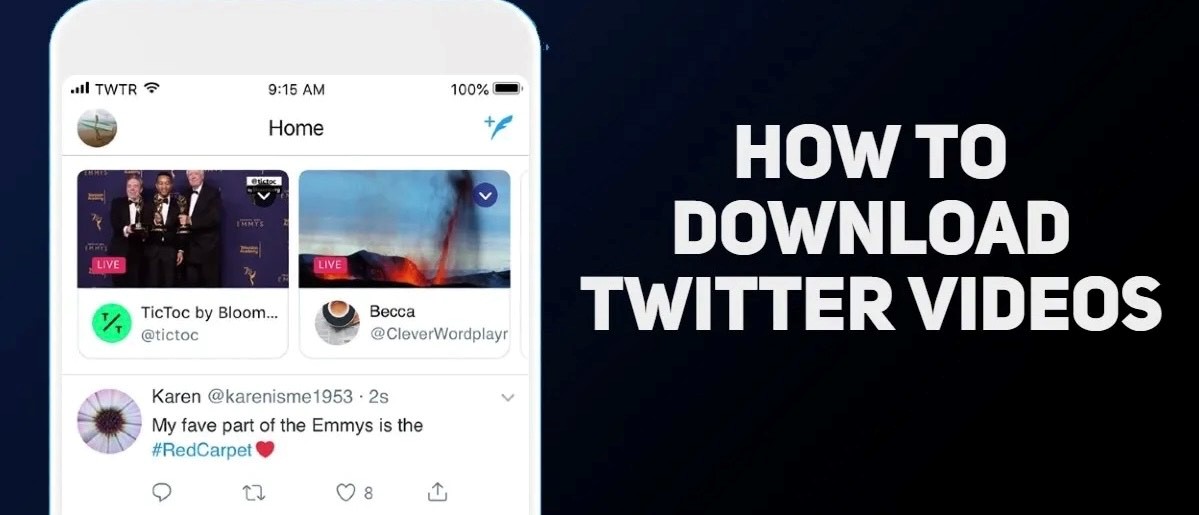
There are several reasons why someone might want to download Twitter videos:
- Save for later viewing: Sometimes, you might come across a video on Twitter that you don’t have time to watch right away. Downloading it allows you to save it for later viewing, even when you don’t have an internet connection.
- Share on other platforms: If you come across a video on Twitter that you think your friends or followers on other social media platforms would enjoy, downloading it allows you to share it with them.
- Use in your own content: If you’re a content creator or social media manager, you may want to use Twitter videos in your own content. Downloading them makes it easy to incorporate them into your work.
- Keep a copy for archival purposes: Some Twitter videos may only be available for a limited time, or the original poster may delete later on. Downloading them ensures that you have a copy for archival purposes.
- Avoid losing videos due to technical issues: Sometimes, technical issues or glitches on Twitter’s platform can cause videos to be deleted or lost. Downloading them ensures that you have a copy of the video in case this happens.
There are many good reasons why you might want to download Twitter videos, and knowing how to do so can be a useful skill to have.
How To Download Twitter Videos on Mobile?
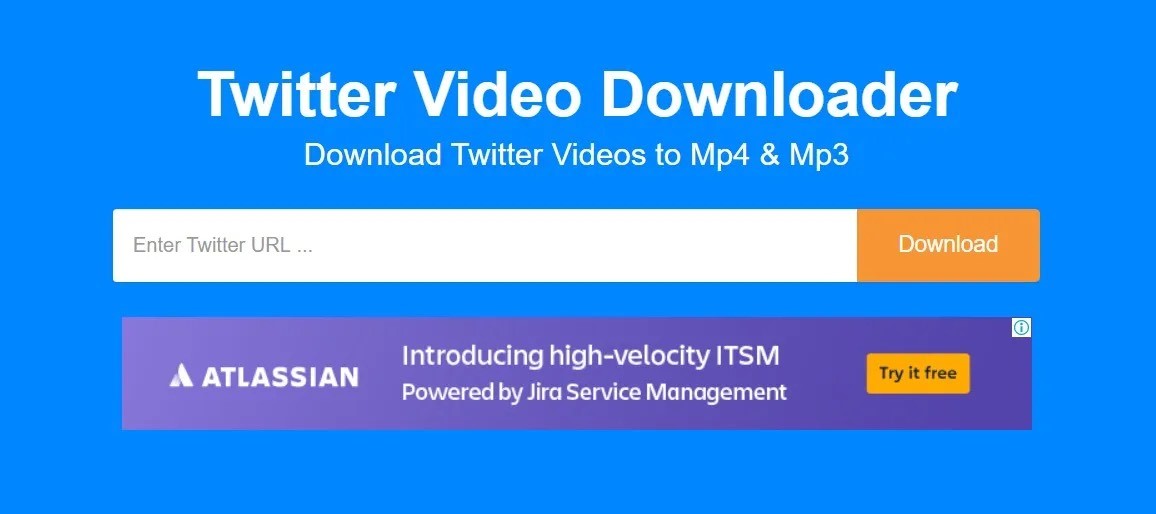
If you want to download Twitter videos on your mobile device, there are a couple of popular methods you can use. Here’s a step-by-step guide to each method:
Method 1: Using a Third-Party App

- Download and install a third-party app that allows you to download Twitter videos. Some popular options include Video Downloader for Twitter and Twitter Video Downloader.
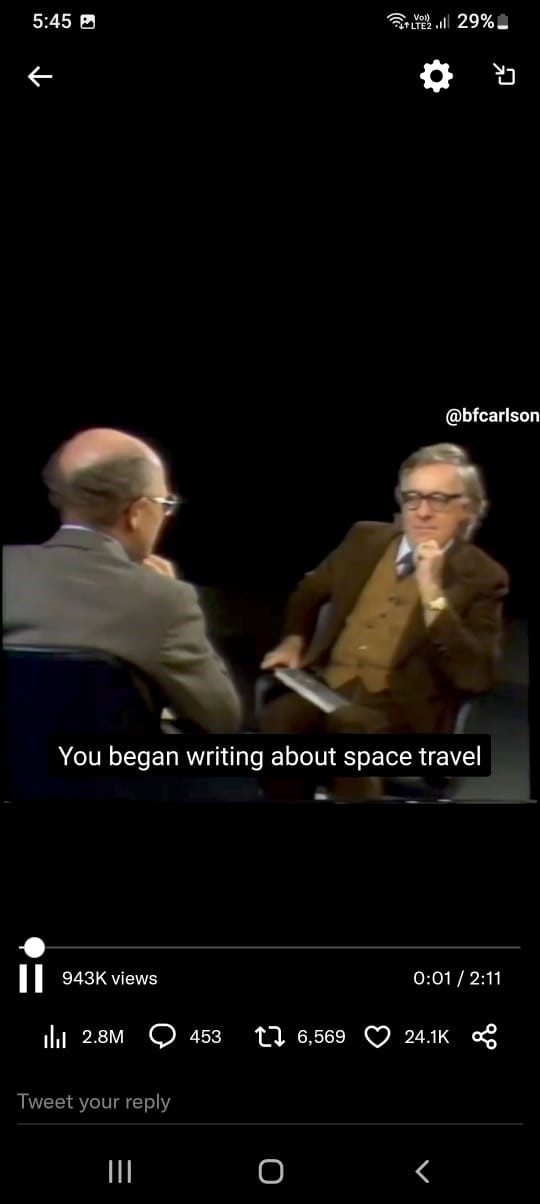
- Open the Twitter app on your Android device and find the video you want to download.
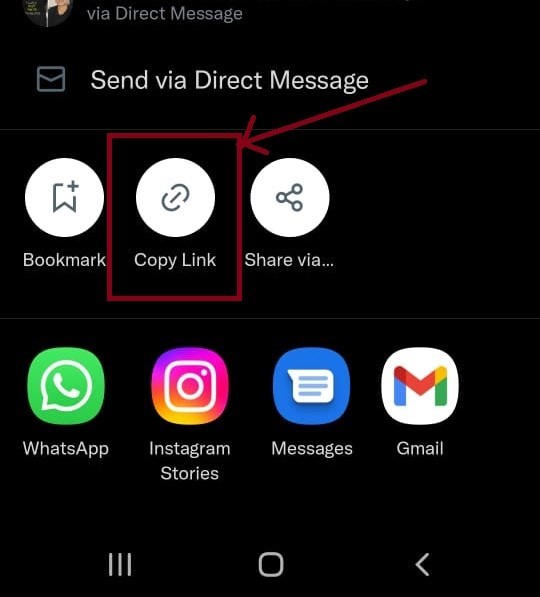
- Tap the share icon (the arrow pointing upwards) below the video, then tap “Copy link to Tweet”.
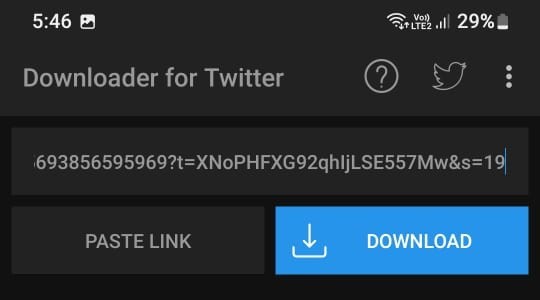
- Open the video downloader app you installed in the first step and paste the link into the app.
- Select the video quality you want to download (if applicable) and tap the “Download” button.
- The video will now begin to download to your device.
Once the download is complete, you can access the video through the app’s download manager or through your device’s gallery app.
Method 2: Using a Web-Based Tool
Another method of downloading Twitter videos involves web-based tools or websites providing video download services. Here’s a step-by-step guide for you to follow –
- Open the Twitter app on your mobile device and find the video you want to download.
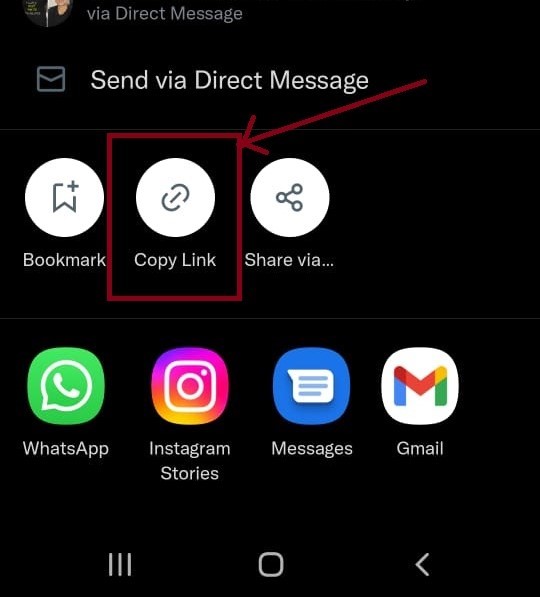
- Tap the share icon (the arrow pointing upwards) below the video, then tap “Copy link to Tweet”.
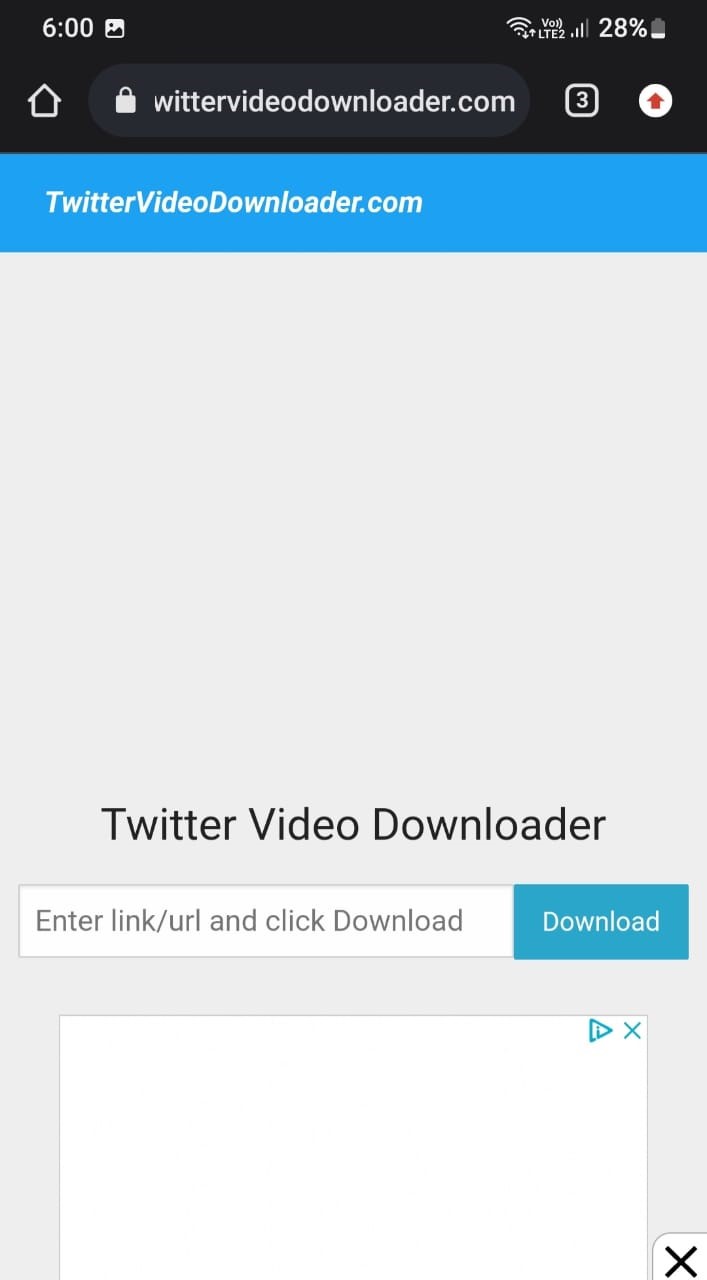
- Open a web browser on your mobile device and go to a website that allows you to download Twitter videos. Popular websites include Twitter Video Downloader or TWDown.
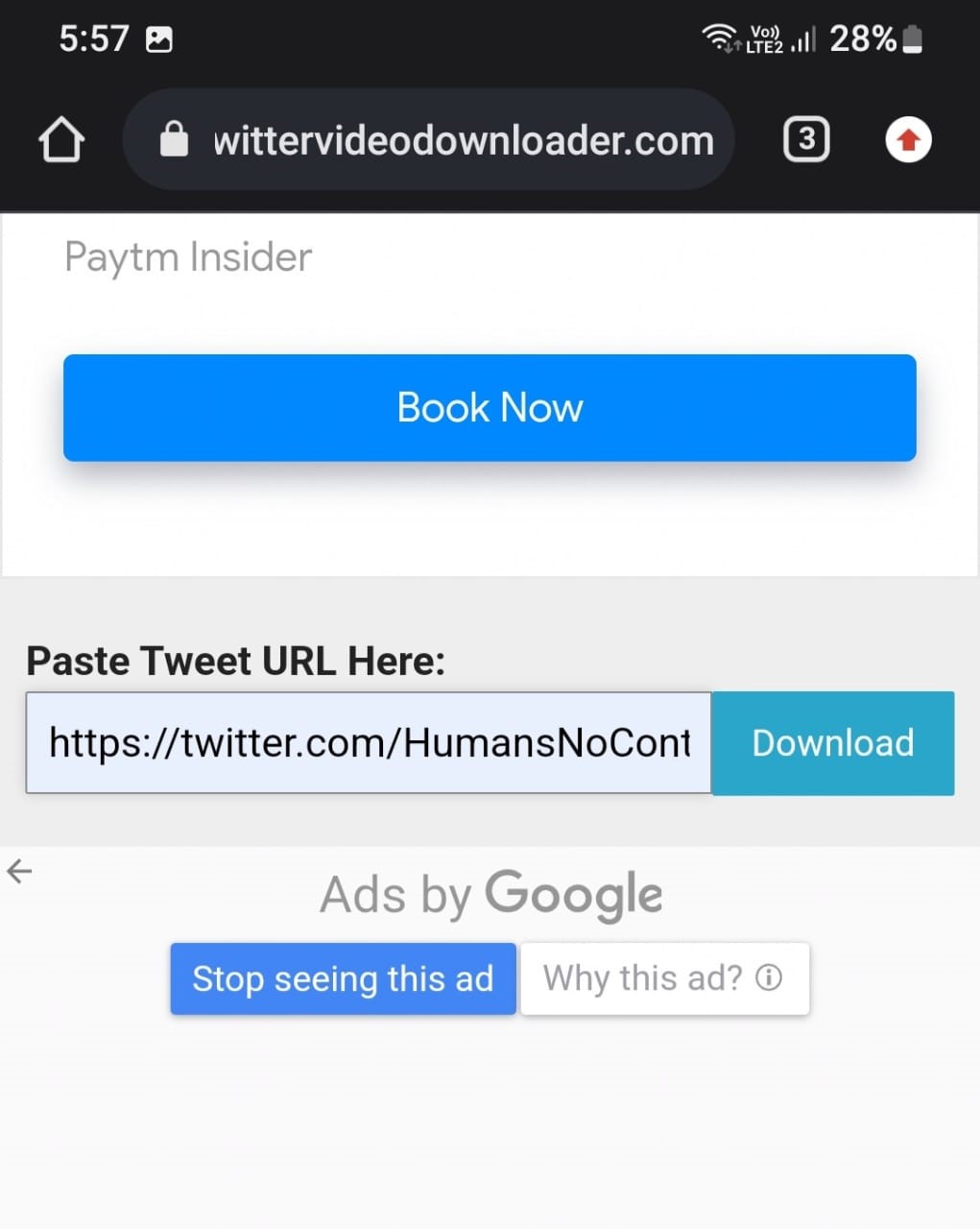
- Paste the link you copied in the second step into the website’s download field.
- Select the video quality you want to download (if applicable) and tap the “Download” button.
- The video will now begin to download to your device.
Once the download is complete, you can access the video through your device’s gallery app.
Keep in mind that downloading Twitter videos without permission from the owner may be illegal, so be sure to only download videos that you have the right to use.
How To Download Twitter Videos on Desktop/PC?
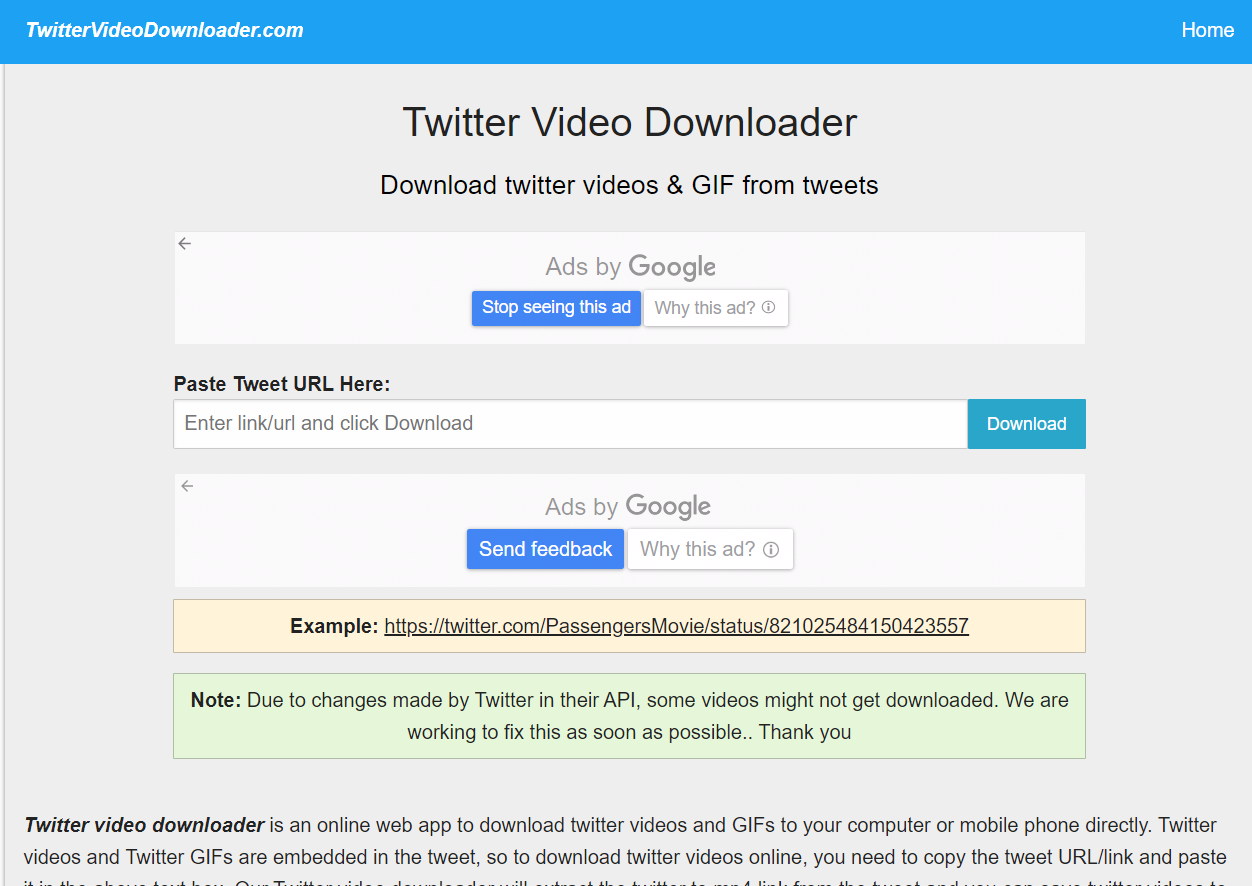
If you want to download Twitter videos on a desktop or PC, there are several methods you can use. Here’s a step-by-step guide to one popular method:
Method 1: Using a Web-Based Tool
Here’s how you can download Twitter videos using a website and web-based tool –
- Open the Twitter website on your desktop or PC and find the video you want to download.
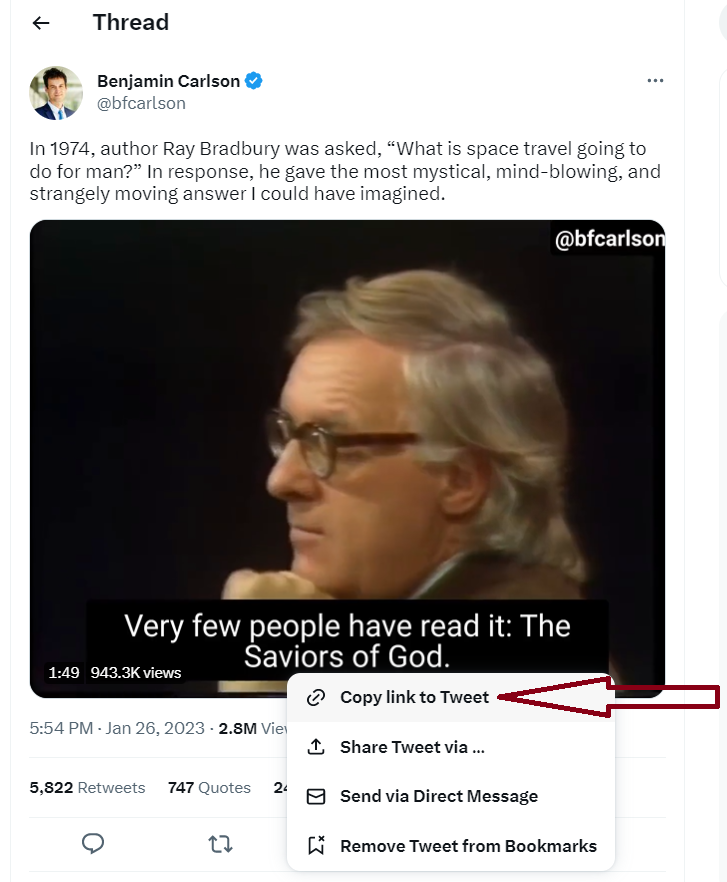
- Click on the share icon (the arrow pointing upwards) below the video, then click “Copy link to Tweet”.
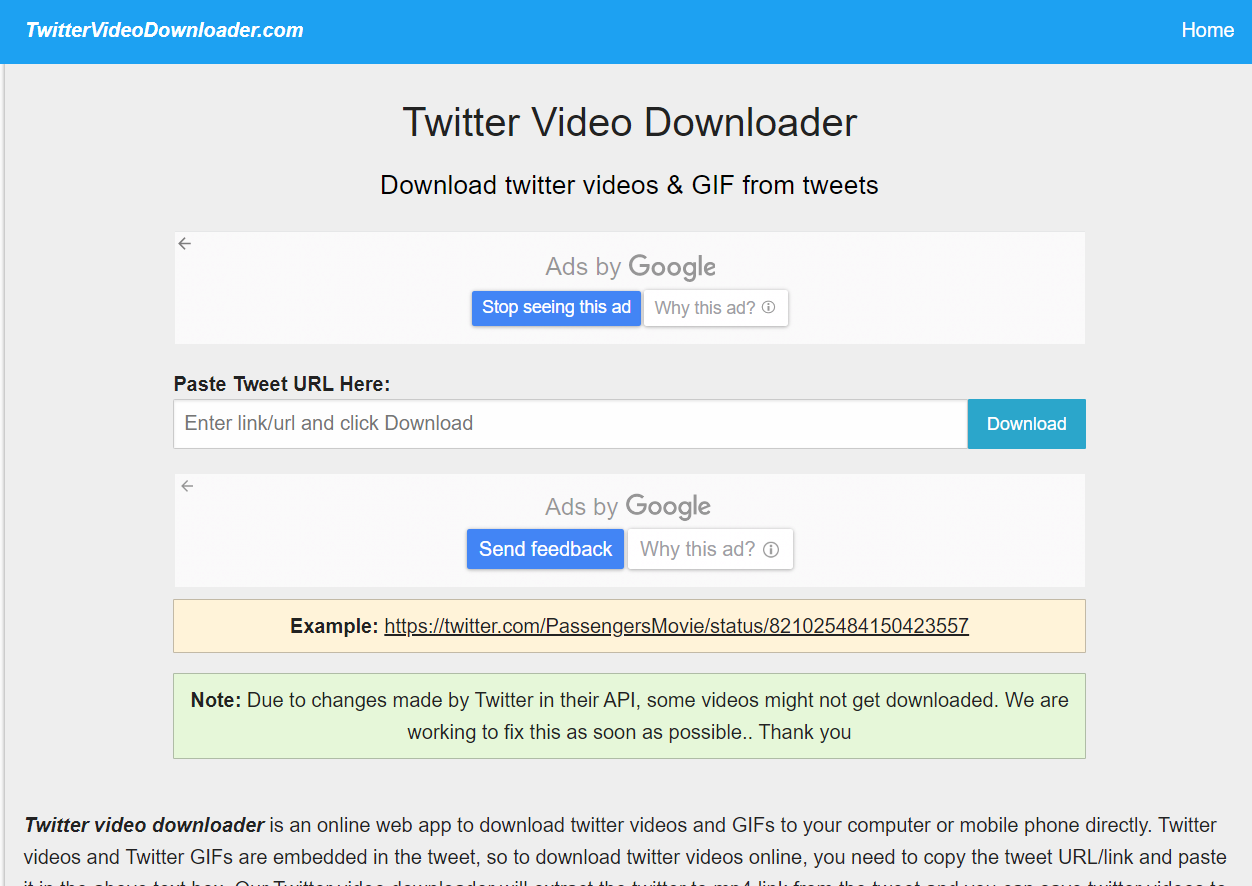
- Open a web browser on your desktop or PC and go to a website that allows you to download Twitter videos, such as Twitter Video Downloader or TWDown.
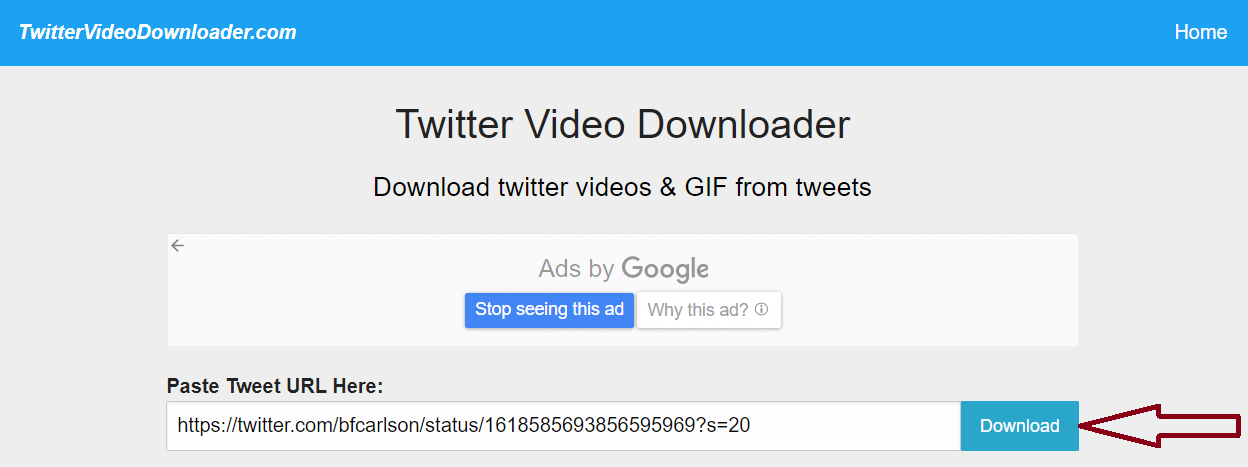
- Paste the link you copied in the previous step into the website’s download field.
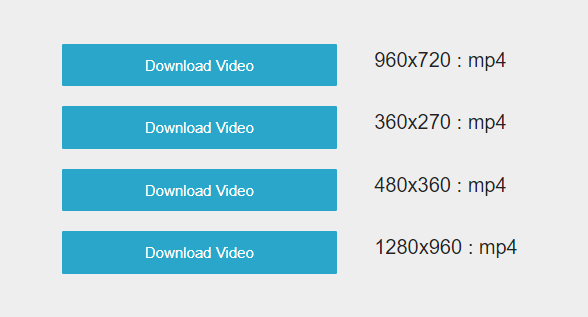
- Select the video quality you want to download (if applicable) and click the “Download” button.
- The video will now begin to download to your desktop or PC.
Once the download is complete, you can access the video through your file explorer.
Method 2: Using a Browser Extension
If you do not want to use a web-based tool, an alternative option is to use a browser extension for downloading Twitter videos. Here’s how to do that in simple steps –
- Open Chrome Web Store and search for Twitter Video Downloader.
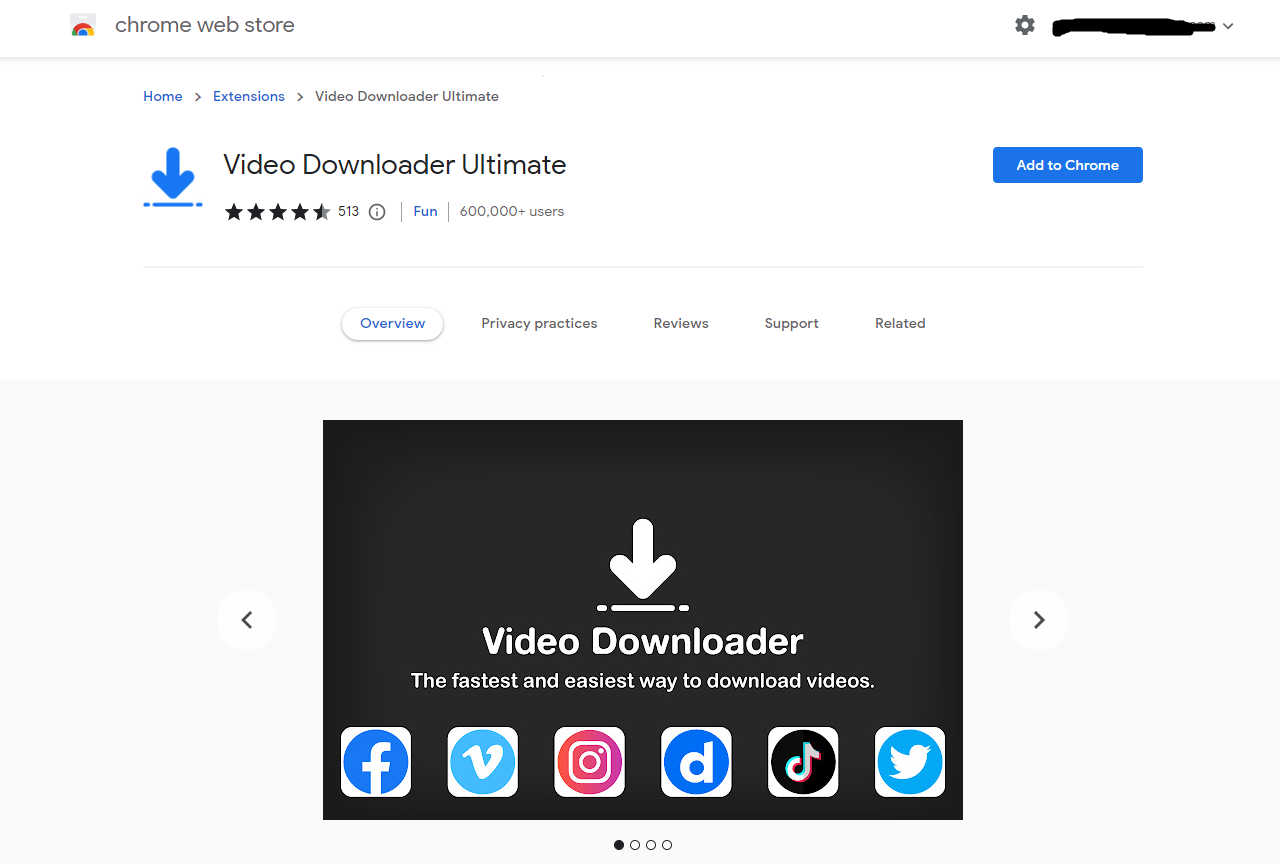
- Install a browser extension that allows you to download Twitter videos, such as Video DownloadHelper for Firefox or Download Twitter Videos for Google Chrome.
- Open the Twitter website on your desktop or PC and find the video you want to download.
- Click on the share icon (the arrow pointing upwards) below the video, then click “Copy link to Tweet”.
- Click on the browser extension icon in your browser’s toolbar and paste the link you copied in the previous step.
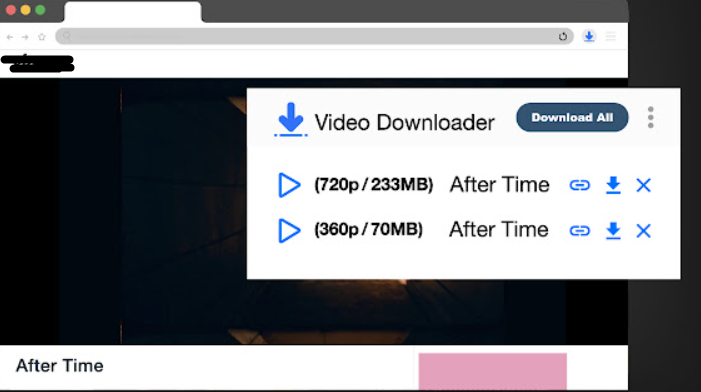
- Select the video quality you want to download (if applicable) and click the “Download” button.
- The video will now begin to download to your desktop or PC.
Once the download is complete, you can access the video through your file explorer.
Keep in mind that downloading Twitter videos without permission from the owner may be illegal, so be sure to only download videos that you have the right to use.
Is It Legal to Download Videos from Twitter?
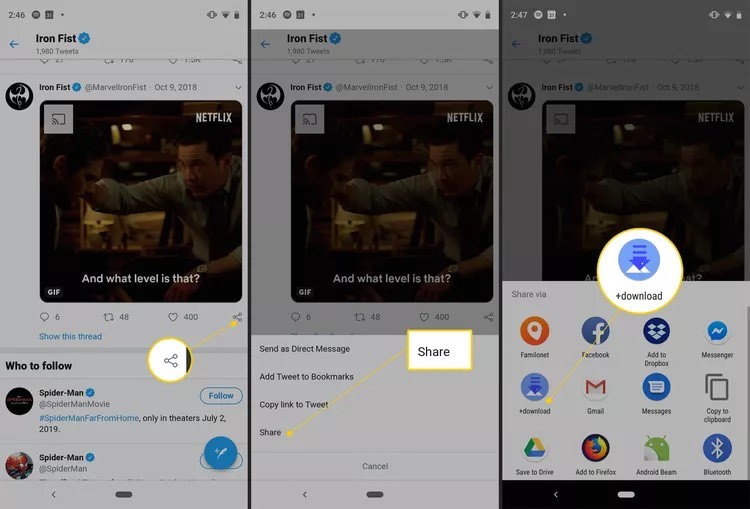
The legality of downloading videos from Twitter is a bit of a grey area. While there is no clear-cut answer, there are a few things to consider.
First, Twitter’s terms of service state that users are not allowed to download, distribute, or reproduce copyrighted material without permission from the owner. So, if the video you’re downloading is protected by copyright, downloading it without permission would likely be a violation of Twitter’s terms of service and could potentially lead to legal issues.
That being said, there are some situations where downloading videos from Twitter may be legal. For example, if the video is in the public domain or has a Creative Commons license that allows for sharing and reuse, it may be legal to download and use the video.
Additionally, some videos on Twitter may fall under the category of fair use, which allows for limited use of copyrighted material without permission for purposes such as criticism, comment, news reporting, teaching, scholarship, or research. However, the determination of whether a particular use of a video constitutes fair use is often subjective and can vary depending on the circumstances.
Ultimately, it’s important to be aware of the potential legal issues involved in downloading videos from Twitter and to use your best judgment when deciding whether to do so.
If you’re unsure whether a particular video is legal to download, it’s always best to err on the side of caution and seek permission from the owner before downloading or using the video.
FAQs on How to Save Twitter Videos?
Q1. What devices can I use to download videos from Twitter?
Answer. You can use any device that supports the internet such as a mobile phone, PC or laptop, tablet, etc to download Twitter videos.
Q2. Is it free to download videos from Twitter?
Answer. Yes, downloading videos from Twitter is absolutely free on any device. You do not need to pay even a single buck to download Twitter videos.
Q3. How do you get verified on Twitter?
Answer. To get verified on Twitter, users need to now subscribe to the Twitter Blue plans by paying a monthly subscription fee and confirming your mobile number for verification. Twitter now only verifies accounts if they are Twitter Blue subscribers with confirmed mobile numbers.
Q4. How do you delete your Twitter account?
Answer. To permanently delete your Twitter account, you must first deactivate it. Go to More > Settings and Privacy > Your Account > Deactivate your account > Deactivate. Your account will then disappear from Twitter after 30 days.
Q5. How do you change your Twitter handle?
Answer. To change your Twitter username in the app, tap the profile icon > Settings & Privacy > Account > Username. Type your new username > Done.
Q6. How To Save Twitter Videos in Bookmark?
Answer. If you want to save a Twitter video in your bookmarks for future reference, you can do so by following these steps:
- Open the Twitter app or website and find the video you want to save.
- Click on the share icon (the arrow pointing upwards) below the video, then click “Add Tweet to Bookmarks”.
- The tweet containing the video will now be saved to your bookmarks, along with any other tweets you’ve previously saved.
- To access your bookmarks, click on your profile icon and select “Bookmarks”.
- Scroll through your bookmarks until you find the tweet containing the video you want to watch.
- Click on the tweet to open it, then click on the video to play it.
- If you want to remove a tweet from your bookmarks, click on the share icon below the tweet and select “Remove Tweet from Bookmarks”.
By saving a Twitter video in your bookmarks, you can easily access it at any time without having to search for it again. Note that this method does not actually download the video to your device, so you will need an internet connection to watch the video each time you access it.
7) How to download Twitter videos on your iPhone, Android smartphone?
Ans) Twitter may not be built for videos but it’s still a surprisingly good source for interesting clips. So good, in fact, that you’d want to share a lot of those so that everyone can share in the fun. Unfortunately, while Twitter does allow saving photos in just a few clicks, with videos it’s a different story. None of the Twitter apps or even the desktop site currently support video downloads. But as is the case with everything, there are workarounds. With the use of third-party apps, users can save Twitter videos to their devices. And the best part? It’s a lot easier than you’d expect.
Downloading Twitter videos on an Android device:
There are a ton of apps on the Play Store for the purpose but we recommend Tweeload due to its ease of use and the well-designed interface. Once the app’s installed, follow the steps given below.
Find the tweet containing the video you wish to share, hit the share icon, and tap on “Copy Link.”
After copying the link, open Tweeload and paste the URL into the text field at the top of the screen. Just use the blue clipboard icon for it.
Once that’s done, hit the download button below.
That will automatically save the video to your gallery from where you can easily share it.
Alternatively, you can also hit the download icon at the top-right corner to find downloaded videos.
Downloading Twitter videos on an iOS device:
To download Twitter videos on iPad or iPhone, we’ll be using the Shortcuts app, which you can download through the App Store. Once the app’s installed, follow the steps given below.
Open the Settings app on your iOS devices and scroll down until you find the Shortcuts app in the list.
Tap on it and give it the “Allow Untrusted Shortcuts” permission by toggling it on
Open this link on your device and click on Get Shortcut
The download shortcut for Twitter Video Downloader will open in the Shortcuts app
Scroll down and tap on “Add Untrusted Shortcut”
Next, open Twitter and find the tweet containing the video you wish to share
Tap on the share icon to reveal a new option for Twitter Video Downloader. Select it
The shortcut will launch, and you’ll be asked if you want your downloaded video to be high, medium, or low quality
Once you’ve made your selection, you can find the video in your gallery.
Downloading Twitter videos on desktop/PC:
Open Twitter and find the tweet with the video you want to download
Copy the video’s link by right-clicking on the video and copying its address
Head over to Twitter Video Downloader next and paste the copied URL in the text box, then click “Download”
The page will reload to reveal several qualities you can download the video in
Click on one of those for the download to autostart.
8) Twitter Video Download: How to Download Twitter Videos on Your Android, iOS Mobile Phones and Laptop?
Ans) Off lately, we have seen a lot of videos circulating on Twitter. Whether be it cute dog videos or a serious debate on some controversial topic, you also love to watch it again and again till the time you are tired of that video. However, the application does not allow you to download a video from its platform. This is primarily because of the copyright rules of the platform. However, what if there is a way to download these videos without much hassle? In this article, we are going to show you the easy way to download videos from Twitter. So, without wasting your time, let’s begin on how to download Twitter videos on your mobile phone or computer.
Download Twitter Videos Using Telegram Bot
Interestingly, you can easily download a Twitter video without going to any website or download any software. All you need is a Telegram account. There is a bot on Telegram, known as Twitter Video Downloader. As the name suggest, the bot allows you to download all Twitter videos with so much ease. All you need to do is click on this link and get the Twitter Video Downloader bot. Once done, simply send the link of the tweet that contains the video. The bot will automatically fetch the video and you can download it on your phone or desktop.
How to Download Twitter Videos on PC or Desktop
You can easily download videos from Twitter on your desktop. There are two websites that make the whole process of downloading a video on Twitter pretty simple. These are namely SaveTweetVid or Twitter Video Downloader. You can simply to go these websites and download your favourite videos from Twitter. All you need to do is follow these steps:
Open Twitter and search for the video you want to download
Now, copy the direct link of the tweet that contains the video you want to download.
Go to either Save Tweet Vid or Twitter Video Downloader website. Paste the link there and click on Download.
Both websites provide different download quality. You can select the video quality according to your need and click on the Download button, which is right next to the size of the file.
How to Download Twitter Videos on Android Mobile
You can also download a Twitter video on an Android application. All you need to do is first download the Download Twitter Videos application on your smartphone to download Twitter videos. You can easily use this app to download videos from Twitter as well as from Instagram. Here’s what you need to do next:
Open the Twitter application on your smartphone and go to the Tweet which has the video you want to save.
Tap on the Share button and then select copy the link to Tweet.
Now go to the Download Twitter Videos application and paste the link there. Then hit the download button at the bottom right corner of the page.
The video will begin to download in the background. In order to view the downloaded video, you can either open the application and select the video you want to watch. Or else, you can go to the Gallery application on your smartphone to watch the video offline.
How to Download Twitter Videos on iOS Mobile
The process of downloading a video on Twitter is a bit complex as compared to the Android or desktop. In order to download the video on your iPhone, you need to first download TweetSave – Twitter video Save application on your iPhone. Once done, you can follow these steps:
Open the Twitter application on your smartphone and go to the Tweet which has the video you want to save.
Tap on the Share button and then select copy the link to Tweet.
Now open the application on your iPhone and wait for the link to appear.
Just simply click on Download Video and the video will be saved in the iPhone gallery.
How to Download Twitter DM Videos Using Chrome Extension
You can easily download Twitter DM videos using the Google Chrome extension. All you need to do is follow these steps.
First, go to the Chrome web store and search for Video Downloader Professional extension.
Then select ‘Add to Chrome’ to install the extension on your Chrome browser.
Now, open Twitter on your Chrome browser and go to the video in your DM section which you want to download.
When you play the video, you will see a notification on VideoDownloader Professional extension.
Click on it and the extension will provide an option to download the video in different file sizes. Tap on your desired file and size and the video will be automatically downloaded.
9) How to save Twitter videos
Ans) While Twitter made it easy to save photos with just a few taps, it’s a different story for videos and GIFs. Twitter doesn’t provide a built-in save button to download videos on its platform. While that’s a bummer, it’s not impossible to download videos from Twitter.
With the use of third-party apps, users can save Twitter videos to their phones, computers and tablets.
Using a web browser on laptop or PC
Open Twitter in a new tab and find the tweet with the video you would like to download.
Copy the link of the video by right clicking the video and click on “copy video address.”
In another tab, open Twitter Video Downloader or SaveTweetVid and paste the URL in the text box and click Download.
Twitter Video Downloader and SaveTweetVid, both have the option to select video quality before final download.
SaveTweetVid also has a QR code option that can be scanned on your phone or tablet to download the video directly to your smart device. Just scroll down on the download page to find the QR.
Using an iOS device
According to myMobile ,Apple users have the option of using Shortcuts to download Twitter videos to their iPhones or iPads.
The first step is to make sure you have the Shortcuts app on your device. If you don’t already have it, you can download it from the App Store.
Go to settings and tap Shortcuts in the list. Glide the slider on for Allow Untrusted Shortcuts.
Open this link on your device and click on Get Shortcut.
The newly downloaded shortcut for Twitter Video Downloader V2.6 will open in the Shortcuts app.
Scroll down to tap Add Untrusted Shortcut.
With this shortcut, you can download Twitter videos in a few taps.
Open Twitter and select a tweet with the video you would like to download.
Tap on Share and the option for Twitter Video Downloader will be on the carousel, tap it.
The shortcut will launch, and you’ll be asked if you want your download to be high, medium or low quality.
Select your option and let the shortcut do the rest of the work.
After the download is finished, you can find the video in your phone gallery.
Using an Android device
To download Twitter videos on Android devices, there’s an app called Download Twitter Videos.
Install the app on your device. Open it and go to Preferred Settings and select options to download videos at the highest resolution and to automatically begin downloading when a link is pasted into the app.
Find the tweet with the video you would like to download and Copy Link to Tweet.
After copying the link, open Download Twitter Videos and paste the URL into the empty text field at the top of the screen.
Once the video is downloaded in the app, you can then save it to your gallery.
10) How do you get verified on Twitter?
Ans) To increase your chances of getting verified on Twitter, optimize your photos, bio, website, and tweets. Twitter verifies accounts only if they are of public interest.
11) How do you delete your Twitter account?
Ans) To permanently delete your Twitter account, you must first deactivate it. Go to More > Settings and Privacy > Your Account > Deactivate your account > Deactivate. Your account will then disappear from Twitter after 30 days.
12) How do you change your Twitter handle?
Ans) To change your Twitter username in the app, tap the profile icon > Settings & Privacy > Account > Username. Type your new username > Done.
Also Read: Twitter blue bird logo has been replaced with a Doge meme logo by Elon Musk :here’s why
Also Read: Twitter embarrasses & flags Samsung Galaxy S23 Ultra’s moon photos, labels them ‘Fake’
