Highlights
- ChatGPT is a large language model developed by OpenAI, based on the GPT-3.5 architecture.
- While many people enjoy using ChatGPT, some may want to delete their account and associated data due to privacy concerns, protecting personal information, or a desire to discontinue the use of the service.
- Deleting a ChatGPT account involves removing all associated data, including user-generated content and chat logs.
- It is a straightforward process that can be completed quickly and easily, but it’s important to note that once the account and data are deleted, they cannot be recovered.
- This blog post will provide a guide on how to delete your ChatGPT account and associated data, as well as information on why someone may want to do so and what precautions to take before proceeding with the deletion process.
ChatGPT is a large language model developed by OpenAI, based on the GPT-3.5 architecture. It is designed to respond to natural language queries and generate human-like text, making it a popular tool for a wide range of applications, from customer service to content creation.
While many people enjoy using ChatGPT for its convenience and efficiency, some may want to delete their account and associated data for various reasons. This could be due to privacy concerns, a desire to protect personal information, or simply a wish to discontinue use of the service.

Deleting a ChatGPT account involves removing all associated data, including user-generated content and chat logs. It is a straightforward process that can be completed quickly and easily, although it is important to note that once the account and data are deleted, they cannot be recovered.
In this blog post, we will walk you through the step-by-step process of how to delete ChatGPT account and associated data.
We will also provide information on why someone may want to do so and what precautions to take before proceeding with the deletion process. Whether you are looking to protect your privacy or simply want to discontinue the use of the service, this guide will help you take the necessary steps to delete your ChatGPT account and data.
Deleting Vs Deactivating Your ChatGPT Account

In the context of ChatGPT, deleting and deactivating your account are not the same thing.
Deleting your ChatGPT account – It means permanently removing your account and all associated data, including user-generated content and chat logs. This process is irreversible and cannot be undone.
Deactivating your ChatGPT account – This means temporarily disabling your account. This allows you to take a break from using the service without permanently deleting your data. When you reactivate your account, all of your data will be restored.
Note – It’s important to note that ChatGPT does not currently offer a deactivation option. Therefore, if you wish to take a break from using the service, your only option is to delete your account and associated data.
Everything You Should Know Before Deleting ChatGPT Account
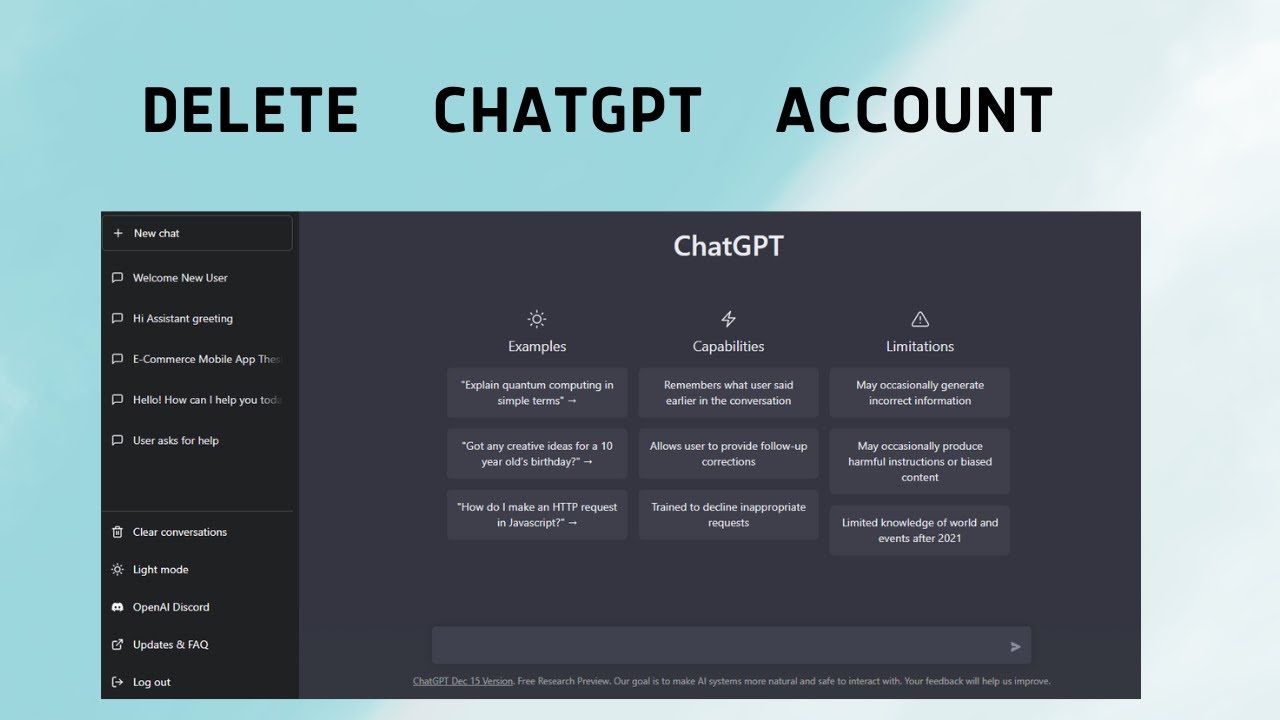
Before deleting your ChatGPT account, there are a few things you should know:
Data Deletion: Deleting your ChatGPT account will remove all of your associated data, including user-generated content and chat logs. This means that once the account is deleted, it cannot be recovered.
Impact on Services: If you are using ChatGPT for any specific service, deleting your account may impact the quality of that service or your ability to access it. Be sure to understand the consequences of deleting your account before you proceed.
Privacy and Security: It’s important to keep in mind that ChatGPT may have collected some personal information about you during the use of the service. Before deleting your account, make sure to review the privacy policy and understand how your data is being used and stored.
Alternatives: If you are deleting your account due to a specific issue, consider exploring alternative options or reaching out to ChatGPT customer support to resolve the problem before deleting your account.
Backup: If you want to keep a record of your conversations or other data associated with your ChatGPT account, it’s important to back up this data before deleting your account.
By keeping these things in mind and taking the necessary precautions, you can ensure that the process of deleting or deactivating your ChatGPT account goes smoothly and without any issues.
Will Deleting ChatGPT Account Delete the OpenAI account Automatically?

No, deleting your ChatGPT account will not automatically delete your OpenAI account.
OpenAI is a separate platform that offers a range of artificial intelligence services, including ChatGPT.
If you have an OpenAI account that is separate from your ChatGPT account, it will not be affected by deleting your ChatGPT account.
However, if you signed up for OpenAI using your ChatGPT account, deleting your ChatGPT account may impact your access to OpenAI services, depending on how you signed up and how the accounts are linked.
If you’re unsure about how your ChatGPT and OpenAI accounts are linked or how deleting one may impact the other, it’s best to contact OpenAI customer support for more information.
How to Delete Your ChatGPT Account?

If you want to delete your ChatGPT account, you can do that follow an easy process after logging into your account. Here’s a process to follow –
- Open openai.com and log in to your ChatGPT account In case you are not logged in.
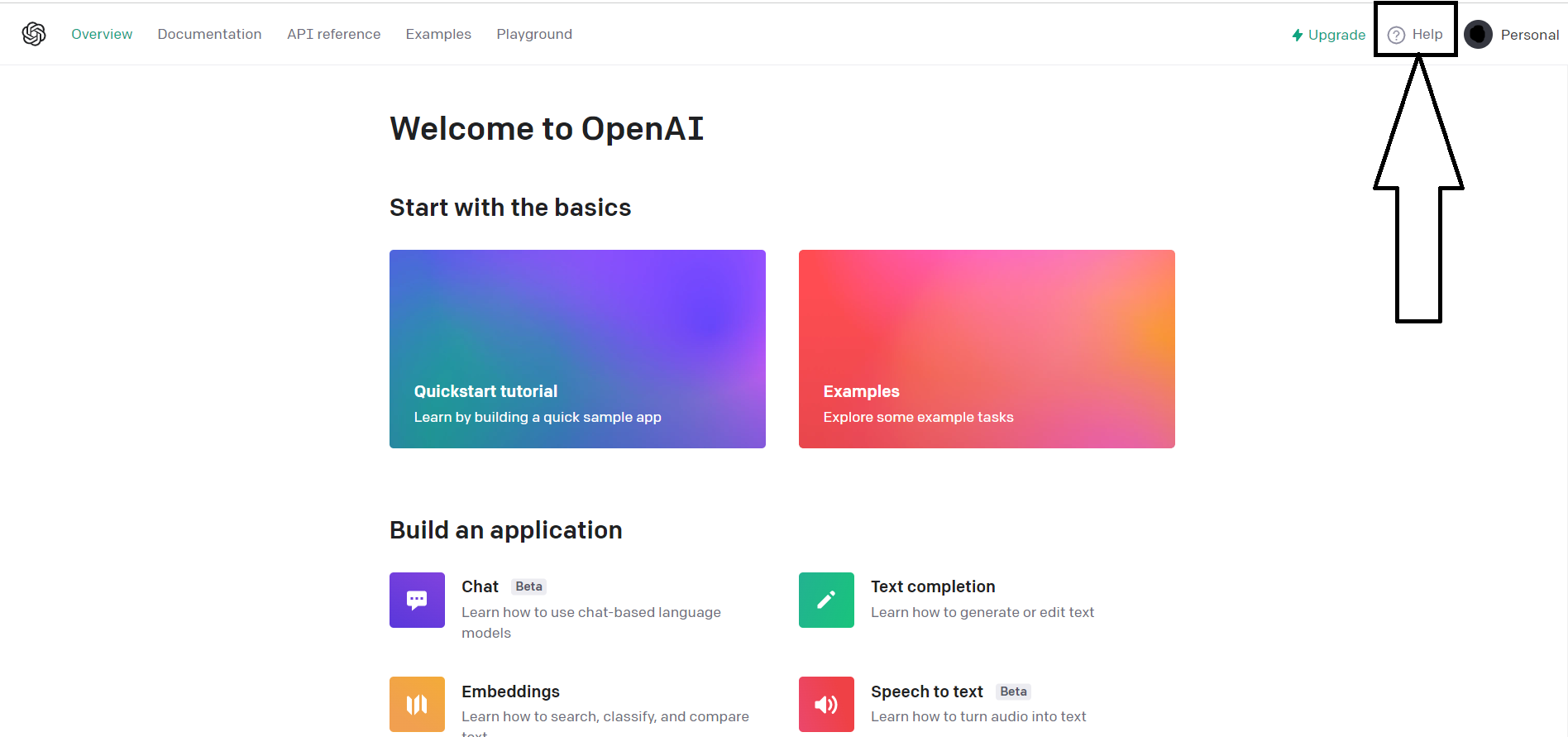
- Once logged in, click on the Help option at the top right corner.
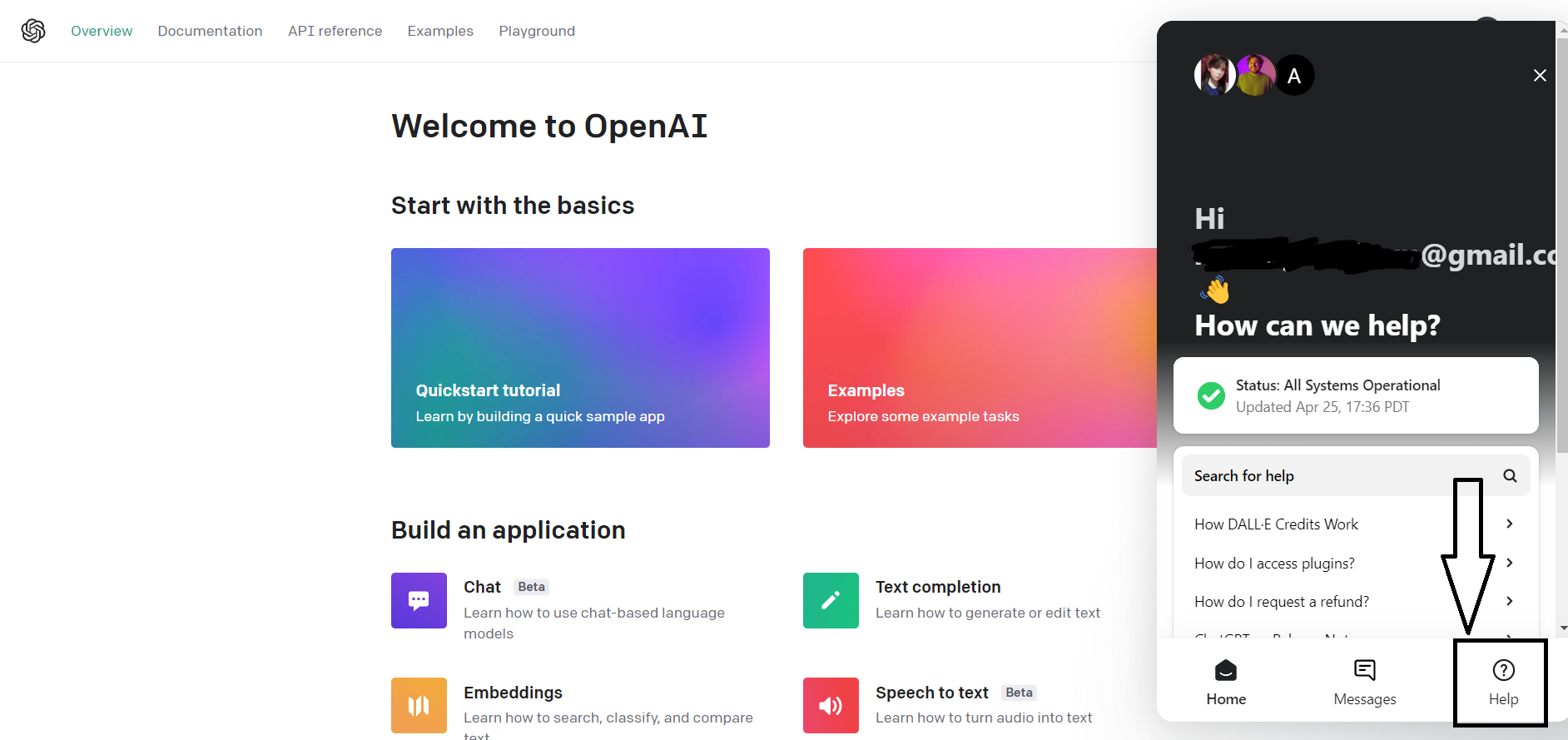
- In the Help pop-up that appears, click on the Help option in the bottom bar.

- Next, find and click on the “Send Us a Message” floating button or Message option, whichever you can see in your account based on what version you are using.
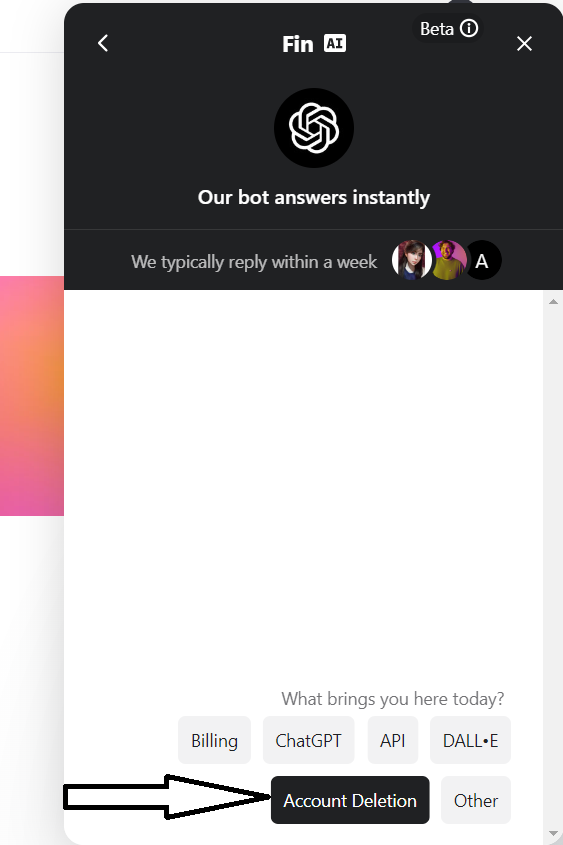
- It will open the chatbot. Here select the Account Deletion option.
- Then select the Delete my account option in the chat. Finally to confirm the deletion, select the Yes, delete my account option.
Please note that the account deletion process usually can take from 2-4 weeks. In the meantime, you will not be able to access your account or create a new account with the same email id.
How to Delete ChatGPT Conversations?
In case you want to delete a particular ChatGPT conversation, it is too an easy process. To delete individual ChatGPT conversations, follow these steps:
- Open openai.com and log in to your ChatGPT account.
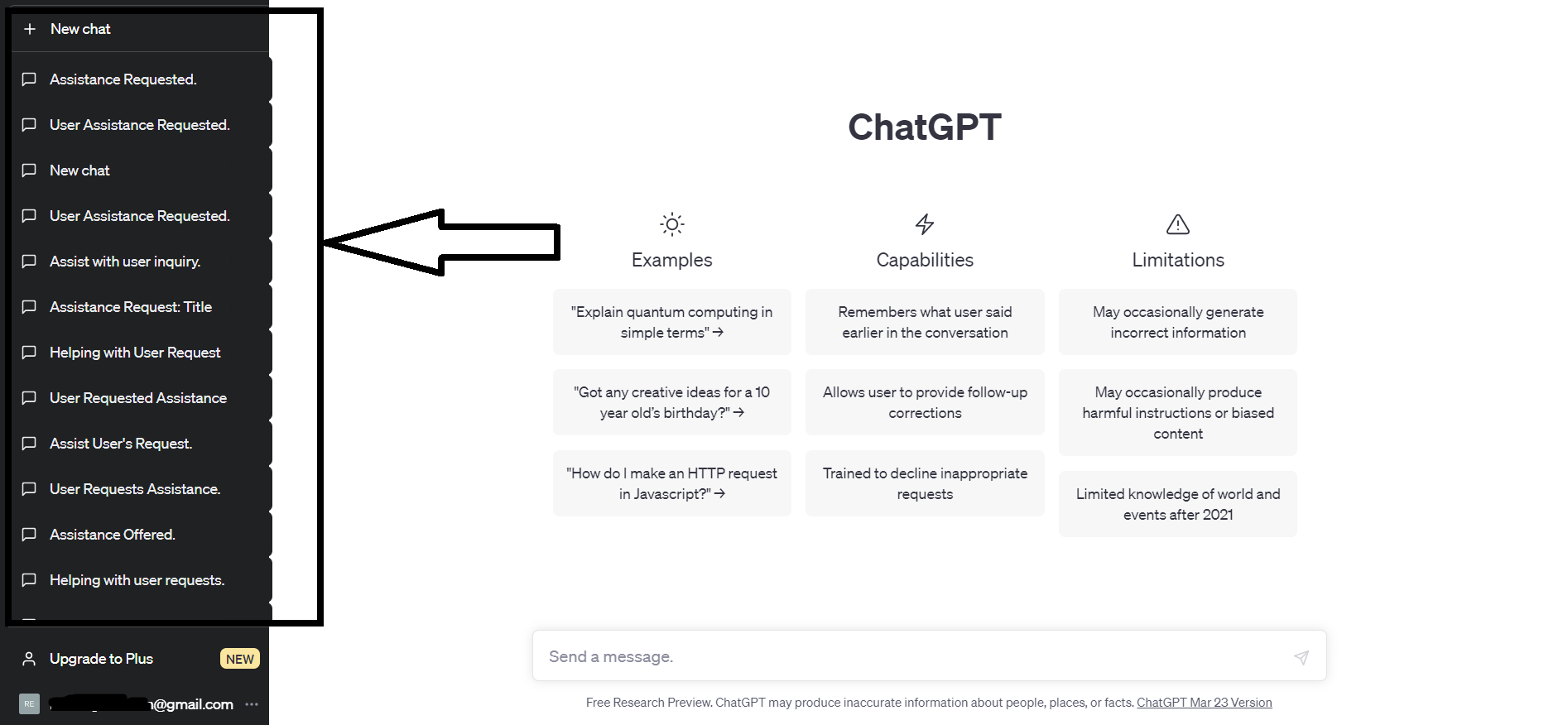
- Now on the left sidebar, you should be able to access all your previous conversations with ChatGPT. Scroll down and click on the conversation that you want to delete.
- Once the conversation is selected, ChatGPT will display options to either edit the name of the conversation or delete it. Click on the trash can icon to delete that conversation.
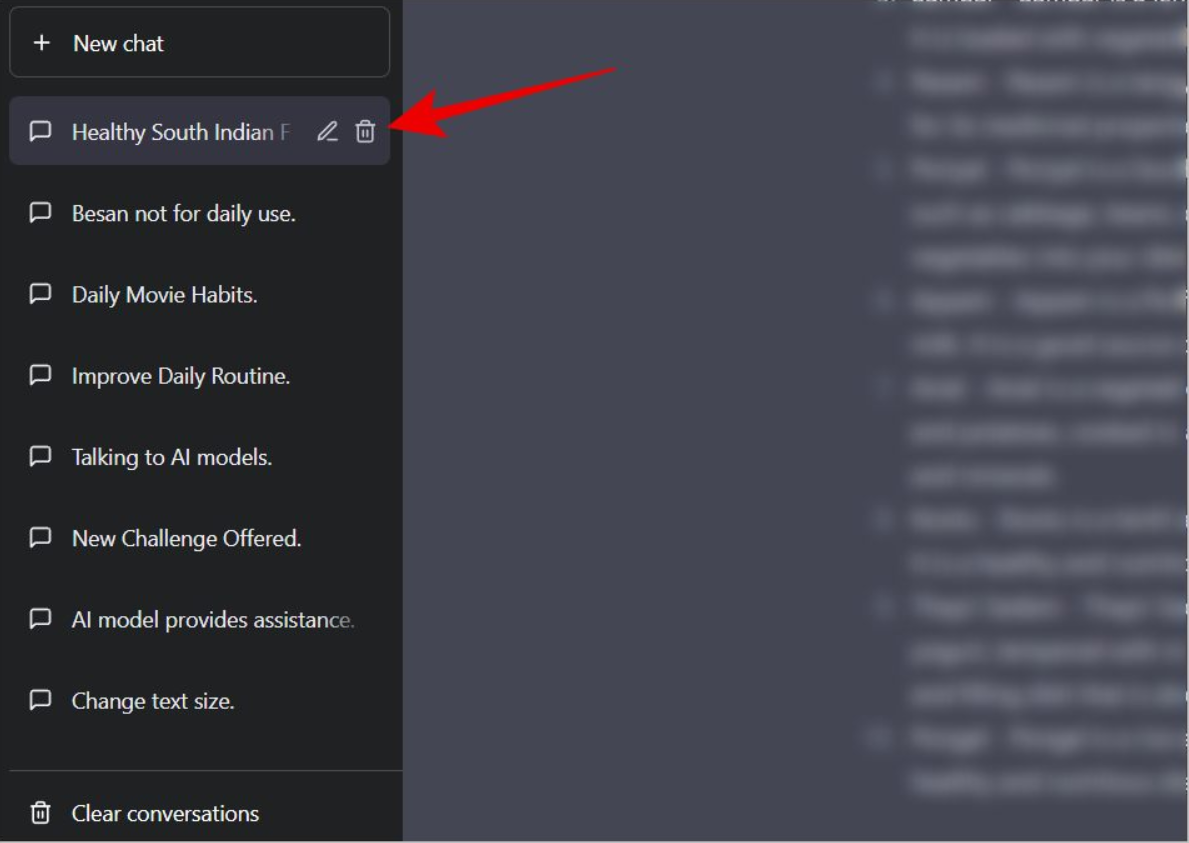
- Next, click on the checkmark icon to confirm the deletion.
- When done, the particular conversation will be deleted from your ChatGPT saved chat history.
Please note – You can delete an entire conversation following these steps. However, as of now, ChatGPT doesn’t have the option to delete a specific message in the chat.
How to Delete All Conversations on ChatGPT?
Now, in case you want to get rid of your entire ChatGPT history, it is much easier than deleting a single conversation. Follow the below mentioned steps to delete all previous conversations from your ChatGPT –
- Open openchatai.com and log in to your account.
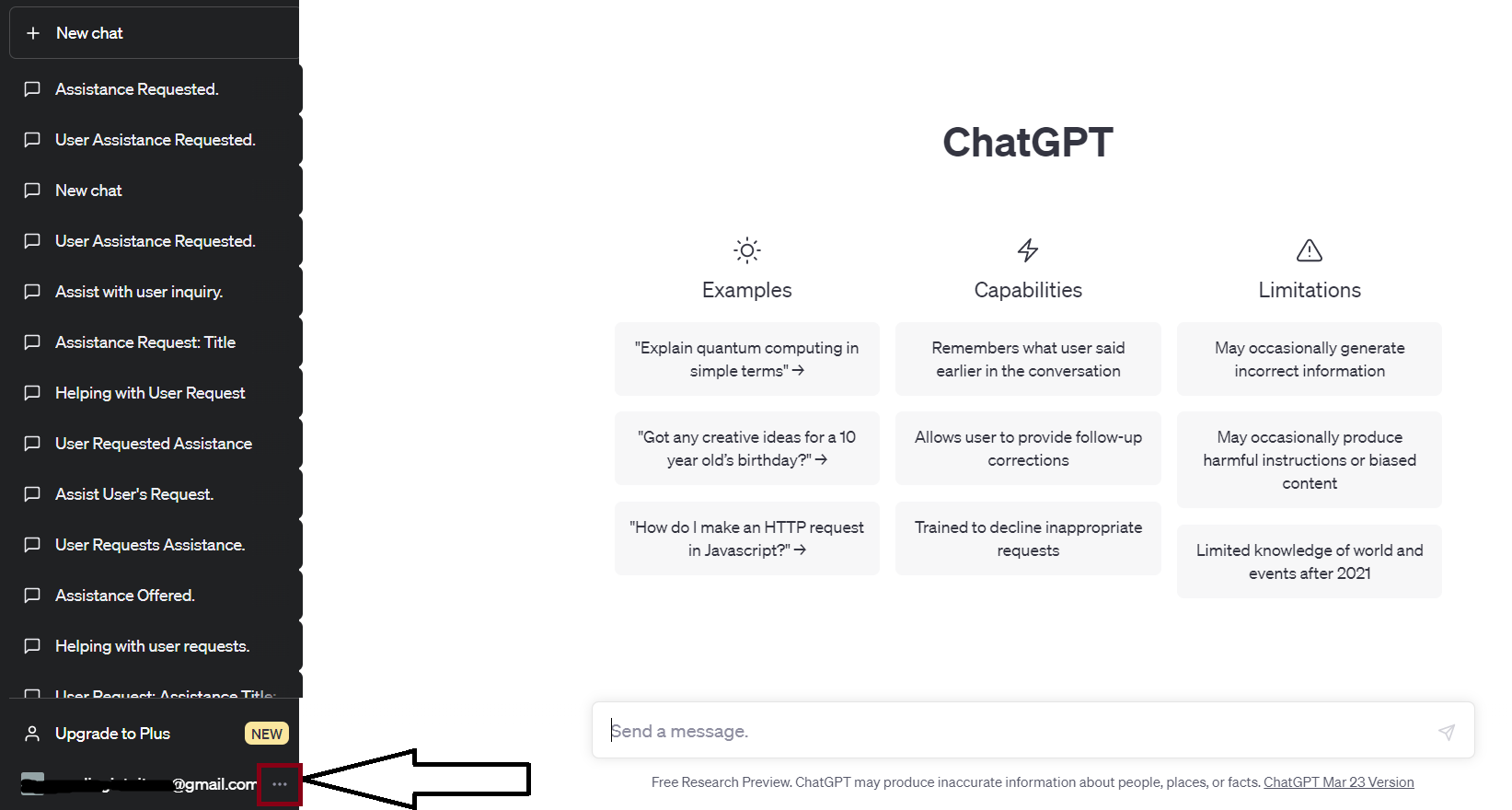
- Now at the bottom right corner, click on the three dots next to your account email Id.
- Next, click on the Clear Conversations button.
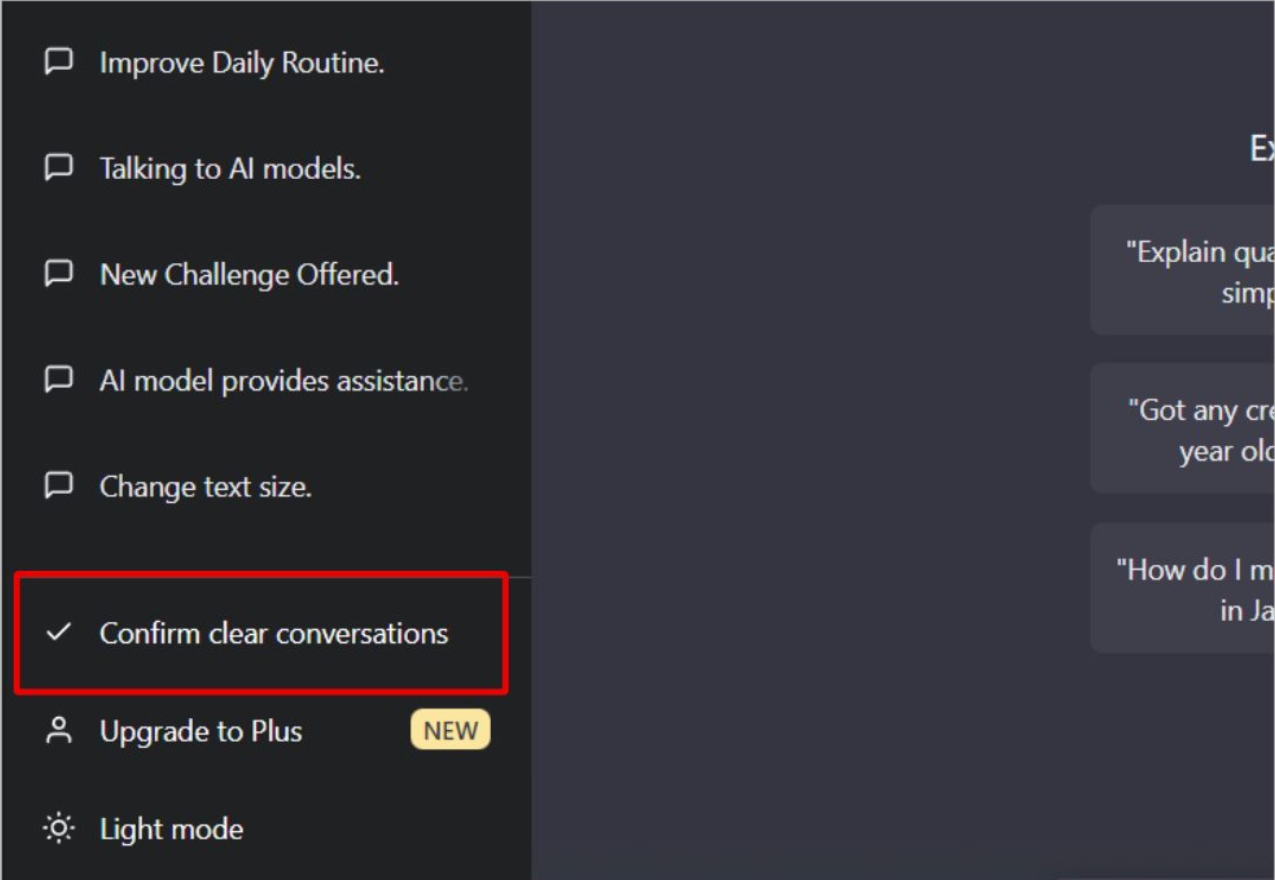
- Then click on Confirm clear Conversations option to delete all the ChatGPT Conversations.
- And once done, ChatGPT will clear all your previously saved conversations in one go.
How to Delete Your ChatGPT Account via Email?
If you do not want to deactivate your ChatGPT account through Help Chat for some reason, you can always get your account deactivated by sending a direct email to OpenAI. Here is the process to do that –
- Send the email to deletion@openai.com from your email address which is associated with your ChatGPT account and you want to delete it.
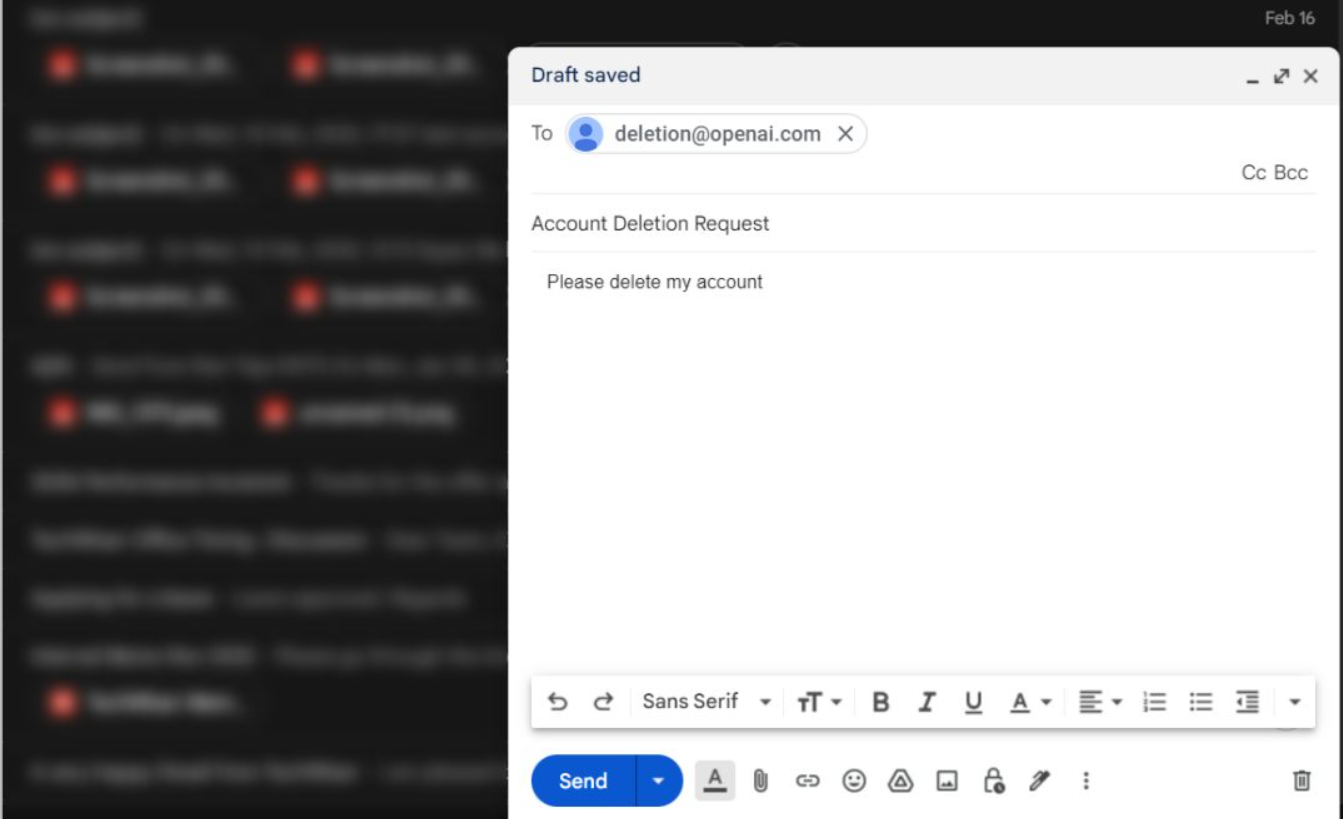
- In the subject line include “Account Deactivation Request”
- In the body, you can add “Please deactivate my account.”
Please be aware that it can take 1-2 weeks to complete your request.
Tips or Precautions While Deleting Your ChatGPT Account?
Here are some tips and precautions to keep in mind when deleting your ChatGPT account:
- Backup Your Data: Before deleting your account, make sure to back up any important data or conversations that you may want to access in the future. Once your account is deleted, you will not be able to recover this data.
- Check for Any Outstanding Payments: If you have any outstanding payments or subscriptions associated with your ChatGPT account, make sure to settle these before deleting your account. This will prevent any issues or complications from arising later on.
- Contact Customer Support: If you are experiencing any issues with your ChatGPT account or service, consider contacting customer support before deleting your account. They may be able to help you resolve the issue or provide an alternative solution.
- Deactivate via Same Email – You should send the mail with the email address that is associated with the ChatGPT account that you want to deactivate or delete.
FAQS on How To Delete Your ChatGPT Account?
Q1. What Is ChatGPT?
Answer. As its name indicates, ChatGPT is an AI chatbot that is developed by OpenAI. Since it was released on November 30, 2022, it has obtained millions of users. Different from previous language models released by OpenAI, ChatGPT can decline to answer a question if the information is harmful or would cause illegal activities. ChatGPT was trained on an enormous amount of information collected from the Internet, so it has a wealth of knowledge. Nevertheless, don’t ask about events after 2021 because it finished its training that year and hasn’t been made to browse the Internet for new information.
Q2. What Does ChatGPT Do?
Answer. ChatGPT is multifunctional. For instance, it can answer questions, provide information, write or fix bugs in code, write emails, communicate with people, etc.
Q3. How Does ChatGPT Work?
Answer. This chatbot transforms prompts by using a large-language model called GPT 3.5 into logical and understandable text on almost any subject. In other words, it analyzes and understands natural language text via machine learning algorithms. You will learn how ChatGPT analyzes and understands natural language text from the process below.
- ChatGPT breaks down the received input text into individual words and phrases.
- It analyzes the relationships between these words and phrases with its knowledge of the rules and structure of human language to understand the overall meaning of the received text.
- After ChatGPT understands the input text, it will use its knowledge of the context and information learned before to generate a response that is relevant to the current conversation.
- ChatGPT outputs the response in a way that can be read and understood by humans.
Q4. Who Can Use ChatGPT?
Answer. Thanks to the powerful features of ChatGPT, it can be used in various walks of the field. Then people ranging from students, high school teachers, programmers, and writers can use ChatGPT. Due to some limitations of ChatGPT, you should use it with critical thinking. Users under 18 years old should use it with their parent’s supervision.
Q5. What to Do If ChatGPT Works Improperly
Answer. If you receive errors while using ChatGPT, you can take some measures. For instance, restart the app, update the program, reinstall the application, or contact the support team of ChatGPT.
Q6. Shall I delete my ChatGPT account?
Answer. The decision to delete your account ultimately depends on your personal preferences and needs. If you no longer use ChatGPT or feel uncomfortable with the data the platform has collected about you, you may want to consider deleting your account. However, if you find the platform useful and continue to use it, there may be no reason to delete your account.
It’s important to remember that deleting your ChatGPT account will result in the permanent removal of all associated data, including user-generated content and chat logs. If you have any important data or conversations stored on the platform, you should back them up before deleting your account.
Ultimately, the decision to delete your ChatGPT account is up to you and your individual circumstances.
Q7. Why Should I Not Delete My ChatGPT Account?
Answer. There may be several reasons why you might want to keep your ChatGPT account active and not delete it:
- Useful tool: ChatGPT can be a useful tool for generating natural language responses to queries or having fun conversations. If you find the platform valuable and enjoy using it, there may be no reason to delete your account.
- Learning and development: ChatGPT can be a useful learning tool for those interested in natural language processing and artificial intelligence. If you’re a student or researcher in these fields, keeping your ChatGPT account active could be beneficial.
- Future improvements: OpenAI, the company behind ChatGPT, is constantly working on improving the platform and adding new features. Keeping your account active could give you access to these new features as they become available.
- Privacy controls: ChatGPT has a range of privacy controls that allow you to control the data that is collected and shared by the platform. If you’re concerned about privacy, you can adjust these controls to limit the data that is collected and shared.
8) 2 Best Methods to Deactivate/Delete ChatGPT Account?
Ans) If you are going to deactivate or delete ChatGPT account, you should pay attention to this guide, in which two methods are provided for you. After learning the difference between deletion and deactivation-
ChatGPT is an AI chatbot released by OpenAI on November 30, 2022. It can understand real human language, generate human-like written content, respond to follow-up questions, refuse improper requests, etc. However, the OpenAI team will view all your ChatGPT conversations to improve their systems.
Given that fact, you should never disclose sensitive information while chatting with ChatGPT. Otherwise, your privacy might be leaked. For the consideration of privacy security, some users even want to delete their ChatGPT account. How to do that? What does ChatGPT account deletion mean? Explore the answers in this post now!
What You Should Know Before Deactivating/Deleting ChatGPT Account
All the data associated with your ChatGPT account will be deleted once you removed the account. Besides, you can’t create a new account with the same credentials in the future. Therefore, you should think twice before you delete ChatGPT account.
Tips: If you don’t want to lose your data or account, try deactivating ChatGPT account. as you can reactivate the account later.
You should also know that there’s no direct option to remove ChatGPT account on the website. Fortunately, there are two ways to contact the OpenAI team and then submit a request to delete ChatGPT account. According to your preference, choose a way to start the process.
Delete/Deactivate ChatGPT Account Via Email Support
Using OpenAI email support to deactivate and delete ChatGPT accounts is simple. You just need to send an email to deletion@openai.com. Once the request is submitted, it can’t be canceled under any circumstances. The ChatGPT account deactivation/deletion request will be completed within 1-2 weeks. To ensure that the account can be deactivated/deleted successfully, you can follow the steps below.
Step 1: Enter deletion@openai.com in the recipient field.
Tips:
You should send the mail with the email address that is associated with the ChatGPT account that you want to deactivate or delete.
Step 2: Type Account Deactivation Request or Account Deletion Request in the Subject section.
Step 3: In the body of the email, enter Please deactivate my account or Please delete my account.
Step 4: Tap on the Send button to send the mail.
Delete/Deactivate ChatGPT Account Via Help Chat
To deactivate or delete ChatGPT account via help chat, simply follow these steps.
Step 1: Navigate to platform.openai.com from any browser on your computer or mobile phone.
Step 2: Log in to your OpenAI account that your use for ChatGPT.
Step 3: Click on the Help button at the upper right corner of the page.
Step 4: Tap Send us a message.
Step 5: Choose Account Deletion from the given options and follow the on-screen instructions to finish the process. If you want to deactivate ChatGPT account, select Deactivate my account and do what prompts with you.
After that, your request will be submitted to OpenAI. Once the ChatGPT account deletion/deactivation is done, you’ll receive a confirmation. Likewise, the whole process may take you 1-2 weeks. Hence, you should wait patiently.
By using the offered methods in this post, you can delete/deactivate ChatGPT account smoothly. For issues related to partitions or hard drives, you are able to repair them by using MiniTool Partition Wizard. Click the button below to download it and then install it by following the on-screen instructions. After that, you can fix various issues related to hard drives or partitions.
9) How to Delete ChatGPT Conversations
Ans) Deleting a conversation on ChatGPT is an easy process.
1. Go to chat.openai.com to open ChatGPT. Now on the left sidebar, you should be able to access all your previous conversations with ChatGPT. Scroll down and click on the conversation that you want to delete.
2. Now select the conversation to open it and then hover over that conversation in the sidebar. ChatGPT will display options to either edit the name of the conversation or delete it. Click on the trash can icon to delete that conversation.
3. Then click on the checkmark icon to confirm the deletion.
You can delete an entire conversation but as of now, there is no option to delete a specific message in the chat. However, there is an edit button that you can use to edit the message. Remember, once you have edited a message, ChatGPT will delete all the below messages in the conversation and reply to the edited message/question accordingly. That’s because the question and context have changed.
10) How to Delete All Conversations on ChatGPT
Ans) Deleting all the conversations on ChatGPT is much easier than deleting a single conversation.
1. Open chat.openai.com to open ChatGPT. Now at the bottom right corner, click on the Clear Conversations button.
2. Then click on Confirm clear conversations option to delete all the ChatGPT Conversations.
10) How to Delete Your ChatGPT Account
Ans) There are a couple of things you need to know before deleting your ChatGPT account. First, you are accessing ChatGPT with the OpenAI account. So you will be deleting the OpenAI account, not ChatGPT account itself. When you delete your OpenAI account, you will also lose access to other OpenAI products such as DALL-E 2. Instead of deleting, you can rather clear all the conversations as shown above. That way, your ChatGPT data will be deleted but you would still be able to access other OpenAI products.
If you decide to delete the OpenAI account and lose access to all OpenAI products along with ChatGPT, know that the account deletion process is complicated. Also, once you delete the account, you cannot get the same account back. Having said that, here’s how to delete your account on ChatGPT.
1. Open platform.openai.com. If you are not logged in, it will redirect you to the login page. Once logged in, click on the Help option at the top right corner.
2. In the help window that appears, click on the Help option in the bottom bar.
3. Now at the bottom, you should find a Send us a message floating button. Click on it. If you are not able to find the button, wait for a couple of seconds for the button to load.
4. It will open the chatbot. Here select the Account Deletion option.
5. Then select the Delete my account option in the chat. Finally to confirm the deletion, select the Yes, delete my account option.
6. The account deletion process can take from 2-4 weeks. In the meantime, you will not be able to access your account or create a new account with the same email id.
Once your ChatGPT account is deleted completely, you will be able to create a new account with the same email id. However, your data is permanently deleted and cannot be recovered.
11) How to Delete Your Account on ChatGPT Through Email
Ans) OpenAI also lets you delete your account by sending an email to the OpenAI team. To delete your OpenAI account through email:
1. Open your email client. Make sure that you are sending the email from the account that you want to delete.
2. Enter deletion@openai.com in the Sender or To field.
3. Enter the subject of the email as Account Deletion Request and the body as Please delete my account. That’s it, send the email.
OpenAI will delete the account associated with that email id within 2 to 4 weeks.
12) Deleting ChatGPT Conversations and Account. Details ?
Ans) ChatGPT allows deleting a single conversation, all conversations, and even your account. But, deleting your ChatGPT account will also delete other OpenAI accounts automatically. So unless you want to stop using other OpenAI products like DALL-E 2, it’s better to just delete all the conversations and keep the account up and running.
13) How to Delete Chat GPT Account? Step-by-Step Process
Ans) Step 1: Gather Information
Before you delete your ChatGPT account, it’s essential to gather all the information you need. You should note down your username, password, and any other important information that you may have used while registering for the account. This will ensure that you don’t face any difficulty while accessing the account once it’s deleted.
Step 2: Access the ChatGPT website
Open your web browser and visit the official website of ChatGPT. Log in to your account using your username and password.
Step 3: Locate the Account Settings
Once you are logged in, go to your account settings, which is usually located in the top right corner of the page. This is where you can manage your account details, including your personal information and privacy settings.
Step 4: Delete the Account
In the account settings, look for the option to delete your account. This may be located in the privacy settings or under the account information section. Once you find the option, follow the instructions provided to delete your account. You may be asked to provide a reason for deleting your account or confirm the deletion by entering your password.
Step 5: Review Your Data
Before you proceed with the deletion, take a moment to review all the data you have stored on the platform. This includes your messages, posts, and any other data that you may have shared while using the platform. Make sure that you have a backup of all this data as it will be permanently deleted once you delete your account.
Step 6: Confirm Deletion
Once you have reviewed your data, confirm the deletion of your ChatGPT account. The platform will then erase all your data, and you will no longer be able to access your account.
Considerations Before Deleting Your ChatGPT Account
Here are a few things you should keep in mind before deleting your ChatGPT account:
Check your subscription status: If you have subscribed to any paid services on ChatGPT, make sure to cancel them before deleting your account.
Data Backup: As mentioned earlier, it’s essential to backup all your data before proceeding with the deletion process.
Deactivating the Account: Before you delete your ChatGPT account, consider deactivating it instead. Deactivating the account will make your profile invisible to others but preserve all your data and information. You can reactivate the account at any time by logging back in.
Conclusion
Deleting Chat GPT account can be a straightforward process if you follow the steps outlined above. However, before you proceed with the deletion, it’s essential to keep in mind the considerations mentioned in this article to ensure a smooth and hassle-free experience. We hope that this guide has provided you with the information you need to delete your ChatGPT account.
Also Read: How will the to get /use ChatGPT on your iPhone or IPad through this Siri shortcut
Also Read: How to Use ChatGPT for Tech Related Queries?
Also Read: How to Earn Money with ChatGPT?
