Highlight
- Effective photo recovery methods often involve checking device-specific folders like the “Recently Deleted” or “Trash” for a chance to retrieve deleted photos.
- Data recovery software can be a powerful tool for recovering deleted photos.
Losing cherished photos can be a heart-wrenching experience. Whether it’s due to accidental deletion, a malfunctioning device, or a formatting error, the loss of digital memories can be devastating.
However, the good news is that in many cases, it’s possible to recover deleted photos with the right tools and techniques. In this blog, we’ll explore how to recover deleted photos from various devices and storage media.
Check Recently Deleted or Trash Folder

The first place to look for deleted photos is often the “Recently Deleted” or “Trash” folder on your device. Many smartphones, such as iPhones and Android devices, automatically move deleted photos to this folder, giving you a second chance to recover them. Here’s how to access these folders:
For iPhone –
- Open the Photos app, go to “Albums”
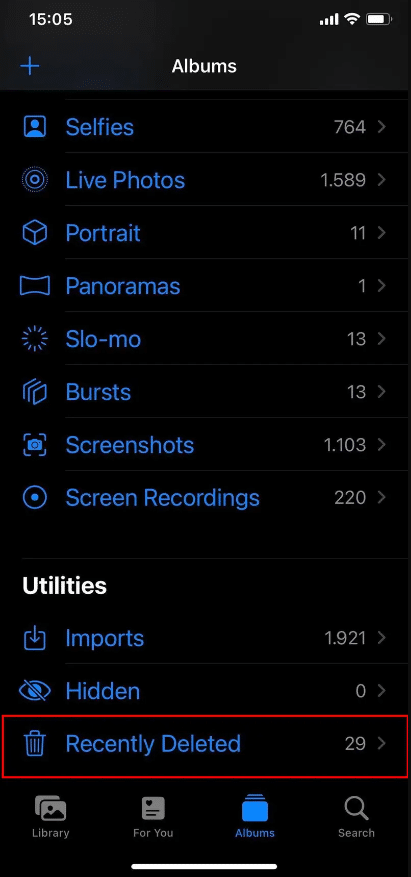
- Tap on “Recently Deleted,”
- Select the photos you want to recover.
- Tap “Recover.”
For Android –
- Open the Google Photos app, tap the “Menu” icon (usually three horizontal lines)

- Select “Trash” or “Recycle Bin.”
- Select the photos you wish to recover.
- Tap “Restore.”
Use a Backup
If you regularly back up your device’s photos to a cloud service like iCloud (for Apple devices) or Google Photos (for Android devices), you may be able to recover deleted photos from your backup. Here’s how:
For iPhone –
- Make sure “iCloud Photos” is enabled, and you can recover deleted photos from your iCloud account.

- Go to “Settings” > [your name] > “iCloud” > “Photos.”
For Android –
- Open the Google Photos app, tap “Menu” > “Settings” > “Back up & sync.”
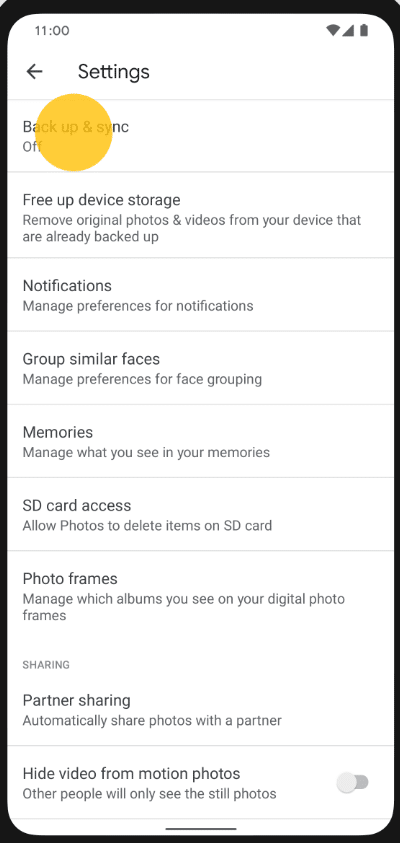
- You can recover deleted photos from your Google Photos account.
Use Data Recovery Software
If your photos are not in the “Recently Deleted” or “Trash” folder, or if you don’t have a backup, data recovery software can be a lifesaver. These programs are available for both Windows and macOS.
Here’s how to use them:
- Download and install reputable data recovery software like Recuva, EaseUS Data Recovery Wizard, or Disk Drill.
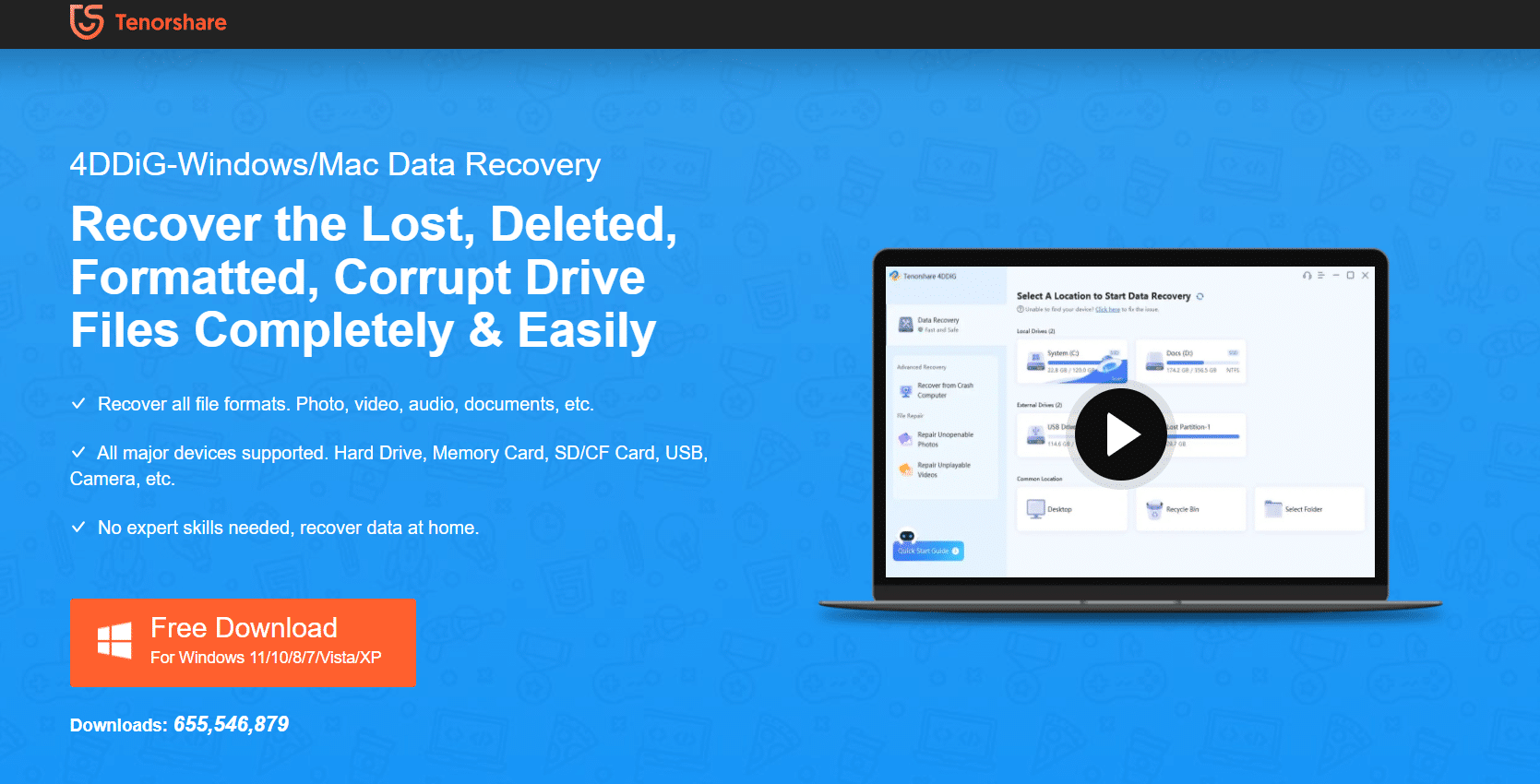
- Connect your device or storage media to your computer.
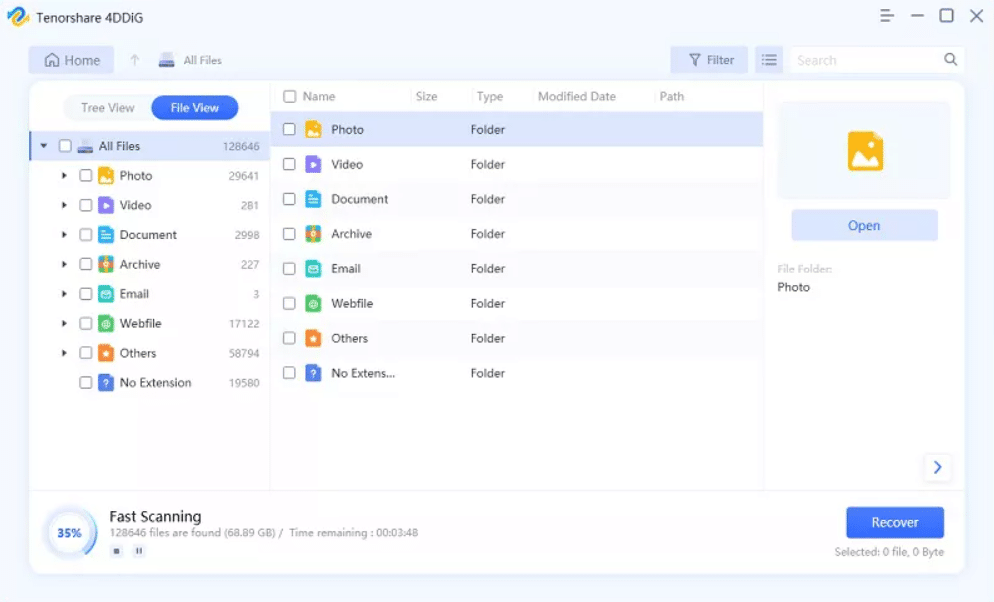
- Launch the data recovery software and follow the on-screen instructions to scan for deleted files.
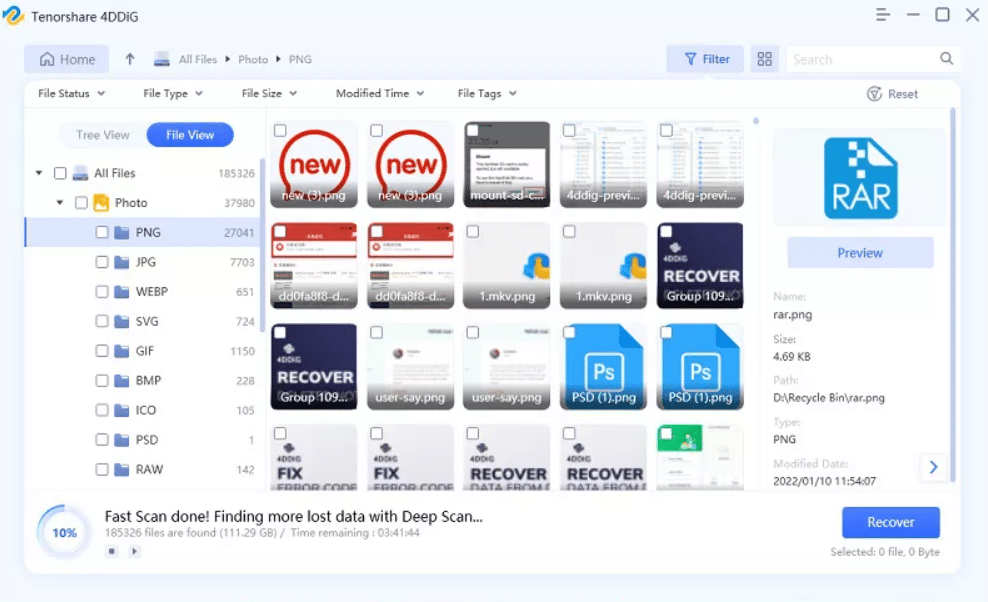
- Once the scan is complete, select the photos you want to recover and save them to a safe location on your computer.
Contact Professional Data Recovery Services
If none of the above methods work or if your photos are of utmost importance, you can consider reaching out to professional data recovery services.
These experts have specialized tools and expertise to recover data from damaged or corrupted storage media. Be prepared for potential costs associated with professional data recovery services.
Tips for Successful Photo Recovery

- Act quickly: The sooner you attempt to recover deleted photos, the higher the chances of success.
- Avoid writing new data: Refrain from using the device or storage media where the photos were deleted to prevent overwriting the deleted data.
- Keep backups: Regularly back up your photos to prevent future data loss.
- Use reliable software: When using data recovery software, choose well-established and reputable options to ensure the safety of your data.
Losing photos can be distressing, but it’s often possible to recover them using the methods mentioned above.
Remember to regularly back up your photos to prevent future loss, and always use trusted data recovery software and services to maximize your chances of successful recovery.
With a proactive approach and the right tools, you can reunite with your treasured memories once again.
FAQs
Q1. Can I recover permanently deleted photos from my smartphone?
Answer. In most cases, it’s challenging to recover photos that have been permanently deleted from your smartphone, especially if they were not backed up. However, you can check your device’s “Recently Deleted” or “Trash” folder to see if they are still recoverable. Additionally, you can try using specialized data recovery software on your computer, but success is not guaranteed.
Q2. What is the best way to ensure I don’t lose my photos in the future?
Answer. To prevent future photo loss, it’s essential to regularly back up your photos to a secure location. You can use cloud services like iCloud (for Apple devices) or Google Photos (for Android devices) to automatically back up your photos. Additionally, consider using external storage devices or dedicated backup software to create local backups of your photos.
Q3. Can I recover photos from a formatted SD card?
Answer. Yes, you can often recover photos from a formatted SD card using data recovery software. The key is to stop using the SD card immediately to avoid overwriting the deleted data. Connect the SD card to your computer and use reputable data recovery software to scan and retrieve your photos. Be sure to follow the software’s instructions carefully.
Q4. Is professional data recovery the only option for severely damaged or corrupted storage media?
Answer. Professional data recovery services are a viable option for severely damaged or corrupted storage media, but they should be considered a last resort due to the potential cost involved. Before seeking professional help, exhaust all other recovery options, such as using data recovery software. Professional services are typically recommended when dealing with physically damaged storage devices or extremely critical data.
Also Read: How to Restore Your Deleted Instagram Posts?
Also Read: How to Recover Whatsapp Deleted and Archived Chats on Android and iPhone Check All Important Steps to the Guide Of WhatsApp Chat Restore
Also Read: How To Recover Deleted Files On Apple iPhone/iPad?
