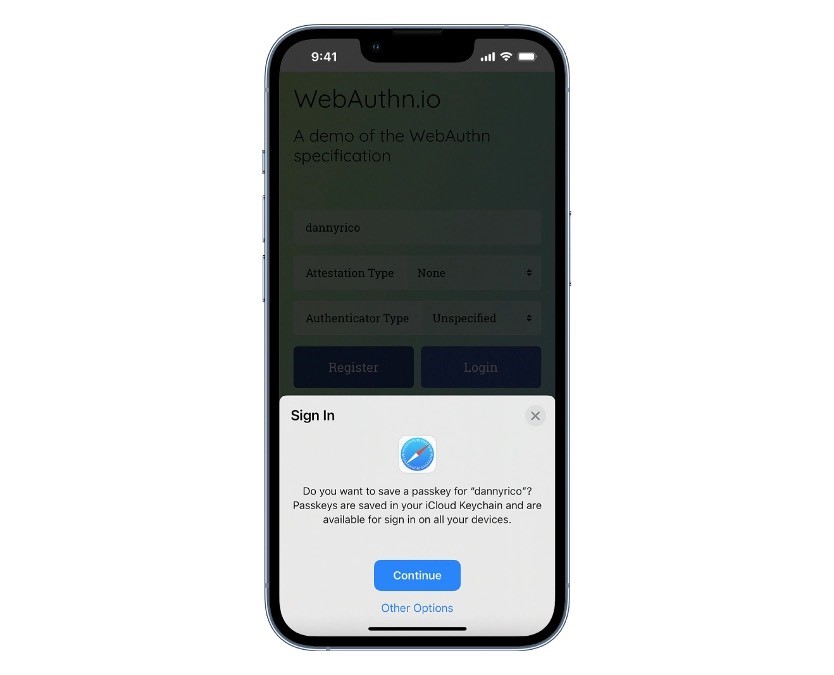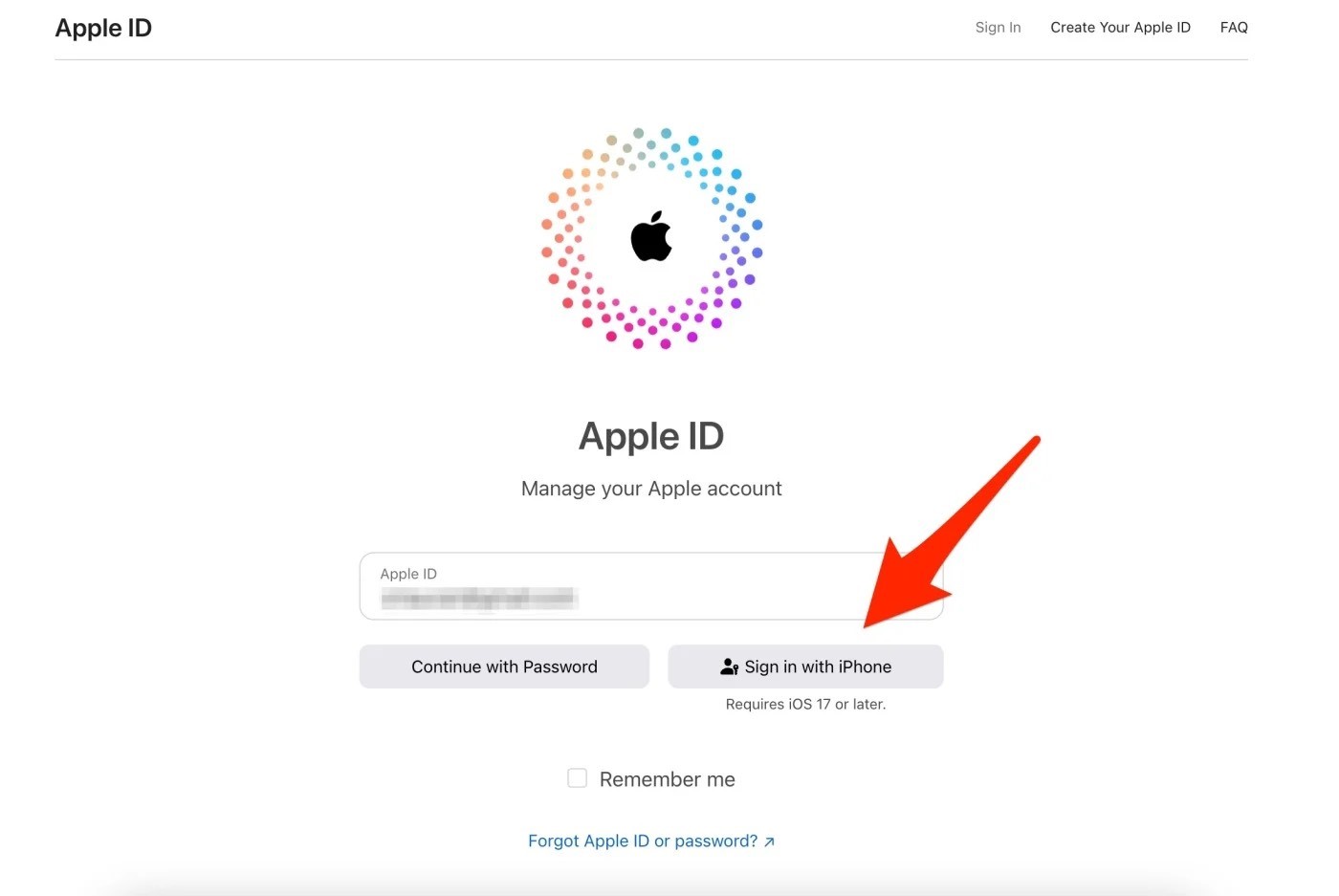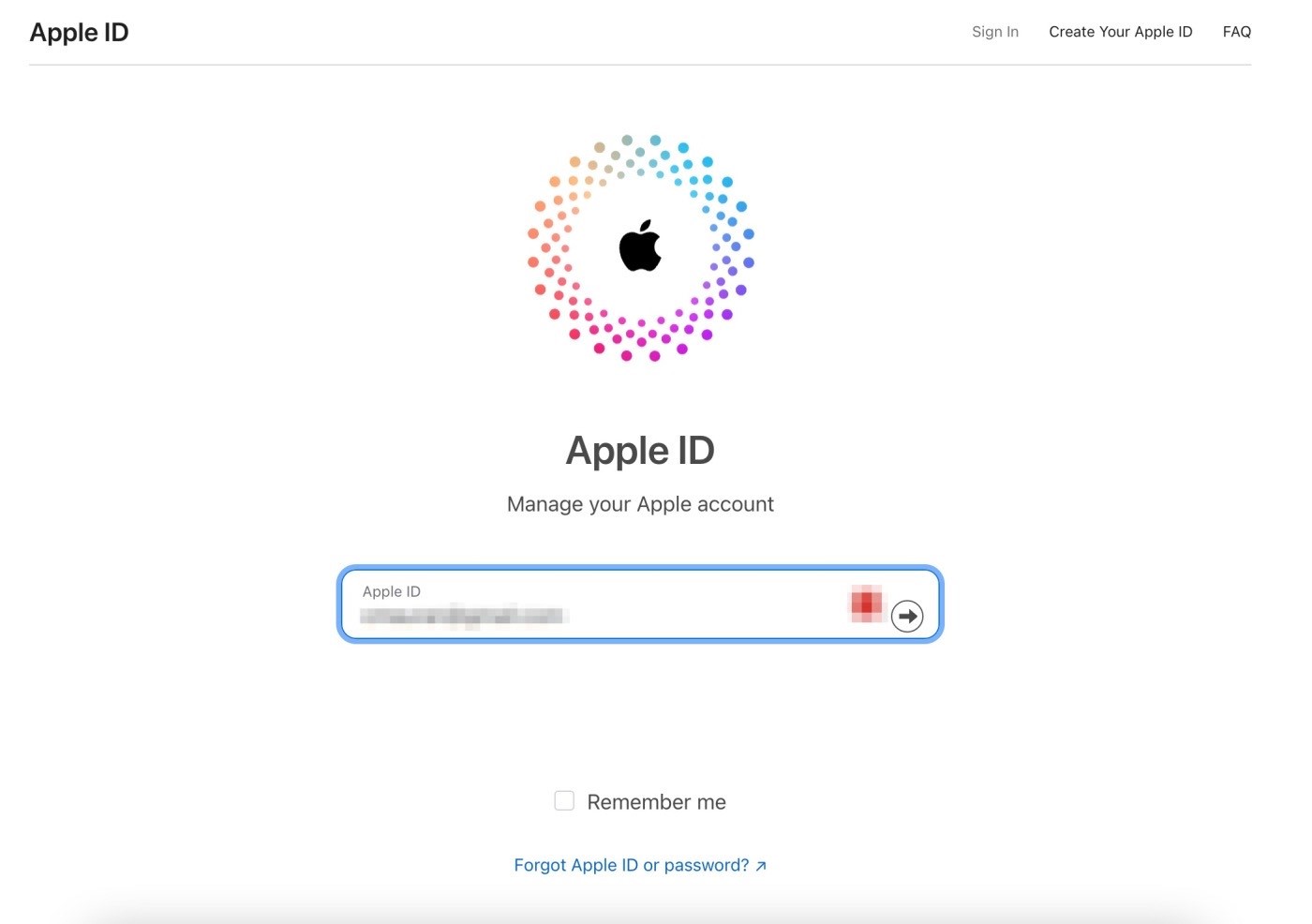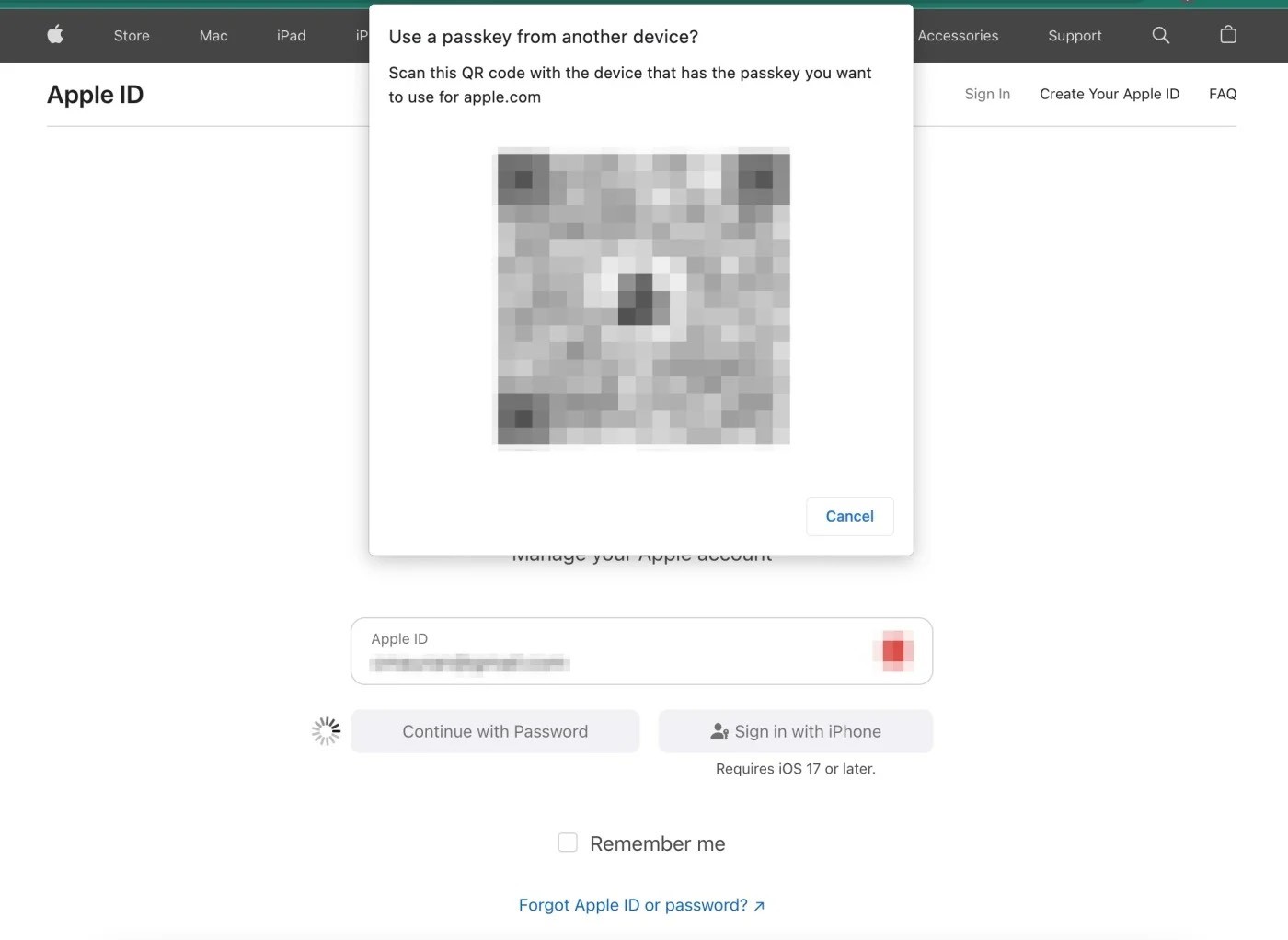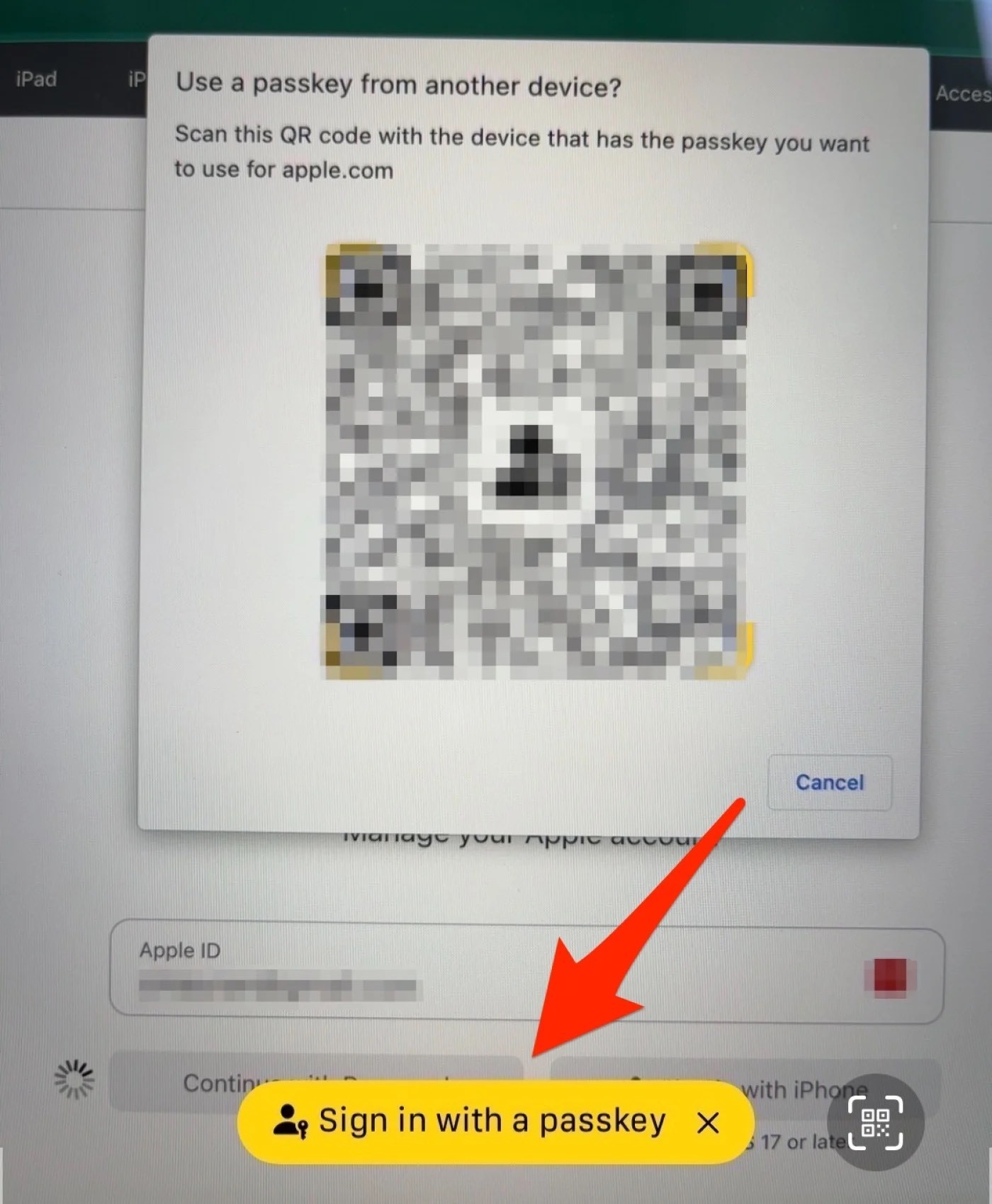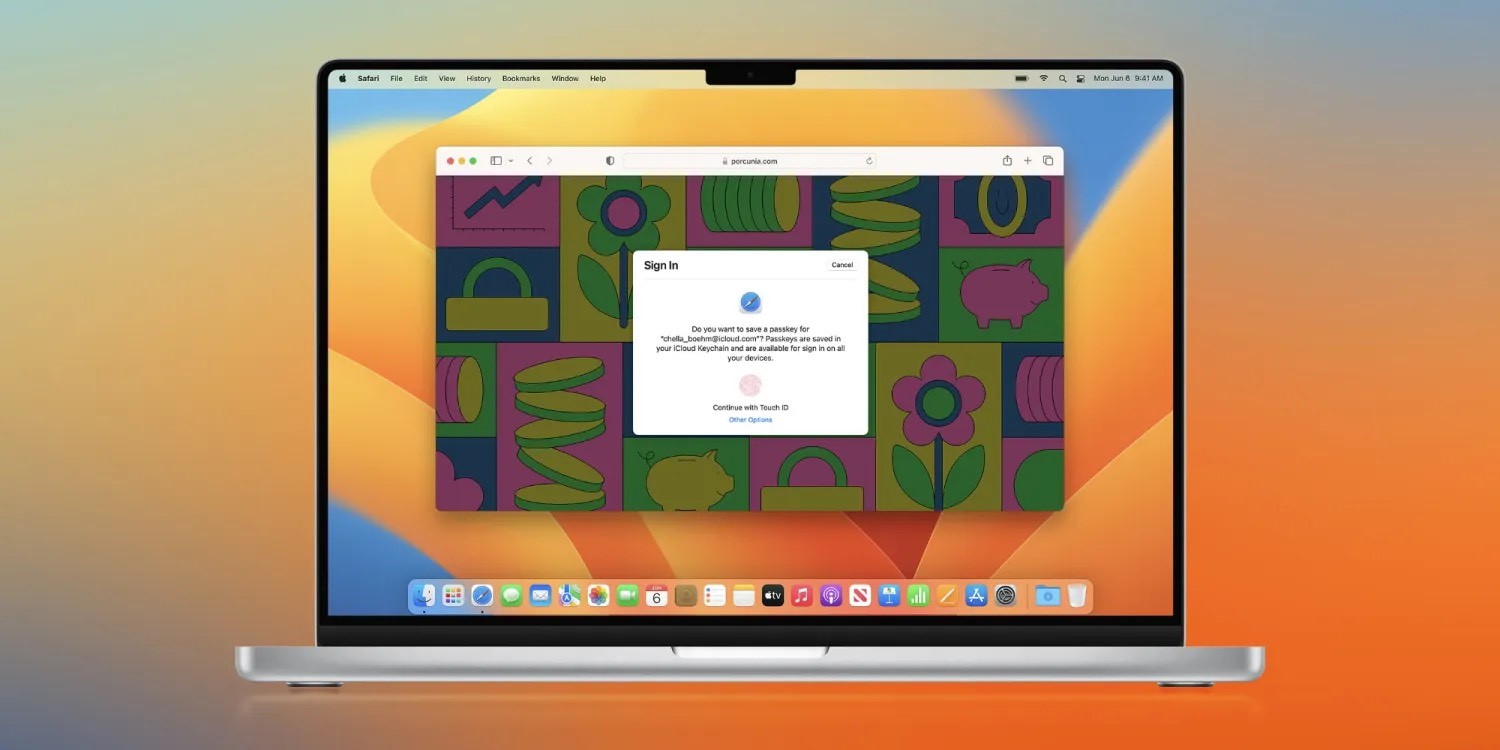HIGHLIGHTS
* Passkey support works anywhere you can use your Apple ID.
* Apple ID is automatically assigning a passkey for login purposes.
* Apple ID passkey support will work on both Apple and non-Apple devices.
* Starting with iOS 17, iPadOS 17, and macOS Sonoma, users with an Apple ID will automatically be assigned a passkey.
* This passkey can be used to sign in to their Apple ID on the web.
* iOS 17, iPadOS 17, and macOS Sonoma are currently in the developer’s beta testing phase.
Apple is one of the big tech companies that see passkeys as the future of logging into websites and apps. It has been offering support for passkeys for quite some time and has now expanded the same to Apple ID.
Yes, you read that right. The Cupertino-based tech giant has released passkey support for Apple IDs with the latest iOS 17, iPadOS 17, and macOS Sonoma beta builds. The good thing is that it will work on both Apple and non-Apple devices.
Apple has announced that starting with iOS 17, iPadOS 17, and macOS Sonoma, users with an Apple ID will automatically be assigned a passkey. This passkey can be used to sign in to their Apple ID on the web.
Apple says that this change will allow users to sign into any Apple web property using the designated passkey for their Apple ID and it can be used with Sign in with Apple on the web. iOS 17, iPadOS 17, and macOS Sonoma are currently in the developer’s beta testing phase and a public release is expected to take place next month.
Apple Passkey on iOS 17, iPadOS, and macOS Sonoma
* Users running beta versions of iOS 17, iPadOS 17, and macOS Sonoma can test it on iCloud.com and appleid.apple.com starting today.
* This will be available for all supported devices running on the latest Apple software later this year.
* Security is one of the major strengths of Apple and this works across all devices, including iPhone, iPad, MacBooks and others as well.
* This Passkey will eliminate the need for a password when signing into various web-based Apple pages.
* Apple users have relied on their Apple ID and password to log in to Apple websites like Apple Store, iCloud and others.
* This made the accounts vulnerable to threats such as phishing and hacking as passwords are often stolen.
* Users can now replace Passkeys with Face ID or Touch ID to authenticate the login pages of Apple pages as well.
Passkeys are Much More Secure
Passkeys are much more secure compared to passwords, according to Apple. “A passkey is a cryptographic entity that’s not visible to you, and it’s used in place of a password. A passkey consists of a key pair, which—compared to a password—profoundly improves security.
One key is public, registered with the website or app you’re using. The other key is private, held only by your devices,” Apple explained in a post.
There are reports suggesting that Apple Passkey support will be expanded to third-party apps and websites that support the “Sign-in with Apple” feature. The timeline for this is not clear at the moment.
Passkey Support for Apple ID in Beta Testing
Apple has reportedly expanded passkey support to Apple IDs with the current iOS 17, iPadOS 17, and macOS Sonomo beta versions.
It means beta testers of these software builds can now sign into their Apple IDs without entering the password.
It is found to be working on Apple websites like iCloud.com, apple.com, appleid.apple.com, and apple.com/shop/bag.
It is safe to assume by the team Apple releases stable software builds, the feature should work across all websites that offer the option of signing in with Apple ID. As for what is the passkey, Apple ID is said to be generating and assigning it to your account automatically.
What is Passkey?
Per Apple, a passkey consists of a key pair where one key is public and another key is private. The public key is registered with the website/app you are using and the private key is held only by your device.
Since a public key is unique for each website/app and the private key always stays on your device, a passkey is considered to be a more secure way of logging into websites as compared to passwords.
A user does not have to create or remember a passkey which makes it convenient to use as well. You can read our explainer on passkeys to know about them in detail.
How to Use Passkey with Apple ID?
The first step is to ensure that you are running the latest iOS 17 beta or macOS Sonoma beta. Next, you need to visit an Apple website that allows signing in with your Apple ID.
Enter your registered email address and you should see a new “Sign in with iPhone” button alongside the existing option of entering the password.
Click on this new button and you will see a QR code. Scan the code using your iPhone and then authenticate yourself via Face ID or Touch ID.
This way, you will be able to sign in without entering the password. It is important to note that since the feature is currently in beta testing, the user experience may not be smooth and it could actually be a hit or miss based on the device you are using.
Apple IDs now support passkeys — if you’re on the iOS 17 or macOS Sonoma betas
It appears that passkeys are now supported for Apple IDs, but only if you have the first beta for iOS 17 (or iPadOS 17 or macOS Sonoma).
Beta users of Apple’s operating systems then have the ability to sign in anywhere that supports signing in with your Apple ID — covering not only Apple.com and icloud.com, but also anywhere else your Apple account is linked to — sans passwords, using just the biometrics on their iPhone or MacBook and a dream.
It works anywhere that supports signing in with your Apple ID. For example, if I want to sign in to Reddit and look at my favorite John Oliver-themed subreddits, I can tap the “Continue with Apple” button on the sign-in screen, and I’ll be given the option to sign in by scanning a QR code with my iPhone.
The feature appears to work on any Apple device — I was able to use a passkey successfully in Chrome, Safari, and Arc. When trying on a Windows PC in Chrome, the same “Sign in with iPhone” button showed up, but the request timed out when I scanned the QR code. On an Android phone, I didn’t see the button at all.
Once you’ve created the passkey on your iPhone, iPad, or Mac, it syncs across all of your Apple devices, letting any of them use the biometric logins set up on that system to sign in with your Apple ID.
Since passkeys aren’t exclusively the domain of Apple, once it’s fully launched, you should be able to generate them on non-Apple devices for passwordless sign-in with your Apple ID, too, using Android or Windows using either the Chrome or Edge browser, which each support passkeys.
iOS 17 and macOS Sonoma Add Passkey Support to Your Apple ID
Starting with iOS 17, iPadOS 17, and macOS Sonoma, users with an Apple ID will automatically be assigned a passkey, allowing them to sign into their Apple ID with Face ID or Touch ID instead of their password on various Apple sign-in pages, including icloud.com, appleid.apple.com, appstoreconnect.apple.com, and more.
Passkeys are a more secure alternative to passwords. Apple explains:
A passkey is a cryptographic entity that’s not visible to you, and it’s used in place of a password.
A passkey consists of a key pair, which—compared to a password—profoundly improves security.
One key is public, registered with the website or app you’re using. The other key is private, held only by your devices.
Passkey support for Apple IDs will also be available for third-party apps and websites that support the “Sign in with Apple” feature.
Users running beta versions of iOS 17, iPadOS 17, and macOS Sonoma can test this functionality on supported Apple sign-in pages starting today, but it does not yet appear to be available for everyone.
All users with an Apple ID will be able to sign in with a passkey once the software updates are released to the public later this year.
Passkey support on the Apple ID page was spotted earlier by Twitter user @aaronp613.
Faqs
1) What are passkeys?
Ans) Passkeys can replace traditional passwords with your device’s own authentication methods. That way, you can sign in to Gmail, PayPal, or iCloud just by activating Face ID on your iPhone, your Android phone’s fingerprint sensor, or with Windows Hello on a PC.
Built on WebAuthn (or Web Authentication) tech, two different keys are generated when you create a passkey: one stored by the website or service where your account is and a private key stored on the device you use to verify your identity.
Of course, if passkeys are stored on your device, what happens if it gets broken or lost? Since passkeys work across multiple devices, you may have a backup available. Many services that support passkeys will also reauthenticate to your phone number or email address, or to a hardware security key if you have one.
Meanwhile, other services like Gmail won’t let you completely remove the password from your account yet, just in case. Apple and Google’s password vaults already support them, and so do password managers like 1Password and Dashlane. 1Password has also created an online directory listing services that allow users to sign in using a passkey.
2) Apple ID supports passkeys on iOS 17, iPad OS 17, and macOS Sonoma. Here’s how to test it out?
Ans) Apple is automatically assigning a passkey to users with the latest software updates announced at WWDC 2023.
The iOS 17, iPadOS 17, and macOS Sonoma updates will enable users to sign into their Apple ID on the web with a passkey instead of a password. Apple has been making moves towards using passkeys as a more secure method of accessing your accounts.
Unlike a traditional password that can be easily stolen or hacked, a passkey is a unique key that’s tethered to your device. Instead of typing in a password, a passkey authenticates your identity through a pin code or biometric scan like Face ID that’s already associated with your device.
Now, instead of trying to remember yet another password, you can sign into Apple web sites with a passkey. Apple ID passkeys also work with any site that is linked to your Apple ID, so you might see this option on other sites that have the option to login with Apple.
The latest software updates are currently in developer beta, which is free to install. But if you don’t want to deal with beta-related bugs, the passkey feature will be available when iOS 17, iPadOS 17, and macOS Sonoma are publicly released later this year. If you have the developer beta, here’s how to try it out using iOS 17.
Install the developer beta
For the first time, Apple has made developer betas free and available to everyone, instead of requiring a $99 membership to the Developer Program. For a quick primer on how to install iOS 17, take a look at this guide.
Passkeys are available to test out on Apple’s cloud storage site iCloud, and the Apple ID site, which lets you access Apple services like Messages, FaceTime, the App Store, and the Apple Store from the web. Click sign in to get started, and enter your Apple ID.
Choose ‘Sign in with iPhone’
Once you’ve entered your Apple ID, you’ll be prompted with an option to enter your password or sign in with your iPhone. As you’ll see here, this option says it requires iOS 17 or later.
Scan the QR code
Choosing this option generates QR code. With the device that has iOS 17 installed, scan the QR code and tap the link that says “Sign in with a passkey.”
Sign in with Face ID
On your iPhone, a window will pop up prompting you to sign in with Face ID. Click continue. Behind the scenes, Apple is generating a unique code that authenticates your device and connects it to your Apple ID. From here, you’ll be signed in without the need to enter a password.
3) iOS 17 and macOS Sonoma automatically generates Apple ID passkeys, now available on Apple․com and iCloud․com
Ans) You can now forgo entering your password on icloud.com and apple.com domains thanks to newly added passkey support. When running iOS 17 on an iPhone, any Apple site on the web can rely instead on Face ID or Touch ID to authenticate your login.
As part of iOS 17, iPadOS 17, and macOS Sonoma, your Apple ID is automatically assigned a passkey that can be used for iCloud and Apple sites.
If you’re running iOS 17 on your iPhone, you can try it out now. Just go to any sign-in page with an apple.com or icloud.com domain, like appleid.apple.com or www.apple.com/shop/bag, and look for the Sign in with iPhone button after your enter your Apple ID email address.
We’ve tried this from Safari on the Mac, although you can use passkeys on non-Apple devices as well. Once you select Sign in with iPhone, a QR code is presented that you scan with your iPhone. If you scan the QR code from the Camera app, you can tap the yellow link box to invoke Face ID or Touch ID to authenticate your identity on the web without ever entering your password.
Passkey is an industry-wide effort to create a more secure authentication system for our digital lives. Password best practices include using strong, unique passwords for every digital account, but passkeys provide a simpler method that relies on your smartphone to authenticate your account credentials.
“Based on FIDO Alliance and W3C standards, passkeys replace passwords with cryptographic key pairs,” explains Apple. “These key pairs profoundly improve security.”
Also Read: iOS 17 features for iPhones, as per the latest leak
Also Read: Upcoming iOS 17 Tipped to Bring Major Design Changes to IPhone’s Control Centre