Highlight
- Proper iPhone charging practices, including using genuine accessories and optimizing settings, are crucial for maintaining performance and extending battery life.
- By following these guidelines, users can ensure longer-lasting and more efficient iPhone battery performance.
Charging your iPhone the right way not only extends its battery life but also ensures optimal performance.
In this blog, we will provide you with essential tips on how to charge your iPhone properly.
So, without further ado, let’s get started.
Use Genuine Apple Accessories

When it comes to charging your iPhone, it’s essential to use genuine Apple accessories.
Apple-certified chargers and cables are designed to meet the strict quality and safety standards set by the company.
Using counterfeit or third-party chargers can damage your iPhone’s battery and, in some cases, even pose a safety hazard.
Charge at the Right Temperature

Extreme temperatures can have a detrimental impact on your iPhone’s battery life. Avoid charging your iPhone in excessively hot or cold environments.
It can lead to slower charging, reduced battery capacity, and potential damage.
Ideally, your iPhone should be charged at temperatures between 32°F (0°C) and 95°F (35°C) for optimal battery performance.
Avoid Overcharging

Contrary to popular belief, overcharging your iPhone is not a concern thanks to built-in safety features.
Modern iPhones are designed to stop drawing power from the charger once the battery reaches 100%.
However, it’s still a good practice to unplug your iPhone when it’s fully charged to prevent unnecessary power consumption and prolong battery lifespan.
Charge with the Right Wattage

Different iPhone models support various charging speeds.
Using a charger with the appropriate wattage can significantly affect charging time.
For example, an iPhone 12 Pro supports fast charging with a 20W adapter, which can charge your phone to 50% in just 30 minutes.
Using a lower-wattage charger will result in slower charging speeds. Ensure you have the right charger for your iPhone model to maximize charging efficiency.
Remove Phone Cases During Charging

While most phone cases allow for wireless charging, some thicker or metal cases can interfere with the charging process.
If you notice your iPhone getting warm during charging or experiencing slow charging speeds, consider removing the case while charging.
This will help dissipate heat and ensure a more efficient charging experience.
Charge Smartly

You might be tempted to charge your iPhone whenever it dips below 50%, but constant topping up can have a negative impact on battery health.
Lithium-ion batteries, which iPhones use, have a finite number of charge cycles.
To maximize battery longevity, it’s recommended to charge your iPhone when it drops to around 20-30% and unplug it once it reaches 80-90%.
This practice will help extend your battery’s lifespan over time.
Optimize Battery Settings
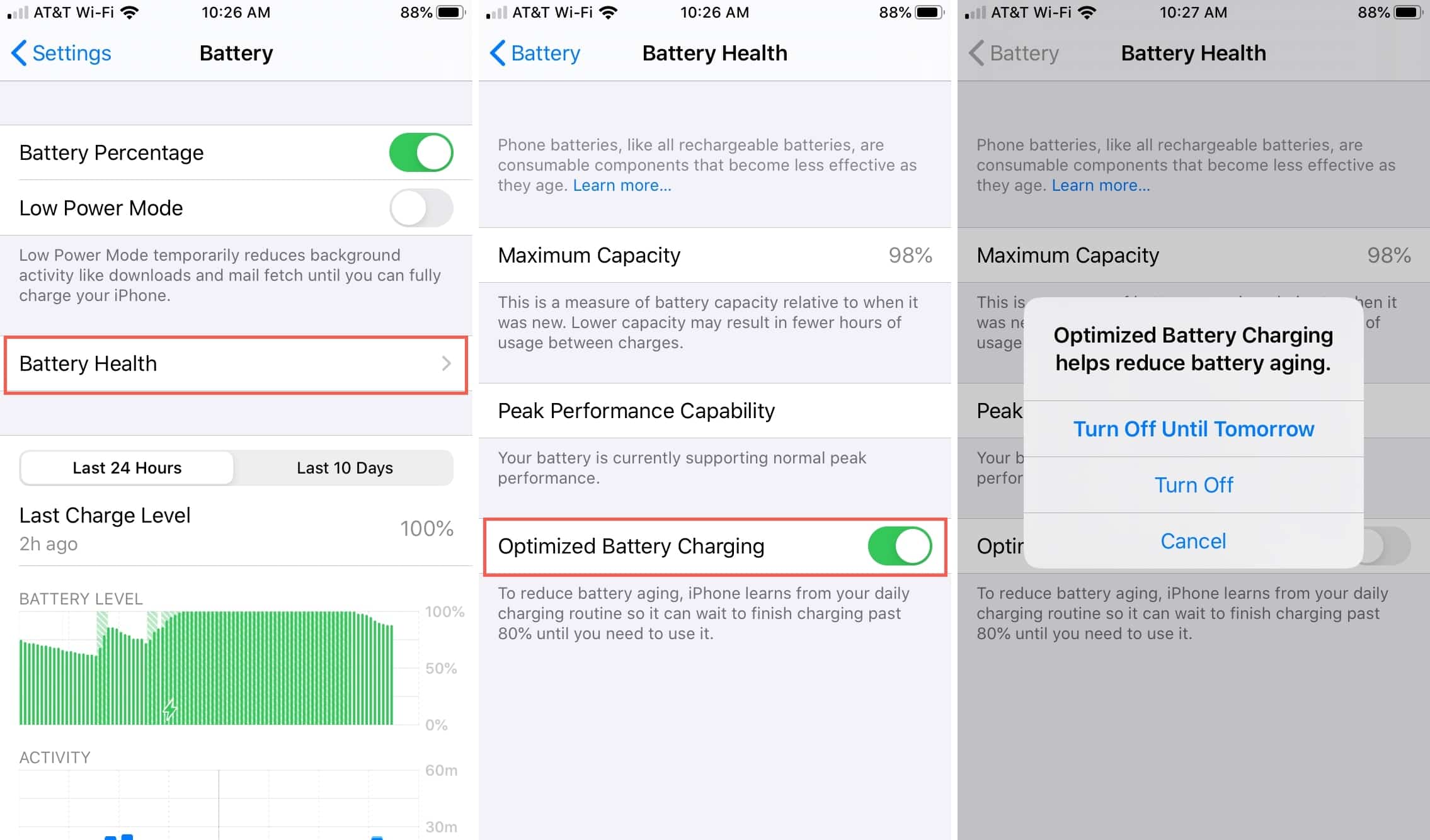
iOS offers a range of battery management features that can help prolong your iPhone’s battery life.
These features include Low Power Mode, which reduces background activity when your battery is running low, and Background App Refresh settings, which can be customized to save power.
Explore these settings and adjust them according to your needs to get the most out of your iPhone’s battery.
Properly charging your iPhone is essential for maintaining its performance and prolonging its battery life.
With these tips in mind, you can enjoy a longer-lasting and more efficient iPhone experience.
FAQs
Q1. How to wirelessly charge an iPhone?
Answer. To wirelessly charge an iPhone, ensure your iPhone supports wireless charging (iPhone 8 or later models). Place it on a compatible wireless charging pad or stand, ensuring proper alignment. The iPhone will start charging wirelessly, and you can monitor the battery level on the screen.
Q2. Is it bad to run your iPhone battery down to zero?
Answer. Running your iPhone battery down to zero regularly isn’t advisable. Lithium-ion batteries, used in iPhones, perform best between 20-80% charge. Frequent full discharges can reduce battery lifespan. Charge your iPhone when it reaches around 20-30% to maintain optimal battery health.
Q3. Is it bad to charge your iPhone multiple times a day?
Answer. Charging your iPhone multiple times a day is generally fine. Modern iPhones are designed to handle frequent charging. However, it’s best to charge when your battery drops to around 20-30% and unplug it once it reaches 80-90% for optimal battery longevity. Frequent partial charges are better than full discharges.
Q4. Which wireless charger should I use for my iPhone?
Answer. For iPhones, it’s recommended to use wireless chargers that support the Qi standard, ensuring compatibility. Look for chargers from reputable brands like Belkin, Anker, or Mophie. Choose one that offers the right wattage for your iPhone model for efficient charging, and ensure it’s designed for your iPhone’s specific size and design.
Q5. Can I leave my phone charging overnight?
Ans) The most common & popular way of recharging smartphones has been to plug them in when you go to sleep ,then disconnect them in the morning with a full charge to last the day.
This was feasible when batteries took a long time to get up to full charge, as the eight hours in bed gave both the device time to recharge fully.
The period it takes to charge a battery become much lesser now , so we much change the way we charge the batteries.
iPhones use Lithium-ion batteries because, Apple states, they “charge faster, last longer, and have a higher power density for more battery life in a lighter package”. These are all fine features, but one thing that Li-On is not really keen on is being reduced to 0 percent and then back up to 100 percent each day.
Apple suggests to all iPhone users to try to keep an iPhone battery between 30 and 80 percent charged.
Charging it to 100 percent isn’t optimal, although it won’t necessarily damage your battery, but letting it regularly run down to 0 percent can prematurely lead to a battery’s getting damaged .
There is an exception, as it’s considered good form to do a complete 0-100 percent charge about once a month, just to keep the battery in good shape.
The best thing to do is to top your battery up periodically during the day so that it stays save .
This should keep the cell healthy for as long as possible.
Another important tip can be keeping an extra charger at work or in your car so that you can charge the iPhone on to it when you see the battery finishing.
Q6. Can I use any charger to charge my iPhone?
Ans) The charger that came with your iPhone is the appropriate charger to use.
If you have an iPad, then the charger that came with it is also compatible and may actually get your iPhone up to a full charger quicker than its own charger.
But there are faster, smaller and cheaper chargers that beat Apple’s own. There are various third-party charger offerings on the Apple store itself.
Charging an iPhone via a cable is the speediest way to get back up to full power but wireless charging is often more convenient.
From the iPhone 12 ,Apple has added a magnetic technology called MagSafe that makes wireless charging more efficient and therefore faster.
Q7. Does fast charging damage an iPhone?
Ans) iPhone has the Fast Charge capabilities (from the iPhone 8 ) .
The battery and iOS work together protecting the iPhone from overheating or any harm.
The thick protective case on your iPhone, should be removed while using a fast-charger, just so the heat dissipates easily and doesn’t trigger the software warnings to slow down the power flow.
Q8. What’s the worst thing for my phone’s battery?
Ans) Heat is the worst enemy of your iPhone’s battery. So, avoid exposing it to extreme temperatures or charging it while it’s warm. Furthermore, letting your battery drain completely frequently will also harm the battery’s overall lifespan.
Q9. What battery health is bad for iPhone?
Ans) Usually, the iPhone will alert you that the battery health is significantly degraded when the battery health dips below 80%. And while you can still use the iPhone without much issue, it won’t hold the charge as it used to, i.e. it will drain quickly.
Q10. What is the difference between battery health and battery life?
Ans) While interrelated, these two are quite different terms. Battery health refers to the condition of your iPhone’s battery and how well it’s performing. Whereas, battery life refers to the amount of time your iPhone’s battery can last on a single charge.
Also Read: iPhone 15 Buyers To Be Alerted: The Age of Lightning Cables Ends
Also Read: Purchasing the iPhone 15: Is it Worth the Upgrade? All Your FAQs Answered Here
Also Read: Should You Buy the iPhone 15? 10 Iconic Features Apple is Bidding Adieu To
