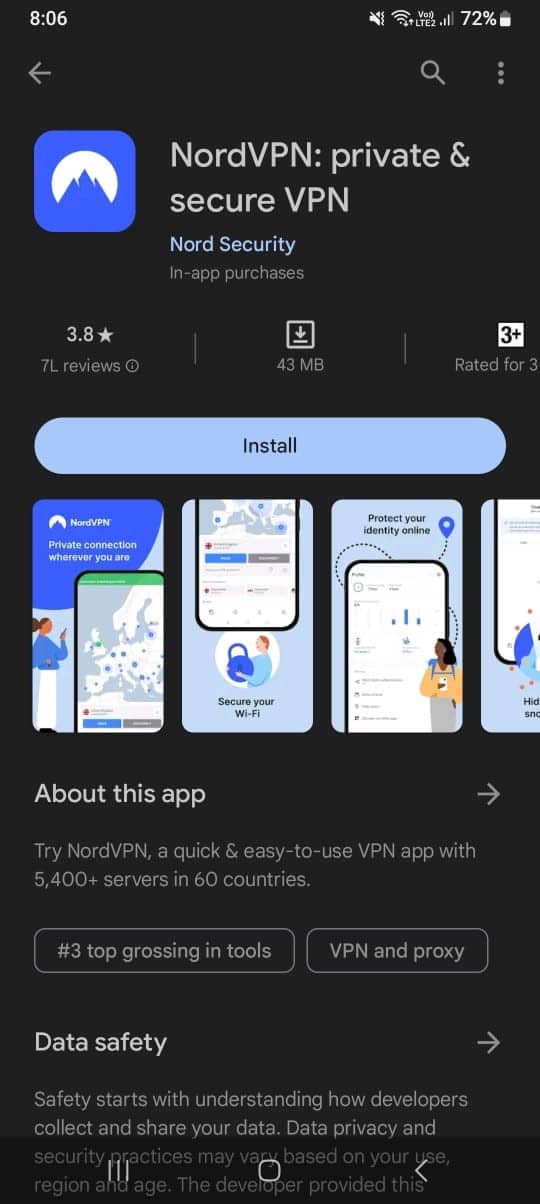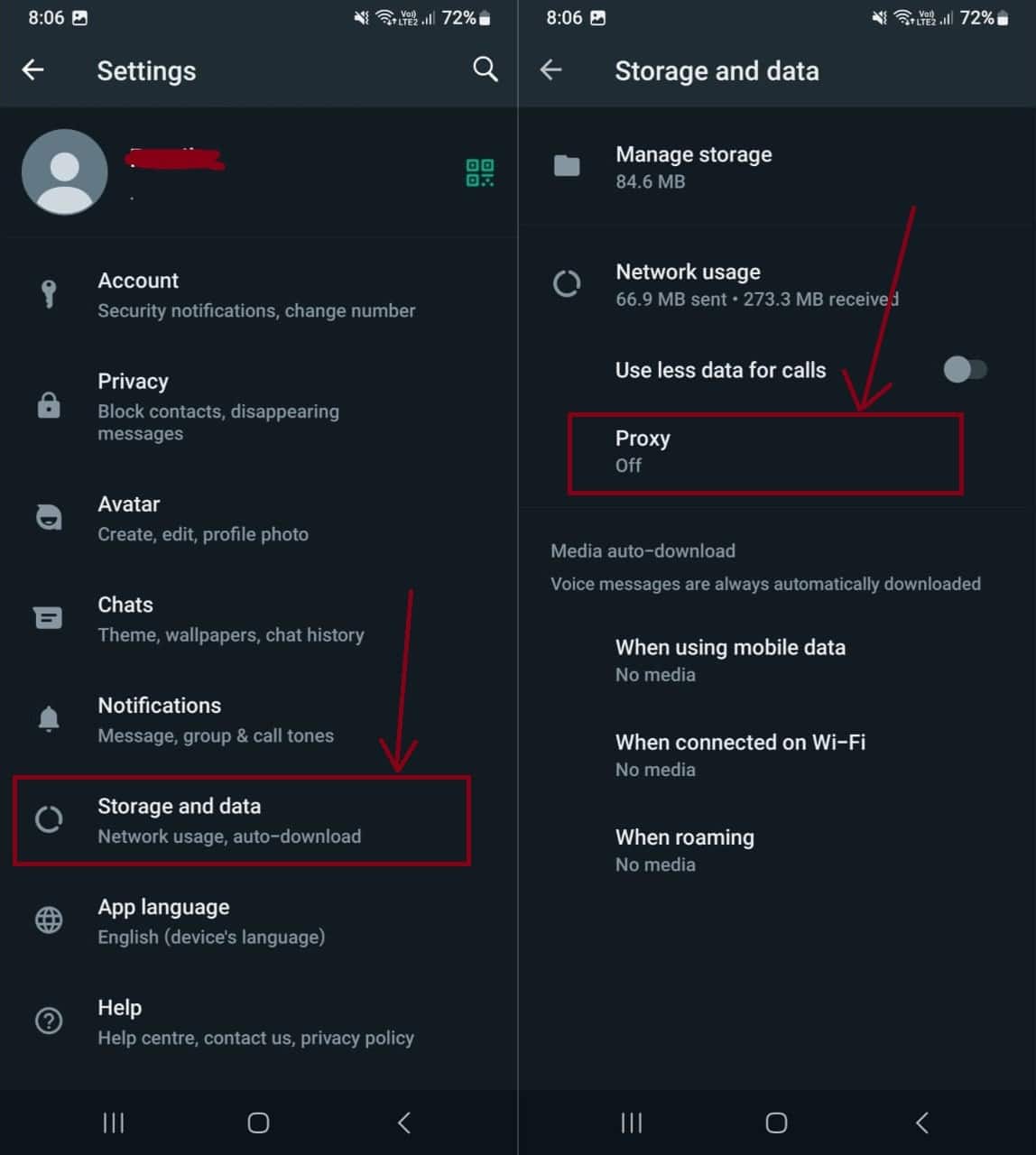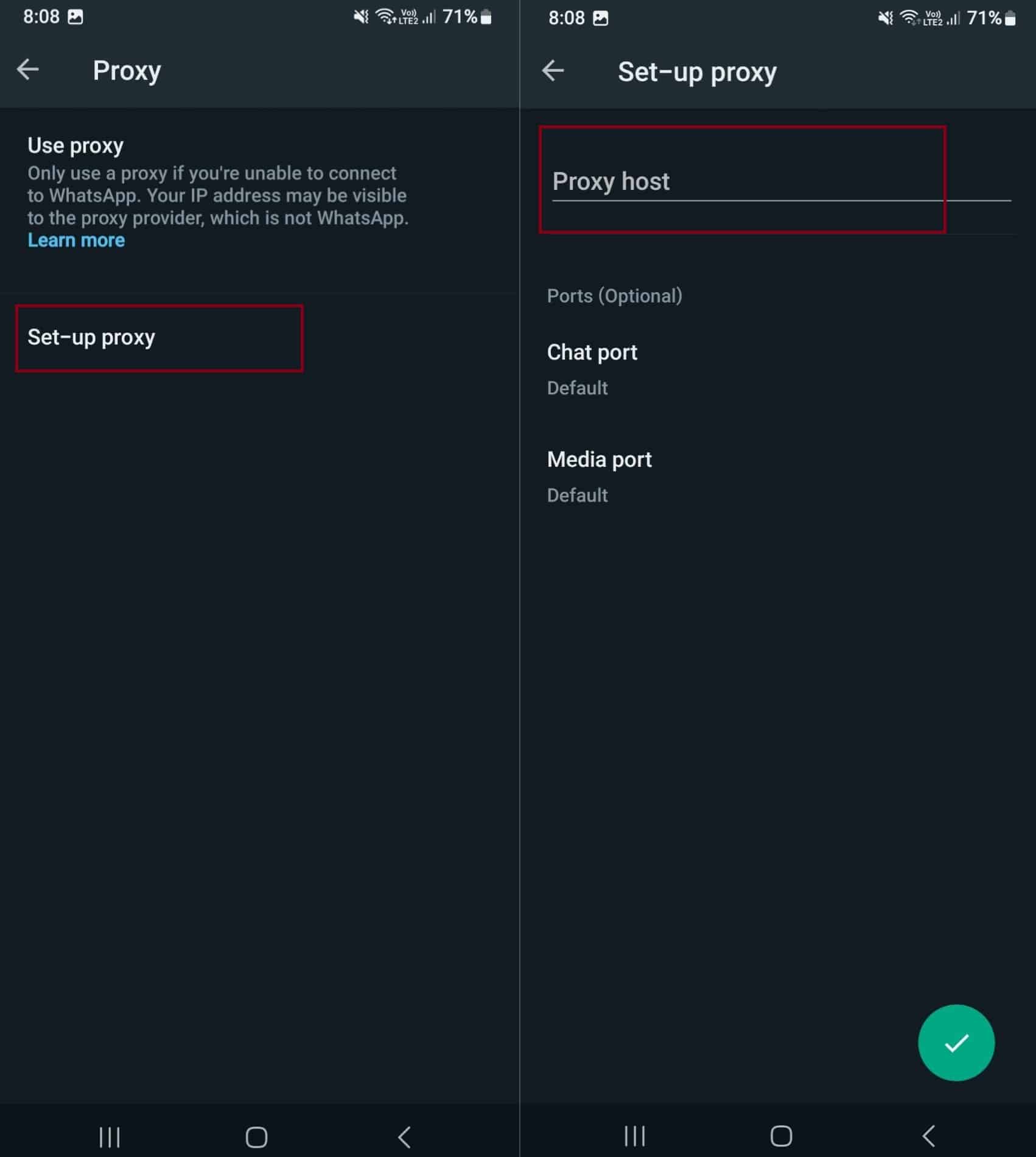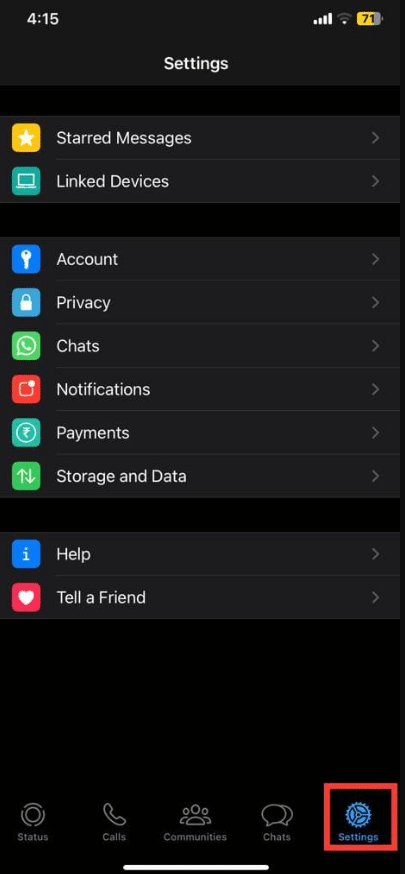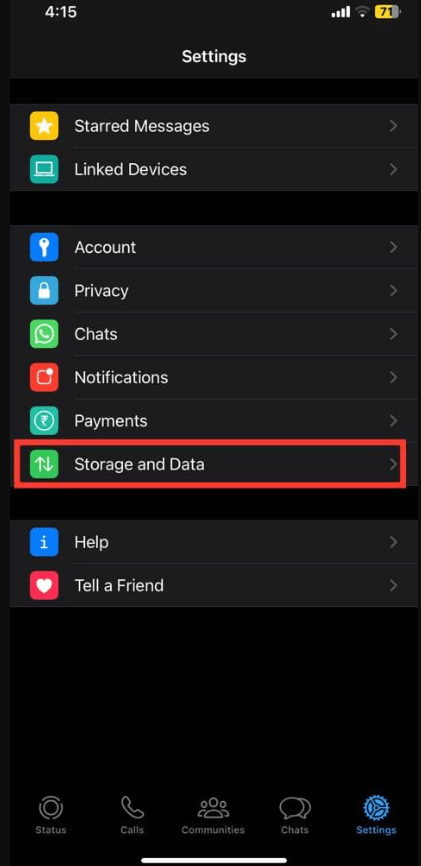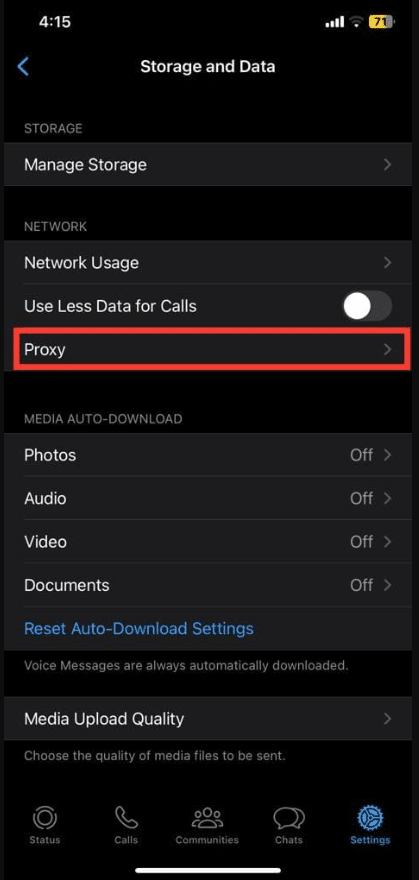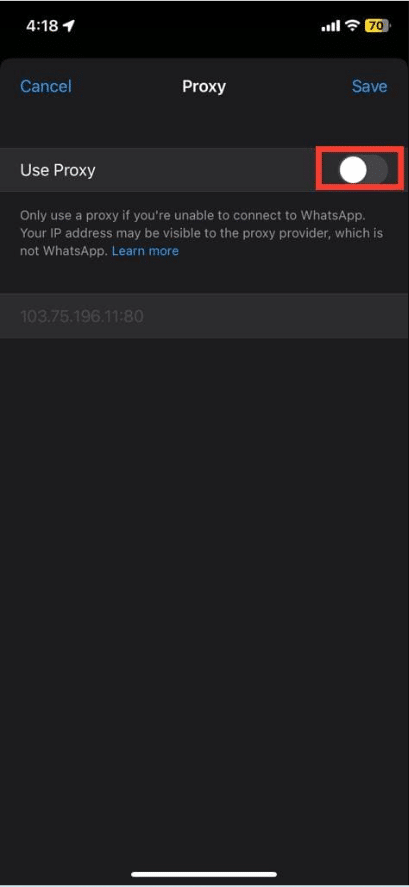Highlights
- WhatsApp Proxy enhances privacy while helping hide IP location and protect your online identity.
- You can follow a simple setup process for Android and iOS to configure WhatsApp Proxy for secure messaging.
- It can bypass restrictions and help you establish a secure WhatsApp connection.
WhatsApp is an indispensable communication tool for billions of people around the world.
While WhatsApp provides a secure connection, there are times when you may want to enhance your privacy and security while using the messaging app. This is where WhatsApp Proxy comes into play.
In this blog, we will explore what WhatsApp Proxy is and guide you on how to set up a proxy for WhatsApp on both Android and iOS devices.
What is WhatsApp Proxy?
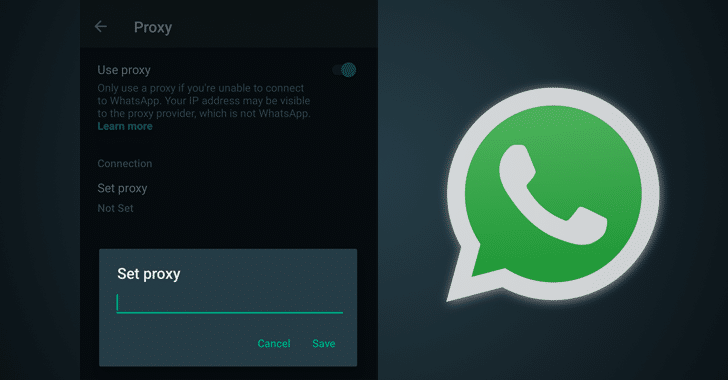
WhatsApp Proxy, simply put, is a mechanism that allows you to route your WhatsApp traffic through a proxy server.
A proxy server acts as an intermediary between your device and the internet, providing several advantages, including:
- Access Control: Proxies can also be used to bypass geo-restrictions, allowing you to access WhatsApp and other content that might be blocked in your region.
- Privacy: By using a proxy, you can hide your IP address and location from potential snoopers, enhancing your privacy online.
- Security: Proxy servers can help protect your device from malicious actors and prevent unauthorized access to your data.
Now that you understand the benefits of using a WhatsApp Proxy, let’s delve into the steps to set it up on Android and iOS devices.
What are Some Best WhatsApp Proxies?

While a WhatsApp Proxy offers numerous benefits, it’s essential to choose a trustworthy proxy service and use it responsibly.
The extent of privacy and security provided by a proxy can vary, and it may not guarantee complete anonymity.
Here are some popular proxy options known for their reliability and security –
- NordVPN
- ExpressVPN
- CyberGhost
- ProxyMesh
- HideMe
- TorGuard
- Windscribe
- IPVanish
- Private Internet Access (PIA)
- ProtonVPN
How to Set Up Proxy for WhatsApp on Android Device?
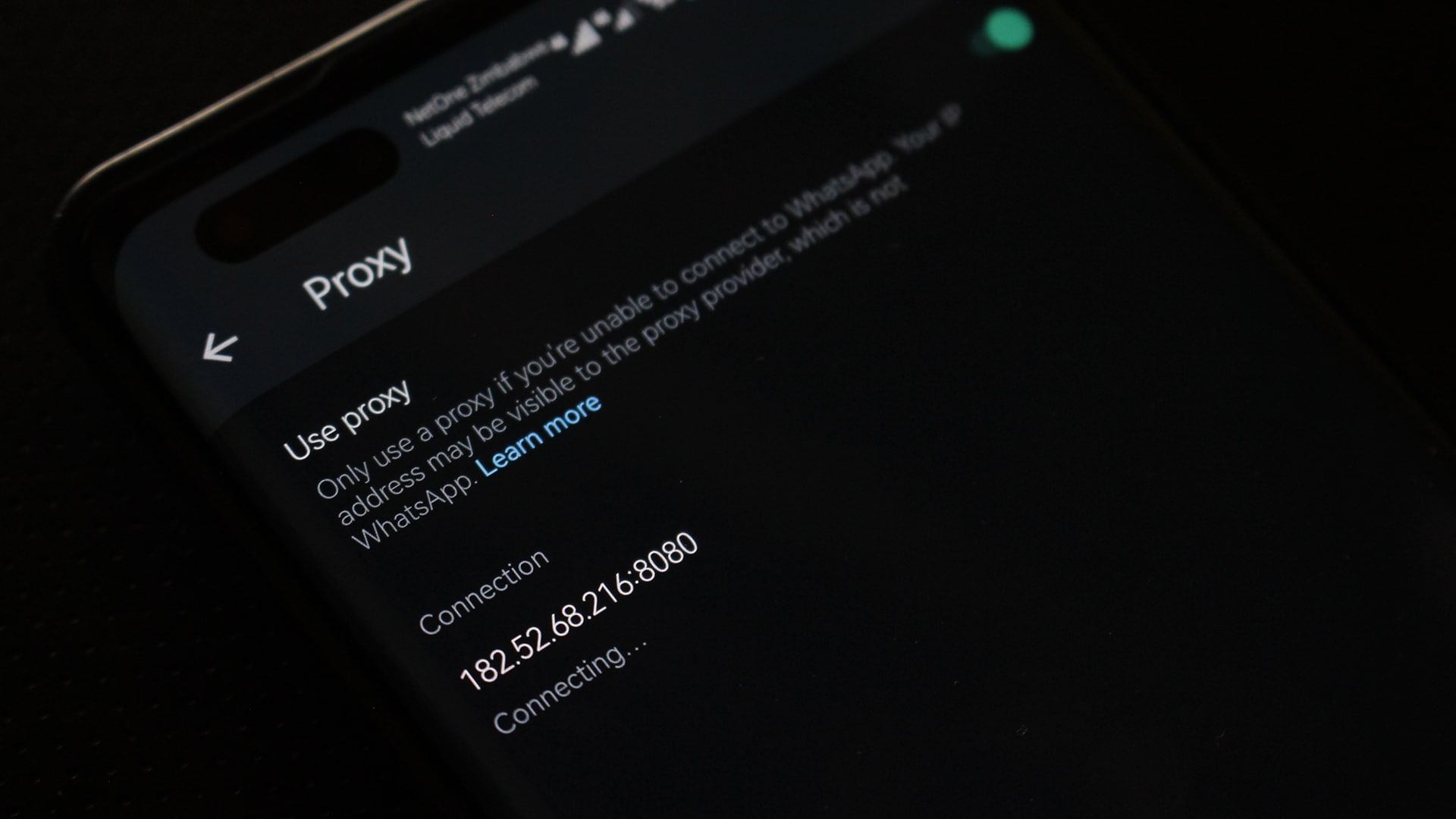
Follow these simple steps to configure a proxy for WhatsApp on your Android device –
- Visit the Google Play Store and search for a reliable proxy app of your choice.
- Install and launch the proxy app on your Android device.
- In the proxy app, you will typically find an option to enable the proxy service. Turn it on.
Once the above steps are done, move on to setting up a proxy on your WhatsApp
- Open WhatsApp on your Android device.
- Tap on the three dots in the top right corner and select the “Setting” option.
- Tap on the “Storage and Data” option and then on “Proxy”.
- On the next screen, select “Set-up Proxy” and enter the Proxy host, chat port, and Media port provided by your proxy app.
- Save the settings and restart WhatsApp to apply the proxy configuration.
How to Set Up Proxy for WhatsApp on iOS Device?
Here’s how you can set up WhatsApp Proxy on your iOS device –
- Ensure your WhatsApp app is up to date with the latest version.
- Launch the WhatsApp application and navigate to the ‘Settings’ section.
- Within ‘Settings,’ locate and select ‘Storage & Data.’
- In the ‘Storage & Data’ menu, find the ‘Proxy’ option.
- Activate the ‘Use Proxy’ toggle to enable the proxy configuration.
- Enter the proxy server address into the provided field.
- Confirm your settings by tapping ‘Save,’ initiating the connection process.
If the setup is successful, you will notice a checkmark, indicating that the connection is established securely.
Always remember that while a WhatsApp Proxy can offer additional security and privacy, it doesn’t guarantee complete anonymity, and you should still exercise caution and follow WhatsApp’s terms of service and guidelines while using the platform.
Stay safe and enjoy a more secure WhatsApp experience with your newly configured proxy!
FAQs
Q1. What is WhatsApp Proxy, and how does it enhance privacy?
Answer. WhatsApp Proxy is a service that routes your WhatsApp traffic through an intermediary server, hiding your IP address and location. This enhances privacy by making it harder for third parties to track your online activities.
Q2. Is using a WhatsApp Proxy legal?
Yes, using a WhatsApp Proxy is generally legal. However, it’s crucial to use it responsibly and in compliance with local laws and WhatsApp’s terms of service.
Q3. Can a WhatsApp Proxy completely anonymize my online activity?
Answer. While it can enhance anonymity, a WhatsApp Proxy does not guarantee complete anonymity. Other factors, such as your WhatsApp account and device, can still be identifiable.
Q4. Are there risks associated with using WhatsApp Proxies?
Answer. Yes, risks include potential security vulnerabilities in proxy services and the misuse of proxies for illegal activities. It’s vital to choose a reputable service and be cautious.
Q5. How can I ensure my WhatsApp messages are secure and private?
Answer. To enhance WhatsApp privacy, use end-to-end encryption, enable two-factor authentication, and avoid sharing sensitive information with unknown contacts. Additionally, consider using a VPN or proxy for added security.
Also Read: How to Record WhatsApp Video Calls?
Also Read: WhatsApp Prepares to Launch Dual-Account Functionality for Android Users
Also Read: How to Send HD Photos on WhatsApp?