Who doesn’t love a quick task over a tedious repetitive task? Apple has inculcated a fine feature into its iOS phone update that we are somewhat familiar with the Macbook. iOS 16 update might not be capable of batch editing the numerous existential crises of our lives but is more than efficient in batch editing photos. And we are celebrating while bidding adieu to the long process of editing the photos one by one.
Apple has tried to make the features related to photos top-notch and incredibly easy. Similarly, the new feature from the iOS 16 update has now given all the ability to the users to batch edit the photos which will add the oomph to the bulk of photos in a go, that we can specifically acknowledge the entire efficient use of copy and paste edit buttons that are bringing all the ease.
The working of batch edit photos feature in iOS 16
The steps are a cakewalk to follow and will enhance the experience of editing the images via the efficiency the feature will provide. Follow these steps on your newly updated iPhones to iOS 16 and make batch editing a run-of-the-mill task.
- Go to the photos app on your iPhones with updated software versions.
- Select a photo, For edit click ‘Edit’ that appears in the top right corner.
- Perform the edit task as per the requirement.
- Next, select the three-dot icon that can be seen in the top right corner.
- Click on ‘copy edits’.
- Select the back arrow to arrive at all the photos studio.
- Click on ‘select’ from the top right corner which will enable the user to select and choose the photos they want to edit.
- Select the three dots icon, seen in the bottom-right corner.
- There tap on ‘Paste’ edits
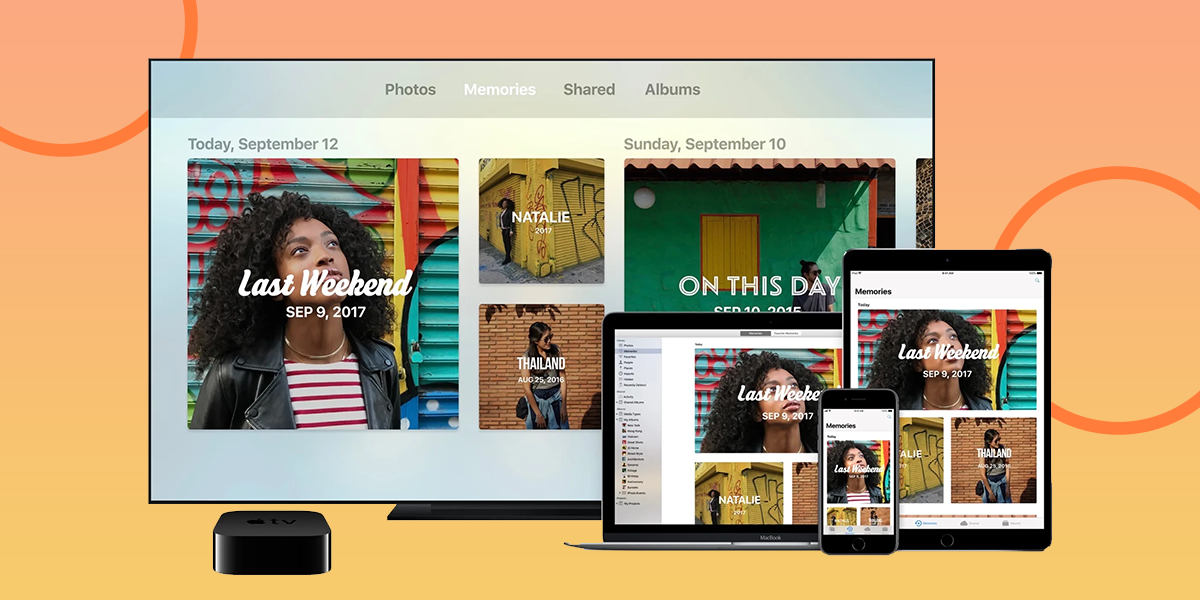
And just like that, the modification will appear on the selected and the chosen batch of photos. As it was earlier stated ‘it is a cakewalk task.’ The iOS 16 version has added the feature of editing in bulk which is also already available in the MacBooks with almost similar steps to follow.
Roll out of other photo-related iOS 16 features:
It is a known and time-to-time proven fact that iOS software update brings efficiency to the device and fixes issues from the former software versions. iOS has also added new features, besides the batch edit feature, iOS 16 has also rolled out the ‘Shared iCloud Photo Library’ feature that will aid in removing backgrounds, deleting duplicate photos, etc.
Conclusion
If you are someone who often edits bulk photos and is frequently manifesting a batch photo edit feature, then your wish has just been answered. The process is not tedious to achieve editing the number of photos in a go and users must thank the iOS 16 update for the same.
Recommended Reads:
