BLOCK AND UNBLOCK NUMBERS ON YOUR ANDROID MOBILE PHONE AND IPHONE
HIGHLIGHTS
- Block numbers on Android phone via Phone app settings
- Block numbers on Android phone via contacts app
- Block numbers on Android phone via call log
- Block numbers on Android phone via SMS
- Unblock numbers on Android phone Phone app settings
- Unblock numbers on Android phone Contacts tab
- When you block a person from Android to iPhone
- Does blocking a contact on iPhone or Android effect all devices
- Block numbers on iphone via call log
- Block numbers on iphone via Messages
- Block numbers on iphone via contacts tab
- Unblock numbers on iphone
Block and unblock the numbers on iPhone and android phones in many different ways. As it is important to enjoy the world with some restrictions and security, opt to block the numbers and according to the user’s convenience unblock the numbers.
Introduction
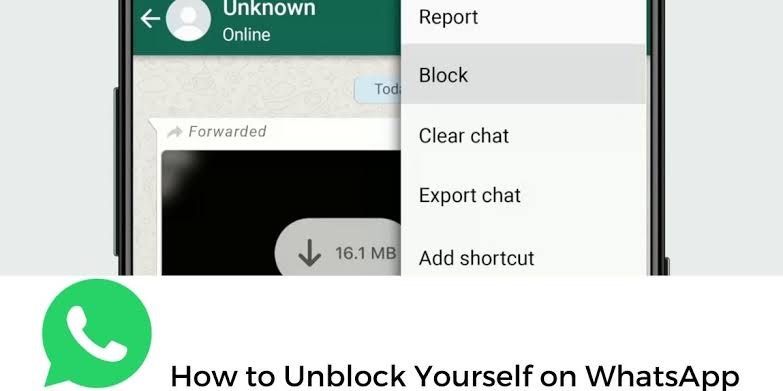
Blocking numbers provide an easy and secured barrier against the spammers and unwanted contact numbers. Android phones and iPhones make sure to offer the highest degree of security to the users and for the same reason phones belonging to both operating systems come with numerous ways to lock the numbers from messaging and calling. Here different methods are discussed with steps that can assist the user to block the numbers on Android phones and iPhones. Moreover, discuss the steps to unblock the numbers that were unknowingly got blocked.
Block mobile numbers on Android: Different methods, Step by Step ‘how to’ edition
As Android phones almost always come with pre-installed Google Phone and Contacts. That leads to the easy process of blocking mobile numbers across phones belonging to different companies. The user can block the number via Phone app settings, call log, contacts app, and SMS.
Via Phone app settings

Block particular mobile numbers which you have not previously saved through phone app settings by following the given steps:
- Go to the Phone app
- Tap on the ‘3-dot menu’ appearing at the top right corner, and then select on ‘Settings’
- After that click on ‘Block numbers’ option from the given list.
- Tap on ‘Add a number’ option and type or copy the mobile number you want to block from receiving calls.
- After this, tap on ‘Block’ that will block the number from the device instantly.
Via contacts app
The steps to block contact numbers via Contacts app on Android phones is a quick and easy process. To each the desired outcome the steps are as follows:
- Go to the contacts app on the android phone.
- Select the contact that needs to be blocked.
- The next screen will appear, where click on the ‘3-dot menu’ visible at the top right corner.
- Select on the ‘Block numbers’ option.
- Then, toggle on or off the ‘Report call as spam’ option.
- Next, select the ‘Block’ option.
Via Call logs
Continuous calls are annoying and suspicious. To block the spam and unknown calls directly through call log, follow these steps.
- Open the Phone app on the Android device.
- Go to the ‘Recents’ tab and hold the number that you need to block
- Then, tap on the ‘Block/report junk’ option
- Check or uncheck ‘Report call as spam’ option
- Next, select the ‘Block’ button. That will block the number for not receiving the call again.
Via SMS
The users can also block SMSes categorised as spammy and promotional via blocking the number on the Message app. The steps for the same are as follows:
- Go to Messages App on the Android device.
- Hold the chat or the contact you need to get rid off.
- Now, from the several options appearing on the screen, Click on the ‘block’ icon.
- Check or uncheck ‘Report as spam’ option
- Then, Select ‘ok’ that will block the chat
Unblock mobile numbers on Android

The users can accidentally block a number sometimes, but unblocking that number is an easy task. Unblocking contact numbers on Android phones can be done via Phone app settings and Contacts tab.
Via Phone app settings
There is a list of all the prior blocked numbers in the Phone app settings. To remove the contact number from the blocked list follow these steps:
- Go to Phone app
- Select the ‘3-dot menu’ appears on the top right corner of the screen.
- Select ‘Settings’ option.
- Click on the ‘Block numbers’
- There will be a list of Blocked numbers appearing on the screen. Select ‘cross’ option that will unblock the numbers.
Note: from this method the SMS will also get blocked.
Via Contacts tab
Unblock the mobile number through the Contacts tab. Know the steps below:
- Go to Phone App
- Select the ‘Contacts’ tab seen at the bottom
- Then, search the blocked contact number or name
- Next, click on the ‘3-dot menu’ option at the top
- Tap on ‘Unblock numbers’
- Then, Select ‘Unblock’
When you block a person from Android to iPhone
If the blocked number tries to contact via call, the person on the other end will not be able to contact as the call will hang up automatically. They will get to hear a busy line message at their end. However, the user that will try to connect with the blocked number will be able to contact as usual.
Does blocking a contact on iPhone or Android effect all devices
In iPhones, all the devices logged in with the same Apple id will block the number owing to the mutually shared Apple ID by numerous devices. Similarly in Android phones, where the number blocked in one device will block the number in other devices too that are signed in with the same Gmail Account.
Blocking and unblocking numbers on iPhones:

Block numbers on iphone via call log
Best known as ‘recents’ among iPhone users. One can black number via call log on iPhones. Here are the steps for the same:
- Go to Phone app
- Select on the Recents tab
- Search or type the number that need to be blocked
- Once when reached to that number, select the encircled ‘i’ option appearing at the right side.
- Once the next screen pops, tap on ‘Block this caller’ to block the number.
Block numbers on iphone via Messages
If you need to get rid of the spammy and promotional SMS on iphone, follow the given steps that will block saved and unsaved numbers.
- Go to the Message App on the iPhone
- Select the chat that needs to be blocked
- Click on the mobile number or the name appearing at the top
- Tap on the ‘info’ option on the succeeding screen
- Then, Click on the ‘Block this Caller’ option.
Block numbers on iphone via contacts tab
Phone apps in the iPhones can also help in blocking the undesirable number. The steps for the same are as follows:
- Open the Phone app
- Tap on the Contacts tab
- Search and click on the contact number that has to be blocked
- Then, scroll down to find and tap Block this Caller’ option
Unblock numbers on iphone
Not many ways to unblock the accidentally blocked number on iPhone. Unblock the contact via settings app with the following steps:
- Go to ‘Settings’
- Select on ‘Phone’ while scrolling down through options on the screen
- Tap on ‘Blocked Contacts’ on the next screen
- Here the user can unblock the contacts
Conclusion
The aforementioned ways will keep you away from the spam, unknown, and promotional calls and messages on Android phones as well as iPhones.
FAQ’s
Q.1 Is the blocked number aware of them being blocked?
Ans.1 When a blocked mobile number tries to call you, the other person will always get a busy line irrespective of the device they own. This will indicate that you have blocked them.
Q.2 Will the user get a notification on the blocked number tried calling?
Ans. 2 There’s no way to tell whether a blocked number calls you unless you unblock them and they try to reach you again.
Q.3 How will an android user know that they are being blocked by an iPhone user?
Ans. 3 In case you are blocked by a certain contact, the call will never go through. You will always hear a busy line each and every time you try to call them.
Q.4 In Android or iPhone, will the SMS be received by the blocked number?
Ans. 4 You will not receive SMS from blocked numbers and contacts irrespective of the device you or the other person owns. The blocked person won’t know they are blocked although the SMS will be delivered from their end.
Also Read: Phone hack: How to Find a Lost Phone That’s Turned Off, what to do, and more questions answered
